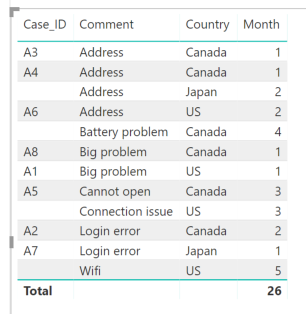- Power BI forums
- Updates
- News & Announcements
- Get Help with Power BI
- Desktop
- Service
- Report Server
- Power Query
- Mobile Apps
- Developer
- DAX Commands and Tips
- Custom Visuals Development Discussion
- Health and Life Sciences
- Power BI Spanish forums
- Translated Spanish Desktop
- Power Platform Integration - Better Together!
- Power Platform Integrations (Read-only)
- Power Platform and Dynamics 365 Integrations (Read-only)
- Training and Consulting
- Instructor Led Training
- Dashboard in a Day for Women, by Women
- Galleries
- Community Connections & How-To Videos
- COVID-19 Data Stories Gallery
- Themes Gallery
- Data Stories Gallery
- R Script Showcase
- Webinars and Video Gallery
- Quick Measures Gallery
- 2021 MSBizAppsSummit Gallery
- 2020 MSBizAppsSummit Gallery
- 2019 MSBizAppsSummit Gallery
- Events
- Ideas
- Custom Visuals Ideas
- Issues
- Issues
- Events
- Upcoming Events
- Community Blog
- Power BI Community Blog
- Custom Visuals Community Blog
- Community Support
- Community Accounts & Registration
- Using the Community
- Community Feedback
Register now to learn Fabric in free live sessions led by the best Microsoft experts. From Apr 16 to May 9, in English and Spanish.
- Power BI forums
- Forums
- Get Help with Power BI
- Desktop
- Re: Cross filtering between 2 tables with a bridge...
- Subscribe to RSS Feed
- Mark Topic as New
- Mark Topic as Read
- Float this Topic for Current User
- Bookmark
- Subscribe
- Printer Friendly Page
- Mark as New
- Bookmark
- Subscribe
- Mute
- Subscribe to RSS Feed
- Permalink
- Report Inappropriate Content
Cross filtering between 2 tables with a bridge table not working as expected
Hi all,
I have an interesting problem here. I am currently doing a word cloud visual along with some service tickets, connecting them with a bridge table created in Power Query. I used Python to generate a table of the top 100 words by frequency to speed up processing external to PowerBI and imported that in. My tables are as follows:
Case Table (A)
Case ID, other details, etc
Words Table (B)
Case ID, Word
Bridge Table (C)
Case ID
There is a value called "New document" under case ID, and that applies to cases where a case ID has not been issued yet. As a result, there are some words that have new documents as the case ID and that is bringing in all of the cases with "New document" from the case table which is incorrect. So I went into the Bridge Table to delete "New Document" from it, so now it is only a table with unique true case ID values. However, the filter behaviour isn't changed, and New Documents are still coming into my detail table. Any suggestions or hypothesis for me to try?
- Mark as New
- Bookmark
- Subscribe
- Mute
- Subscribe to RSS Feed
- Permalink
- Report Inappropriate Content
I would need to see your file to really test it out, but it seems you have bi-directional filtering enabled. Make sure that each relationship from the data tables to the bridge tables are many (data) to one (bridge).
Did I answer your question? Mark my post as a solution!
Did my answers help arrive at a solution? Give it a kudos by clicking the Thumbs Up!
DAX is for Analysis. Power Query is for Data Modeling
Proud to be a Super User!
MCSA: BI Reporting- Mark as New
- Bookmark
- Subscribe
- Mute
- Subscribe to RSS Feed
- Permalink
- Report Inappropriate Content
I have attached a sample file here. When I click on the word cloud and select Wifi, I expect nothing to be returned as the only line with Wifi is a new document, and new document is not in the bridge table. However, I find that it is returning all the records with new document as the case id.
- Mark as New
- Bookmark
- Subscribe
- Mute
- Subscribe to RSS Feed
- Permalink
- Report Inappropriate Content
I think the fix for you is to simply remove Case_ID from your grid in Values that is coming from the "Words" table and replace it with CaseID from the "Bridge" table. That gives this, which you can sort however you like.
If taht is not what you want, can you give a brief sample of what you expect the results to be, but this excludes the NEW items, which is what I think you were getting at.
Did I answer your question? Mark my post as a solution!
Did my answers help arrive at a solution? Give it a kudos by clicking the Thumbs Up!
DAX is for Analysis. Power Query is for Data Modeling
Proud to be a Super User!
MCSA: BI Reporting- Mark as New
- Bookmark
- Subscribe
- Mute
- Subscribe to RSS Feed
- Permalink
- Report Inappropriate Content
Well nope. I just realized when I sorted it it still had the empty values. You'll also need to set the Visual Level Filters for the visual to:
- Case_ID
- Advanced Filtering
- Is Not Blank
Did I answer your question? Mark my post as a solution!
Did my answers help arrive at a solution? Give it a kudos by clicking the Thumbs Up!
DAX is for Analysis. Power Query is for Data Modeling
Proud to be a Super User!
MCSA: BI ReportingHelpful resources

Microsoft Fabric Learn Together
Covering the world! 9:00-10:30 AM Sydney, 4:00-5:30 PM CET (Paris/Berlin), 7:00-8:30 PM Mexico City

Power BI Monthly Update - April 2024
Check out the April 2024 Power BI update to learn about new features.

| User | Count |
|---|---|
| 104 | |
| 95 | |
| 80 | |
| 67 | |
| 62 |
| User | Count |
|---|---|
| 138 | |
| 107 | |
| 104 | |
| 82 | |
| 63 |