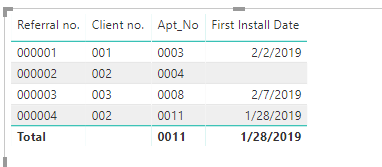- Power BI forums
- Updates
- News & Announcements
- Get Help with Power BI
- Desktop
- Service
- Report Server
- Power Query
- Mobile Apps
- Developer
- DAX Commands and Tips
- Custom Visuals Development Discussion
- Health and Life Sciences
- Power BI Spanish forums
- Translated Spanish Desktop
- Power Platform Integration - Better Together!
- Power Platform Integrations (Read-only)
- Power Platform and Dynamics 365 Integrations (Read-only)
- Training and Consulting
- Instructor Led Training
- Dashboard in a Day for Women, by Women
- Galleries
- Community Connections & How-To Videos
- COVID-19 Data Stories Gallery
- Themes Gallery
- Data Stories Gallery
- R Script Showcase
- Webinars and Video Gallery
- Quick Measures Gallery
- 2021 MSBizAppsSummit Gallery
- 2020 MSBizAppsSummit Gallery
- 2019 MSBizAppsSummit Gallery
- Events
- Ideas
- Custom Visuals Ideas
- Issues
- Issues
- Events
- Upcoming Events
- Community Blog
- Power BI Community Blog
- Custom Visuals Community Blog
- Community Support
- Community Accounts & Registration
- Using the Community
- Community Feedback
Register now to learn Fabric in free live sessions led by the best Microsoft experts. From Apr 16 to May 9, in English and Spanish.
- Power BI forums
- Forums
- Get Help with Power BI
- Desktop
- Re: Creating a calculated collumn with the use of ...
- Subscribe to RSS Feed
- Mark Topic as New
- Mark Topic as Read
- Float this Topic for Current User
- Bookmark
- Subscribe
- Printer Friendly Page
- Mark as New
- Bookmark
- Subscribe
- Mute
- Subscribe to RSS Feed
- Permalink
- Report Inappropriate Content
Creating a calculated collumn with the use of filters
I am trying to create a calculated column that captures the first appointment date that is an ‘install’ and is NOT cancelled.
I tried this formula:
First install date = CALCULATE(FIRSTDATE(APPOINTMENT[Appt_Date]),FILTER(APPOINTMENT,APPOINTMENT[App_Type_Code]="IN" && (APPOINTMENT[Cancelled]=BLANK()||APPOINTMENT[Cancelled]="N")))
IN = install
N= no
But I get the same date for each record in the entire column.
When I don’t use the filters and instead use this formula:
First appointment date = CALCULATE(FIRSTDATE(APPOINTMENT[Appt_Date])
However, it does a good job of getting the first appointment date for each record.
Is it possible to use a calculated column with filters to accurately get the first install date into my table? The formula with filters works with a measure but I need the column for my visuals and other calculations.
Thanks in advance for any help.
Solved! Go to Solution.
- Mark as New
- Bookmark
- Subscribe
- Mute
- Subscribe to RSS Feed
- Permalink
- Report Inappropriate Content
It is confidential data, so I can't share too much.
There are two tables:
1. Unique values for appointment reference (APPOINTMENTS)
2. Unique values for referral reference (REFERRALS)
Tables joined using the referral reference (*:1, single filter)
I think I have got a work around, using the thinking in your reply @fhill
In the appointment table, I calculated a column to produce the date only when it's an install NOT cancelled:
- Mark as New
- Bookmark
- Subscribe
- Mute
- Subscribe to RSS Feed
- Permalink
- Report Inappropriate Content
Just a bit more information for what I'm trying to achieve.
The data:
| Referral no. | Client no. | Appointment no. | Appt date | App_Type_Code | Cancelled |
| 000001 | 001 | 0001 | 08/01/2019 | AX | Y |
| 000001 | 001 | 0002 | 21/01/2019 | AX | |
| 000001 | 001 | 0003 | 02/02/2019 | IN | |
| 000002 | 002 | 0004 | 15/01/2019 | AX | N |
| 000003 | 003 | 0005 | 15/01/2019 | AX | |
| 000003 | 003 | 0006 | 28/01/2019 | RE | |
| 000003 | 003 | 0007 | 05/02/2019 | IN | Y |
| 000003 | 003 | 0008 | 07/02/2019 | IN | N |
| 000003 | 003 | 0009 | 15/02/2019 | IN | |
| 000004 | 002 | 0010 | 21/01/2019 | AX | |
| 000004 | 002 | 0011 | 28/01/2019 | IN |
The end goal:
| Referral no. | Client no. | Appointment no. | First Install Date |
| 000001 | 001 | 0003 | 02/02/2019 |
| 000002 | 002 | 0004 | |
| 000003 | 003 | 0008 | 07/02/2019 |
| 000004 | 002 | 0011 | 28/01/2019 |
- Mark as New
- Bookmark
- Subscribe
- Mute
- Subscribe to RSS Feed
- Permalink
- Report Inappropriate Content
*** These DAX values assume you only have 1 Date per Apt No line... *** and please excuse our reversed dates here in the states...
Please give Kudos or Mark as a Solution!
https://www.linkedin.com/in/forrest-hill-04480730/
Proud to give back to the community!
Thank You!
- Mark as New
- Bookmark
- Subscribe
- Mute
- Subscribe to RSS Feed
- Permalink
- Report Inappropriate Content
@fhill Thank you for your response!
Did you use a measure or a calculated column? I still can't get this to work when I create a calculated column. And I have just noticed the value that is being produced for each record is incorrect (i.e. not an install). It is just the First Appt in the table, or MAX Appt no in the table.
I have a table with unique references for the Referral number and was hoping to create the column in this table.
Is this logic only successful when used in a measure?
- Mark as New
- Bookmark
- Subscribe
- Mute
- Subscribe to RSS Feed
- Permalink
- Report Inappropriate Content
Please give Kudos or Mark as a Solution!
https://www.linkedin.com/in/forrest-hill-04480730/
Proud to give back to the community!
Thank You!
- Mark as New
- Bookmark
- Subscribe
- Mute
- Subscribe to RSS Feed
- Permalink
- Report Inappropriate Content
It is confidential data, so I can't share too much.
There are two tables:
1. Unique values for appointment reference (APPOINTMENTS)
2. Unique values for referral reference (REFERRALS)
Tables joined using the referral reference (*:1, single filter)
I think I have got a work around, using the thinking in your reply @fhill
In the appointment table, I calculated a column to produce the date only when it's an install NOT cancelled:
- Mark as New
- Bookmark
- Subscribe
- Mute
- Subscribe to RSS Feed
- Permalink
- Report Inappropriate Content
Glad you got it working. If you are good, please mark resolved.
FOrrest
Please give Kudos or Mark as a Solution!
https://www.linkedin.com/in/forrest-hill-04480730/
Proud to give back to the community!
Thank You!
Helpful resources

Microsoft Fabric Learn Together
Covering the world! 9:00-10:30 AM Sydney, 4:00-5:30 PM CET (Paris/Berlin), 7:00-8:30 PM Mexico City

Power BI Monthly Update - April 2024
Check out the April 2024 Power BI update to learn about new features.

| User | Count |
|---|---|
| 108 | |
| 98 | |
| 81 | |
| 65 | |
| 62 |
| User | Count |
|---|---|
| 147 | |
| 116 | |
| 104 | |
| 88 | |
| 65 |