- Power BI forums
- Updates
- News & Announcements
- Get Help with Power BI
- Desktop
- Service
- Report Server
- Power Query
- Mobile Apps
- Developer
- DAX Commands and Tips
- Custom Visuals Development Discussion
- Health and Life Sciences
- Power BI Spanish forums
- Translated Spanish Desktop
- Power Platform Integration - Better Together!
- Power Platform Integrations (Read-only)
- Power Platform and Dynamics 365 Integrations (Read-only)
- Training and Consulting
- Instructor Led Training
- Dashboard in a Day for Women, by Women
- Galleries
- Community Connections & How-To Videos
- COVID-19 Data Stories Gallery
- Themes Gallery
- Data Stories Gallery
- R Script Showcase
- Webinars and Video Gallery
- Quick Measures Gallery
- 2021 MSBizAppsSummit Gallery
- 2020 MSBizAppsSummit Gallery
- 2019 MSBizAppsSummit Gallery
- Events
- Ideas
- Custom Visuals Ideas
- Issues
- Issues
- Events
- Upcoming Events
- Community Blog
- Power BI Community Blog
- Custom Visuals Community Blog
- Community Support
- Community Accounts & Registration
- Using the Community
- Community Feedback
Register now to learn Fabric in free live sessions led by the best Microsoft experts. From Apr 16 to May 9, in English and Spanish.
- Power BI forums
- Forums
- Get Help with Power BI
- Desktop
- Creating Profit Buckets by Number of Customers
- Subscribe to RSS Feed
- Mark Topic as New
- Mark Topic as Read
- Float this Topic for Current User
- Bookmark
- Subscribe
- Printer Friendly Page
- Mark as New
- Bookmark
- Subscribe
- Mute
- Subscribe to RSS Feed
- Permalink
- Report Inappropriate Content
Creating Profit Buckets by Number of Customers
Hi,
Can anyon help me with the below requirement.
I am trying to acheive the below Profit bucket table(power BI) in the form of graph attached is the screenshot and the power BI file ( Buckets are created on measures) Power Bi File:- https://we.tl/t-HzZ46RQiNr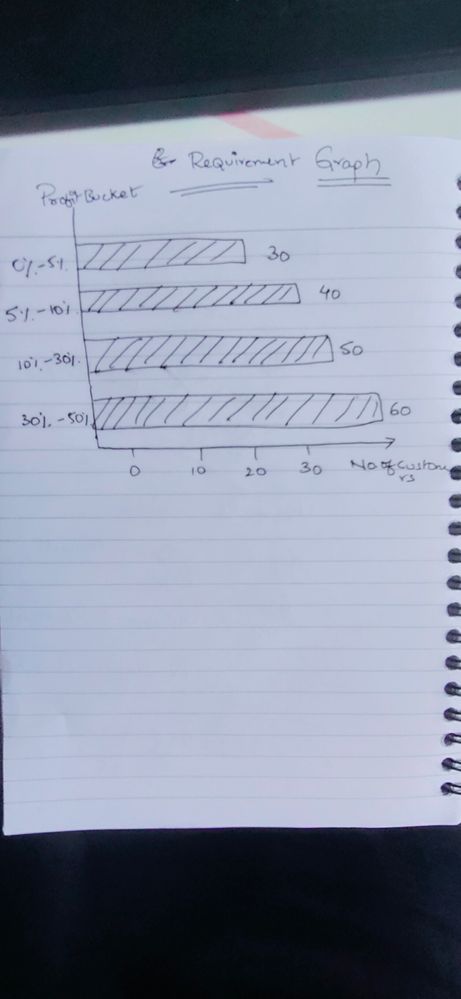
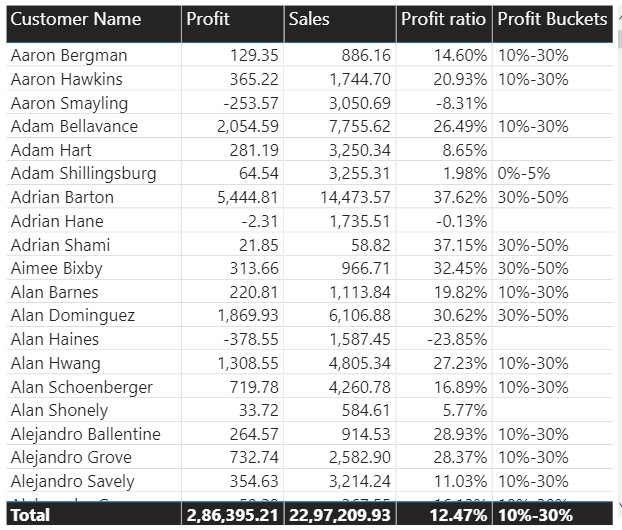
Thanks,
Akhil.
Solved! Go to Solution.
- Mark as New
- Bookmark
- Subscribe
- Mute
- Subscribe to RSS Feed
- Permalink
- Report Inappropriate Content
@Akhil_1411 , profit is a measure? of so refer to dynamic segmentation or binning
https://www.daxpatterns.com/dynamic-segmentation/
https://radacad.com/grouping-and-binning-step-towards-better-data-visualization
if is a column
https://www.daxpatterns.com/static-segmentation/
https://www.poweredsolutions.co/2020/01/11/dax-vs-power-query-static-segmentation-in-power-bi-dax-po...
Microsoft Power BI Learning Resources, 2023 !!
Learn Power BI - Full Course with Dec-2022, with Window, Index, Offset, 100+ Topics !!
Did I answer your question? Mark my post as a solution! Appreciate your Kudos !! Proud to be a Super User! !!
- Mark as New
- Bookmark
- Subscribe
- Mute
- Subscribe to RSS Feed
- Permalink
- Report Inappropriate Content
@Akhil_1411
As there is no relationship between the Bucket Table and the Order (it's a disconnected Table), you can try below Profit Measure in visuals where you need the impact when filtering from Segment Buckets
DSB Profit = CALCULATE(
SUM(Orders[Profit]),
FILTER(
VALUES(Orders[Customer ID]),
[Dynamic Segmentation]<>BLANK()
)
)
If you are satisfied with my answer, please mark it as a solution so others can easily find it.
Don't forget to give KUDOS to replies that help answer your questions
Subscribe to ExcelFort: Learn Power BI, Power Query and Excel
⭕ Subscribe and learn Power BI from these videos
⚪ Website ⚪ LinkedIn ⚪ PBI User Group
- Mark as New
- Bookmark
- Subscribe
- Mute
- Subscribe to RSS Feed
- Permalink
- Report Inappropriate Content
Hi @Akhil_1411 ,
Guess this is a duplicate post
Please read this. Very important
https://community.powerbi.com/t5/Community-Blog/How-to-Get-Your-Question-Answered-Quickly/ba-p/38490
Check the link for your earlier post.
https://community.powerbi.com/t5/Desktop/AllExcept-column-with-slicer-value/m-p/1231394#M545975
Regards,
Harsh Nathani
Appreciate with a Kudos!! (Click the Thumbs Up Button)
Did I answer your question? Mark my post as a solution!
- Mark as New
- Bookmark
- Subscribe
- Mute
- Subscribe to RSS Feed
- Permalink
- Report Inappropriate Content
Hi Akhil,
Hope you've come right.
Just a tip from my side - make sure to capture all the data in your profit buckets. For example, do not start at 0% as some products are unprofitable (i.e. negative). I would suggest sorting your data to see the minimums and maximums - use this info to set buckets and capture all data. If the raw data set is large then you might prefer to use the MIN and MAX functions rather to determine this.
Kind regards
- Mark as New
- Bookmark
- Subscribe
- Mute
- Subscribe to RSS Feed
- Permalink
- Report Inappropriate Content
@Akhil_1411 , profit is a measure? of so refer to dynamic segmentation or binning
https://www.daxpatterns.com/dynamic-segmentation/
https://radacad.com/grouping-and-binning-step-towards-better-data-visualization
if is a column
https://www.daxpatterns.com/static-segmentation/
https://www.poweredsolutions.co/2020/01/11/dax-vs-power-query-static-segmentation-in-power-bi-dax-po...
Microsoft Power BI Learning Resources, 2023 !!
Learn Power BI - Full Course with Dec-2022, with Window, Index, Offset, 100+ Topics !!
Did I answer your question? Mark my post as a solution! Appreciate your Kudos !! Proud to be a Super User! !!
- Mark as New
- Bookmark
- Subscribe
- Mute
- Subscribe to RSS Feed
- Permalink
- Report Inappropriate Content
Hi @amitchandak ,
Thanks for sharing.
I tried dynamic segmentation it works. But, when i click on dynamic segmentation visual the other visuals are not cross filtered. How to acheive that?
Power BI File:- https://we.tl/t-ZSxsaBIH9H
Regards,
Akhil.
- Mark as New
- Bookmark
- Subscribe
- Mute
- Subscribe to RSS Feed
- Permalink
- Report Inappropriate Content
@Akhil_1411
As there is no relationship between the Bucket Table and the Order (it's a disconnected Table), you can try below Profit Measure in visuals where you need the impact when filtering from Segment Buckets
DSB Profit = CALCULATE(
SUM(Orders[Profit]),
FILTER(
VALUES(Orders[Customer ID]),
[Dynamic Segmentation]<>BLANK()
)
)
If you are satisfied with my answer, please mark it as a solution so others can easily find it.
Don't forget to give KUDOS to replies that help answer your questions
Subscribe to ExcelFort: Learn Power BI, Power Query and Excel
⭕ Subscribe and learn Power BI from these videos
⚪ Website ⚪ LinkedIn ⚪ PBI User Group
- Mark as New
- Bookmark
- Subscribe
- Mute
- Subscribe to RSS Feed
- Permalink
- Report Inappropriate Content
Hi @Fowmy ,
Noted. But, i have in my report four different bucket sized visuals and 6 different measures. If i start using the below logic the measures will be overloaded right is there any other way i can link this?
Thanks.
- Mark as New
- Bookmark
- Subscribe
- Mute
- Subscribe to RSS Feed
- Permalink
- Report Inappropriate Content
@Akhil_1411
Measures only get calculated when they are evaluated, it will overload, You can create Mesures for each metric as I showed you where you need to filter by Buckets.
This will not burden your model.
If you are satisfied with my answer, please mark it as a solution so others can easily find it.
Don't forget to give KUDOS to replies that help answer your questions
Subscribe to ExcelFort: Learn Power BI, Power Query and Excel
⭕ Subscribe and learn Power BI from these videos
⚪ Website ⚪ LinkedIn ⚪ PBI User Group
Helpful resources

Microsoft Fabric Learn Together
Covering the world! 9:00-10:30 AM Sydney, 4:00-5:30 PM CET (Paris/Berlin), 7:00-8:30 PM Mexico City

Power BI Monthly Update - April 2024
Check out the April 2024 Power BI update to learn about new features.

| User | Count |
|---|---|
| 106 | |
| 102 | |
| 77 | |
| 68 | |
| 61 |
| User | Count |
|---|---|
| 148 | |
| 107 | |
| 106 | |
| 82 | |
| 70 |
