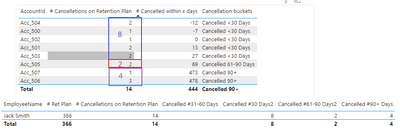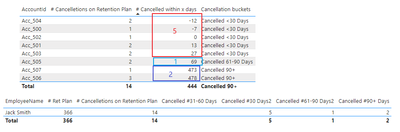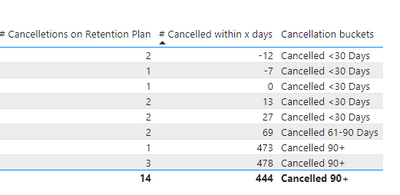- Power BI forums
- Updates
- News & Announcements
- Get Help with Power BI
- Desktop
- Service
- Report Server
- Power Query
- Mobile Apps
- Developer
- DAX Commands and Tips
- Custom Visuals Development Discussion
- Health and Life Sciences
- Power BI Spanish forums
- Translated Spanish Desktop
- Power Platform Integration - Better Together!
- Power Platform Integrations (Read-only)
- Power Platform and Dynamics 365 Integrations (Read-only)
- Training and Consulting
- Instructor Led Training
- Dashboard in a Day for Women, by Women
- Galleries
- Community Connections & How-To Videos
- COVID-19 Data Stories Gallery
- Themes Gallery
- Data Stories Gallery
- R Script Showcase
- Webinars and Video Gallery
- Quick Measures Gallery
- 2021 MSBizAppsSummit Gallery
- 2020 MSBizAppsSummit Gallery
- 2019 MSBizAppsSummit Gallery
- Events
- Ideas
- Custom Visuals Ideas
- Issues
- Issues
- Events
- Upcoming Events
- Community Blog
- Power BI Community Blog
- Custom Visuals Community Blog
- Community Support
- Community Accounts & Registration
- Using the Community
- Community Feedback
Register now to learn Fabric in free live sessions led by the best Microsoft experts. From Apr 16 to May 9, in English and Spanish.
- Power BI forums
- Forums
- Get Help with Power BI
- Desktop
- Creating Buckets based on Date DIFF formula that c...
- Subscribe to RSS Feed
- Mark Topic as New
- Mark Topic as Read
- Float this Topic for Current User
- Bookmark
- Subscribe
- Printer Friendly Page
- Mark as New
- Bookmark
- Subscribe
- Mute
- Subscribe to RSS Feed
- Permalink
- Report Inappropriate Content
Creating Buckets based on Date DIFF formula that calculates by filtering two different tables
Hi all,
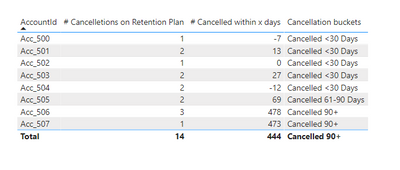
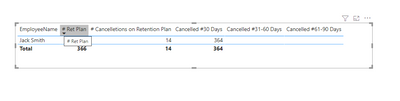
Solved! Go to Solution.
- Mark as New
- Bookmark
- Subscribe
- Mute
- Subscribe to RSS Feed
- Permalink
- Report Inappropriate Content
Hi @aggiebrown ,
Do you mean to sum up [# Cancelletions on Retention Plan],if so,you could create measures by the following formula:
Cancelled #30 Days2 = SUMX(FILTER(ALL('Acc_ID'),[# Cancelled within x days]<=30),[# Cancelletions on Retention Plan])Cancelled #61-90 Days2 = SUMX(FILTER(ALL('Acc_ID'),[# Cancelled within x days]<=90&&[# Cancelled within x days]>60),[# Cancelletions on Retention Plan])Cancelled #90+ Days = SUMX(FILTER(ALL('Acc_ID'),[# Cancelled within x days]>90),[# Cancelletions on Retention Plan])The final output is shown below:
if not ,Can you share the result and logic you want?
Best Regards,
Community Support Team_ Yalan Wu
If this post helps, then please consider Accept it as the solution to help the other members find it more quickly.
- Mark as New
- Bookmark
- Subscribe
- Mute
- Subscribe to RSS Feed
- Permalink
- Report Inappropriate Content
Hi @aggiebrown ,
You could create measures by the following formula:
Cancelled #30 Days2 = COUNTX(FILTER(ALL('Acc_ID'),[# Cancelled within x days]<=30),[# Cancelled within x days])Cancelled #61-90 Days2 = COUNTX(FILTER(ALL('Acc_ID'),[# Cancelled within x days]<=90&&[# Cancelled within x days]>60),[# Cancelled within x days])Cancelled #90+ Days = COUNTX(FILTER(ALL('Acc_ID'),[# Cancelled within x days]>90),[# Cancelled within x days])The final output is shown below:
Best Regards,
Community Support Team_ Yalan Wu
If this post helps, then please consider Accept it as the solution to help the other members find it more quickly.
- Mark as New
- Bookmark
- Subscribe
- Mute
- Subscribe to RSS Feed
- Permalink
- Report Inappropriate Content
@v-yalanwu-msft Many thanks for that, we are almost there but it needs to calc the actual #cancellations so there is 8 Cancellations within 30 days in that example if that makes sense?
- Mark as New
- Bookmark
- Subscribe
- Mute
- Subscribe to RSS Feed
- Permalink
- Report Inappropriate Content
Hi @aggiebrown ,
Do you mean to sum up [# Cancelletions on Retention Plan],if so,you could create measures by the following formula:
Cancelled #30 Days2 = SUMX(FILTER(ALL('Acc_ID'),[# Cancelled within x days]<=30),[# Cancelletions on Retention Plan])Cancelled #61-90 Days2 = SUMX(FILTER(ALL('Acc_ID'),[# Cancelled within x days]<=90&&[# Cancelled within x days]>60),[# Cancelletions on Retention Plan])Cancelled #90+ Days = SUMX(FILTER(ALL('Acc_ID'),[# Cancelled within x days]>90),[# Cancelletions on Retention Plan])The final output is shown below:
if not ,Can you share the result and logic you want?
Best Regards,
Community Support Team_ Yalan Wu
If this post helps, then please consider Accept it as the solution to help the other members find it more quickly.
- Mark as New
- Bookmark
- Subscribe
- Mute
- Subscribe to RSS Feed
- Permalink
- Report Inappropriate Content
That has worked - thank you!
- Mark as New
- Bookmark
- Subscribe
- Mute
- Subscribe to RSS Feed
- Permalink
- Report Inappropriate Content
@aggiebrown , You need to have datediff column on some common dimension say order number
average(values(Order[Order ID], datediff(min(Sales[salesdate]), max(account[cancel date]), day))
refer my blog for that: https://community.powerbi.com/t5/Community-Blog/Decoding-Direct-Query-in-Power-BI-Part-2-Date-Differ...
Once you have this measure; create an independent bucket with start and end limit. You have to create new measures that can use this bucket.
I have explained the same here
Dynamic Segmentation, Bucketing or Binning: https://youtu.be/CuczXPj0N-k
Microsoft Power BI Learning Resources, 2023 !!
Learn Power BI - Full Course with Dec-2022, with Window, Index, Offset, 100+ Topics !!
Did I answer your question? Mark my post as a solution! Appreciate your Kudos !! Proud to be a Super User! !!
- Mark as New
- Bookmark
- Subscribe
- Mute
- Subscribe to RSS Feed
- Permalink
- Report Inappropriate Content
@amitchandak Hey, I saw your video, but you're creating an extra table, which I don't want to do. I want to be able to achieve this with a measures instead.
If you open my sample, you will see I already have a date diff calculation that works. I just need help with bucketing based on that. The data model is not a snowflake - there is 2 data tables that need to be filtered out.
Helpful resources

Microsoft Fabric Learn Together
Covering the world! 9:00-10:30 AM Sydney, 4:00-5:30 PM CET (Paris/Berlin), 7:00-8:30 PM Mexico City

Power BI Monthly Update - April 2024
Check out the April 2024 Power BI update to learn about new features.

| User | Count |
|---|---|
| 106 | |
| 96 | |
| 79 | |
| 65 | |
| 62 |
| User | Count |
|---|---|
| 147 | |
| 116 | |
| 104 | |
| 88 | |
| 65 |