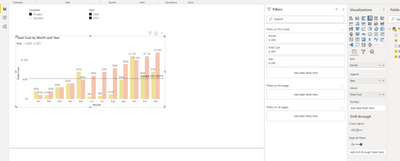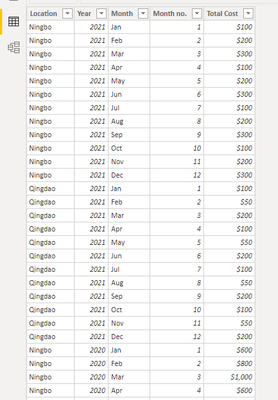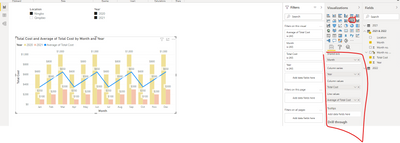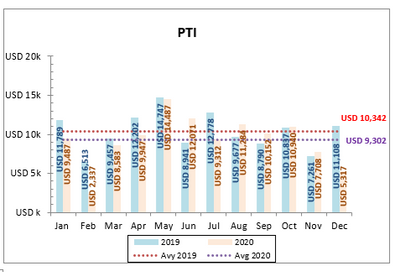- Power BI forums
- Updates
- News & Announcements
- Get Help with Power BI
- Desktop
- Service
- Report Server
- Power Query
- Mobile Apps
- Developer
- DAX Commands and Tips
- Custom Visuals Development Discussion
- Health and Life Sciences
- Power BI Spanish forums
- Translated Spanish Desktop
- Power Platform Integration - Better Together!
- Power Platform Integrations (Read-only)
- Power Platform and Dynamics 365 Integrations (Read-only)
- Training and Consulting
- Instructor Led Training
- Dashboard in a Day for Women, by Women
- Galleries
- Community Connections & How-To Videos
- COVID-19 Data Stories Gallery
- Themes Gallery
- Data Stories Gallery
- R Script Showcase
- Webinars and Video Gallery
- Quick Measures Gallery
- 2021 MSBizAppsSummit Gallery
- 2020 MSBizAppsSummit Gallery
- 2019 MSBizAppsSummit Gallery
- Events
- Ideas
- Custom Visuals Ideas
- Issues
- Issues
- Events
- Upcoming Events
- Community Blog
- Power BI Community Blog
- Custom Visuals Community Blog
- Community Support
- Community Accounts & Registration
- Using the Community
- Community Feedback
Earn a 50% discount on the DP-600 certification exam by completing the Fabric 30 Days to Learn It challenge.
- Power BI forums
- Forums
- Get Help with Power BI
- Desktop
- Re: Create two average lines in one graph chart
- Subscribe to RSS Feed
- Mark Topic as New
- Mark Topic as Read
- Float this Topic for Current User
- Bookmark
- Subscribe
- Printer Friendly Page
- Mark as New
- Bookmark
- Subscribe
- Mute
- Subscribe to RSS Feed
- Permalink
- Report Inappropriate Content
Create two average lines in one graph chart
good day guys. i am struggling to have two average lines in a graph and it should be dynamic.
The average figure should be calculated based on same year. When i tick both years, the average line calculated as total cost frm 2020 to 2021 and divided by 24 mths. I wanted to have separate average lines.
Eg: Average 2020 (calculated based on total cost of 2020 and divided by 12 mths)
Average 2021 (calculated based on total cost of 2021 and divided by 12 mths)
- Mark as New
- Bookmark
- Subscribe
- Mute
- Subscribe to RSS Feed
- Permalink
- Report Inappropriate Content
@allenng , if you are using staked line visual you need to two measures
you can have measure like
//Only year vs Year, not a level below
This Year = CALCULATE([Avg Measure],filter(ALL('Date'),'Date'[Year]=max('Date'[Year])))
Last Year = CALCULATE([Avg Measure],filter(ALL('Date'),'Date'[Year]=max('Date'[Year])-1))
Microsoft Power BI Learning Resources, 2023 !!
Learn Power BI - Full Course with Dec-2022, with Window, Index, Offset, 100+ Topics !!
Did I answer your question? Mark my post as a solution! Appreciate your Kudos !! Proud to be a Super User! !!
- Mark as New
- Bookmark
- Subscribe
- Mute
- Subscribe to RSS Feed
- Permalink
- Report Inappropriate Content
Dear @amitchandak
Thanks for the reply. My data is quite basic and straightforward.
I was thinking to use line and clustered column chart. However, if i select default Average Total Cost, the line is kind of weird (2nd photo). i am wishing to have something like 3rd photo, showing 2 dotted average lines.
i am a beginner for this pbi and not familiar with DAX. Thanks to guide and advise.
below is line & clustered column chart