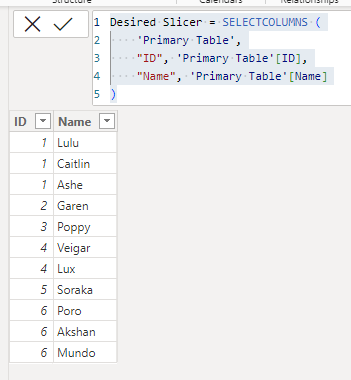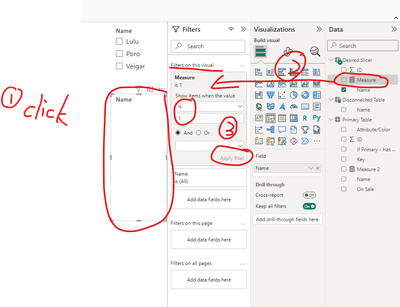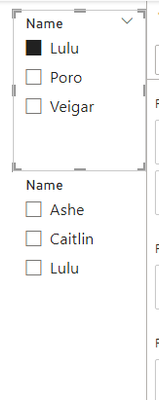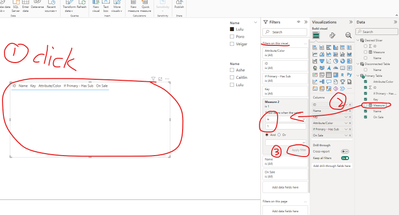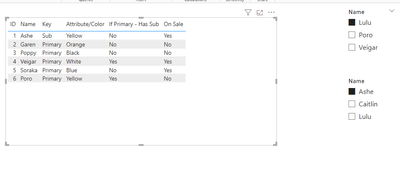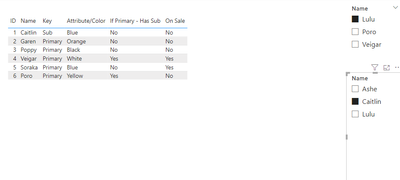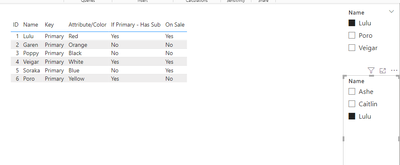- Power BI forums
- Updates
- News & Announcements
- Get Help with Power BI
- Desktop
- Service
- Report Server
- Power Query
- Mobile Apps
- Developer
- DAX Commands and Tips
- Custom Visuals Development Discussion
- Health and Life Sciences
- Power BI Spanish forums
- Translated Spanish Desktop
- Power Platform Integration - Better Together!
- Power Platform Integrations (Read-only)
- Power Platform and Dynamics 365 Integrations (Read-only)
- Training and Consulting
- Instructor Led Training
- Dashboard in a Day for Women, by Women
- Galleries
- Community Connections & How-To Videos
- COVID-19 Data Stories Gallery
- Themes Gallery
- Data Stories Gallery
- R Script Showcase
- Webinars and Video Gallery
- Quick Measures Gallery
- 2021 MSBizAppsSummit Gallery
- 2020 MSBizAppsSummit Gallery
- 2019 MSBizAppsSummit Gallery
- Events
- Ideas
- Custom Visuals Ideas
- Issues
- Issues
- Events
- Upcoming Events
- Community Blog
- Power BI Community Blog
- Custom Visuals Community Blog
- Community Support
- Community Accounts & Registration
- Using the Community
- Community Feedback
Earn a 50% discount on the DP-600 certification exam by completing the Fabric 30 Days to Learn It challenge.
- Power BI forums
- Forums
- Get Help with Power BI
- Desktop
- Re: Create a slicer that filters data dynamically
- Subscribe to RSS Feed
- Mark Topic as New
- Mark Topic as Read
- Float this Topic for Current User
- Bookmark
- Subscribe
- Printer Friendly Page
- Mark as New
- Bookmark
- Subscribe
- Mute
- Subscribe to RSS Feed
- Permalink
- Report Inappropriate Content
Create a slicer that filters data dynamically
I submitted a question yesterday for this with some helpful solutions, but I'm taking another jab to explain my situation better. The dataset includes Primary and Alternate (sub) records with attributes populated for all records. I'm looking for a solution that allows the user to see how the overall composition changes by way of visuals (pie chart/bar charts) if a single primary is replaced with an alternative (sub). The solution to my first question allows me to create a measure that populates a field within a table/matrix that achieves this. However, a measure can't be used as a slicer so here's my second go at this.
Base table
| ID |
Name | Key | Attribute/Color | If Primary - Has Sub | On Sale |
| 1 | Lulu | Primary | Red | Yes | Yes |
| 1 | Caitlin | Sub | Blue | No | No |
| 1 | Ashe | Sub | Yellow | No | Yes |
| 2 | Garen | Primary | Orange | No | No |
| 3 | Poppy | Primary | Black | No | No |
| 4 | Veigar | Primary | White | Yes | Yes |
| 4 | Lux | Sub | Red | No | Yes |
| 5 | Soraka | Primary | Blue | No | Yes |
| 6 | Poro | Primary | Yellow | Yes | No |
| 6 | Akshan | Sub | Orange | No | No |
| 6 | Mundo | Sub | Black | No | No |
Disconnected Table = calculatetable(summarize('Primary Table','Primary Table'[Name]),filter('Primary Table','Primary Table'[If Primary - Has Sub]="Yes"))
| Name |
| Lulu |
| Veigar |
| Poro |
Slicer1 = 'Disconnected Table'[Name]
Desired Slicer = Displays Names where ID matches that of Slicer1 selection e.g., If Slicer1 = "Lulu" then 'Lulu', 'Caitlin', 'Ashe' is available for selection
Desired Outcome: 1) populates selected record in Desired Slicer excluding all others records where ID matches that of Slicer1 selection , 2)populate all records where Key = 'Primary' where ID does not match Slicer1 selection and excludes all Sub where ID does not match Slicer1 selection
If Slicer1 = 'Lulu' and Desired Slicer='Caitlin', populates table to include only Caitlin where ID = 1, else if key = 'Primary' include, else exclude
Filtered Primary Table if Slicer1 = "Lulu" & Desired Slicer = 'Caitlin'
| ID | Name | Key | Attribute/Color | If Primary - Has Sub | On Sale |
| 1 | Caitlin | Sub | Blue | No | No |
| 2 | Garen | Primary | Orange | No | No |
| 3 | Poppy | Primary | Black | No | No |
| 4 | Veigar | Primary | White | Yes | Yes |
| 5 | Soraka | Primary | Blue | No | Yes |
| 6 | Poro | Primary | Yellow | Yes | No |
Filtered Primary Table if Slicer1 = "Lulu" & Desired Slicer = 'Lulu'
| ID | Name | Key | Attribute/Color | If Primary - Has Sub | On Sale |
| 1 | Lulu | Primary | Red | Yes | Yes |
| 2 | Garen | Primary | Orange | No | No |
| 3 | Poppy | Primary | Black | No | No |
| 4 | Veigar | Primary | White | Yes | Yes |
| 5 | Soraka | Primary | Blue | No | Yes |
| 6 | Poro | Primary | Yellow | Yes | No |
Filtered Primary Table if Slicer1 = "Lulu" & Desired Slicer = 'Ashe'
| ID | Name | Key | Attribute/Color | If Primary - Has Sub | On Sale |
| 1 | Ashe | Sub | Yellow | No | Yes |
| 2 | Garen | Primary | Orange | No | No |
| 3 | Poppy | Primary | Black | No | No |
| 4 | Veigar | Primary | White | Yes | Yes |
| 5 | Soraka | Primary | Blue | No | Yes |
| 6 | Poro | Primary | Yellow | Yes | No |
Solved! Go to Solution.
- Mark as New
- Bookmark
- Subscribe
- Mute
- Subscribe to RSS Feed
- Permalink
- Report Inappropriate Content
For anyone looking to achieve the same in Power BI, I used crossjoin to create a copy of the base table then created a custom column to serve as my slicer field.
- Mark as New
- Bookmark
- Subscribe
- Mute
- Subscribe to RSS Feed
- Permalink
- Report Inappropriate Content
Hi @otto-user101 ,
Please try this way:
First I use this DAX to create a new table to create Desired Slicer:
Desired Slicer = SELECTCOLUMNS (
'Primary Table',
"ID", 'Primary Table'[ID],
"Name", 'Primary Table'[Name]
)
Then I create a measure by using this DAX in table Desired Slicer:
Measure =
VAR A = CALCULATE(
MAX('Desired Slicer'[ID]),
FILTER(
ALLSELECTED('Desired Slicer'),
'Desired Slicer'[Name] = SELECTEDVALUE('Disconnected Table'[Name])
)
)
RETURN
IF(
ISFILTERED('Desired Slicer'),
IF(
SELECTEDVALUE('Desired Slicer'[ID]) = A,
1,
0
),
0
)
And the Desired Slicer is created, sorry I didn't change the name, you can change it yourself:
Then I create a measure by using DAX below in Primary Table:
Measure 2 =
VAR A = CALCULATE(
MAX('Primary Table'[ID]),
FILTER(
ALLSELECTED('Primary Table'),
'Primary Table'[Name] = SELECTEDVALUE('Disconnected Table'[Name])
)
)
RETURN
IF(
ISFILTERED('Desired Slicer'[Name]) && ISFILTERED('Disconnected Table'[Name]),
IF(
SELECTEDVALUE('Primary Table'[Name]) = SELECTEDVALUE('Desired Slicer'[Name]),
1,
IF(
SELECTEDVALUE('Primary Table'[ID]) <> A && SELECTEDVALUE('Primary Table'[Key]) = "Primary",
1,
0
)
),
0
)
The final result is shown below:
Best Regards,
Dino Tao
If this post helps, then please consider Accept it as the solution to help the other members find it more quickly.
- Mark as New
- Bookmark
- Subscribe
- Mute
- Subscribe to RSS Feed
- Permalink
- Report Inappropriate Content
For anyone looking to achieve the same in Power BI, I used crossjoin to create a copy of the base table then created a custom column to serve as my slicer field.
- Mark as New
- Bookmark
- Subscribe
- Mute
- Subscribe to RSS Feed
- Permalink
- Report Inappropriate Content
DAX does not allow direct filtering between tables without a relationship, the logic says that you need to establish a connection.
One way to do this is by creating a column in your primary table that matches the values in the disconnected table.
You can create a new column in your primary table that identifies if the record is related to one of the names in the disconnected table. This can be a simple boolean flag (True/False).
Then, ceate measures that dynamically filter the primary table based on the selection in Slicer1 and the Desired Slicer.
Use these measures in your visuals to reflect the changes based on the slicer selections.
I don't have your model so I am imagining something like this :
Connected Column =
IF(
'Primary Table'[Name] IN VALUES('Disconnected Table'[Name]),
TRUE(),
FALSE()
)
Filtered Data Measure =
VAR selectedPrimary = SELECTEDVALUE('Disconnected Table'[Name])
VAR selectedSub = SELECTEDVALUE('Primary Table'[Name], "All")
RETURN
CALCULATE(
COUNTROWS('Primary Table'),
FILTER(
'Primary Table',
IF(
'Primary Table'[Key] = "Primary" && 'Primary Table'[Connected Column] = TRUE(),
'Primary Table'[Name] = selectedPrimary || selectedSub = "All",
'Primary Table'[Key] = "Primary"
)
)
)Proud to be a Power BI Super User !
Microsoft Community : https://docs.microsoft.com/en-us/users/AmiraBedhiafi
Linkedin : https://www.linkedin.com/in/amira-bedhiafi/
StackOverflow : https://stackoverflow.com/users/9517769/amira-bedhiafi
C-Sharp Corner : https://www.c-sharpcorner.com/members/amira-bedhiafi
Power BI Community :https://community.powerbi.com/t5/user/viewprofilepage/user-id/332696
Helpful resources

Microsoft Fabric Learn Together
Covering the world! 9:00-10:30 AM Sydney, 4:00-5:30 PM CET (Paris/Berlin), 7:00-8:30 PM Mexico City

Power BI Monthly Update - April 2024
Check out the April 2024 Power BI update to learn about new features.

| User | Count |
|---|---|
| 109 | |
| 102 | |
| 85 | |
| 78 | |
| 70 |
| User | Count |
|---|---|
| 120 | |
| 110 | |
| 95 | |
| 82 | |
| 77 |