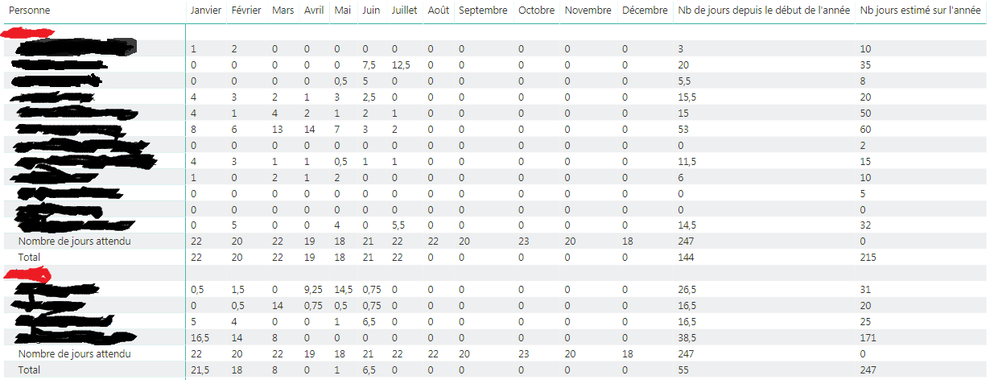- Power BI forums
- Updates
- News & Announcements
- Get Help with Power BI
- Desktop
- Service
- Report Server
- Power Query
- Mobile Apps
- Developer
- DAX Commands and Tips
- Custom Visuals Development Discussion
- Health and Life Sciences
- Power BI Spanish forums
- Translated Spanish Desktop
- Power Platform Integration - Better Together!
- Power Platform Integrations (Read-only)
- Power Platform and Dynamics 365 Integrations (Read-only)
- Training and Consulting
- Instructor Led Training
- Dashboard in a Day for Women, by Women
- Galleries
- Community Connections & How-To Videos
- COVID-19 Data Stories Gallery
- Themes Gallery
- Data Stories Gallery
- R Script Showcase
- Webinars and Video Gallery
- Quick Measures Gallery
- 2021 MSBizAppsSummit Gallery
- 2020 MSBizAppsSummit Gallery
- 2019 MSBizAppsSummit Gallery
- Events
- Ideas
- Custom Visuals Ideas
- Issues
- Issues
- Events
- Upcoming Events
- Community Blog
- Power BI Community Blog
- Custom Visuals Community Blog
- Community Support
- Community Accounts & Registration
- Using the Community
- Community Feedback
Earn a 50% discount on the DP-600 certification exam by completing the Fabric 30 Days to Learn It challenge.
- Power BI forums
- Forums
- Get Help with Power BI
- Desktop
- Create a new row based on the comparison of 2 prev...
- Subscribe to RSS Feed
- Mark Topic as New
- Mark Topic as Read
- Float this Topic for Current User
- Bookmark
- Subscribe
- Printer Friendly Page
- Mark as New
- Bookmark
- Subscribe
- Mute
- Subscribe to RSS Feed
- Permalink
- Report Inappropriate Content
Create a new row based on the comparison of 2 previous rows
Hi,
I have the following dataset :
In PBI :
Lines = Personne then a Project granularity (blacked fields)
Columns = none
Values = Each months + the two last columns in the matrix above
I have several persons (red fields), for each of them I have the number of days they worked on different projects they have been affected to (the blacked fields).
In last two rows, I have the number of days that they should have attended on a given month (named Nombre de jours attendu) and the sum of days on all the project they have been working on (named Total).
I would like to add a new row for each person, comparing the value of the "Total" row and the "Nombre de jours attendu" row.
Then, I'll implement a color rules, where negative fields will be red so I know when someone hasn't filled his sheet properly.
Thanks for the help ! ![]()
Solved! Go to Solution.
- Mark as New
- Bookmark
- Subscribe
- Mute
- Subscribe to RSS Feed
- Permalink
- Report Inappropriate Content
Hi @Zoko,
Please check the demo in the attachment. Though there are many steps, it works.
All the steps are applied in the Query Editor.
Best Regards,
Dale
If this post helps, then please consider Accept it as the solution to help the other members find it more quickly.
- Mark as New
- Bookmark
- Subscribe
- Mute
- Subscribe to RSS Feed
- Permalink
- Report Inappropriate Content
Hi @Zoko,
Could you please mark the proper answers as solutions?
Best Regards,
Dale
If this post helps, then please consider Accept it as the solution to help the other members find it more quickly.
- Mark as New
- Bookmark
- Subscribe
- Mute
- Subscribe to RSS Feed
- Permalink
- Report Inappropriate Content
Hi @Zoko,
As far as I know, I'm afraid we can't add a custom row in the rows of a Matrix. Can you share the original data? A dummy one is enough. Maybe we can find a workaround.
Best Regards,
Dale
If this post helps, then please consider Accept it as the solution to help the other members find it more quickly.
- Mark as New
- Bookmark
- Subscribe
- Mute
- Subscribe to RSS Feed
- Permalink
- Report Inappropriate Content
Hi @v-jiascu-msft,
My data comes from a folder having 30 excel files of the different persons working in the company on various projects, one excel file looks like this :
| Project name | Janvier | Février | Mars | Avril | Mai | Juin | Juillet | Août | Septembre | Octobre | Novembre | Décembre | Nb de jours depuis le début de l'année | Nb jours estimé sur l'année |
| GreatProjectName1 | 9,5 | 16 | 16,5 | 11 | 8 | 14 | 75,00 | 153,00 | ||||||
| GreatProjectName2 | 5 | 2 | 2 | 3 | 2,5 | 3 | 17,50 | 30,00 | ||||||
| Congés ou autre absence | 7,5 | 2 | 3,5 | 5 | 7,5 | 4 | 29,50 | 0,00 | ||||||
| Total | 14,5 | 18 | 18,5 | 14 | 10,5 | 17 | 0 | 0 | 0 | 0 | 0 | 0 | 92,5 | 183 |
| Nombre de jours attendu | 22 | 20 | 22 | 19 | 18 | 21 | 22 | 22 | 20 | 23 | 20 | 18 | 247 |
Adding a custom row in Power BI would be equal to adding a new column to this table (and by extension to all the excel files).
However I can't change the template of these documents.
- Mark as New
- Bookmark
- Subscribe
- Mute
- Subscribe to RSS Feed
- Permalink
- Report Inappropriate Content
Hi @Zoko,
Please check the demo in the attachment. Though there are many steps, it works.
All the steps are applied in the Query Editor.
Best Regards,
Dale
If this post helps, then please consider Accept it as the solution to help the other members find it more quickly.