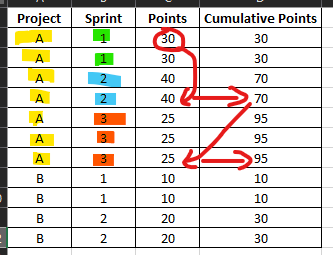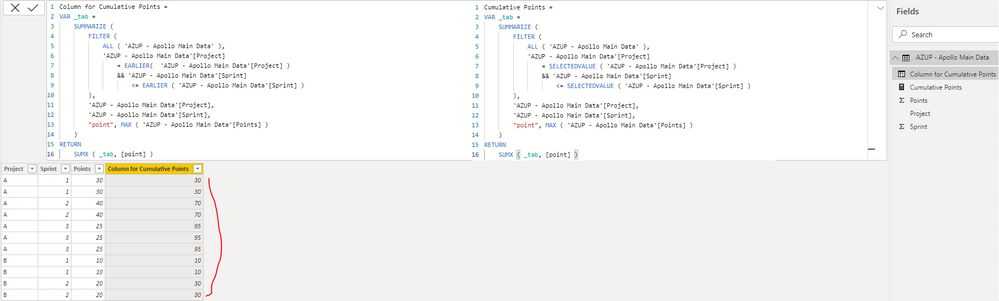- Power BI forums
- Updates
- News & Announcements
- Get Help with Power BI
- Desktop
- Service
- Report Server
- Power Query
- Mobile Apps
- Developer
- DAX Commands and Tips
- Custom Visuals Development Discussion
- Health and Life Sciences
- Power BI Spanish forums
- Translated Spanish Desktop
- Power Platform Integration - Better Together!
- Power Platform Integrations (Read-only)
- Power Platform and Dynamics 365 Integrations (Read-only)
- Training and Consulting
- Instructor Led Training
- Dashboard in a Day for Women, by Women
- Galleries
- Community Connections & How-To Videos
- COVID-19 Data Stories Gallery
- Themes Gallery
- Data Stories Gallery
- R Script Showcase
- Webinars and Video Gallery
- Quick Measures Gallery
- 2021 MSBizAppsSummit Gallery
- 2020 MSBizAppsSummit Gallery
- 2019 MSBizAppsSummit Gallery
- Events
- Ideas
- Custom Visuals Ideas
- Issues
- Issues
- Events
- Upcoming Events
- Community Blog
- Power BI Community Blog
- Custom Visuals Community Blog
- Community Support
- Community Accounts & Registration
- Using the Community
- Community Feedback
Earn a 50% discount on the DP-600 certification exam by completing the Fabric 30 Days to Learn It challenge.
- Power BI forums
- Forums
- Get Help with Power BI
- Desktop
- Create a New Cumulative Column using DISTINCT
- Subscribe to RSS Feed
- Mark Topic as New
- Mark Topic as Read
- Float this Topic for Current User
- Bookmark
- Subscribe
- Printer Friendly Page
- Mark as New
- Bookmark
- Subscribe
- Mute
- Subscribe to RSS Feed
- Permalink
- Report Inappropriate Content
Create a New Cumulative Column using DISTINCT
Hello!
I need to create a column of running totals based on a previous column. However, the previous column contains multiple iterations of one value. I need to be able to add my next value to just one unique value (not all iterations of it). Please see the referenced Excel screenshot for a better explanation. Please notice that the values will need to keep "Project" and "Sprint" in mind as filter criteria.
Thank you!
Solved! Go to Solution.
- Mark as New
- Bookmark
- Subscribe
- Mute
- Subscribe to RSS Feed
- Permalink
- Report Inappropriate Content
Hi @JLambs20 ,
You can create a calculated column or measure as below to achieve it:
1. Calculated column
Column for Cumulative Points =
VAR _tab =
SUMMARIZE (
FILTER (
ALL ( 'AZUP - Apollo Main Data' ),
'AZUP - Apollo Main Data'[Project]
= EARLIER( 'AZUP - Apollo Main Data'[Project] )
&& 'AZUP - Apollo Main Data'[Sprint]
<= EARLIER ( 'AZUP - Apollo Main Data'[Sprint] )
),
'AZUP - Apollo Main Data'[Project],
'AZUP - Apollo Main Data'[Sprint],
"point", MAX ( 'AZUP - Apollo Main Data'[Points] )
)
RETURN
SUMX ( _tab, [point] ) 2. Measure
Cumulative Points =
VAR _tab =
SUMMARIZE (
FILTER (
ALL ( 'AZUP - Apollo Main Data' ),
'AZUP - Apollo Main Data'[Project]
= SELECTEDVALUE ( 'AZUP - Apollo Main Data'[Project] )
&& 'AZUP - Apollo Main Data'[Sprint]
<= SELECTEDVALUE ( 'AZUP - Apollo Main Data'[Sprint] )
),
'AZUP - Apollo Main Data'[Project],
'AZUP - Apollo Main Data'[Sprint],
"point", MAX ( 'AZUP - Apollo Main Data'[Points] )
)
RETURN
SUMX ( _tab, [point] )Best Regards
If this post helps, then please consider Accept it as the solution to help the other members find it more quickly.
- Mark as New
- Bookmark
- Subscribe
- Mute
- Subscribe to RSS Feed
- Permalink
- Report Inappropriate Content
Hi @JLambs20 ,
You can create a calculated column or measure as below to achieve it:
1. Calculated column
Column for Cumulative Points =
VAR _tab =
SUMMARIZE (
FILTER (
ALL ( 'AZUP - Apollo Main Data' ),
'AZUP - Apollo Main Data'[Project]
= EARLIER( 'AZUP - Apollo Main Data'[Project] )
&& 'AZUP - Apollo Main Data'[Sprint]
<= EARLIER ( 'AZUP - Apollo Main Data'[Sprint] )
),
'AZUP - Apollo Main Data'[Project],
'AZUP - Apollo Main Data'[Sprint],
"point", MAX ( 'AZUP - Apollo Main Data'[Points] )
)
RETURN
SUMX ( _tab, [point] ) 2. Measure
Cumulative Points =
VAR _tab =
SUMMARIZE (
FILTER (
ALL ( 'AZUP - Apollo Main Data' ),
'AZUP - Apollo Main Data'[Project]
= SELECTEDVALUE ( 'AZUP - Apollo Main Data'[Project] )
&& 'AZUP - Apollo Main Data'[Sprint]
<= SELECTEDVALUE ( 'AZUP - Apollo Main Data'[Sprint] )
),
'AZUP - Apollo Main Data'[Project],
'AZUP - Apollo Main Data'[Sprint],
"point", MAX ( 'AZUP - Apollo Main Data'[Points] )
)
RETURN
SUMX ( _tab, [point] )Best Regards
If this post helps, then please consider Accept it as the solution to help the other members find it more quickly.
- Mark as New
- Bookmark
- Subscribe
- Mute
- Subscribe to RSS Feed
- Permalink
- Report Inappropriate Content
Hi,
Please show the expected result in a simple Table.
Regards,
Ashish Mathur
http://www.ashishmathur.com
https://www.linkedin.com/in/excelenthusiasts/
- Mark as New
- Bookmark
- Subscribe
- Mute
- Subscribe to RSS Feed
- Permalink
- Report Inappropriate Content
@JLambs20 , Try a measure like
sumx(addcolumns(summarize(Table, Table[project], Table[sprint], Table[points]), "_1",calculate(sum(Table[points]),filter(allselected(Table), [sprint] <=max([sprint]) && [project] = max([project])))),[_1])
Microsoft Power BI Learning Resources, 2023 !!
Learn Power BI - Full Course with Dec-2022, with Window, Index, Offset, 100+ Topics !!
Did I answer your question? Mark my post as a solution! Appreciate your Kudos !! Proud to be a Super User! !!
- Mark as New
- Bookmark
- Subscribe
- Mute
- Subscribe to RSS Feed
- Permalink
- Report Inappropriate Content
Unfortunately, I'm getting an error. What am I missing?
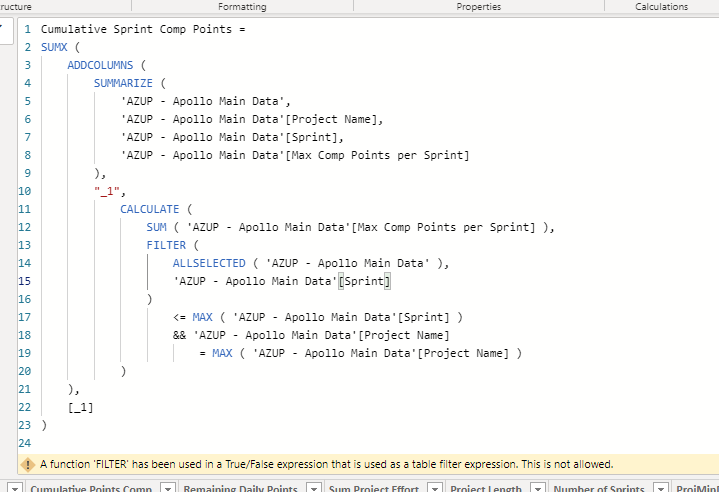
- Mark as New
- Bookmark
- Subscribe
- Mute
- Subscribe to RSS Feed
- Permalink
- Report Inappropriate Content
@JLambs20 , after the filter getting closed after [sprint] before <= max is at the wrong place. remove and correct
Microsoft Power BI Learning Resources, 2023 !!
Learn Power BI - Full Course with Dec-2022, with Window, Index, Offset, 100+ Topics !!
Did I answer your question? Mark my post as a solution! Appreciate your Kudos !! Proud to be a Super User! !!
Helpful resources
| User | Count |
|---|---|
| 98 | |
| 87 | |
| 77 | |
| 67 | |
| 63 |
| User | Count |
|---|---|
| 110 | |
| 95 | |
| 95 | |
| 64 | |
| 58 |