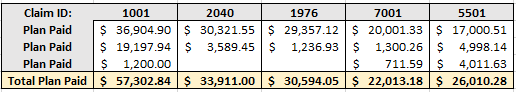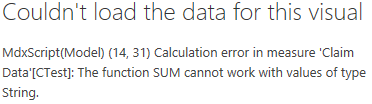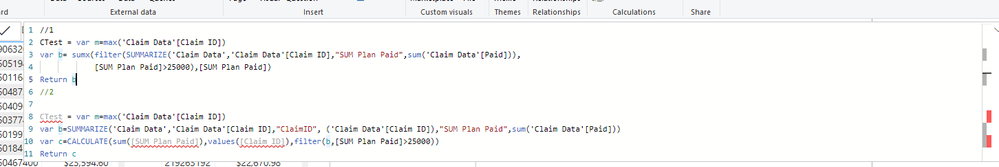- Power BI forums
- Updates
- News & Announcements
- Get Help with Power BI
- Desktop
- Service
- Report Server
- Power Query
- Mobile Apps
- Developer
- DAX Commands and Tips
- Custom Visuals Development Discussion
- Health and Life Sciences
- Power BI Spanish forums
- Translated Spanish Desktop
- Power Platform Integration - Better Together!
- Power Platform Integrations (Read-only)
- Power Platform and Dynamics 365 Integrations (Read-only)
- Training and Consulting
- Instructor Led Training
- Dashboard in a Day for Women, by Women
- Galleries
- Community Connections & How-To Videos
- COVID-19 Data Stories Gallery
- Themes Gallery
- Data Stories Gallery
- R Script Showcase
- Webinars and Video Gallery
- Quick Measures Gallery
- 2021 MSBizAppsSummit Gallery
- 2020 MSBizAppsSummit Gallery
- 2019 MSBizAppsSummit Gallery
- Events
- Ideas
- Custom Visuals Ideas
- Issues
- Issues
- Events
- Upcoming Events
- Community Blog
- Power BI Community Blog
- Custom Visuals Community Blog
- Community Support
- Community Accounts & Registration
- Using the Community
- Community Feedback
Register now to learn Fabric in free live sessions led by the best Microsoft experts. From Apr 16 to May 9, in English and Spanish.
- Power BI forums
- Forums
- Get Help with Power BI
- Desktop
- Re: Create a Measure: Sum values if Paid Amount t...
- Subscribe to RSS Feed
- Mark Topic as New
- Mark Topic as Read
- Float this Topic for Current User
- Bookmark
- Subscribe
- Printer Friendly Page
- Mark as New
- Bookmark
- Subscribe
- Mute
- Subscribe to RSS Feed
- Permalink
- Report Inappropriate Content
Create a Measure: Sum values if Paid Amount total is greater than $25,000
Hi Power BI Community,
I'm trying to create a measure (to be used in a card visual) to SUM the total of a field if certain criteria are met. I'm trying to create a measure that states: If the 'Claim Data'[Plan Paid] amount is greater than $25,000, then include this value and sum these values together.
For example, here is a batch of dummy results/data:
In this case, Claim ID 1001, 2040, 1976 and 5501 should be included and summed while Claim ID 7001 should be ignored. This is because 1001's total of ($57,302.84), 2040's total of ($33,911.00), 1976's total of 1976 (30,594.05) and 5501's total of $26,010.28 are all greater than $25,000.
As a result, the measure should come with a total of $147,818.17.
I attempted creating this but it is erroring out and I can not resolve it. Please help. Thank you.

Solved! Go to Solution.
- Mark as New
- Bookmark
- Subscribe
- Mute
- Subscribe to RSS Feed
- Permalink
- Report Inappropriate Content
Try
//1
CTest = var m=max('Claim Data'[Claim ID])
var b= sumx(filter(SUMMARIZE('Claim Data','Claim Data'[Claim ID],"SUM Plan Paid",sum('Claim Data'[Paid])),
[SUM Plan Paid]>25000),[SUM Plan Paid])
Return b
//2
CTest = var m=max('Claim Data'[Claim ID])
var b=SUMMARIZE('Claim Data','Claim Data'[Claim ID],"ClaimID", ('Claim Data'[Claim ID]),"SUM Plan Paid",sum('Claim Data'[Paid]))
var c=CALCULATE(sum([SUM Plan Paid]),values([Claim ID]),filter(b,[SUM Plan Paid]>25000))
Return cMicrosoft Power BI Learning Resources, 2023 !!
Learn Power BI - Full Course with Dec-2022, with Window, Index, Offset, 100+ Topics !!
Did I answer your question? Mark my post as a solution! Appreciate your Kudos !! Proud to be a Super User! !!
- Mark as New
- Bookmark
- Subscribe
- Mute
- Subscribe to RSS Feed
- Permalink
- Report Inappropriate Content
Try like
CTest = var m=max('Claim Data'[Claim ID])
var b= sumx(filter(SUMMARIZE('Claim Data','Claim Data'[Claim ID],"ClaimID", VALUES('Claim Data'[Claim ID]),"SUM Plan Paid",sum('Claim Data'[Paid])),
[SUM Plan Paid]>25000),SUM([Claim ID]))
Return bMicrosoft Power BI Learning Resources, 2023 !!
Learn Power BI - Full Course with Dec-2022, with Window, Index, Offset, 100+ Topics !!
Did I answer your question? Mark my post as a solution! Appreciate your Kudos !! Proud to be a Super User! !!
- Mark as New
- Bookmark
- Subscribe
- Mute
- Subscribe to RSS Feed
- Permalink
- Report Inappropriate Content
Thank you for the quick response but I have an error from your formula
I'm not the best at trouble shooting within Power BI just yet. It looks like the sum('Claim Data'[Paid]) portion of the formula is the culprit? Could you assist?
- Mark as New
- Bookmark
- Subscribe
- Mute
- Subscribe to RSS Feed
- Permalink
- Report Inappropriate Content
Try
//1
CTest = var m=max('Claim Data'[Claim ID])
var b= sumx(filter(SUMMARIZE('Claim Data','Claim Data'[Claim ID],"SUM Plan Paid",sum('Claim Data'[Paid])),
[SUM Plan Paid]>25000),[SUM Plan Paid])
Return b
//2
CTest = var m=max('Claim Data'[Claim ID])
var b=SUMMARIZE('Claim Data','Claim Data'[Claim ID],"ClaimID", ('Claim Data'[Claim ID]),"SUM Plan Paid",sum('Claim Data'[Paid]))
var c=CALCULATE(sum([SUM Plan Paid]),values([Claim ID]),filter(b,[SUM Plan Paid]>25000))
Return cMicrosoft Power BI Learning Resources, 2023 !!
Learn Power BI - Full Course with Dec-2022, with Window, Index, Offset, 100+ Topics !!
Did I answer your question? Mark my post as a solution! Appreciate your Kudos !! Proud to be a Super User! !!
- Mark as New
- Bookmark
- Subscribe
- Mute
- Subscribe to RSS Feed
- Permalink
- Report Inappropriate Content
@amitchandak wrote:Try
//1
CTest = var m=max('Claim Data'[Claim ID])
var b= sumx(filter(SUMMARIZE('Claim Data','Claim Data'[Claim ID],"SUM Plan Paid",sum('Claim Data'[Paid])),
[SUM Plan Paid]>25000),[SUM Plan Paid])
Return b
//2
CTest = var m=max('Claim Data'[Claim ID])
var b=SUMMARIZE('Claim Data','Claim Data'[Claim ID],"ClaimID", ('Claim Data'[Claim ID]),"SUM Plan Paid",sum('Claim Data'[Paid]))
var c=CALCULATE(sum([SUM Plan Paid]),values([Claim ID]),filter(b,[SUM Plan Paid]>25000))
Return c
Thank you for working with me. I really appreciate the help.
The formula is still erroring out and I've attached a screenshot. For some reason it is not recongnizing the [SUM Plan Paid] or [Claim ID]:
I'm trying to wrap my head arounnd how this would work since we are referencing/naming our measure 'CTest' twice. Could you help me understand what is going on here. This is a bit over my head.
- Mark as New
- Bookmark
- Subscribe
- Mute
- Subscribe to RSS Feed
- Permalink
- Report Inappropriate Content
These are two versions of the formula . You have to use only one. Every formula end after returning a value
Microsoft Power BI Learning Resources, 2023 !!
Learn Power BI - Full Course with Dec-2022, with Window, Index, Offset, 100+ Topics !!
Did I answer your question? Mark my post as a solution! Appreciate your Kudos !! Proud to be a Super User! !!
Helpful resources

Microsoft Fabric Learn Together
Covering the world! 9:00-10:30 AM Sydney, 4:00-5:30 PM CET (Paris/Berlin), 7:00-8:30 PM Mexico City

Power BI Monthly Update - April 2024
Check out the April 2024 Power BI update to learn about new features.

| User | Count |
|---|---|
| 105 | |
| 94 | |
| 75 | |
| 63 | |
| 62 |
| User | Count |
|---|---|
| 137 | |
| 105 | |
| 104 | |
| 80 | |
| 63 |