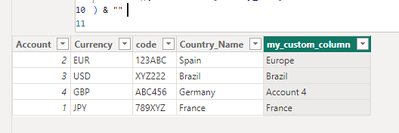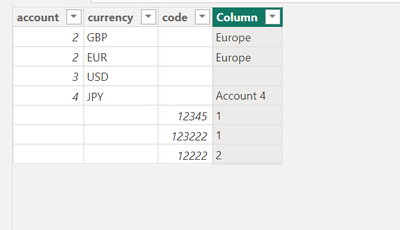- Power BI forums
- Updates
- News & Announcements
- Get Help with Power BI
- Desktop
- Service
- Report Server
- Power Query
- Mobile Apps
- Developer
- DAX Commands and Tips
- Custom Visuals Development Discussion
- Health and Life Sciences
- Power BI Spanish forums
- Translated Spanish Desktop
- Power Platform Integration - Better Together!
- Power Platform Integrations (Read-only)
- Power Platform and Dynamics 365 Integrations (Read-only)
- Training and Consulting
- Instructor Led Training
- Dashboard in a Day for Women, by Women
- Galleries
- Community Connections & How-To Videos
- COVID-19 Data Stories Gallery
- Themes Gallery
- Data Stories Gallery
- R Script Showcase
- Webinars and Video Gallery
- Quick Measures Gallery
- 2021 MSBizAppsSummit Gallery
- 2020 MSBizAppsSummit Gallery
- 2019 MSBizAppsSummit Gallery
- Events
- Ideas
- Custom Visuals Ideas
- Issues
- Issues
- Events
- Upcoming Events
- Community Blog
- Power BI Community Blog
- Custom Visuals Community Blog
- Community Support
- Community Accounts & Registration
- Using the Community
- Community Feedback
Register now to learn Fabric in free live sessions led by the best Microsoft experts. From Apr 16 to May 9, in English and Spanish.
- Power BI forums
- Forums
- Get Help with Power BI
- Desktop
- Create PowerBI Dax Custom Column similar to SQL Ca...
- Subscribe to RSS Feed
- Mark Topic as New
- Mark Topic as Read
- Float this Topic for Current User
- Bookmark
- Subscribe
- Printer Friendly Page
- Mark as New
- Bookmark
- Subscribe
- Mute
- Subscribe to RSS Feed
- Permalink
- Report Inappropriate Content
Create PowerBI Dax Custom Column similar to SQL Case When not in list and wildcards
In PowerBI when creating a custom column how do I reconstruct the SQL case-when statement below similar to a multiple clause if-then-else statement or switch statement. This also contain AND, OR and checking whether strings exist in some list (in this case currency names)
Case
When Account = 2 and Currency in ('EUR','GBP') then 'Europe'
When Account = 3 and Currency NOT in ('USD','JPY') then 'Emerging Market'
When Account = 4 then 'Account 4'
When code like '123%' then 1
When code like '%222' then 2
Else Country_Name
End as my_custom_column
Solved! Go to Solution.
- Mark as New
- Bookmark
- Subscribe
- Mute
- Subscribe to RSS Feed
- Permalink
- Report Inappropriate Content
Hi @PeterD20 ,
My results may not be quite the same as @Daniel29195 ; for values that don't satisfy the condition, the value corresponding to the Country_Name field should be returned.
Refer to the following formula:
my_custom_column =
SWITCH (
TRUE (),
'YourTable'[Account] = 2
&& CONTAINSSTRING ( "EUR,GBP", 'YourTable'[Currency] ), "Europe",
'YourTable'[Account] = 3
&& NOT CONTAINSSTRING ( "USD,JPY", 'YourTable'[Currency] ), "Emerging Market",
'YourTable'[Account] = 4, "Account 4",
CONTAINSSTRING ( 'YourTable'[code], "123%" ), 1,
CONTAINSSTRING ( 'YourTable'[code], "222%" ), 2,
TRUE (), 'YourTable'[Country_Name]
) & ""
Best Regards,
Adamk Kong
If this post helps, then please consider Accept it as the solution to help the other members find it more quickly.
- Mark as New
- Bookmark
- Subscribe
- Mute
- Subscribe to RSS Feed
- Permalink
- Report Inappropriate Content
Hi @PeterD20 ,
My results may not be quite the same as @Daniel29195 ; for values that don't satisfy the condition, the value corresponding to the Country_Name field should be returned.
Refer to the following formula:
my_custom_column =
SWITCH (
TRUE (),
'YourTable'[Account] = 2
&& CONTAINSSTRING ( "EUR,GBP", 'YourTable'[Currency] ), "Europe",
'YourTable'[Account] = 3
&& NOT CONTAINSSTRING ( "USD,JPY", 'YourTable'[Currency] ), "Emerging Market",
'YourTable'[Account] = 4, "Account 4",
CONTAINSSTRING ( 'YourTable'[code], "123%" ), 1,
CONTAINSSTRING ( 'YourTable'[code], "222%" ), 2,
TRUE (), 'YourTable'[Country_Name]
) & ""
Best Regards,
Adamk Kong
If this post helps, then please consider Accept it as the solution to help the other members find it more quickly.
- Mark as New
- Bookmark
- Subscribe
- Mute
- Subscribe to RSS Feed
- Permalink
- Report Inappropriate Content
ouptut
Column =
SWITCH (
TRUE (),
AND ( tbl[account] = 2, OR ( tbl[Currency] = "EUR", tbl[Currency] = "GBP" ) ), "Europe",
AND ( tbl[account] = 3, NOT ( OR ( tbl[Currency] = "USD", tbl[Currency] = "JPY" ) ) ), "Emerging Market",
tbl[account] = 4, "Account 4",
LEFT ( tbl[code], 3 ) = "123", "1",
RIGHT ( tbl[code], 3 ) = "222", "2",
tbl[country_name]
)
let me know if this helps /
If my answer helped sort things out for you, i would appreciate a thumbs up 👍 and mark it as the solution ✅
It makes a difference and might help someone else too. Thanks for spreading the good vibes! 🤠:
Helpful resources

Microsoft Fabric Learn Together
Covering the world! 9:00-10:30 AM Sydney, 4:00-5:30 PM CET (Paris/Berlin), 7:00-8:30 PM Mexico City

Power BI Monthly Update - April 2024
Check out the April 2024 Power BI update to learn about new features.

| User | Count |
|---|---|
| 98 | |
| 97 | |
| 75 | |
| 71 | |
| 64 |
| User | Count |
|---|---|
| 143 | |
| 109 | |
| 103 | |
| 82 | |
| 74 |