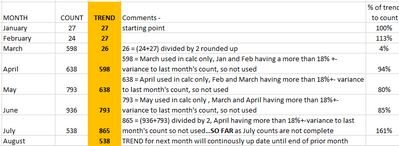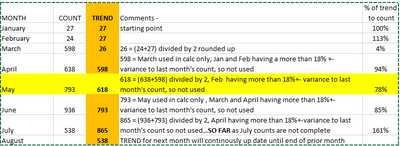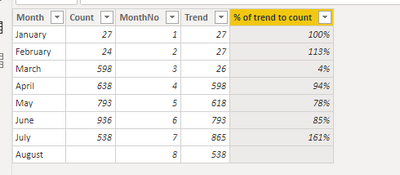- Power BI forums
- Updates
- News & Announcements
- Get Help with Power BI
- Desktop
- Service
- Report Server
- Power Query
- Mobile Apps
- Developer
- DAX Commands and Tips
- Custom Visuals Development Discussion
- Health and Life Sciences
- Power BI Spanish forums
- Translated Spanish Desktop
- Power Platform Integration - Better Together!
- Power Platform Integrations (Read-only)
- Power Platform and Dynamics 365 Integrations (Read-only)
- Training and Consulting
- Instructor Led Training
- Dashboard in a Day for Women, by Women
- Galleries
- Community Connections & How-To Videos
- COVID-19 Data Stories Gallery
- Themes Gallery
- Data Stories Gallery
- R Script Showcase
- Webinars and Video Gallery
- Quick Measures Gallery
- 2021 MSBizAppsSummit Gallery
- 2020 MSBizAppsSummit Gallery
- 2019 MSBizAppsSummit Gallery
- Events
- Ideas
- Custom Visuals Ideas
- Issues
- Issues
- Events
- Upcoming Events
- Community Blog
- Power BI Community Blog
- Custom Visuals Community Blog
- Community Support
- Community Accounts & Registration
- Using the Community
- Community Feedback
Earn a 50% discount on the DP-600 certification exam by completing the Fabric 30 Days to Learn It challenge.
- Power BI forums
- Forums
- Get Help with Power BI
- Desktop
- Re: Create New Measure using Top 3 Highest Values ...
- Subscribe to RSS Feed
- Mark Topic as New
- Mark Topic as Read
- Float this Topic for Current User
- Bookmark
- Subscribe
- Printer Friendly Page
- Mark as New
- Bookmark
- Subscribe
- Mute
- Subscribe to RSS Feed
- Permalink
- Report Inappropriate Content
Create New Measure using Top 3 Highest Values of Another Measure Falling Within Specific Timeframe
Need to create Measure X that sums the top three values, occuring within the last 3 months, of Measure Y (that will filter down and or up timewise (wkly, mnthly, yrly). Simply, Measure Y is an average calc measure summing the 3 values found in Measure X to be divided by Related (count*hours)...[Measure X]/(Related(Table.Count)*Related(Table.Hours)...but not so simply as I am not figuring out how to create Measure X.
- Mark as New
- Bookmark
- Subscribe
- Mute
- Subscribe to RSS Feed
- Permalink
- Report Inappropriate Content
Hi @N823198 ,
Is your issue solved now?If not,could you pls check my last reply?
Best Regards,
Kelly
Did I answer your question? Mark my post as a solution!
- Mark as New
- Bookmark
- Subscribe
- Mute
- Subscribe to RSS Feed
- Permalink
- Report Inappropriate Content
Switching up original post a bit...MONTH column and COUNT column. I want to create a new measure for TREND column to calculate up to 3 month moving average of COUNT for each future month ignoring any values less than or more than 18% of the prior months' value.
Below is what I am trying to accomplish.
- Mark as New
- Bookmark
- Subscribe
- Mute
- Subscribe to RSS Feed
- Permalink
- Report Inappropriate Content
Correction...
- Mark as New
- Bookmark
- Subscribe
- Mute
- Subscribe to RSS Feed
- Permalink
- Report Inappropriate Content
Hi @N823198 ,
How to check whether the prior months' variance is over 18%+-?Can you show me the logic or calculation?
Best Regards,
Kelly
Did I answer your question? Mark my post as a solution!
- Mark as New
- Bookmark
- Subscribe
- Mute
- Subscribe to RSS Feed
- Permalink
- Report Inappropriate Content
For May TREND...use March and April counts only as Feburary is outside variance
April - March 598/638 for a variance of 6%
April - February 24/638 for a variance of 96%
For June TREND...use May count only as April and March variance is greater than 18%
May - April = 638/793 for a variance of 20%
May - March = 598/793 for a variance of 25%
- Mark as New
- Bookmark
- Subscribe
- Mute
- Subscribe to RSS Feed
- Permalink
- Report Inappropriate Content
Hi @N823198 ,
Sorry for the late reply.
Do you wanna to calculate the data whose variance is below 18%?
Best Regards,
Kelly
Did I answer your question? Mark my post as a solution!
- Mark as New
- Bookmark
- Subscribe
- Mute
- Subscribe to RSS Feed
- Permalink
- Report Inappropriate Content
Yes, but only up to the prior three months and if each prior month is over 18%, accept the last prior month's count.
- Mark as New
- Bookmark
- Subscribe
- Mute
- Subscribe to RSS Feed
- Permalink
- Report Inappropriate Content
Hi @N823198 ,
Create 2 columns as below:
Trend =
VAR _count =
CALCULATE (
COUNTROWS ( 'Table' ),
FILTER (
'Table',
'Table'[MonthNo]
<= EARLIER ( 'Table'[MonthNo] ) - 1
&& 'Table'[MonthNo]
>= EARLIER ( 'Table'[MonthNo] ) - 3
)
)
VAR _previous =
CALCULATE (
MAX ( 'Table'[Count] ),
FILTER ( 'Table', 'Table'[MonthNo] = EARLIER ( 'Table'[MonthNo] ) - 1 )
)
VAR _previous_1 =
CALCULATE (
MAX ( 'Table'[Count] ),
FILTER ( 'Table', 'Table'[MonthNo] = EARLIER ( 'Table'[MonthNo] ) - 2 )
)
VAR _previous_2 =
CALCULATE (
MAX ( 'Table'[Count] ),
FILTER ( 'Table', 'Table'[MonthNo] = EARLIER ( 'Table'[MonthNo] ) - 3 )
)
RETURN
IF (
_previous = BLANK (),
'Table'[Count],
IF (
_previous_1 = BLANK (),
_previous,
IF (
_previous_2 = BLANK (),
DIVIDE ( _previous + _previous_1, 2 ),
IF (
ABS ( DIVIDE ( _previous_1, _previous ) - 1 ) < 0.18
&& ABS ( DIVIDE ( _previous_2, _previous ) - 1 ) < 0.18,
DIVIDE ( _previous_1 + _previous_2, 2 ),
IF (
ABS ( DIVIDE ( _previous_1, _previous ) - 1 ) > 0.18
&& ABS ( DIVIDE ( _previous_2, _previous ) - 1 ) > 0.18,
_previous,
IF (
ABS ( DIVIDE ( _previous_1, _previous ) - 1 ) < 0.18
&& ABS ( DIVIDE ( _previous_2, _previous ) - 1 ) > 0.18,
DIVIDE ( _previous_1 + _previous, 2 ),
IF (
ABS ( DIVIDE ( _previous_1, _previous ) - 1 ) > 0.18
&& ABS ( DIVIDE ( _previous_2, _previous ) - 1 ) < 0.18,
DIVIDE ( _previous_2 + _previous, 2 )
)
)
)
)
)
)
)
% of trend to count = DIVIDE('Table'[Trend],'Table'[Count])And you will see:
For the related .pbix file,pls see attached.
Best Regards,
Kelly
Did I answer your question? Mark my post as a solution!
- Mark as New
- Bookmark
- Subscribe
- Mute
- Subscribe to RSS Feed
- Permalink
- Report Inappropriate Content
Hi @N823198 ,
Could you pls provide some sample data with expected output for test?
Best Regards,
Kelly
Did I answer your question? Mark my post as a solution!
Helpful resources
| User | Count |
|---|---|
| 98 | |
| 90 | |
| 82 | |
| 73 | |
| 67 |
| User | Count |
|---|---|
| 115 | |
| 102 | |
| 98 | |
| 71 | |
| 67 |