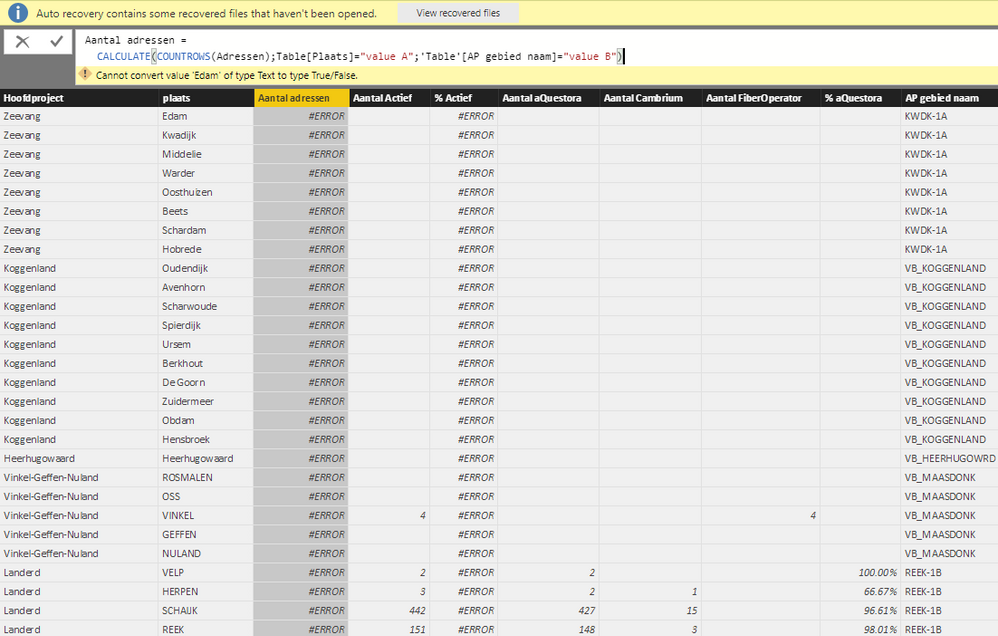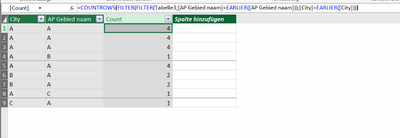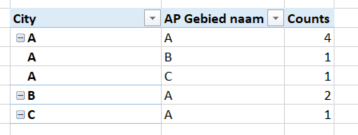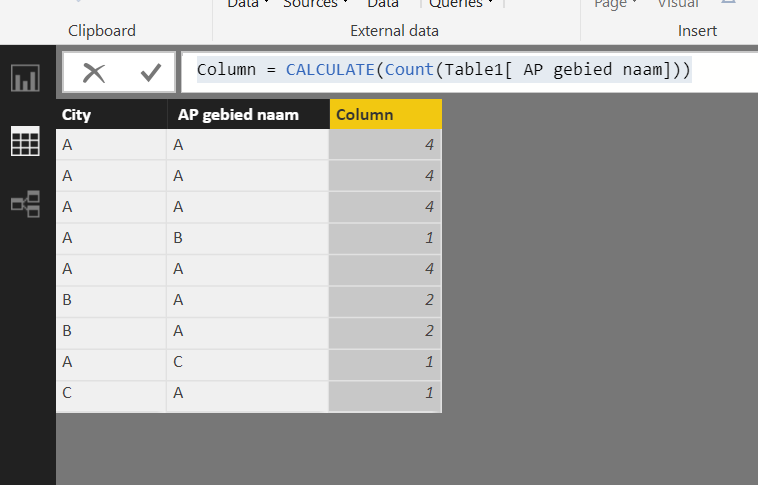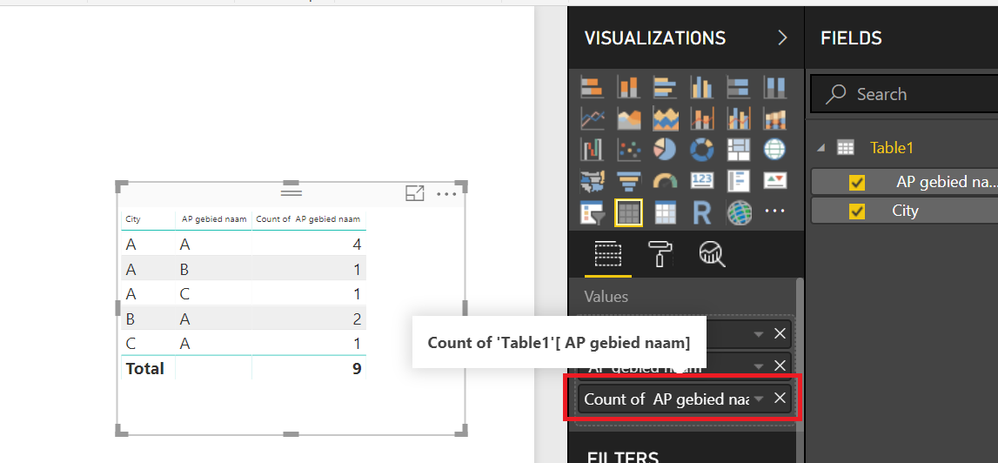- Power BI forums
- Updates
- News & Announcements
- Get Help with Power BI
- Desktop
- Service
- Report Server
- Power Query
- Mobile Apps
- Developer
- DAX Commands and Tips
- Custom Visuals Development Discussion
- Health and Life Sciences
- Power BI Spanish forums
- Translated Spanish Desktop
- Power Platform Integration - Better Together!
- Power Platform Integrations (Read-only)
- Power Platform and Dynamics 365 Integrations (Read-only)
- Training and Consulting
- Instructor Led Training
- Dashboard in a Day for Women, by Women
- Galleries
- Community Connections & How-To Videos
- COVID-19 Data Stories Gallery
- Themes Gallery
- Data Stories Gallery
- R Script Showcase
- Webinars and Video Gallery
- Quick Measures Gallery
- 2021 MSBizAppsSummit Gallery
- 2020 MSBizAppsSummit Gallery
- 2019 MSBizAppsSummit Gallery
- Events
- Ideas
- Custom Visuals Ideas
- Issues
- Issues
- Events
- Upcoming Events
- Community Blog
- Power BI Community Blog
- Custom Visuals Community Blog
- Community Support
- Community Accounts & Registration
- Using the Community
- Community Feedback
Earn a 50% discount on the DP-600 certification exam by completing the Fabric 30 Days to Learn It challenge.
- Power BI forums
- Forums
- Get Help with Power BI
- Desktop
- Re: Countrows with filter in 2 columns
- Subscribe to RSS Feed
- Mark Topic as New
- Mark Topic as Read
- Float this Topic for Current User
- Bookmark
- Subscribe
- Printer Friendly Page
- Mark as New
- Bookmark
- Subscribe
- Mute
- Subscribe to RSS Feed
- Permalink
- Report Inappropriate Content
Countrows with filter in 2 columns
I have a formula that is almost done but it doesn't work just yet.
Aantal adressen =
CALCULATE(COUNTROWS(Adressen);Table[Plaats]="value A";'Table'[AP gebied naam]="value B")
This formula works but i dont have a value A and B, the values should reference to that row.
Actually the value A en B is different in each row because Value A is value 'Plaats' en Value B is 'AP gebied naam' for that row.
How can i fix my formula so that is refers to those 2 colums for each row ?
Solved! Go to Solution.
- Mark as New
- Bookmark
- Subscribe
- Mute
- Subscribe to RSS Feed
- Permalink
- Report Inappropriate Content
Hello,
My calculated column according to your sample given looks the following:
If I use Countrows as a Measure putting them into PivotTable gives this result:
I'm using an PowerPivot. And don't if this makes any difference.
Best regards.
- Mark as New
- Bookmark
- Subscribe
- Mute
- Subscribe to RSS Feed
- Permalink
- Report Inappropriate Content
It occurs to me that this might be better handled as a measure instead of a column. But, overall this seems like a similar issue in terms of creating a calculated column based upon other rows as my MTBF article. The trick is to use EARLIER.
See my article on Mean Time Before Failure (MTBF) which uses EARLIER: http://community.powerbi.com/t5/Community-Blog/Mean-Time-Between-Failure-MTBF-and-Power-BI/ba-p/3395...
@ me in replies or I'll lose your thread!!!
Instead of a Kudo, please vote for this idea
Become an expert!: Enterprise DNA
External Tools: MSHGQM
YouTube Channel!: Microsoft Hates Greg
Latest book!: The Definitive Guide to Power Query (M)
DAX is easy, CALCULATE makes DAX hard...
- Mark as New
- Bookmark
- Subscribe
- Mute
- Subscribe to RSS Feed
- Permalink
- Report Inappropriate Content
Im sorry but i dont think it has anything to do with your article, i briefly read it but it doesn't really help me in this case i think (or just dont get it, that is also possible)
Im looking for an simple anwer to the question but what would the formula be if it was a measure instead of a calculated column ?
- Mark as New
- Bookmark
- Subscribe
- Mute
- Subscribe to RSS Feed
- Permalink
- Report Inappropriate Content
- Mark as New
- Bookmark
- Subscribe
- Mute
- Subscribe to RSS Feed
- Permalink
- Report Inappropriate Content
@RvdHeijden,
I am unable to view your image as it is corrupted. Could you please share dummy data if your table and post expected result here?
Regards,
Lydia
If this post helps, then please consider Accept it as the solution to help the other members find it more quickly.
- Mark as New
- Bookmark
- Subscribe
- Mute
- Subscribe to RSS Feed
- Permalink
- Report Inappropriate Content
Goodday @v-yuezhe-msft
The picture seems to work fine, just checked.
I need to know how many times a certain combination is in the table.
In excel it would be a sumproduct but in powerbi its a bit different.
In the example you can see that a city can be in 2 different area's (AP gebied naam) en i want to filter that.
So the formula should calculate (per Row)
City AP gebied naam
A A
A A
A A
A B
A A
B A
B A
A C
C A
Result would be
City AP gebied naam Count
A A 4
A B 1
A C 1
B A 2
C A 1
Count the number of times Variable 1 and 2 are found in the same row.
- Mark as New
- Bookmark
- Subscribe
- Mute
- Subscribe to RSS Feed
- Permalink
- Report Inappropriate Content
- Mark as New
- Bookmark
- Subscribe
- Mute
- Subscribe to RSS Feed
- Permalink
- Report Inappropriate Content
Hello,
generally I agree to @Zubair_Muhammad, Countrows should be fine if you filter afterwards after City and gebied name.
If you want to af it in a calculated column maybe try:
COUNTROWS(FILTER(FILTER(Table;Table['AP gebied naam']=EARLIER(Table['AP gebied naam']));Table[Plaats]=EARLIER(Table[Plaats])))
So you use a filter twice to reference a table.
Best regards.
- Mark as New
- Bookmark
- Subscribe
- Mute
- Subscribe to RSS Feed
- Permalink
- Report Inappropriate Content
I wanted a calculated column but in your formula it only returns 1 as a value for all rows
Aantal adressen =
COUNTROWS(FILTER(FILTER('Table';'Table'[AP gebied naam]=EARLIER('Table'[AP gebied naam]));'Table'[Plaats]=EARLIER('Table'[Plaats])))
is there something wrong with the formula ?
- Mark as New
- Bookmark
- Subscribe
- Mute
- Subscribe to RSS Feed
- Permalink
- Report Inappropriate Content
As a column...try
Column = CALCULATE(Count(Table1[ AP gebied naam]))
Regards
Zubair
Please try my custom visuals
- Mark as New
- Bookmark
- Subscribe
- Mute
- Subscribe to RSS Feed
- Permalink
- Report Inappropriate Content
Hi @RvdHeijden
Just drag the AP gebied naam column to a TABLE visual and Choose Count
see the attached file
Regards
Zubair
Please try my custom visuals
- Mark as New
- Bookmark
- Subscribe
- Mute
- Subscribe to RSS Feed
- Permalink
- Report Inappropriate Content
- Mark as New
- Bookmark
- Subscribe
- Mute
- Subscribe to RSS Feed
- Permalink
- Report Inappropriate Content
Hello,
My calculated column according to your sample given looks the following:
If I use Countrows as a Measure putting them into PivotTable gives this result:
I'm using an PowerPivot. And don't if this makes any difference.
Best regards.
- Mark as New
- Bookmark
- Subscribe
- Mute
- Subscribe to RSS Feed
- Permalink
- Report Inappropriate Content
@Floriankx in the end it did work but i made a mistake.
Your formula was based on the fact that the data was in the same table, but the data was in another table
When i changed that it worked flawless, thank you for the help
Helpful resources
| User | Count |
|---|---|
| 98 | |
| 90 | |
| 78 | |
| 71 | |
| 64 |
| User | Count |
|---|---|
| 114 | |
| 97 | |
| 95 | |
| 68 | |
| 65 |