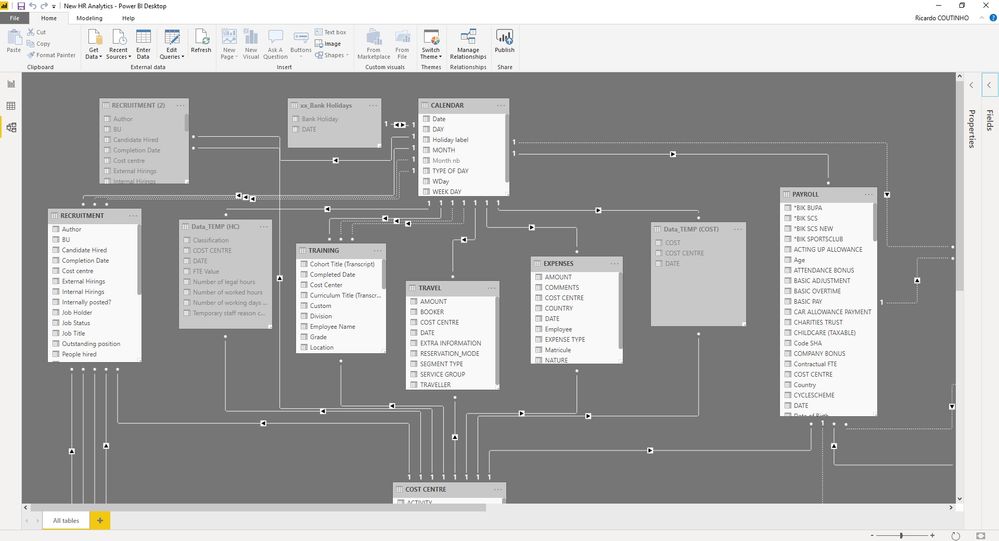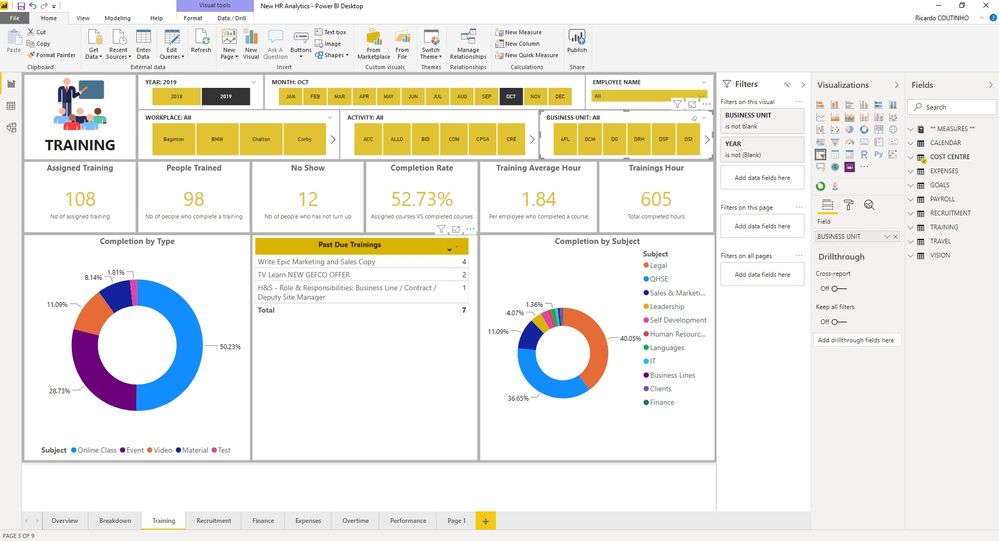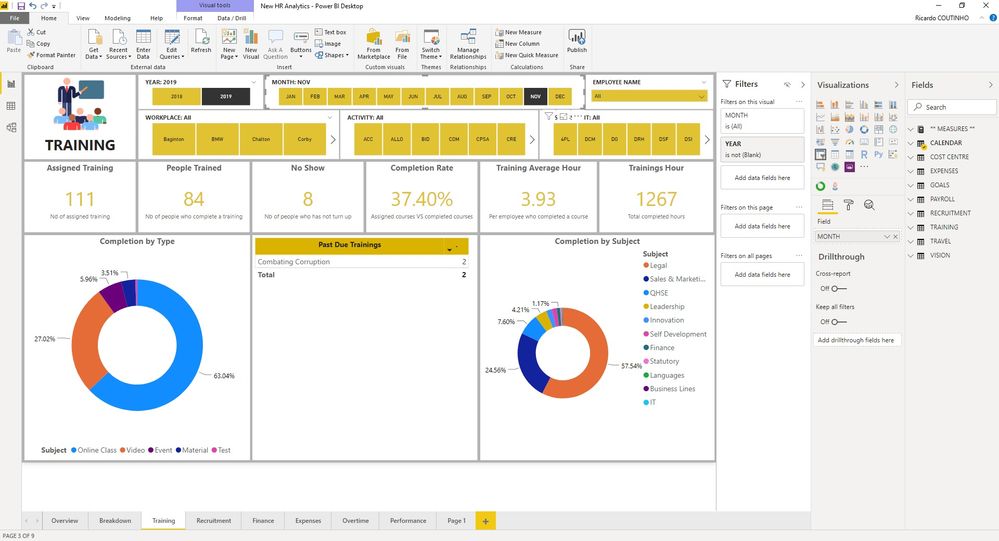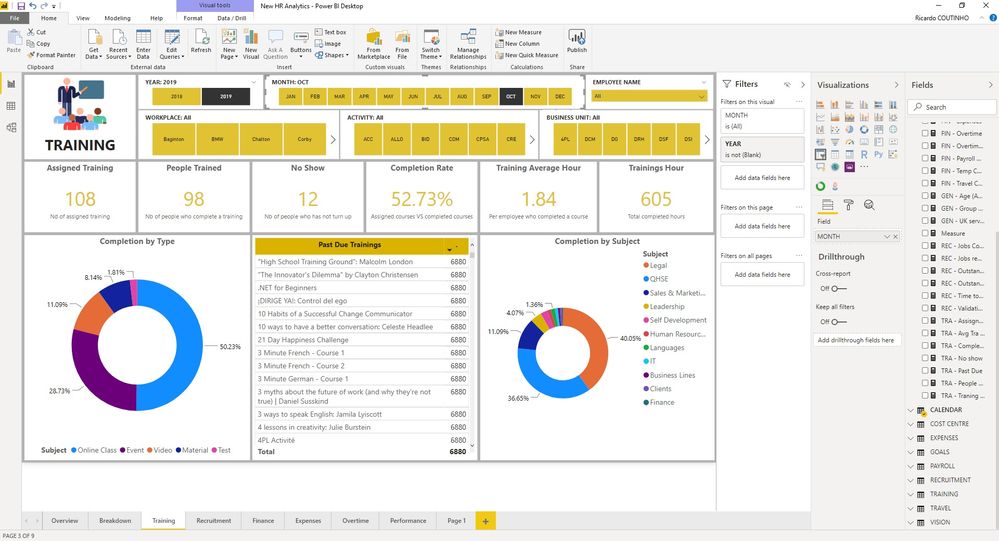- Power BI forums
- Updates
- News & Announcements
- Get Help with Power BI
- Desktop
- Service
- Report Server
- Power Query
- Mobile Apps
- Developer
- DAX Commands and Tips
- Custom Visuals Development Discussion
- Health and Life Sciences
- Power BI Spanish forums
- Translated Spanish Desktop
- Power Platform Integration - Better Together!
- Power Platform Integrations (Read-only)
- Power Platform and Dynamics 365 Integrations (Read-only)
- Training and Consulting
- Instructor Led Training
- Dashboard in a Day for Women, by Women
- Galleries
- Community Connections & How-To Videos
- COVID-19 Data Stories Gallery
- Themes Gallery
- Data Stories Gallery
- R Script Showcase
- Webinars and Video Gallery
- Quick Measures Gallery
- 2021 MSBizAppsSummit Gallery
- 2020 MSBizAppsSummit Gallery
- 2019 MSBizAppsSummit Gallery
- Events
- Ideas
- Custom Visuals Ideas
- Issues
- Issues
- Events
- Upcoming Events
- Community Blog
- Power BI Community Blog
- Custom Visuals Community Blog
- Community Support
- Community Accounts & Registration
- Using the Community
- Community Feedback
Register now to learn Fabric in free live sessions led by the best Microsoft experts. From Apr 16 to May 9, in English and Spanish.
- Power BI forums
- Forums
- Get Help with Power BI
- Desktop
- Countrows during a range of date
- Subscribe to RSS Feed
- Mark Topic as New
- Mark Topic as Read
- Float this Topic for Current User
- Bookmark
- Subscribe
- Printer Friendly Page
- Mark as New
- Bookmark
- Subscribe
- Mute
- Subscribe to RSS Feed
- Permalink
- Report Inappropriate Content
Countrows during a range of date
Hi all,
I am trying to create a PAST DUE Kpi for trainings. Where it will return the 1 for employee who has Past due date set and didnt have complete, however I'd like during the time (after the past due date and before completion date) when i use my slicer with calendar shows the name of employee.
Example:
Registration Training tile Past due Date completion date
Employee1 09/09/2019 Marketing 01/10/2019 03/01/2020
Employee2 15/09/2019 communication 15/10/2019
Employee3 09/09/2019 Marketing 01/10/2019 01/12/2019
What i am trying to achive is :
OCT 3 NOV 2 DEC 1 JAN 0
I have create this measeure, which is returning the corect value for the correct for oct, but when i select nov is comes blank, and as the past due date is before the calendar date and completion date is blank or before the calendar date, it show count them, however it's not:
TRA - Past Due = CALCULATE (
COUNTROWS (
FILTER ( TRAINING,
TRAINING[Past due date] <= MAX ( Calendar[Date] )
&& (ISBLANK ( TRAINING[Completed Date] ) || TRAINING[Completed Date] >= MAX ( Calendar[Date] ) )
)),USERELATIONSHIP(TRAINING[Past due date],'CALENDAR'[Date]))
I am using Userralationhip, as this table has another relationship active.
Solved! Go to Solution.
- Mark as New
- Bookmark
- Subscribe
- Mute
- Subscribe to RSS Feed
- Permalink
- Report Inappropriate Content
hi @v-jayw-msft,
Thanks for your reply, however your suggestion was isn't worked as it was not showing the quantity. But dived a bit more i found a solution.
The issue was due to relation, to have the result as I was experting example : OCT 3 NOV 3 DEC 2 JAN 1 , NO relation should be active. So i have inactive all relation between the Trainings table and Calendar and I have created tricked the measure for :
Past_Due =
VAR currentDate = MAX('CALENDAR'[Date])
RETURN
CALCULATE (
COUNTROWS('TRAINING'),
AND( NOT(ISBLANK('TRAINING'[Past due date])),'TRAINING'[Past due date]<= currentDate),
'TRAINING'[Completed Date] >= currentDate
)
- Mark as New
- Bookmark
- Subscribe
- Mute
- Subscribe to RSS Feed
- Permalink
- Report Inappropriate Content
Hi @Anonymous ,
Please remove the USERELATIONSHIP() function in your formula and create a calculated column as slicer.
YearMonth = FORMAT('CALENDAR'[Date],"YYYYMM")BTW, I think there's something wrong with your logic. Based on your logic the value should be OCT 3 NOV 3 DEC 2 JAN 1.
Best Regards,
Jay
Community Support Team _ Jay Wang
If this post helps, then please consider Accept it as the solution to help the other members find it more quickly.
If this post helps, then please consider Accept it as the solution to help the other members find it.
- Mark as New
- Bookmark
- Subscribe
- Mute
- Subscribe to RSS Feed
- Permalink
- Report Inappropriate Content
Hi @v-jayw-msft ,
Thanks for your reply.
I have as slicer a calendar which is a separate table.
There is active trelationship from Registration date to Calendar date.
If I dont put the userrelationship it wont give me the results related to Past due date.
Related to the logic, Jan should be one if you acess the dashboard until 03/01/2020 after this date it should shows as 0, as the trainings has been completed.
- Mark as New
- Bookmark
- Subscribe
- Mute
- Subscribe to RSS Feed
- Permalink
- Report Inappropriate Content
Hi @Anonymous ,
Then you will need ALL() function to remove the filter that was brought by Calendar table.
FILTER ( ALL(TRAINING),
Best Regards,
Jay
Community Support Team _ Jay Wang
If this post helps, then please consider Accept it as the solution to help the other members find it more quickly.
If this post helps, then please consider Accept it as the solution to help the other members find it.
- Mark as New
- Bookmark
- Subscribe
- Mute
- Subscribe to RSS Feed
- Permalink
- Report Inappropriate Content
Hi @v-jayw-msft ,
I have amend the DAX As:
CALCULATE (
COUNTROWS (
FILTER ( ALL(TRAINING),
TRAINING[Past due date] <= MAX ( Calendar[Date] )
&& (ISBLANK ( TRAINING[Completed Date] ) || TRAINING[Completed Date] >= MAX ( Calendar[Date] ) )
)),USERELATIONSHIP(TRAINING[Past due date],'CALENDAR'[Date]))
And
CALCULATE (
COUNTROWS (
FILTER ( ALL(TRAINING),
TRAINING[Past due date] <= MAX ( Calendar[Date] )
&& (ISBLANK ( TRAINING[Completed Date] ) || TRAINING[Completed Date] >= MAX ( Calendar[Date] ) )
)))
Both of them is not bringing the correct figures
- Mark as New
- Bookmark
- Subscribe
- Mute
- Subscribe to RSS Feed
- Permalink
- Report Inappropriate Content
Hi @v-jayw-msft
As you can see below, I have several interfaces with TRAINING table, (1 active and 2 inactive), that's why I was using userrelashionship to get the information related to the relation to Past due date.
By now the measue with the DAX as:
TRA - Past Due = CALCULATE (
COUNTROWS (
FILTER ( TRAINING,
TRAINING[Past due date] <= MAX ( Calendar[Date] )
&& (ISBLANK ( TRAINING[Completed Date] ) || TRAINING[Completed Date] >= MAX ( Calendar[Date] ) )
)),USERELATIONSHIP(TRAINING[Past due date],'CALENDAR'[Date]))returns me the correct figures for the month when I select a Calendar month on the slicer and if the Past due month is the same as the calendar date , example Oct 2019:
However when I select the following month example NOV, I was expecting to get the same figures as OCT (as the Past due due is before than selected calendar date and completion date is balnk or after the selected calendar date) + Any PAst due trainings starting in November, however it shows only the ones with Start date in November:
Adding ALL as your advice it returns the wrong figures for the OCT for example:
- Mark as New
- Bookmark
- Subscribe
- Mute
- Subscribe to RSS Feed
- Permalink
- Report Inappropriate Content
Hi @Anonymous ,
Here's the thing, when you use USERELATIONSHIP() function to active the relationship between TRAINING[Past due date] and CALENDAR[Date], it will filter out the data which TRAINING[Past due date] is equal to the month you selected. So, in your scenario, when you select Nov, none of the TRAINING[Past due date] is in Nov and the result would be blank. When use ALL() function, it will remove the filter which was caused by your silcer then execute the conditions.
Here's Pbix I made, hope it will help you understand.
Best Regards,
Jay
Community Support Team _ Jay Wang
If this post helps, then please consider Accept it as the solution to help the other members find it more quickly.
If this post helps, then please consider Accept it as the solution to help the other members find it.
- Mark as New
- Bookmark
- Subscribe
- Mute
- Subscribe to RSS Feed
- Permalink
- Report Inappropriate Content
hi @v-jayw-msft,
Thanks for your reply, however your suggestion was isn't worked as it was not showing the quantity. But dived a bit more i found a solution.
The issue was due to relation, to have the result as I was experting example : OCT 3 NOV 3 DEC 2 JAN 1 , NO relation should be active. So i have inactive all relation between the Trainings table and Calendar and I have created tricked the measure for :
Past_Due =
VAR currentDate = MAX('CALENDAR'[Date])
RETURN
CALCULATE (
COUNTROWS('TRAINING'),
AND( NOT(ISBLANK('TRAINING'[Past due date])),'TRAINING'[Past due date]<= currentDate),
'TRAINING'[Completed Date] >= currentDate
)
Helpful resources

Microsoft Fabric Learn Together
Covering the world! 9:00-10:30 AM Sydney, 4:00-5:30 PM CET (Paris/Berlin), 7:00-8:30 PM Mexico City

Power BI Monthly Update - April 2024
Check out the April 2024 Power BI update to learn about new features.

| User | Count |
|---|---|
| 109 | |
| 106 | |
| 87 | |
| 76 | |
| 66 |
| User | Count |
|---|---|
| 126 | |
| 112 | |
| 99 | |
| 82 | |
| 73 |