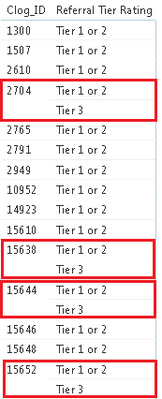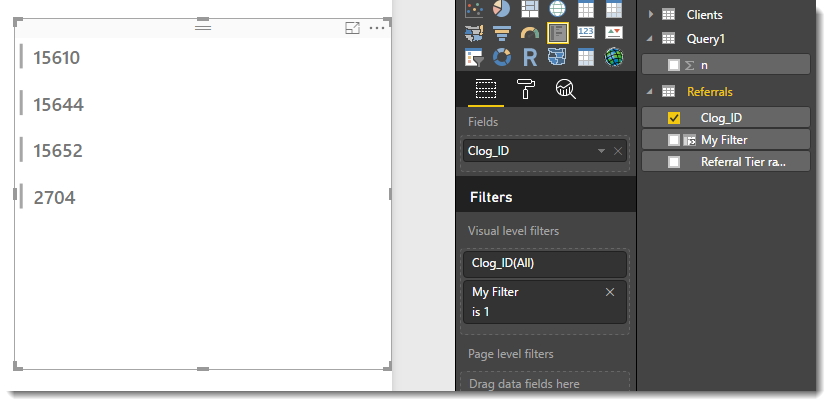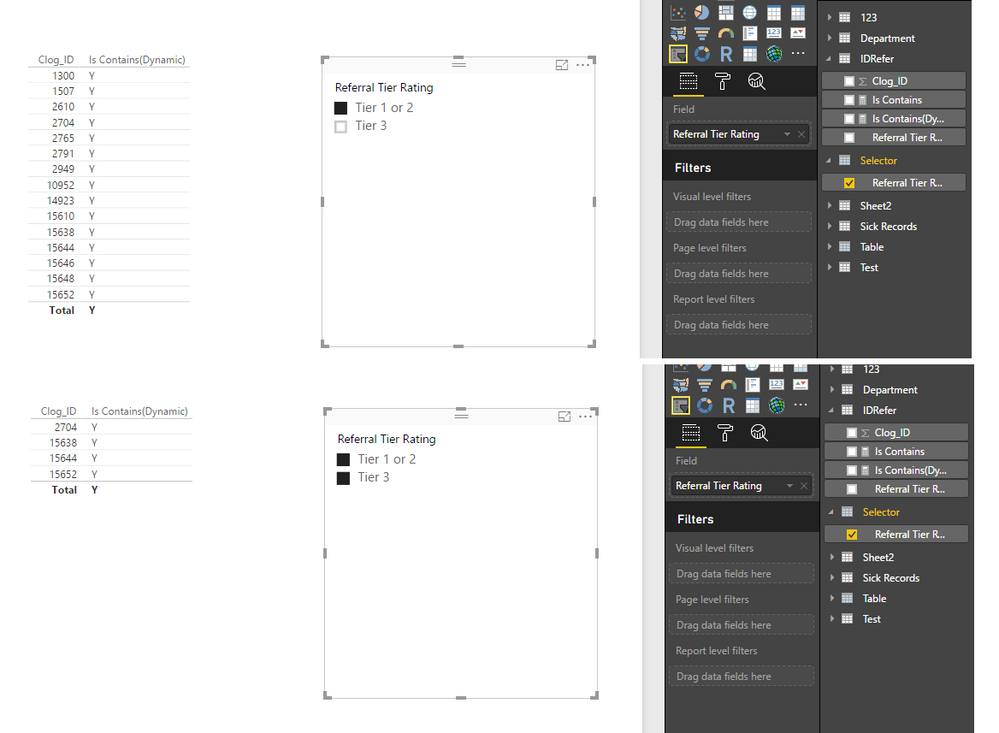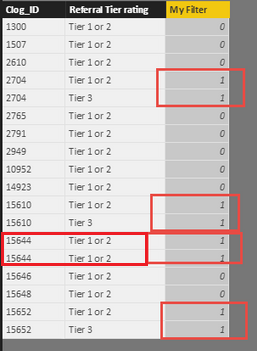- Power BI forums
- Updates
- News & Announcements
- Get Help with Power BI
- Desktop
- Service
- Report Server
- Power Query
- Mobile Apps
- Developer
- DAX Commands and Tips
- Custom Visuals Development Discussion
- Health and Life Sciences
- Power BI Spanish forums
- Translated Spanish Desktop
- Power Platform Integration - Better Together!
- Power Platform Integrations (Read-only)
- Power Platform and Dynamics 365 Integrations (Read-only)
- Training and Consulting
- Instructor Led Training
- Dashboard in a Day for Women, by Women
- Galleries
- Community Connections & How-To Videos
- COVID-19 Data Stories Gallery
- Themes Gallery
- Data Stories Gallery
- R Script Showcase
- Webinars and Video Gallery
- Quick Measures Gallery
- 2021 MSBizAppsSummit Gallery
- 2020 MSBizAppsSummit Gallery
- 2019 MSBizAppsSummit Gallery
- Events
- Ideas
- Custom Visuals Ideas
- Issues
- Issues
- Events
- Upcoming Events
- Community Blog
- Power BI Community Blog
- Custom Visuals Community Blog
- Community Support
- Community Accounts & Registration
- Using the Community
- Community Feedback
Earn a 50% discount on the DP-600 certification exam by completing the Fabric 30 Days to Learn It challenge.
- Power BI forums
- Forums
- Get Help with Power BI
- Desktop
- Re: Counting the number of IDs meeting certain cri...
- Subscribe to RSS Feed
- Mark Topic as New
- Mark Topic as Read
- Float this Topic for Current User
- Bookmark
- Subscribe
- Printer Friendly Page
- Mark as New
- Bookmark
- Subscribe
- Mute
- Subscribe to RSS Feed
- Permalink
- Report Inappropriate Content
Counting the number of IDs meeting certain criteria
Basically I have two columns that I have pulled into a matrix table in Power Bi Desktop.
Clog_ID (a unique identifyer from my clients table) and Referral Tier Rating (from my referrals table). Clients can have multiple referrals at different tier ratings.
Im looking for a way to count those IDs where they have had support from both 'Tier 1 or 2' and 'Tier 3' referals and display as a card on its own.
I've tried adding an advanced filter that only counts those that have 2 referral ratings but it is possible for clients to have multiple referrals into 'Tier 1 or 2' and 'Tier 3' so therefore was including those in the count.
Can anyone offer a solution or point me in the right direction?
Thanks
Solved! Go to Solution.
- Mark as New
- Bookmark
- Subscribe
- Mute
- Subscribe to RSS Feed
- Permalink
- Report Inappropriate Content
Hi @nainslie3
There are a bunch of different ways you can do this.
One option is to create a new calculated column that creates a 1 / 0 value that you can add to the visual filters of your card
My Filter = IF(
CALCULATE(
COUNTA('Referrals'[Referral Tier rating]),
ALL('Referrals'),
'Referrals'[Clog_ID]=EARLIER('Referrals'[Clog_ID])
)=2,
1,
0)
- Mark as New
- Bookmark
- Subscribe
- Mute
- Subscribe to RSS Feed
- Permalink
- Report Inappropriate Content
Hi @nainslie3,
You can refer to below formula to filter the specific item.(based on slicer and "referral tier rating")
Selector table:
Selector = VALUES(IDRefer[Referral Tier Rating])
Measure:
Is Contains(Dynamic) = var temp=CONCATENATEX(ALLSELECTED(Selector[Referral Tier Rating]),[Referral Tier Rating],",") return if(HASONEVALUE(Selector[Referral Tier Rating]), if(temp = CONCATENATEX(FILTER(ALLSELECTED(IDRefer),[Clog_ID]=MAX(IDRefer[Clog_ID])),[Referral Tier Rating],","),"Y",BLANK()), if(temp = CONCATENATEX(FILTER(ALL(IDRefer),[Clog_ID]=MAX(IDRefer[Clog_ID])),[Referral Tier Rating],","),"Y",BLANK()))
Regards,
Xiaoxin Sheng
If this post helps, please consider accept as solution to help other members find it more quickly.
- Mark as New
- Bookmark
- Subscribe
- Mute
- Subscribe to RSS Feed
- Permalink
- Report Inappropriate Content
Hi @nainslie3
There are a bunch of different ways you can do this.
One option is to create a new calculated column that creates a 1 / 0 value that you can add to the visual filters of your card
My Filter = IF(
CALCULATE(
COUNTA('Referrals'[Referral Tier rating]),
ALL('Referrals'),
'Referrals'[Clog_ID]=EARLIER('Referrals'[Clog_ID])
)=2,
1,
0)
- Mark as New
- Bookmark
- Subscribe
- Mute
- Subscribe to RSS Feed
- Permalink
- Report Inappropriate Content
Thanks for the reply, this is exactly what I needed. Only problem I have now is when there is more than one referral into 'Tier 1 or 2' the formula is still counting them.
Is there something I can add to the formula so that it only counts distinct values?
Kind regards
- Mark as New
- Bookmark
- Subscribe
- Mute
- Subscribe to RSS Feed
- Permalink
- Report Inappropriate Content
HI @nainslie3
You could add this calculated measure that counts the distinct clog_id records where the filter column has a value
Measure = CALCULATE(DISTINCTCOUNT('Referrals'[Clog_ID]),'Referrals'[My Filter]=1)