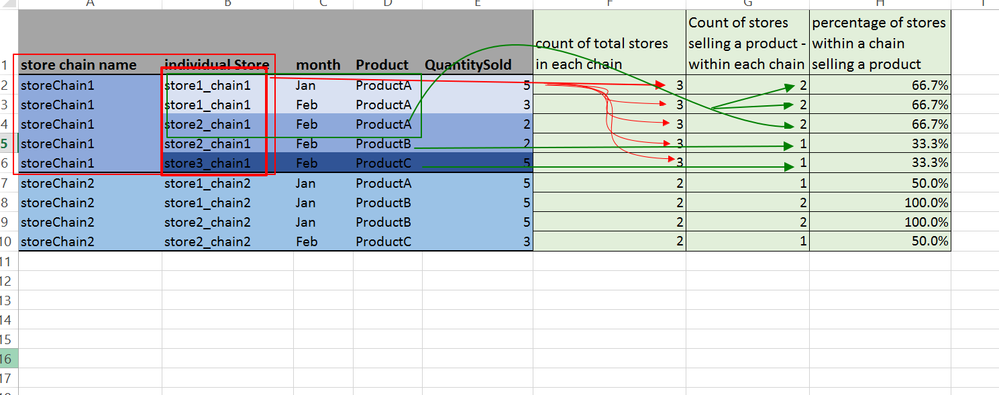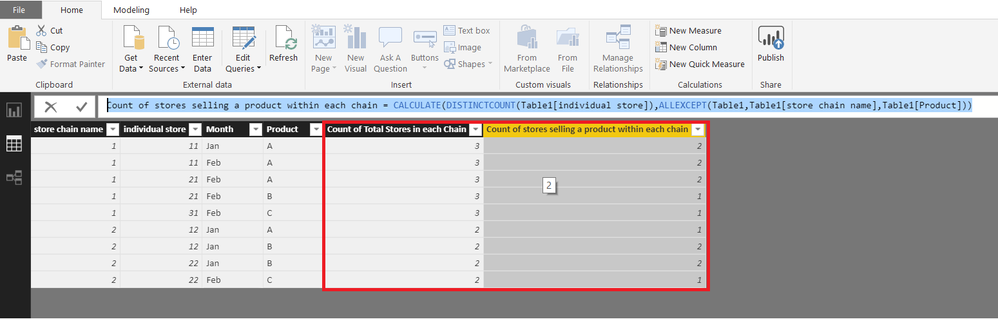- Power BI forums
- Updates
- News & Announcements
- Get Help with Power BI
- Desktop
- Service
- Report Server
- Power Query
- Mobile Apps
- Developer
- DAX Commands and Tips
- Custom Visuals Development Discussion
- Health and Life Sciences
- Power BI Spanish forums
- Translated Spanish Desktop
- Power Platform Integration - Better Together!
- Power Platform Integrations (Read-only)
- Power Platform and Dynamics 365 Integrations (Read-only)
- Training and Consulting
- Instructor Led Training
- Dashboard in a Day for Women, by Women
- Galleries
- Community Connections & How-To Videos
- COVID-19 Data Stories Gallery
- Themes Gallery
- Data Stories Gallery
- R Script Showcase
- Webinars and Video Gallery
- Quick Measures Gallery
- 2021 MSBizAppsSummit Gallery
- 2020 MSBizAppsSummit Gallery
- 2019 MSBizAppsSummit Gallery
- Events
- Ideas
- Custom Visuals Ideas
- Issues
- Issues
- Events
- Upcoming Events
- Community Blog
- Power BI Community Blog
- Custom Visuals Community Blog
- Community Support
- Community Accounts & Registration
- Using the Community
- Community Feedback
Earn a 50% discount on the DP-600 certification exam by completing the Fabric 30 Days to Learn It challenge.
- Power BI forums
- Forums
- Get Help with Power BI
- Desktop
- Re: Counting items within a category - Dax
- Subscribe to RSS Feed
- Mark Topic as New
- Mark Topic as Read
- Float this Topic for Current User
- Bookmark
- Subscribe
- Printer Friendly Page
- Mark as New
- Bookmark
- Subscribe
- Mute
- Subscribe to RSS Feed
- Permalink
- Report Inappropriate Content
Counting items within a category - Dax
Hi Community,
I am stuck with a rather simple looking calculation - but I cannot make any logic towards resolution.
It would be of great help if anyone can please provide any direction.
I am working on a problem, where I got main frenchise company - calling here, store chain name - say {Pizza_Plannet, The_Pizza_Shop ,etc}
then I got list of indivdual store within that chain - say {Pizza_plannet_Sydney, Pizza_plannet_Melbourne, The_Pizza_Shop_Sydney, etc}
then there are certain products which each individual store is selling, like pizza, colddrink, cookie
All I want to know is, within the main company, how many stores are selling each product & the percentage of stores
say only pizza plannet sydney sold cookies , so cookies for pizza plannet will be sold at 50 % of the pizza plannet stores,
while all stores of The_Pizza_Shop are selling cookies, so cookies for The_Pizza_Shop will be 100%.
below is a tabular snapshot
Any help in this regard would be extremely helpful and appriciated.
Thanks & regards
emudria.
Solved! Go to Solution.
- Mark as New
- Bookmark
- Subscribe
- Mute
- Subscribe to RSS Feed
- Permalink
- Report Inappropriate Content
@Anonymous
See file attached
Regards
Zubair
Please try my custom visuals
- Mark as New
- Bookmark
- Subscribe
- Mute
- Subscribe to RSS Feed
- Permalink
- Report Inappropriate Content
@Anonymous
Try this calculated Column
Count of Total Stores in each Chain =
CALCULATE (
DISTINCTCOUNT ( Table1[individual store] ),
ALLEXCEPT ( Table1, Table1[store chain name] )
)
Regards
Zubair
Please try my custom visuals
- Mark as New
- Bookmark
- Subscribe
- Mute
- Subscribe to RSS Feed
- Permalink
- Report Inappropriate Content
@Anonymous
And this one
Count of stores selling a product within each chain =
CALCULATE (
DISTINCTCOUNT ( Table1[individual store] ),
ALLEXCEPT ( Table1, Table1[store chain name], Table1[Product] )
)
Regards
Zubair
Please try my custom visuals
- Mark as New
- Bookmark
- Subscribe
- Mute
- Subscribe to RSS Feed
- Permalink
- Report Inappropriate Content
@Anonymous
See file attached
Regards
Zubair
Please try my custom visuals
- Mark as New
- Bookmark
- Subscribe
- Mute
- Subscribe to RSS Feed
- Permalink
- Report Inappropriate Content
Thank you @Zubair_Muhammad, it is giving me the right numbers as long as I have dimensions in the table, ie chain, individual store, month, product - but I cannot roll these numbers. Can I make any change here to roll the numbers?
- Mark as New
- Bookmark
- Subscribe
- Mute
- Subscribe to RSS Feed
- Permalink
- Report Inappropriate Content
@Anonymous
Hi
What is meant by rolling?
Regards
Zubair
Please try my custom visuals