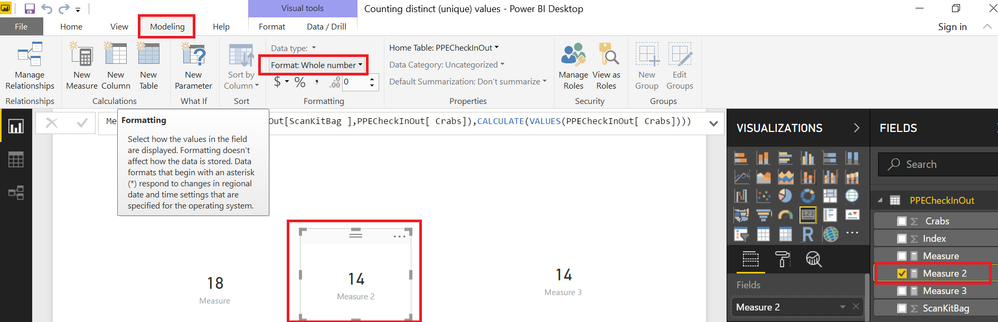- Power BI forums
- Updates
- News & Announcements
- Get Help with Power BI
- Desktop
- Service
- Report Server
- Power Query
- Mobile Apps
- Developer
- DAX Commands and Tips
- Custom Visuals Development Discussion
- Health and Life Sciences
- Power BI Spanish forums
- Translated Spanish Desktop
- Power Platform Integration - Better Together!
- Power Platform Integrations (Read-only)
- Power Platform and Dynamics 365 Integrations (Read-only)
- Training and Consulting
- Instructor Led Training
- Dashboard in a Day for Women, by Women
- Galleries
- Community Connections & How-To Videos
- COVID-19 Data Stories Gallery
- Themes Gallery
- Data Stories Gallery
- R Script Showcase
- Webinars and Video Gallery
- Quick Measures Gallery
- 2021 MSBizAppsSummit Gallery
- 2020 MSBizAppsSummit Gallery
- 2019 MSBizAppsSummit Gallery
- Events
- Ideas
- Custom Visuals Ideas
- Issues
- Issues
- Events
- Upcoming Events
- Community Blog
- Power BI Community Blog
- Custom Visuals Community Blog
- Community Support
- Community Accounts & Registration
- Using the Community
- Community Feedback
Earn a 50% discount on the DP-600 certification exam by completing the Fabric 30 Days to Learn It challenge.
- Power BI forums
- Forums
- Get Help with Power BI
- Desktop
- Re: Counting distinct (unique) values
- Subscribe to RSS Feed
- Mark Topic as New
- Mark Topic as Read
- Float this Topic for Current User
- Bookmark
- Subscribe
- Printer Friendly Page
- Mark as New
- Bookmark
- Subscribe
- Mute
- Subscribe to RSS Feed
- Permalink
- Report Inappropriate Content
Counting distinct (unique) values
I have been trying to count the values in a column. I have tried the belwo
Count Kit Bags = DISTINCTCOUNT(PPECheckinOut[ScanKitBagTag])
the result should be 16 but it reuturns 17 (counting the duplicate value).
can anyone help as to why or how to get it to count only values that are unique and not balnk.
Thanks
Solved! Go to Solution.
- Mark as New
- Bookmark
- Subscribe
- Mute
- Subscribe to RSS Feed
- Permalink
- Report Inappropriate Content
And this
Measure 2 =
SUMX (
ALL ( PPECheckInOut[ScanKitBag ], PPECheckInOut[ Crabs] ),
CALCULATE ( VALUES ( PPECheckInOut[ Crabs] ) )
)
Regards
Zubair
Please try my custom visuals
- Mark as New
- Bookmark
- Subscribe
- Mute
- Subscribe to RSS Feed
- Permalink
- Report Inappropriate Content
Sample data would be immensely helpful in this case. A couple things, perhaps try to Trim your data on import as well as make sure everything has the same case. To exclude blanks, wrap your aggregation in a CALCULATE clause and filter out the blanks.
@ me in replies or I'll lose your thread!!!
Instead of a Kudo, please vote for this idea
Become an expert!: Enterprise DNA
External Tools: MSHGQM
YouTube Channel!: Microsoft Hates Greg
Latest book!: The Definitive Guide to Power Query (M)
DAX is easy, CALCULATE makes DAX hard...
- Mark as New
- Bookmark
- Subscribe
- Mute
- Subscribe to RSS Feed
- Permalink
- Report Inappropriate Content
HI Smoupre
thanks fory your reply. The Data in column looks like this.
ScanKitbagTag
Bag 1
Bag 2
Bag 3
Bag 4
Bag 5
Bag 6
Bag 7
Bag 8
Bag 9
Bag 10
Bag 11
Bag 12
Bag 13
Bag 14
Bag 15
Bag 16
Bag 15
As you can see Bag 15 is here twice. as the data is collated it will always contain duplication. i wish only to count the amount of uniquie values. in this instance it should be 16.
- Mark as New
- Bookmark
- Subscribe
- Mute
- Subscribe to RSS Feed
- Permalink
- Report Inappropriate Content
OK, I used this Enter Data query:
let
Source = Table.FromRows(Json.Document(Binary.Decompress(Binary.FromText("i45WckpMVzBUitWBsIzgLGM4ywTOMoWzzOAsczjLAs6yhLMMDRBMhC2GCGsMEfYYIiwyRNhkaIYiGgsA", BinaryEncoding.Base64), Compression.Deflate)), let _t = ((type text) meta [Serialized.Text = true]) in type table [ScanKitbagTag = _t]),
#"Changed Type" = Table.TransformColumnTypes(Source,{{"ScanKitbagTag", type text}})
in
#"Changed Type"And this measure:
Measure 12 = DISTINCTCOUNT(ScanKitBagTag[ScanKitbagTag])
And got 16.
@ me in replies or I'll lose your thread!!!
Instead of a Kudo, please vote for this idea
Become an expert!: Enterprise DNA
External Tools: MSHGQM
YouTube Channel!: Microsoft Hates Greg
Latest book!: The Definitive Guide to Power Query (M)
DAX is easy, CALCULATE makes DAX hard...
- Mark as New
- Bookmark
- Subscribe
- Mute
- Subscribe to RSS Feed
- Permalink
- Report Inappropriate Content
Thanks
Smoupre
i am new to BI so relay dont know what to do with the Enter Data Query. could you give me a steer on where this is placed to help with the soultion.
- Mark as New
- Bookmark
- Subscribe
- Mute
- Subscribe to RSS Feed
- Permalink
- Report Inappropriate Content
You can do 2 things. Either create a new blank query and use Advanced Editor to paste in my code. Or, click on Enter Data in the ribbon and copy and paste the data you posted including the column header.
@ me in replies or I'll lose your thread!!!
Instead of a Kudo, please vote for this idea
Become an expert!: Enterprise DNA
External Tools: MSHGQM
YouTube Channel!: Microsoft Hates Greg
Latest book!: The Definitive Guide to Power Query (M)
DAX is easy, CALCULATE makes DAX hard...
- Mark as New
- Bookmark
- Subscribe
- Mute
- Subscribe to RSS Feed
- Permalink
- Report Inappropriate Content
Count Kit Bags =
CALCULATE (
DISTINCTCOUNT ( PPECheckinOut[ScanKitbagTag] ),
FILTER (
ALL ( PPECheckinOut[ScanKitbagTag] ),
PPECheckinOut[ScanKitbagTag] <> BLANK ()
)
)
Regards
Zubair
Please try my custom visuals
- Mark as New
- Bookmark
- Subscribe
- Mute
- Subscribe to RSS Feed
- Permalink
- Report Inappropriate Content
HI Zubair
that did the trick thanks.
it has however shown one more issue. in one of the column i need to count there are quantities.
ScanKitBag Crabs
12 2
13 4
14 2
15 2
16 4
16 4
In this instance i want to sum [Crabs] but exclude the duplicate bag numbers (16 counted twice.) So the out come of this instance would be 14 and not 18.
- Mark as New
- Bookmark
- Subscribe
- Mute
- Subscribe to RSS Feed
- Permalink
- Report Inappropriate Content
Try this
Measure =
SUMX (
SUMMARIZE ( PPECheckInOut, PPECheckInOut[ScanKitBag ], PPECheckInOut[ Crabs] ),
CALCULATE ( VALUES ( PPECheckInOut[ Crabs] ) )
)
Regards
Zubair
Please try my custom visuals
- Mark as New
- Bookmark
- Subscribe
- Mute
- Subscribe to RSS Feed
- Permalink
- Report Inappropriate Content
And this
Measure 2 =
SUMX (
ALL ( PPECheckInOut[ScanKitBag ], PPECheckInOut[ Crabs] ),
CALCULATE ( VALUES ( PPECheckInOut[ Crabs] ) )
)
Regards
Zubair
Please try my custom visuals
- Mark as New
- Bookmark
- Subscribe
- Mute
- Subscribe to RSS Feed
- Permalink
- Report Inappropriate Content
Thanks for this. One little thing is how do i make this a whole number without decimal points?
- Mark as New
- Bookmark
- Subscribe
- Mute
- Subscribe to RSS Feed
- Permalink
- Report Inappropriate Content
Select the MEASURE from FIELDS>>> Go to Modelling Tab>>>Formatting and select whole number
Regards
Zubair
Please try my custom visuals
Helpful resources
| User | Count |
|---|---|
| 106 | |
| 88 | |
| 81 | |
| 76 | |
| 73 |
| User | Count |
|---|---|
| 112 | |
| 104 | |
| 96 | |
| 74 | |
| 66 |