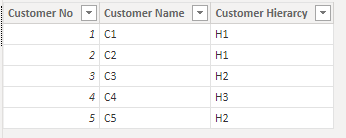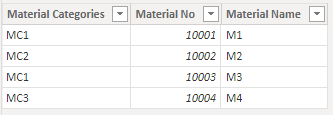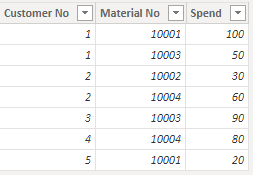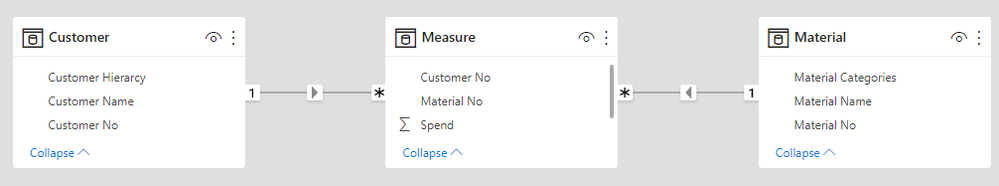Jumpstart your career with the Fabric Career Hub
Find everything you need to get certified on Fabric—skills challenges, live sessions, exam prep, role guidance, and more.
Get started- Power BI forums
- Updates
- News & Announcements
- Get Help with Power BI
- Desktop
- Service
- Report Server
- Power Query
- Mobile Apps
- Developer
- DAX Commands and Tips
- Custom Visuals Development Discussion
- Health and Life Sciences
- Power BI Spanish forums
- Translated Spanish Desktop
- Power Platform Integration - Better Together!
- Power Platform Integrations (Read-only)
- Power Platform and Dynamics 365 Integrations (Read-only)
- Training and Consulting
- Instructor Led Training
- Dashboard in a Day for Women, by Women
- Galleries
- Community Connections & How-To Videos
- COVID-19 Data Stories Gallery
- Themes Gallery
- Data Stories Gallery
- R Script Showcase
- Webinars and Video Gallery
- Quick Measures Gallery
- 2021 MSBizAppsSummit Gallery
- 2020 MSBizAppsSummit Gallery
- 2019 MSBizAppsSummit Gallery
- Events
- Ideas
- Custom Visuals Ideas
- Issues
- Issues
- Events
- Upcoming Events
- Community Blog
- Power BI Community Blog
- Custom Visuals Community Blog
- Community Support
- Community Accounts & Registration
- Using the Community
- Community Feedback
Grow your Fabric skills and prepare for the DP-600 certification exam by completing the latest Microsoft Fabric challenge.
- Power BI forums
- Forums
- Get Help with Power BI
- Desktop
- Counting customer hierarchies spend in material ca...
- Subscribe to RSS Feed
- Mark Topic as New
- Mark Topic as Read
- Float this Topic for Current User
- Bookmark
- Subscribe
- Printer Friendly Page
- Mark as New
- Bookmark
- Subscribe
- Mute
- Subscribe to RSS Feed
- Permalink
- Report Inappropriate Content
Counting customer hierarchies spend in material categories
Hi
I have got three tables customer , measure table, material. task is to count customer hierarchies spend in customer table (in different Material categories in Material tables. even though their is no direct connection.
customer table measure table material table
customer No ------> customer no Material Categories
Customer Name Material no ------->Material no
customer Hierarcy spend material name.
please help
Solved! Go to Solution.
- Mark as New
- Bookmark
- Subscribe
- Mute
- Subscribe to RSS Feed
- Permalink
- Report Inappropriate Content
@giri41 , As measure table is Fact
we should be able to have a visual
customer Hierarchy, Material Categories and sum of spend
Can you share sample data and sample output in table format? Or a sample pbix after removing sensitive data.
Microsoft Power BI Learning Resources, 2023 !!
Learn Power BI - Full Course with Dec-2022, with Window, Index, Offset, 100+ Topics !!
Did I answer your question? Mark my post as a solution! Appreciate your Kudos !! Proud to be a Super User! !!
- Mark as New
- Bookmark
- Subscribe
- Mute
- Subscribe to RSS Feed
- Permalink
- Report Inappropriate Content
Hi @giri41 ,
I create a sample to have a test.
Customer Table:
Measure Table:
Material Table:
Relationship:
Try this code:
Distinct Count =
VAR _ADD =
ADDCOLUMNS (
'Measure',
"Customer Hierarcy", RELATED ( Customer[Customer Hierarcy] ),
"Material Categories", RELATED ( Material[Material Categories] )
)
VAR _SUMMARIZE =
SUMMARIZE ( _ADD, [Material Categories], [Customer Hierarcy] )
RETURN
COUNTAX ( _SUMMARIZE, [Customer Hierarcy] )Result is as below.
Best Regards,
Rico Zhou
If this post helps, then please consider Accept it as the solution to help the other members find it more quickly.
- Mark as New
- Bookmark
- Subscribe
- Mute
- Subscribe to RSS Feed
- Permalink
- Report Inappropriate Content
Hi @giri41 ,
I create a sample to have a test.
Customer Table:
Measure Table:
Material Table:
Relationship:
Try this code:
Distinct Count =
VAR _ADD =
ADDCOLUMNS (
'Measure',
"Customer Hierarcy", RELATED ( Customer[Customer Hierarcy] ),
"Material Categories", RELATED ( Material[Material Categories] )
)
VAR _SUMMARIZE =
SUMMARIZE ( _ADD, [Material Categories], [Customer Hierarcy] )
RETURN
COUNTAX ( _SUMMARIZE, [Customer Hierarcy] )Result is as below.
Best Regards,
Rico Zhou
If this post helps, then please consider Accept it as the solution to help the other members find it more quickly.
- Mark as New
- Bookmark
- Subscribe
- Mute
- Subscribe to RSS Feed
- Permalink
- Report Inappropriate Content
@giri41 , As measure table is Fact
we should be able to have a visual
customer Hierarchy, Material Categories and sum of spend
Can you share sample data and sample output in table format? Or a sample pbix after removing sensitive data.
Microsoft Power BI Learning Resources, 2023 !!
Learn Power BI - Full Course with Dec-2022, with Window, Index, Offset, 100+ Topics !!
Did I answer your question? Mark my post as a solution! Appreciate your Kudos !! Proud to be a Super User! !!
Helpful resources
| User | Count |
|---|---|
| 86 | |
| 82 | |
| 68 | |
| 64 | |
| 55 |
| User | Count |
|---|---|
| 120 | |
| 99 | |
| 91 | |
| 83 | |
| 65 |