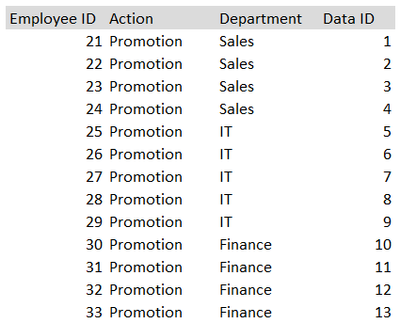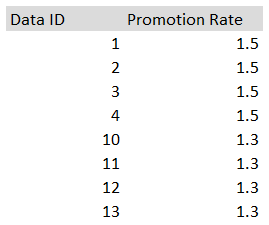- Power BI forums
- Updates
- News & Announcements
- Get Help with Power BI
- Desktop
- Service
- Report Server
- Power Query
- Mobile Apps
- Developer
- DAX Commands and Tips
- Custom Visuals Development Discussion
- Health and Life Sciences
- Power BI Spanish forums
- Translated Spanish Desktop
- Power Platform Integration - Better Together!
- Power Platform Integrations (Read-only)
- Power Platform and Dynamics 365 Integrations (Read-only)
- Training and Consulting
- Instructor Led Training
- Dashboard in a Day for Women, by Women
- Galleries
- Community Connections & How-To Videos
- COVID-19 Data Stories Gallery
- Themes Gallery
- Data Stories Gallery
- R Script Showcase
- Webinars and Video Gallery
- Quick Measures Gallery
- 2021 MSBizAppsSummit Gallery
- 2020 MSBizAppsSummit Gallery
- 2019 MSBizAppsSummit Gallery
- Events
- Ideas
- Custom Visuals Ideas
- Issues
- Issues
- Events
- Upcoming Events
- Community Blog
- Power BI Community Blog
- Custom Visuals Community Blog
- Community Support
- Community Accounts & Registration
- Using the Community
- Community Feedback
Register now to learn Fabric in free live sessions led by the best Microsoft experts. From Apr 16 to May 9, in English and Spanish.
- Power BI forums
- Forums
- Get Help with Power BI
- Desktop
- Counting Number of Employees Not Included in Separ...
- Subscribe to RSS Feed
- Mark Topic as New
- Mark Topic as Read
- Float this Topic for Current User
- Bookmark
- Subscribe
- Printer Friendly Page
- Mark as New
- Bookmark
- Subscribe
- Mute
- Subscribe to RSS Feed
- Permalink
- Report Inappropriate Content
Counting Number of Employees Not Included in Separate List
I have 2 tables loaded in Power BI, one using a normal import from a SQL Database, the other using a Direct Query from a SQL Database. The table loaded through normal import is made up of a combination of headcount and transaction data and includes information such as job title, action type, pay grade, department, etc. It looks something like this:
The second table is linked to the first one by an index and consists of various percent increases for variables such as promotion rate, hire rate, salary increase, etc. for different scenarios. For example, in one scenario, I may want Promotion rate for Sales to increase by 50%, and increase by 30% in Finance. This table would look something like this:
Not all data ID's from the first table will be included in the second table because not all scenarios will include all employees listed in the first table (i.e. IT was excluded from my example above).
I want to use this information to create forecasts. To calculate how many promotions there would be next year I would take the number of employees listed in the second table (in this case 8 ) and multiply it by the average of the promotion rates listed in the second table (in this case 1.4), then add the remaining promotions from the first table which didn't have a percent increase in their department (in this case 5 from IT). For my example this would be (8 * 1.4) + 5, which is 16.2.
Multiplying the number of promotions in the second table by the average of the promotions rates in the second table is the easy part, but I also would need to tally all other promotions that existed in the first table that weren't given a percent change and therefore aren't in the second table. In other words, how do I count all promotions from the first table who's data ID is not in the second table?
Solved! Go to Solution.
- Mark as New
- Bookmark
- Subscribe
- Mute
- Subscribe to RSS Feed
- Permalink
- Report Inappropriate Content
Hi,
Write =RELATED('Table2'[Data ID]) calculated column formula in the first table. Name this new column as Test. Then try this measure
=calculate(countrows('table1'),'table1'[test]=blank())
Does this help?
Regards,
Ashish Mathur
http://www.ashishmathur.com
https://www.linkedin.com/in/excelenthusiasts/
- Mark as New
- Bookmark
- Subscribe
- Mute
- Subscribe to RSS Feed
- Permalink
- Report Inappropriate Content
Hi,
Write =RELATED('Table2'[Data ID]) calculated column formula in the first table. Name this new column as Test. Then try this measure
=calculate(countrows('table1'),'table1'[test]=blank())
Does this help?
Regards,
Ashish Mathur
http://www.ashishmathur.com
https://www.linkedin.com/in/excelenthusiasts/
Helpful resources

Microsoft Fabric Learn Together
Covering the world! 9:00-10:30 AM Sydney, 4:00-5:30 PM CET (Paris/Berlin), 7:00-8:30 PM Mexico City

Power BI Monthly Update - April 2024
Check out the April 2024 Power BI update to learn about new features.

| User | Count |
|---|---|
| 108 | |
| 98 | |
| 81 | |
| 65 | |
| 62 |
| User | Count |
|---|---|
| 147 | |
| 116 | |
| 104 | |
| 88 | |
| 65 |