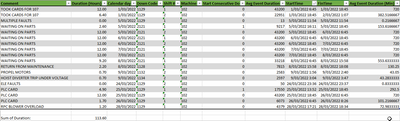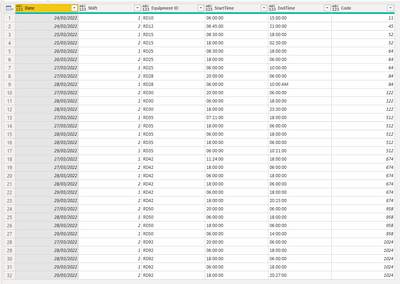- Power BI forums
- Updates
- News & Announcements
- Get Help with Power BI
- Desktop
- Service
- Report Server
- Power Query
- Mobile Apps
- Developer
- DAX Commands and Tips
- Custom Visuals Development Discussion
- Health and Life Sciences
- Power BI Spanish forums
- Translated Spanish Desktop
- Power Platform Integration - Better Together!
- Power Platform Integrations (Read-only)
- Power Platform and Dynamics 365 Integrations (Read-only)
- Training and Consulting
- Instructor Led Training
- Dashboard in a Day for Women, by Women
- Galleries
- Community Connections & How-To Videos
- COVID-19 Data Stories Gallery
- Themes Gallery
- Data Stories Gallery
- R Script Showcase
- Webinars and Video Gallery
- Quick Measures Gallery
- 2021 MSBizAppsSummit Gallery
- 2020 MSBizAppsSummit Gallery
- 2019 MSBizAppsSummit Gallery
- Events
- Ideas
- Custom Visuals Ideas
- Issues
- Issues
- Events
- Upcoming Events
- Community Blog
- Power BI Community Blog
- Custom Visuals Community Blog
- Community Support
- Community Accounts & Registration
- Using the Community
- Community Feedback
Register now to learn Fabric in free live sessions led by the best Microsoft experts. From Apr 16 to May 9, in English and Spanish.
- Power BI forums
- Forums
- Get Help with Power BI
- Desktop
- Re: Count of events that span several shifts
- Subscribe to RSS Feed
- Mark Topic as New
- Mark Topic as Read
- Float this Topic for Current User
- Bookmark
- Subscribe
- Printer Friendly Page
- Mark as New
- Bookmark
- Subscribe
- Mute
- Subscribe to RSS Feed
- Permalink
- Report Inappropriate Content
Count of events that span several shifts
I have a large dataset, in which each row of data represents if a peice of equipment is down, per shift (1 = Day 2 = Night)
Each row has a date (only date, no time; EDIT: I have since figured out how to calculate a starttime & finish time for the events), duration in hrs for downtime and other such data such as machine ID, a comment about specifics etc
Im trying to find a way to calcualte the total occurance of down codes that not only may occur several times in a single shift, but may also span several shifts.
Eg. If one peice of machinery went down on the 20th of Jan 2021 - stayed down until 25th of Jan 2021 - under the same code, then this is one event. However in the dataset it would have 10 entires, each row stipulating it was down for 12 hours.
However if another peice of machinery went down on the 20th of Jan, was fixed in an hour, and went down again, then this is 2 codes for the same day.
I have a peice of machinery that went down for several months, and it keeps returning 62 events per month.
I have no unique identifiers within the dataset that I could uniquely count up; Such as workorder numbers etc.
I appreciate any help anyone can give!
- Mark as New
- Bookmark
- Subscribe
- Mute
- Subscribe to RSS Feed
- Permalink
- Report Inappropriate Content
@johnt75 - No such luck, in the dataset below that formula returns the number 3;
So in this example, There are 9 events, some of which - such as Waiting on Parts - started on the 5/3/22 16:11 and went to 8/3/22 15:58. But this is considered a single event. So that should receive a 1 - along with the likes of Ele faults, which only was in a down status for less than a minute.
To top it off, some events may finish at excactly a certain time say 2:00:04 then start again, at the exact same time. But would be considered only a single code in this instance too.
- Mark as New
- Bookmark
- Subscribe
- Mute
- Subscribe to RSS Feed
- Permalink
- Report Inappropriate Content
Hi @MM159159 ,
Sorry,I'm not clear about your data model. Could you paste some sample data so that we can do more tests.
https://community.powerbi.com/t5/Desktop/How-to-Get-Your-Question-Answered-Quickly/m-p/1447523
Best Regards,
Liang
If this post helps, then please consider Accept it as the solution to help the other members find it more quickly.
- Mark as New
- Bookmark
- Subscribe
- Mute
- Subscribe to RSS Feed
- Permalink
- Report Inappropriate Content
Sorry about that, Im doing some testing myself so have put together some sample data with every possible scenario.
Each peice of equipment (10, 12, 15, 25, 28 etc) has a condition each. they start at one time, and end at another, but each row is a shift. (1 is Dayshift 2 is Nightshift).
Distinct count on code is not going to work either, as many machines may have the same code etc.
Table Copy:
So in this example, every equipment should have the count of 1 for frequency. If a code spans a a few hours, or a few weeks, its a count of 1.
Date Shift Equipment ID StartTime EndTime Code
24/03/2022 1 RD10 06:00:00 15:00:00 11
24/03/2022 2 RD12 06:45:00 21:00:00 45
25/03/2022 1 RD15 08:30:00 18:00:00 52
25/03/2022 2 RD15 18:00:00 02:30:00 52
26/03/2022 1 RD25 08:30:00 18:00:00 64
26/03/2022 2 RD25 18:00:00 06:00:00 64
27/03/2022 1 RD25 06:00:00 10:00:00 64
27/03/2022 2 RD28 20:00:00 06:00:00 84
28/03/2022 1 RD28 06:00:00 10:00 AM 84
27/03/2022 2 RD30 20:00:00 06:00:00 122
28/03/2022 1 RD30 06:00:00 18:00:00 122
28/03/2022 2 RD30 18:00:00 23:30:00 122
27/03/2022 1 RD35 07:21:00 18:00:00 512
27/03/2022 2 RD35 18:00:00 06:00:00 512
28/03/2022 1 RD35 06:00:00 18:00:00 512
28/03/2022 2 RD35 18:00:00 06:00:00 512
29/03/2022 1 RD35 06:00:00 10:21:00 512
27/03/2022 1 RD42 11:24:00 18:00:00 674
27/03/2022 2 RD42 18:00:00 06:00:00 674
28/03/2022 1 RD42 06:00:00 18:00:00 674
28/03/2022 2 RD42 18:00:00 06:00:00 674
29/03/2022 1 RD42 06:00:00 18:00:00 674
29/03/2022 2 RD42 18:00:00 20:23:00 674
27/03/2022 2 RD50 20:00:00 06:00:00 958
28/03/2022 1 RD50 06:00:00 18:00:00 958
28/03/2022 2 RD50 18:00:00 06:00:00 958
29/03/2022 1 RD50 06:00:00 14:00:00 958
27/03/2022 2 RD92 20:00:00 06:00:00 1024
28/03/2022 1 RD92 06:00:00 18:00:00 1024
28/03/2022 2 RD92 18:00:00 06:00:00 1024
29/03/2022 1 RD92 06:00:00 18:00:00 1024
29/03/2022 2 RD92 18:00:00 20:27:00 1024
- Mark as New
- Bookmark
- Subscribe
- Mute
- Subscribe to RSS Feed
- Permalink
- Report Inappropriate Content
You could try creating a measure like
Total down codes = COUNTROWS( SUMMARIZE( 'Table', 'Table'[Machine ID], 'Table'[Down code]))Helpful resources

Microsoft Fabric Learn Together
Covering the world! 9:00-10:30 AM Sydney, 4:00-5:30 PM CET (Paris/Berlin), 7:00-8:30 PM Mexico City

Power BI Monthly Update - April 2024
Check out the April 2024 Power BI update to learn about new features.

| User | Count |
|---|---|
| 97 | |
| 95 | |
| 76 | |
| 72 | |
| 65 |
| User | Count |
|---|---|
| 140 | |
| 109 | |
| 103 | |
| 82 | |
| 73 |