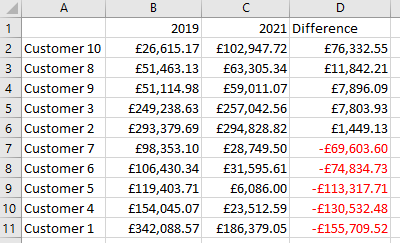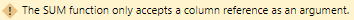- Power BI forums
- Updates
- News & Announcements
- Get Help with Power BI
- Desktop
- Service
- Report Server
- Power Query
- Mobile Apps
- Developer
- DAX Commands and Tips
- Custom Visuals Development Discussion
- Health and Life Sciences
- Power BI Spanish forums
- Translated Spanish Desktop
- Power Platform Integration - Better Together!
- Power Platform Integrations (Read-only)
- Power Platform and Dynamics 365 Integrations (Read-only)
- Training and Consulting
- Instructor Led Training
- Dashboard in a Day for Women, by Women
- Galleries
- Community Connections & How-To Videos
- COVID-19 Data Stories Gallery
- Themes Gallery
- Data Stories Gallery
- R Script Showcase
- Webinars and Video Gallery
- Quick Measures Gallery
- 2021 MSBizAppsSummit Gallery
- 2020 MSBizAppsSummit Gallery
- 2019 MSBizAppsSummit Gallery
- Events
- Ideas
- Custom Visuals Ideas
- Issues
- Issues
- Events
- Upcoming Events
- Community Blog
- Power BI Community Blog
- Custom Visuals Community Blog
- Community Support
- Community Accounts & Registration
- Using the Community
- Community Feedback
Earn a 50% discount on the DP-600 certification exam by completing the Fabric 30 Days to Learn It challenge.
- Power BI forums
- Forums
- Get Help with Power BI
- Desktop
- Re: Count of a measure with no row level context
- Subscribe to RSS Feed
- Mark Topic as New
- Mark Topic as Read
- Float this Topic for Current User
- Bookmark
- Subscribe
- Printer Friendly Page
- Mark as New
- Bookmark
- Subscribe
- Mute
- Subscribe to RSS Feed
- Permalink
- Report Inappropriate Content
Count of a measure with no row level context
Hi all,
I'm struggling to find a solution to a seemingly straightforward requirement...
I have a simple matrix visual which contains data similar to this (sorry, I cannot post actual content):
Columns B and C are measures like this:
I need to use a card visual to give a count of customers where the difference is less than 0, so in this instance it would say 5.
Effectively the logic is something like sum(if [2021 - 2019 sales] < 0 then 1, 0) but I cannot get this to work!
How do I make this count work? Would a calculated / virtual table be required? I hope not as I have no experience using these!
Thank you
Solved! Go to Solution.
- Mark as New
- Bookmark
- Subscribe
- Mute
- Subscribe to RSS Feed
- Permalink
- Report Inappropriate Content
Hey @C4L84 ,
the problem with your approach is that there is not filter context. The formula doesn't know that you want to measure by Customer.
Try the following approach:
Amount Customers with Negative Difference =
-- Replicates the table with Customers and the Measure [Difference]
VAR vBaseTable =
ADDCOLUMNS(
VALUES( myTable[Customers] ),
"@Difference", [Difference]
)
-- Filters that table for the negative rows
VAR vFilterNegative =
FILTER(
vBaseTable,
[@Difference] < 0
)
RETURN
-- returns the amount of negative rows
SUMX(
vFilterNegative,
1
)
- Mark as New
- Bookmark
- Subscribe
- Mute
- Subscribe to RSS Feed
- Permalink
- Report Inappropriate Content
Hey @C4L84 ,
the problem with your approach is that there is not filter context. The formula doesn't know that you want to measure by Customer.
Try the following approach:
Amount Customers with Negative Difference =
-- Replicates the table with Customers and the Measure [Difference]
VAR vBaseTable =
ADDCOLUMNS(
VALUES( myTable[Customers] ),
"@Difference", [Difference]
)
-- Filters that table for the negative rows
VAR vFilterNegative =
FILTER(
vBaseTable,
[@Difference] < 0
)
RETURN
-- returns the amount of negative rows
SUMX(
vFilterNegative,
1
)
- Mark as New
- Bookmark
- Subscribe
- Mute
- Subscribe to RSS Feed
- Permalink
- Report Inappropriate Content
@selimovd - Yes this works!
This is what I meant by no row level context and why I thought that using a calculated / virtual table may be the way to make it work.
Thank you so much for taking the time to reply with a solution. I hope you receive some good karma.
- Mark as New
- Bookmark
- Subscribe
- Mute
- Subscribe to RSS Feed
- Permalink
- Report Inappropriate Content
@C4L84 , Assume you have measures like these with date table
This Year = CALCULATE(sum("order"[Qty]),filter(ALL("Date"),"Date"[Year]=max("Date"[Year])))
2nd Last Year = CALCULATE(sum("order"[Qty]),filter(ALL("Date"),"Date"[Year]=max("Date"[Year])-2))
then
countx(values(customer[customer]), if([This Year] <[2nd Last Year], [customer], blank()))
Microsoft Power BI Learning Resources, 2023 !!
Learn Power BI - Full Course with Dec-2022, with Window, Index, Offset, 100+ Topics !!
Did I answer your question? Mark my post as a solution! Appreciate your Kudos !! Proud to be a Super User! !!
- Mark as New
- Bookmark
- Subscribe
- Mute
- Subscribe to RSS Feed
- Permalink
- Report Inappropriate Content
@amitchandak Thank you for commenting