- Power BI forums
- Updates
- News & Announcements
- Get Help with Power BI
- Desktop
- Service
- Report Server
- Power Query
- Mobile Apps
- Developer
- DAX Commands and Tips
- Custom Visuals Development Discussion
- Health and Life Sciences
- Power BI Spanish forums
- Translated Spanish Desktop
- Power Platform Integration - Better Together!
- Power Platform Integrations (Read-only)
- Power Platform and Dynamics 365 Integrations (Read-only)
- Training and Consulting
- Instructor Led Training
- Dashboard in a Day for Women, by Women
- Galleries
- Community Connections & How-To Videos
- COVID-19 Data Stories Gallery
- Themes Gallery
- Data Stories Gallery
- R Script Showcase
- Webinars and Video Gallery
- Quick Measures Gallery
- 2021 MSBizAppsSummit Gallery
- 2020 MSBizAppsSummit Gallery
- 2019 MSBizAppsSummit Gallery
- Events
- Ideas
- Custom Visuals Ideas
- Issues
- Issues
- Events
- Upcoming Events
- Community Blog
- Power BI Community Blog
- Custom Visuals Community Blog
- Community Support
- Community Accounts & Registration
- Using the Community
- Community Feedback
Register now to learn Fabric in free live sessions led by the best Microsoft experts. From Apr 16 to May 9, in English and Spanish.
- Power BI forums
- Forums
- Get Help with Power BI
- Desktop
- Count of 'Open' cases over time
- Subscribe to RSS Feed
- Mark Topic as New
- Mark Topic as Read
- Float this Topic for Current User
- Bookmark
- Subscribe
- Printer Friendly Page
- Mark as New
- Bookmark
- Subscribe
- Mute
- Subscribe to RSS Feed
- Permalink
- Report Inappropriate Content
Count of 'Open' cases over time
Hey,
I'm trying to create a line chart over time with the amount of 'open' cases per day. In my data, I have a unique identifying number per case, as well as an 'Issue date' and 'Close date' (or no close date if it is still open). I would like Power BI to calculate how many cases have been open per day, and display them over time. This needs to be calculated for each day over the last two years.
In the manufactured examples below, I have an example of my data, and an example of the measure/table I need power BI to calculate.
Can anyone help me with this? Thanks! 🙂
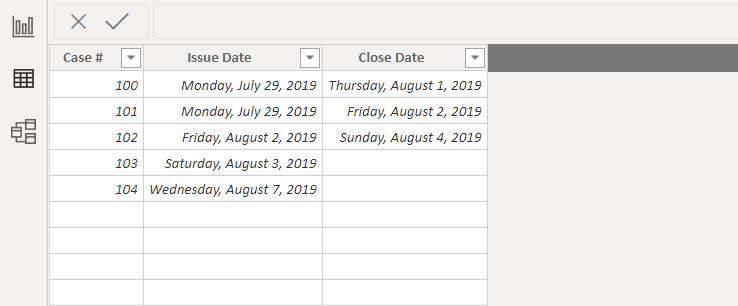
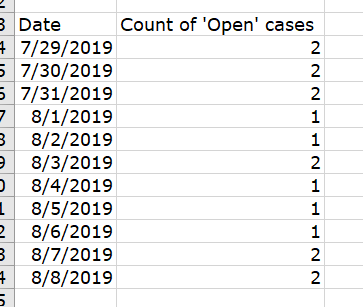
Solved! Go to Solution.
- Mark as New
- Bookmark
- Subscribe
- Mute
- Subscribe to RSS Feed
- Permalink
- Report Inappropriate Content
I ended up using a number of measures and a line graph to achieve what I wanted:
First of all, I created a calendar table, starting from the date of the first opened ticket until present:
Calendar = CALENDAR(FIRSTDATE('Tickets'[Open Date]),TODAY())Secondly, I duplicated my original 'Tickets' table. Then, I linked the original 'Tickets' to 'Calendar' via a many-to-one Single relationship through 'Open Date', then linked 'Tickets Duplicate' to Calendar the same way but through 'Close Date'. I tried to use two relationships, one active and one inactive, between 'Tickets' and 'Calendar' for 'Open Date' and 'Close Date', but since only one relationship was active it wasn't able to calculate tickets-closed-per-day. That solution would only give me tickets-opened-per-day, since that was the active relationship.
Then, I created a SUMX function inside 'Tickets' and 'Tickets Duplicate' to count total tickets opened and closed, respectively:
OpenedCount = COUNT('Tickets'[Ticket Num])
ClosedCount = COUNT('Tickets Duplicate'[Close Date])
Fourth, I made two measures in 'Calendar' to count the total tickets opened and closed per day:
OpenedSum = SUMX('Calendar','Tickets'[OpenedCount])
ClosedSum = SUMX('Calendar','Duplicate Tickets'[ClosedCount])This is where I needed 'Tickets Duplicate' - without a second active relationship, I could only count tickets opened or closed, based on which of those columns was the active relationship.
Fifth, we needed a "PendingCount" in 'Calendar' to calculate the difference between total tickets opened and total tickets closed to date:
PendingCount = 'Calendar'[OpenedSum] - 'Calendar'[ClosedSum]
Sixth, I added a SUMX function to calculate how many tickets were still pending each day:
Cumulative Total =
CALCULATE (
SUMX ( 'Calendar', [PendingCount] ),
FILTER ( ALL ( 'Calendar'[Date] ), 'Calendar'[Date] <= MAX ( 'Calendar'[Date] ) )
)Finally, plotting "Cumulative Total" versus "Date" in a line chart gave me exactly what I wanted.
The reason @v-diye-msft's solution did not work was because it completely eliminated tickets that had been closed. I did get an accurate graph of all of my currently-open tickets over time, but it was unable to give me the historical counts of tickets that were open, day, a year ago, of which all those tickets have been since closed.
Thanks so much for all the help!
- Mark as New
- Bookmark
- Subscribe
- Mute
- Subscribe to RSS Feed
- Permalink
- Report Inappropriate Content
Hi Mecho,
I found your post useful for me as a first step. When we wanted to drill down the Open tickets by other fields in the master table (Tickets), say by 'Region', 'Case Type' etc, the solution of duplicating the 'Tickets' table didn't quite work well for me. I tried to change your solution by using the 'Tickets' table alone without duplicating it. As you said, the inactive relationship will not be effective unless you tell DAX to use it as an active relationship. In the fourth step, I modified the below step from
ClosedSum = SUMX('Calendar','Duplicate Tickets'[ClosedCount])
to
ClosedSum = SUMX('Calendar',USERELATIONSHIP('Calendar'[Date],'Tickets'[ClosedCount])All other steps needs to be followed as per your post. By doing this, slicers could be used from the fields (such as 'Region', 'Case Type' etc from the Tickets table, with which you could visualize the data as per the selected values.
I thought of posting this solution, as it would be useful to someone who has similar needs as of mine.
- Mark as New
- Bookmark
- Subscribe
- Mute
- Subscribe to RSS Feed
- Permalink
- Report Inappropriate Content
@hclvenkatakg USERELATIONSHIP doesn't work for me as it says it can only be used in a CALCULATE function.
- Mark as New
- Bookmark
- Subscribe
- Mute
- Subscribe to RSS Feed
- Permalink
- Report Inappropriate Content
Take a look at these two Quick Measures as I think you want something like them.
https://community.powerbi.com/t5/Quick-Measures-Gallery/Open-Tickets/m-p/409364
https://community.powerbi.com/t5/Quick-Measures-Gallery/Periodic-Billing/m-p/409365
@ me in replies or I'll lose your thread!!!
Instead of a Kudo, please vote for this idea
Become an expert!: Enterprise DNA
External Tools: MSHGQM
YouTube Channel!: Microsoft Hates Greg
Latest book!: The Definitive Guide to Power Query (M)
DAX is easy, CALCULATE makes DAX hard...
- Mark as New
- Bookmark
- Subscribe
- Mute
- Subscribe to RSS Feed
- Permalink
- Report Inappropriate Content
I believe that first link is exactly what I need. I've got your original measure plugged in and it seems to be working, but I'm not sure how to tie it into the visual. When I put the 'Tickets Open' into the 'Value' of my chart and the 'Calendar' table I created into the 'Axis' of the visual, it stays blank. There's no relationship between my Calendar table and the query that 'Tickets Open' is in, but I'm not sure how that relationship would work.
I'm relatively new to Power BI, so chances are I've just plugged something into entirely the wrong place.
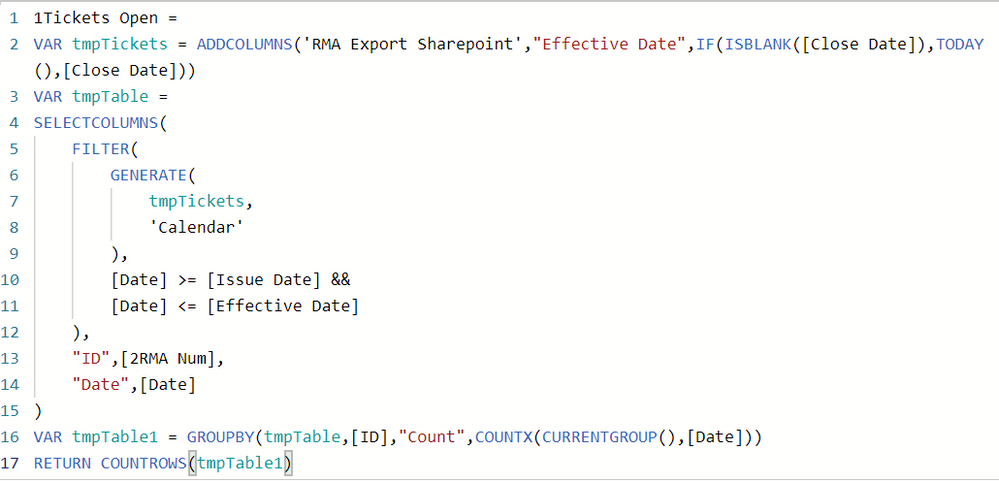
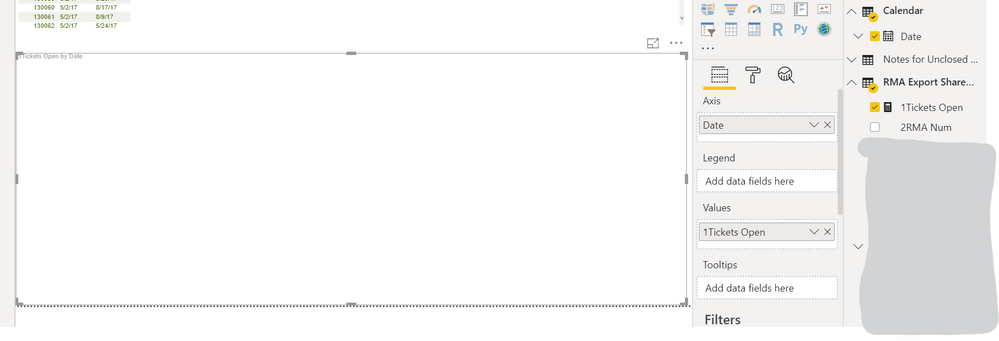
- Mark as New
- Bookmark
- Subscribe
- Mute
- Subscribe to RSS Feed
- Permalink
- Report Inappropriate Content
Hi @Anonymous ,
I think you can refer to the similar post: https://community.powerbi.com/t5/Desktop/ABUSE-By-AlfredR-Board-power-bi-designer-359154/m-p/758431#M365513
If this post helps, then please consider Accept it as the solution to help the other members find it more
quickly.
- Mark as New
- Bookmark
- Subscribe
- Mute
- Subscribe to RSS Feed
- Permalink
- Report Inappropriate Content
That solution did not quite work for me; it was only able to count tickets that were still unclosed, due to the 'Opened' relationship between the query and the Calendar.
A modified version of that solution allowed me to create the visual I need; thank you!
- Mark as New
- Bookmark
- Subscribe
- Mute
- Subscribe to RSS Feed
- Permalink
- Report Inappropriate Content
I ended up using a number of measures and a line graph to achieve what I wanted:
First of all, I created a calendar table, starting from the date of the first opened ticket until present:
Calendar = CALENDAR(FIRSTDATE('Tickets'[Open Date]),TODAY())Secondly, I duplicated my original 'Tickets' table. Then, I linked the original 'Tickets' to 'Calendar' via a many-to-one Single relationship through 'Open Date', then linked 'Tickets Duplicate' to Calendar the same way but through 'Close Date'. I tried to use two relationships, one active and one inactive, between 'Tickets' and 'Calendar' for 'Open Date' and 'Close Date', but since only one relationship was active it wasn't able to calculate tickets-closed-per-day. That solution would only give me tickets-opened-per-day, since that was the active relationship.
Then, I created a SUMX function inside 'Tickets' and 'Tickets Duplicate' to count total tickets opened and closed, respectively:
OpenedCount = COUNT('Tickets'[Ticket Num])
ClosedCount = COUNT('Tickets Duplicate'[Close Date])
Fourth, I made two measures in 'Calendar' to count the total tickets opened and closed per day:
OpenedSum = SUMX('Calendar','Tickets'[OpenedCount])
ClosedSum = SUMX('Calendar','Duplicate Tickets'[ClosedCount])This is where I needed 'Tickets Duplicate' - without a second active relationship, I could only count tickets opened or closed, based on which of those columns was the active relationship.
Fifth, we needed a "PendingCount" in 'Calendar' to calculate the difference between total tickets opened and total tickets closed to date:
PendingCount = 'Calendar'[OpenedSum] - 'Calendar'[ClosedSum]
Sixth, I added a SUMX function to calculate how many tickets were still pending each day:
Cumulative Total =
CALCULATE (
SUMX ( 'Calendar', [PendingCount] ),
FILTER ( ALL ( 'Calendar'[Date] ), 'Calendar'[Date] <= MAX ( 'Calendar'[Date] ) )
)Finally, plotting "Cumulative Total" versus "Date" in a line chart gave me exactly what I wanted.
The reason @v-diye-msft's solution did not work was because it completely eliminated tickets that had been closed. I did get an accurate graph of all of my currently-open tickets over time, but it was unable to give me the historical counts of tickets that were open, day, a year ago, of which all those tickets have been since closed.
Thanks so much for all the help!
Helpful resources

Microsoft Fabric Learn Together
Covering the world! 9:00-10:30 AM Sydney, 4:00-5:30 PM CET (Paris/Berlin), 7:00-8:30 PM Mexico City

Power BI Monthly Update - April 2024
Check out the April 2024 Power BI update to learn about new features.

| User | Count |
|---|---|
| 104 | |
| 95 | |
| 80 | |
| 67 | |
| 62 |
| User | Count |
|---|---|
| 138 | |
| 107 | |
| 104 | |
| 82 | |
| 63 |
