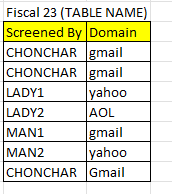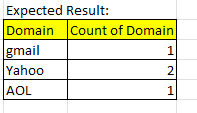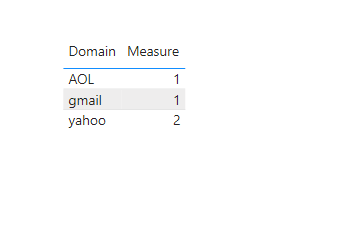Jumpstart your career with the Fabric Career Hub
Find everything you need to get certified on Fabric—skills challenges, live sessions, exam prep, role guidance, and a 50 percent discount on exams.
Get started- Power BI forums
- Updates
- News & Announcements
- Get Help with Power BI
- Desktop
- Service
- Report Server
- Power Query
- Mobile Apps
- Developer
- DAX Commands and Tips
- Custom Visuals Development Discussion
- Health and Life Sciences
- Power BI Spanish forums
- Translated Spanish Desktop
- Power Platform Integration - Better Together!
- Power Platform Integrations (Read-only)
- Power Platform and Dynamics 365 Integrations (Read-only)
- Training and Consulting
- Instructor Led Training
- Dashboard in a Day for Women, by Women
- Galleries
- Community Connections & How-To Videos
- COVID-19 Data Stories Gallery
- Themes Gallery
- Data Stories Gallery
- R Script Showcase
- Webinars and Video Gallery
- Quick Measures Gallery
- 2021 MSBizAppsSummit Gallery
- 2020 MSBizAppsSummit Gallery
- 2019 MSBizAppsSummit Gallery
- Events
- Ideas
- Custom Visuals Ideas
- Issues
- Issues
- Events
- Upcoming Events
- Community Blog
- Power BI Community Blog
- Custom Visuals Community Blog
- Community Support
- Community Accounts & Registration
- Using the Community
- Community Feedback
Earn a 50% discount on the DP-600 certification exam by completing the Fabric 30 Days to Learn It challenge.
- Power BI forums
- Forums
- Get Help with Power BI
- Desktop
- Re: Count occurrences of domains - specific user
- Subscribe to RSS Feed
- Mark Topic as New
- Mark Topic as Read
- Float this Topic for Current User
- Bookmark
- Subscribe
- Printer Friendly Page
- Mark as New
- Bookmark
- Subscribe
- Mute
- Subscribe to RSS Feed
- Permalink
- Report Inappropriate Content
Count occurrences of domains - specific user
Good morning, All,
I have a table as seen below called "Fiscal 23." In that table I have multiple columns. Two of which are "Screened By" and "Domain."
I currently have a count of ALL domains totals as a measure.
What I need now is a measure that caclulates the Domain totals less 1 specified user in the Screened By Column.
I will use myself as the example. Notice I have 3 occurrences of my domain in the above table.
I would like the measure to output this:
Notice that there are only four occurrences of domains (minus the three that are tied to the user name "chonchar."
Thank you,
Cam
Solved! Go to Solution.
- Mark as New
- Bookmark
- Subscribe
- Mute
- Subscribe to RSS Feed
- Permalink
- Report Inappropriate Content
Hi @chonchar ,
Please try to create a measure with below dax formula:
Measure =
VAR cur_domain =
SELECTEDVALUE ( 'Table'[Domain] )
VAR tmp =
FILTER ( ALL ( 'Table' ), 'Table'[Screened By] <> "CHONCHAR" )
VAR tmp1 =
CALCULATETABLE (
VALUES ( 'Table'[Screened By] ),
FILTER ( tmp, [Domain] = cur_domain )
)
VAR _result =
COUNTROWS ( tmp1 )
RETURN
_result
Add a table visual with field and measure:
Please refer the attached .pbix file.
Best regards,
Community Support Team_Binbin Yu
If this post helps, then please consider Accept it as the solution to help the other members find it more quickly.
- Mark as New
- Bookmark
- Subscribe
- Mute
- Subscribe to RSS Feed
- Permalink
- Report Inappropriate Content
Hi @chonchar ,
Please try to create a measure with below dax formula:
Measure =
VAR cur_domain =
SELECTEDVALUE ( 'Table'[Domain] )
VAR tmp =
FILTER ( ALL ( 'Table' ), 'Table'[Screened By] <> "CHONCHAR" )
VAR tmp1 =
CALCULATETABLE (
VALUES ( 'Table'[Screened By] ),
FILTER ( tmp, [Domain] = cur_domain )
)
VAR _result =
COUNTROWS ( tmp1 )
RETURN
_result
Add a table visual with field and measure:
Please refer the attached .pbix file.
Best regards,
Community Support Team_Binbin Yu
If this post helps, then please consider Accept it as the solution to help the other members find it more quickly.
- Mark as New
- Bookmark
- Subscribe
- Mute
- Subscribe to RSS Feed
- Permalink
- Report Inappropriate Content
Great Solution. Thank you very much.
That measure (which works) only counts the distinct occurrences of the domains.
How would I count the occurrences of each of those domains in my data model and not just the distinct users?
Helpful resources
| User | Count |
|---|---|
| 91 | |
| 73 | |
| 68 | |
| 63 | |
| 55 |
| User | Count |
|---|---|
| 98 | |
| 89 | |
| 73 | |
| 63 | |
| 61 |