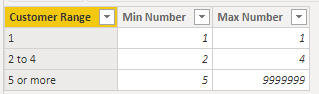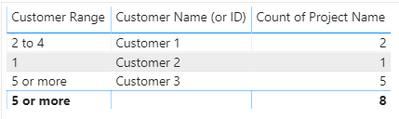- Power BI forums
- Updates
- News & Announcements
- Get Help with Power BI
- Desktop
- Service
- Report Server
- Power Query
- Mobile Apps
- Developer
- DAX Commands and Tips
- Custom Visuals Development Discussion
- Health and Life Sciences
- Power BI Spanish forums
- Translated Spanish Desktop
- Power Platform Integration - Better Together!
- Power Platform Integrations (Read-only)
- Power Platform and Dynamics 365 Integrations (Read-only)
- Training and Consulting
- Instructor Led Training
- Dashboard in a Day for Women, by Women
- Galleries
- Community Connections & How-To Videos
- COVID-19 Data Stories Gallery
- Themes Gallery
- Data Stories Gallery
- R Script Showcase
- Webinars and Video Gallery
- Quick Measures Gallery
- 2021 MSBizAppsSummit Gallery
- 2020 MSBizAppsSummit Gallery
- 2019 MSBizAppsSummit Gallery
- Events
- Ideas
- Custom Visuals Ideas
- Issues
- Issues
- Events
- Upcoming Events
- Community Blog
- Power BI Community Blog
- Custom Visuals Community Blog
- Community Support
- Community Accounts & Registration
- Using the Community
- Community Feedback
Earn a 50% discount on the DP-600 certification exam by completing the Fabric 30 Days to Learn It challenge.
- Power BI forums
- Forums
- Get Help with Power BI
- Desktop
- Re: Count number of customers based on grouping/ra...
- Subscribe to RSS Feed
- Mark Topic as New
- Mark Topic as Read
- Float this Topic for Current User
- Bookmark
- Subscribe
- Printer Friendly Page
- Mark as New
- Bookmark
- Subscribe
- Mute
- Subscribe to RSS Feed
- Permalink
- Report Inappropriate Content
Count number of customers based on grouping/range
Hello All,
I have read through similar posts and have attempted to implement the solutions for each, but without success. My version is a bit simplier than the other posts, so it's possible I have been over-applying the solutions. I believe I need to implement Dynamic Segmentation, as discribed here.
I have the following table:
| Customer Name (or ID) | Project Name |
| Customer 1 | Project 1 |
| Customer 1 | Project 2 |
| Customer 2 | Project 3 |
| Customer 3 | Project 4 |
| Customer 3 | Project 5 |
| Customer 3 | Project 6 |
| Customer 3 | Project 7 |
| Customer 3 | Project 8 |
...continues for the remainder of the data set.
I would like to display the number of customers in a bar or pie chart based on the range the project count per customer fall into (1, 2-4, and 5 or more). I have created a Customer Ranges table that looks like this:
The next step I am not sure of - I can create a measure to count the number of projects per customer, I can also create a measure to place the customer into a group (1, 2-4, or 5 or more). Instead, I think I need to create a COUTNROWS function that uses the Customer Ranges table as filter, however I'm not sure how to write this measure.
Your help is greatly appreciated, thank you.
Solved! Go to Solution.
- Mark as New
- Bookmark
- Subscribe
- Mute
- Subscribe to RSS Feed
- Permalink
- Report Inappropriate Content
So, @geotech
for bar or pie chart use a technique from here https://stackoverflow.com/questions/52169206/dax-grouping-by-a-measure-result
Create a dimention table Customer Ranges with one column
Customer Range
| 1 |
| 2 to 4 |
| 5 or more |
next, add a measure to this new table
Measure =
VAR S = summarize('Table';
'Table'[Customer Name (or ID)];
"CustRange";switch(
true();
countrows('Table')>=5;"5 or more";
countrows('Table')<2;"1";
"2 to 4")
) return
sumx(S ;if([CustRange]=SELECTEDVALUE('Customer Ranges'[Customer Range]);1;0))add to a legend field 'Customer Ranges'[Customer Range] and as a Value - this new measure
do not hesitate to give a kudo to useful posts and mark solutions as solution
Linkedin
- Mark as New
- Bookmark
- Subscribe
- Mute
- Subscribe to RSS Feed
- Permalink
- Report Inappropriate Content
hi @geotech
try new measure
Customer Range = switch (
TRUE();
calculate(DISTINCTCOUNT('Table'[Project Name]);ALLEXCEPT('Table';'Table'[Customer Name (or ID)]))=1;"1";
and(calculate(DISTINCTCOUNT('Table'[Project Name]);ALLEXCEPT('Table';'Table'[Customer Name (or ID)])) > 1;calculate(DISTINCTCOUNT('Table'[Project Name]);ALLEXCEPT('Table';'Table'[Customer Name (or ID)])) < 5); "2 to 4";
calculate(DISTINCTCOUNT('Table'[Project Name]);ALLEXCEPT('Table';'Table'[Customer Name (or ID)])) >= 5;"5 or more"
)do not hesitate to give a kudo to useful posts and mark solutions as solution
Linkedin
- Mark as New
- Bookmark
- Subscribe
- Mute
- Subscribe to RSS Feed
- Permalink
- Report Inappropriate Content
Thank you, @az38 - that allows me to group each customer by the number of projects per customer:
What I would like to do is plot this data on a bar/pie chart to see the number of customers that fall into each range - is that possible to do using this measure?
- Mark as New
- Bookmark
- Subscribe
- Mute
- Subscribe to RSS Feed
- Permalink
- Report Inappropriate Content
So, @geotech
for bar or pie chart use a technique from here https://stackoverflow.com/questions/52169206/dax-grouping-by-a-measure-result
Create a dimention table Customer Ranges with one column
Customer Range
| 1 |
| 2 to 4 |
| 5 or more |
next, add a measure to this new table
Measure =
VAR S = summarize('Table';
'Table'[Customer Name (or ID)];
"CustRange";switch(
true();
countrows('Table')>=5;"5 or more";
countrows('Table')<2;"1";
"2 to 4")
) return
sumx(S ;if([CustRange]=SELECTEDVALUE('Customer Ranges'[Customer Range]);1;0))add to a legend field 'Customer Ranges'[Customer Range] and as a Value - this new measure
do not hesitate to give a kudo to useful posts and mark solutions as solution
Linkedin
- Mark as New
- Bookmark
- Subscribe
- Mute
- Subscribe to RSS Feed
- Permalink
- Report Inappropriate Content
Helpful resources
| User | Count |
|---|---|
| 97 | |
| 87 | |
| 77 | |
| 67 | |
| 63 |
| User | Count |
|---|---|
| 110 | |
| 95 | |
| 95 | |
| 64 | |
| 59 |