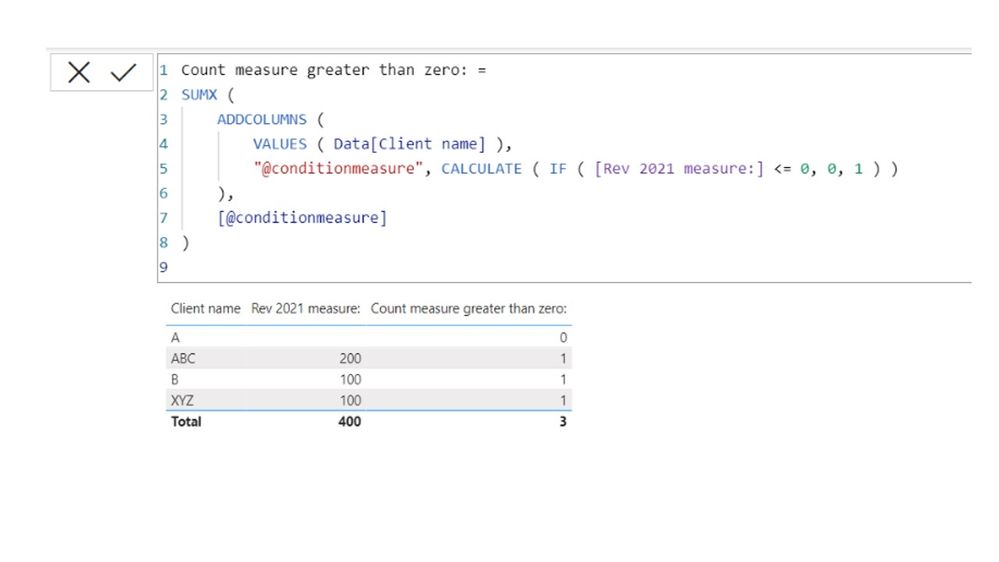- Power BI forums
- Updates
- News & Announcements
- Get Help with Power BI
- Desktop
- Service
- Report Server
- Power Query
- Mobile Apps
- Developer
- DAX Commands and Tips
- Custom Visuals Development Discussion
- Health and Life Sciences
- Power BI Spanish forums
- Translated Spanish Desktop
- Power Platform Integration - Better Together!
- Power Platform Integrations (Read-only)
- Power Platform and Dynamics 365 Integrations (Read-only)
- Training and Consulting
- Instructor Led Training
- Dashboard in a Day for Women, by Women
- Galleries
- Community Connections & How-To Videos
- COVID-19 Data Stories Gallery
- Themes Gallery
- Data Stories Gallery
- R Script Showcase
- Webinars and Video Gallery
- Quick Measures Gallery
- 2021 MSBizAppsSummit Gallery
- 2020 MSBizAppsSummit Gallery
- 2019 MSBizAppsSummit Gallery
- Events
- Ideas
- Custom Visuals Ideas
- Issues
- Issues
- Events
- Upcoming Events
- Community Blog
- Power BI Community Blog
- Custom Visuals Community Blog
- Community Support
- Community Accounts & Registration
- Using the Community
- Community Feedback
Earn a 50% discount on the DP-600 certification exam by completing the Fabric 30 Days to Learn It challenge.
- Power BI forums
- Forums
- Get Help with Power BI
- Desktop
- Re: Count measure sum (Total) issue
- Subscribe to RSS Feed
- Mark Topic as New
- Mark Topic as Read
- Float this Topic for Current User
- Bookmark
- Subscribe
- Printer Friendly Page
- Mark as New
- Bookmark
- Subscribe
- Mute
- Subscribe to RSS Feed
- Permalink
- Report Inappropriate Content
Count measure sum (Total) issue
Hello Team ,
I am creating DAX mesure as per my calculation Need , but i am not abel to Sum that measure , kindly help me on below dax.
DAX Measure - Measure 1 = IF('Revenue- 2021'[Value]<0,BLANK(),1)
i wanted just sum of all the if count wherever 1 is showing .
Below Matrix Table for your referance -
| Client name | Revenue 2021 | Measure 1 |
| ABC | 200 | 1 |
| XYZ | 100 | 1 |
| A | - | |
| B | 100 | 1 |
| Total | 400 | 3 |
I want just sum of my measure 1 - insted of 3 i am gatting 1 as a sum value kindly help me on this
Output - I want Measure 1 = totalsumeis 3 .
Thank you.
Solved! Go to Solution.
- Mark as New
- Bookmark
- Subscribe
- Mute
- Subscribe to RSS Feed
- Permalink
- Report Inappropriate Content
@SAPpowerbi , assuming this is a measure -'Revenue- 2021'[Value]
Countx(values(Table[Client name]), IF('Revenue- 2021'[Value]<0,BLANK(),[Client name]) )
Microsoft Power BI Learning Resources, 2023 !!
Learn Power BI - Full Course with Dec-2022, with Window, Index, Offset, 100+ Topics !!
Did I answer your question? Mark my post as a solution! Appreciate your Kudos !! Proud to be a Super User! !!
- Mark as New
- Bookmark
- Subscribe
- Mute
- Subscribe to RSS Feed
- Permalink
- Report Inappropriate Content
Hi,
Please check the below picture and the attached pbix file.
Count measure greater than zero: =
SUMX (
ADDCOLUMNS (
VALUES ( Data[Client name] ),
"@conditionmeasure", CALCULATE ( IF ( [Rev 2021 measure:] <= 0, 0, 1 ) )
),
[@conditionmeasure]
)
If this post helps, then please consider accepting it as the solution to help other members find it faster, and give a big thumbs up.
- Mark as New
- Bookmark
- Subscribe
- Mute
- Subscribe to RSS Feed
- Permalink
- Report Inappropriate Content
@SAPpowerbi , assuming this is a measure -'Revenue- 2021'[Value]
Countx(values(Table[Client name]), IF('Revenue- 2021'[Value]<0,BLANK(),[Client name]) )
Microsoft Power BI Learning Resources, 2023 !!
Learn Power BI - Full Course with Dec-2022, with Window, Index, Offset, 100+ Topics !!
Did I answer your question? Mark my post as a solution! Appreciate your Kudos !! Proud to be a Super User! !!
- Mark as New
- Bookmark
- Subscribe
- Mute
- Subscribe to RSS Feed
- Permalink
- Report Inappropriate Content
Thank you so much , this work for me .thnks alot God bless you .
- Mark as New
- Bookmark
- Subscribe
- Mute
- Subscribe to RSS Feed
- Permalink
- Report Inappropriate Content
Hi ,
Thank you for reply .
revenue 2021 value - is my column .
I am using this column and write this - Measure 1 = IF('Revenue- 2021'[Value]<0,BLANK(),1)
Kindly help me if Revnue 2021 is column than how to write in dax.
Thank you .
Helpful resources
| User | Count |
|---|---|
| 98 | |
| 90 | |
| 83 | |
| 70 | |
| 67 |
| User | Count |
|---|---|
| 113 | |
| 104 | |
| 101 | |
| 73 | |
| 65 |