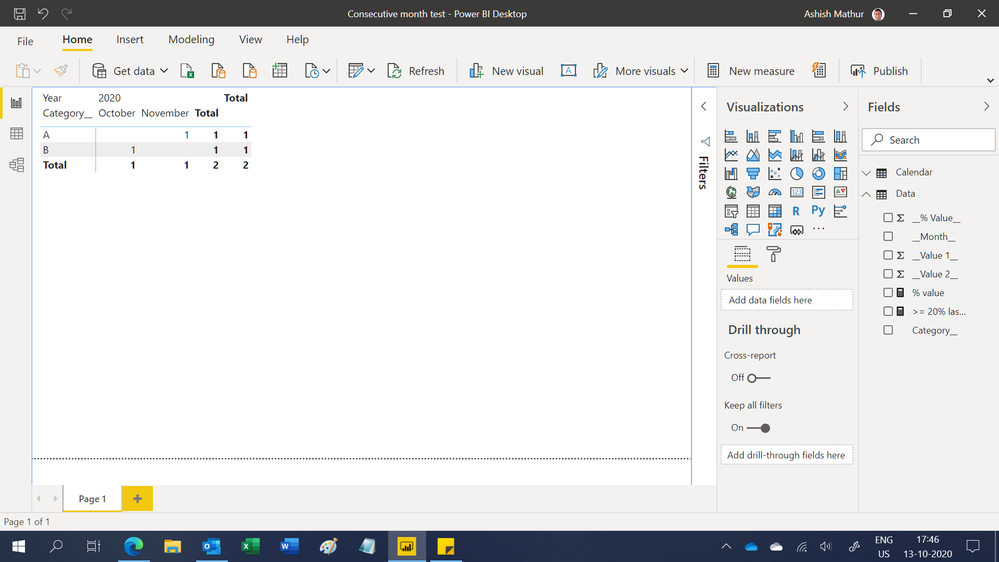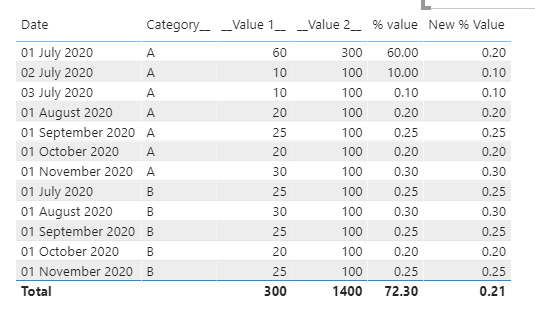- Power BI forums
- Updates
- News & Announcements
- Get Help with Power BI
- Desktop
- Service
- Report Server
- Power Query
- Mobile Apps
- Developer
- DAX Commands and Tips
- Custom Visuals Development Discussion
- Health and Life Sciences
- Power BI Spanish forums
- Translated Spanish Desktop
- Power Platform Integration - Better Together!
- Power Platform Integrations (Read-only)
- Power Platform and Dynamics 365 Integrations (Read-only)
- Training and Consulting
- Instructor Led Training
- Dashboard in a Day for Women, by Women
- Galleries
- Community Connections & How-To Videos
- COVID-19 Data Stories Gallery
- Themes Gallery
- Data Stories Gallery
- R Script Showcase
- Webinars and Video Gallery
- Quick Measures Gallery
- 2021 MSBizAppsSummit Gallery
- 2020 MSBizAppsSummit Gallery
- 2019 MSBizAppsSummit Gallery
- Events
- Ideas
- Custom Visuals Ideas
- Issues
- Issues
- Events
- Upcoming Events
- Community Blog
- Power BI Community Blog
- Custom Visuals Community Blog
- Community Support
- Community Accounts & Registration
- Using the Community
- Community Feedback
Earn a 50% discount on the DP-600 certification exam by completing the Fabric 30 Days to Learn It challenge.
- Power BI forums
- Forums
- Get Help with Power BI
- Desktop
- Re: Count If Measure For Last 3 Months Above Value
- Subscribe to RSS Feed
- Mark Topic as New
- Mark Topic as Read
- Float this Topic for Current User
- Bookmark
- Subscribe
- Printer Friendly Page
- Mark as New
- Bookmark
- Subscribe
- Mute
- Subscribe to RSS Feed
- Permalink
- Report Inappropriate Content
Count If Measure For Last 3 Months Above Value
I have a table of data that is in the format below:
| Category | Month | Value 1 | Value 2 | % Value |
| A | Aug 2020 | 10 | 100 | 10% |
| A | Sep 2020 | 25 | 100 | 25% |
| A | Oct 2020 | 20 | 100 | 20% |
| A | Nov 2020 | 30 | 100 | 30% |
| B | Aug 2020 | 30 | 100 | 30% |
| B | Sep 2020 | 25 | 100 | 25% |
| B | Oct 2020 | 20 | 100 | 20% |
| B | Nov 2020 | 5 | 100 | 5% |
I need to calculate how many categories have achieved a % value >= 20% for the last 3 consecutive months rolling. So in the example above for Nov the count should be 1 (category A) as the % value was >= 20% for the last 3 months rolling.
I'm not sure what the best way is to achieve this? I was thinking if I ended up with something like below than I can just sum the 3rd column for each of the months so for Oct there is 1 category that ended up achieving >= 20% for previous 3 months and for November there is also 1 category that ended up achieving >=20% for previous 3 months.
| Category | Month | >= 20% for last 3 months |
| A | Oct 2020 | 0 |
| A | Nov 2020 | 1 |
| B | Oct 2020 | 1 |
| B | Nov 2020 | 0 |
But if anyone has any better ideas? The Month value is from a date calendar, so it not initially grouped by month. I need the % value grouped by month before summing them over the 3 months rolling.
Solved! Go to Solution.
- Mark as New
- Bookmark
- Subscribe
- Mute
- Subscribe to RSS Feed
- Permalink
- Report Inappropriate Content
Hi,
You may download my PBI file from here.
Hope this helps.
Regards,
Ashish Mathur
http://www.ashishmathur.com
https://www.linkedin.com/in/excelenthusiasts/
- Mark as New
- Bookmark
- Subscribe
- Mute
- Subscribe to RSS Feed
- Permalink
- Report Inappropriate Content
Hi,
You may download my PBI file from here.
Hope this helps.
Regards,
Ashish Mathur
http://www.ashishmathur.com
https://www.linkedin.com/in/excelenthusiasts/
- Mark as New
- Bookmark
- Subscribe
- Mute
- Subscribe to RSS Feed
- Permalink
- Report Inappropriate Content
Redoing the tables as they are a bit difficult to see in the last post
This is the first table
| Category__ | __Month__ | __Value 1__ | __Value 2__ | __% Value__ |
| A | Aug 2020 | 10 | 100 | 10% |
| A | Sep 2020 | 25 | 100 | 25% |
| A | Oct 2020 | 20 | 100 | 20% |
| A | Nov 2020 | 30 | 100 | 30% |
| B | Aug 2020 | 30 | 100 | 30% |
| B | Sep 2020 | 25 | 100 | 25% |
| B | Oct 2020 | 20 | 100 | 20% |
| B | Nov 2020 | 5 | 100 | 5% |
The Second table:
| __Category__ | __Month__ | __>= 20% last 3 months__ |
| A | Oct 2020 | 0 |
| A | Nov 2020 | 1 |
| B | Oct 2020 | 1 |
| B | Nov 2020 | 0 |
- Mark as New
- Bookmark
- Subscribe
- Mute
- Subscribe to RSS Feed
- Permalink
- Report Inappropriate Content
@AngelaMarie
Can you also post a expect outcome based on the sample you provided, I will go for a test.
Regards
Paul
- Mark as New
- Bookmark
- Subscribe
- Mute
- Subscribe to RSS Feed
- Permalink
- Report Inappropriate Content
I would like to be able to show the count of categories >20% for the 3 month rollingd. Something like below
Month | Jan 2020 | Feb 2020 | Mar 2020 |
| Category Count > 20% | 2 | 4 | 3 |
So in the above example under January 2020, there were 2 categories that achieved >20% for Nov 2019, Dec, 2019 and Jan 2020
- Mark as New
- Bookmark
- Subscribe
- Mute
- Subscribe to RSS Feed
- Permalink
- Report Inappropriate Content
Hi,
You may download my PBI file from here.
Hope this helps.
Regards,
Ashish Mathur
http://www.ashishmathur.com
https://www.linkedin.com/in/excelenthusiasts/
- Mark as New
- Bookmark
- Subscribe
- Mute
- Subscribe to RSS Feed
- Permalink
- Report Inappropriate Content
That's perfect. Exactly what I was after. Thanks so much!! 🙂
- Mark as New
- Bookmark
- Subscribe
- Mute
- Subscribe to RSS Feed
- Permalink
- Report Inappropriate Content
I'm having a problem with the data. I changed the % value so it was a measure instead called "New % Value" in the image below:
The New % Value is calculated as follows:
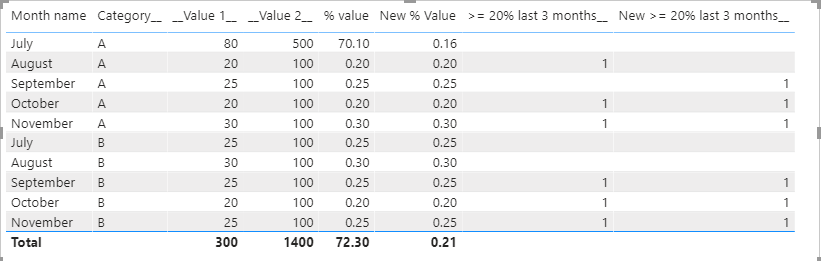
- Mark as New
- Bookmark
- Subscribe
- Mute
- Subscribe to RSS Feed
- Permalink
- Report Inappropriate Content
Hi,
Share the link from where i can download your PBI file.
Regards,
Ashish Mathur
http://www.ashishmathur.com
https://www.linkedin.com/in/excelenthusiasts/
- Mark as New
- Bookmark
- Subscribe
- Mute
- Subscribe to RSS Feed
- Permalink
- Report Inappropriate Content
- Mark as New
- Bookmark
- Subscribe
- Mute
- Subscribe to RSS Feed
- Permalink
- Report Inappropriate Content
Hi,
For July 2020, there are multiple entries of A. So should the denominator of A for July 2020 be 500 or 100?
Regards,
Ashish Mathur
http://www.ashishmathur.com
https://www.linkedin.com/in/excelenthusiasts/
- Mark as New
- Bookmark
- Subscribe
- Mute
- Subscribe to RSS Feed
- Permalink
- Report Inappropriate Content
500
- Mark as New
- Bookmark
- Subscribe
- Mute
- Subscribe to RSS Feed
- Permalink
- Report Inappropriate Content
Hi,
You may download my PBI file from here.
Hope this helps.
Regards,
Ashish Mathur
http://www.ashishmathur.com
https://www.linkedin.com/in/excelenthusiasts/
- Mark as New
- Bookmark
- Subscribe
- Mute
- Subscribe to RSS Feed
- Permalink
- Report Inappropriate Content
Thank You!
- Mark as New
- Bookmark
- Subscribe
- Mute
- Subscribe to RSS Feed
- Permalink
- Report Inappropriate Content
You are welcome.
Regards,
Ashish Mathur
http://www.ashishmathur.com
https://www.linkedin.com/in/excelenthusiasts/
- Mark as New
- Bookmark
- Subscribe
- Mute
- Subscribe to RSS Feed
- Permalink
- Report Inappropriate Content
Hi please find link to report.
I haven't added any formula's - just added another category and some more values. Unfortunately, the greater than 20% measure is not calculating correctly. See category C in the workbook for Jul, Aug, Sep.
- Mark as New
- Bookmark
- Subscribe
- Mute
- Subscribe to RSS Feed
- Permalink
- Report Inappropriate Content
Hi,
I am unable to solve it. May be someone else can help you.
Regards,
Ashish Mathur
http://www.ashishmathur.com
https://www.linkedin.com/in/excelenthusiasts/
- Mark as New
- Bookmark
- Subscribe
- Mute
- Subscribe to RSS Feed
- Permalink
- Report Inappropriate Content
Thanks for giving it a go.
- Mark as New
- Bookmark
- Subscribe
- Mute
- Subscribe to RSS Feed
- Permalink
- Report Inappropriate Content
You are welcome.
Regards,
Ashish Mathur
http://www.ashishmathur.com
https://www.linkedin.com/in/excelenthusiasts/
Helpful resources
| User | Count |
|---|---|
| 98 | |
| 90 | |
| 82 | |
| 70 | |
| 67 |
| User | Count |
|---|---|
| 115 | |
| 104 | |
| 101 | |
| 72 | |
| 64 |