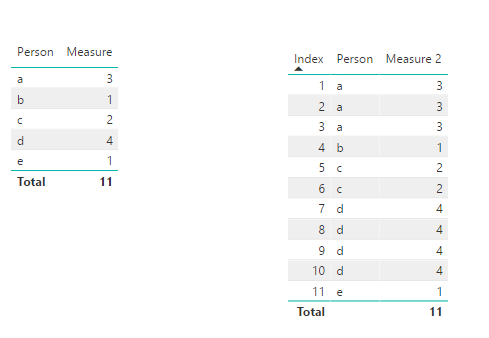- Power BI forums
- Updates
- News & Announcements
- Get Help with Power BI
- Desktop
- Service
- Report Server
- Power Query
- Mobile Apps
- Developer
- DAX Commands and Tips
- Custom Visuals Development Discussion
- Health and Life Sciences
- Power BI Spanish forums
- Translated Spanish Desktop
- Power Platform Integration - Better Together!
- Power Platform Integrations (Read-only)
- Power Platform and Dynamics 365 Integrations (Read-only)
- Training and Consulting
- Instructor Led Training
- Dashboard in a Day for Women, by Women
- Galleries
- Community Connections & How-To Videos
- COVID-19 Data Stories Gallery
- Themes Gallery
- Data Stories Gallery
- R Script Showcase
- Webinars and Video Gallery
- Quick Measures Gallery
- 2021 MSBizAppsSummit Gallery
- 2020 MSBizAppsSummit Gallery
- 2019 MSBizAppsSummit Gallery
- Events
- Ideas
- Custom Visuals Ideas
- Issues
- Issues
- Events
- Upcoming Events
- Community Blog
- Power BI Community Blog
- Custom Visuals Community Blog
- Community Support
- Community Accounts & Registration
- Using the Community
- Community Feedback
Earn a 50% discount on the DP-600 certification exam by completing the Fabric 30 Days to Learn It challenge.
- Power BI forums
- Forums
- Get Help with Power BI
- Desktop
- Re: Count Duplicate Occurrences
- Subscribe to RSS Feed
- Mark Topic as New
- Mark Topic as Read
- Float this Topic for Current User
- Bookmark
- Subscribe
- Printer Friendly Page
- Mark as New
- Bookmark
- Subscribe
- Mute
- Subscribe to RSS Feed
- Permalink
- Report Inappropriate Content
Count Duplicate Occurrences
I have been through tons of this forum searching for the answer to this. It seems like a common question, but I am unable to generate the field that I'd like. In the PowerBI query editor, or in the Report View, I'd like to count the occurrences of duplicate values. For example:
Person
a
a
a
b
c
c
d
d
d
d
e
With this column, I'd like to see this happen.
Person Occurrence
a 3
b 1
c 2
d 4
e 1
OR
Person Occurrence
a 3
a 3
a 3
b 1
c 2
c 2
d 4
d 4
d 4
d 4
e 1
Does that make sense? How can I accomplish that?
- Mark as New
- Bookmark
- Subscribe
- Mute
- Subscribe to RSS Feed
- Permalink
- Report Inappropriate Content
For anyone coming to this post looking for the solution, it looks like this link has the right idea - https://www.excelguru.ca/blog/2015/12/09/identify-duplicates-using-power-query/
- Mark as New
- Bookmark
- Subscribe
- Mute
- Subscribe to RSS Feed
- Permalink
- Report Inappropriate Content
For the first output, you just need a measure as below.
Measure = COUNTROWS(yourTable)
As to the second, you need a index column and a measure as below
Measure 2 = CALCULATE(COUNTA(yourTable[Person]),ALLEXCEPT(yourTable,yourTable[Person]))
See the attached pbix file.
- Mark as New
- Bookmark
- Subscribe
- Mute
- Subscribe to RSS Feed
- Permalink
- Report Inappropriate Content
Neither of those worked. I have large amounts of data in these tables, including many many columns. I want to count the occurrences that a name shows up in one column.
Measure = COUNTROWS(myTable) does not have the behavior in your screenshot. Rather, the measure makes a new column with a value of "1" in every row.
Solution two
Measure 2 = CALCULATE(COUNTA(yourTable[Person]),ALLEXCEPT(yourTable,yourTable[Person]))
Creates massive amounts of unneeded rows.
- Mark as New
- Bookmark
- Subscribe
- Mute
- Subscribe to RSS Feed
- Permalink
- Report Inappropriate Content
@Johnathon_S wrote:
Neither of those worked. I have large amounts of data in these tables, including many many columns. I want to count the occurrences that a name shows up in one column.
Measure = COUNTROWS(myTable) does not have the behavior in your screenshot. Rather, the measure makes a new column with a value of "1" in every row.
Solution two
Measure 2 = CALCULATE(COUNTA(yourTable[Person]),ALLEXCEPT(yourTable,yourTable[Person]))Creates massive amounts of unneeded rows.
Both shall work for the given sample in your case. While it won't apply to your real case, please post more specific sample.
- Mark as New
- Bookmark
- Subscribe
- Mute
- Subscribe to RSS Feed
- Permalink
- Report Inappropriate Content
Here is a more specific example. Sensitive information has been redacted.
As you can see there is quite a lot of data. Many of the fields have been minimized.
A solution I have done was duplicating the query table and using "Group By" in the query editor. However, I want to have that information in just one table if at all possible.
- Mark as New
- Bookmark
- Subscribe
- Mute
- Subscribe to RSS Feed
- Permalink
- Report Inappropriate Content
@Johnathon_S wrote:
Here is a more specific example. Sensitive information has been redacted.
As you can see there is quite a lot of data. Many of the fields have been minimized.
A solution I have done was duplicating the query table and using "Group By" in the query editor. However, I want to have that information in just one table if at all possible.
What are those "Group By" columns? You can just put them along with Measure = COUNTROWS(yourTable) to a table visual.