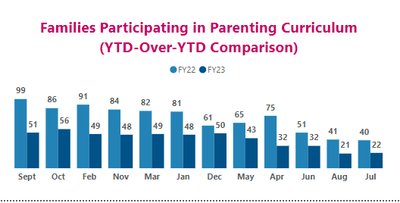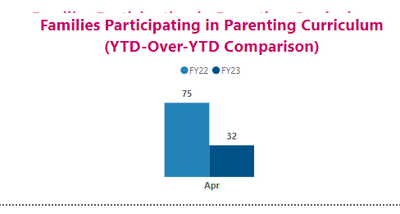- Power BI forums
- Updates
- News & Announcements
- Get Help with Power BI
- Desktop
- Service
- Report Server
- Power Query
- Mobile Apps
- Developer
- DAX Commands and Tips
- Custom Visuals Development Discussion
- Health and Life Sciences
- Power BI Spanish forums
- Translated Spanish Desktop
- Power Platform Integration - Better Together!
- Power Platform Integrations (Read-only)
- Power Platform and Dynamics 365 Integrations (Read-only)
- Training and Consulting
- Instructor Led Training
- Dashboard in a Day for Women, by Women
- Galleries
- Community Connections & How-To Videos
- COVID-19 Data Stories Gallery
- Themes Gallery
- Data Stories Gallery
- R Script Showcase
- Webinars and Video Gallery
- Quick Measures Gallery
- 2021 MSBizAppsSummit Gallery
- 2020 MSBizAppsSummit Gallery
- 2019 MSBizAppsSummit Gallery
- Events
- Ideas
- Custom Visuals Ideas
- Issues
- Issues
- Events
- Upcoming Events
- Community Blog
- Power BI Community Blog
- Custom Visuals Community Blog
- Community Support
- Community Accounts & Registration
- Using the Community
- Community Feedback
Register now to learn Fabric in free live sessions led by the best Microsoft experts. From Apr 16 to May 9, in English and Spanish.
- Power BI forums
- Forums
- Get Help with Power BI
- Desktop
- Re: Copied visual won't display
- Subscribe to RSS Feed
- Mark Topic as New
- Mark Topic as Read
- Float this Topic for Current User
- Bookmark
- Subscribe
- Printer Friendly Page
- Mark as New
- Bookmark
- Subscribe
- Mute
- Subscribe to RSS Feed
- Permalink
- Report Inappropriate Content
Copied visual won't display
I created a visual that displays as intended. Now I want to copy and paste it so that I can quickly swap out the Y axis for a different variable. However, when I copy & paste the visual, the X axis disappears. I do have the X axis filtered in the original visual to only show "Beginning of Year", "Mid-Year", and "End of Year" and not to show Blank or "4th Quarter." In the copied visual, the ONLY option is "4th quarter," even though literally my only step has been copy & paste - nothing else has been changed. When I try to re-build the visual from scratch, I get the same - the only option for X axis is "4th quarter."
(Note - the phrase "4th quarter" is a filler - this column is set up as text, not a date hierarchy.)
Any ideas what is happening? This should have been just a simple copy & paste, and then swap out the Y axis for my new variable and update the title.
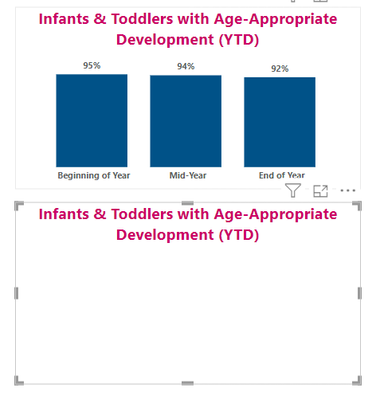
These are the settings for both the top and bottom visuals - but the bottom visual won't display.
Solved! Go to Solution.
- Mark as New
- Bookmark
- Subscribe
- Mute
- Subscribe to RSS Feed
- Permalink
- Report Inappropriate Content
Have you changed any of the interactions between your original visual and other visuals on the page? Maybe you set a slicer to not affect your original visual for example. When you copy and paste a visual, those interaction changes are not carried over to the new visual.
- Mark as New
- Bookmark
- Subscribe
- Mute
- Subscribe to RSS Feed
- Permalink
- Report Inappropriate Content
It was the slicer! It was somehow applying slicers from a 3rd page. I think I can get it figured out from here. Thanks!!
- Mark as New
- Bookmark
- Subscribe
- Mute
- Subscribe to RSS Feed
- Permalink
- Report Inappropriate Content
No, I haven't changed anything yet. I even tried copying and pasting another visual on a different page and got the same issue.
Original visual from another page:
And here's how it pasted - regardless of which page it was pasted on. This is immediately after the paste - no other steps taken.
- Mark as New
- Bookmark
- Subscribe
- Mute
- Subscribe to RSS Feed
- Permalink
- Report Inappropriate Content
Have you changed any of the interactions between your original visual and other visuals on the page? Maybe you set a slicer to not affect your original visual for example. When you copy and paste a visual, those interaction changes are not carried over to the new visual.
Helpful resources

Microsoft Fabric Learn Together
Covering the world! 9:00-10:30 AM Sydney, 4:00-5:30 PM CET (Paris/Berlin), 7:00-8:30 PM Mexico City

Power BI Monthly Update - April 2024
Check out the April 2024 Power BI update to learn about new features.

| User | Count |
|---|---|
| 109 | |
| 100 | |
| 84 | |
| 76 | |
| 65 |
| User | Count |
|---|---|
| 120 | |
| 111 | |
| 94 | |
| 83 | |
| 77 |