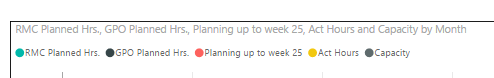- Power BI forums
- Updates
- News & Announcements
- Get Help with Power BI
- Desktop
- Service
- Report Server
- Power Query
- Mobile Apps
- Developer
- DAX Commands and Tips
- Custom Visuals Development Discussion
- Health and Life Sciences
- Power BI Spanish forums
- Translated Spanish Desktop
- Power Platform Integration - Better Together!
- Power Platform Integrations (Read-only)
- Power Platform and Dynamics 365 Integrations (Read-only)
- Training and Consulting
- Instructor Led Training
- Dashboard in a Day for Women, by Women
- Galleries
- Community Connections & How-To Videos
- COVID-19 Data Stories Gallery
- Themes Gallery
- Data Stories Gallery
- R Script Showcase
- Webinars and Video Gallery
- Quick Measures Gallery
- 2021 MSBizAppsSummit Gallery
- 2020 MSBizAppsSummit Gallery
- 2019 MSBizAppsSummit Gallery
- Events
- Ideas
- Custom Visuals Ideas
- Issues
- Issues
- Events
- Upcoming Events
- Community Blog
- Power BI Community Blog
- Custom Visuals Community Blog
- Community Support
- Community Accounts & Registration
- Using the Community
- Community Feedback
Earn a 50% discount on the DP-600 certification exam by completing the Fabric 30 Days to Learn It challenge.
- Power BI forums
- Forums
- Get Help with Power BI
- Desktop
- Re: Convert Months to weeks
- Subscribe to RSS Feed
- Mark Topic as New
- Mark Topic as Read
- Float this Topic for Current User
- Bookmark
- Subscribe
- Printer Friendly Page
- Mark as New
- Bookmark
- Subscribe
- Mute
- Subscribe to RSS Feed
- Permalink
- Report Inappropriate Content
Convert Months to weeks
Hello Guys., Hope you can suggest something
I have a column with "X" numbers of rows with amounts and linked to another column with dates, but just by Month , (I can add year-Q-month and day ) but I need to split the information by WEEK, and I just have this format for date - 01/01/2016 -02/01/2016 - 03/01/2016 - 04/01/2016 etc etc , how would you split those (let s say 500 rows) with date 01/01/2016 by weeks ? any ideas ? I need for those rows equally distributed a week column with this :
| 1/31/2016 |
| 1/24/2016 |
| 1/17/2016 |
| 1/10/2016 |
| 1/3/2016 |
Your help will eb highly appreciated ! 😄
Solved! Go to Solution.
- Mark as New
- Bookmark
- Subscribe
- Mute
- Subscribe to RSS Feed
- Permalink
- Report Inappropriate Content
Hello everyone, I found a very simple solution ! I just split the total I had in colum (YTD) btw 52 weeks , and that result multiplied per the week we are currently ( week 25). Thank you all for your help ! 😄
- Mark as New
- Bookmark
- Subscribe
- Mute
- Subscribe to RSS Feed
- Permalink
- Report Inappropriate Content
Hello everyone, I found a very simple solution ! I just split the total I had in colum (YTD) btw 52 weeks , and that result multiplied per the week we are currently ( week 25). Thank you all for your help ! 😄
- Mark as New
- Bookmark
- Subscribe
- Mute
- Subscribe to RSS Feed
- Permalink
- Report Inappropriate Content
Re-do
I have actually dealt with this before. I simply split the column in PowerQuery to only show the end date (last part of the range). I used a date table that I keep as a date dim with week numbers assigned. I related the dates and then put the week number on my axis.
Did I answer your question? Mark my post as a solution!
Proud to be a Super User!
- Mark as New
- Bookmark
- Subscribe
- Mute
- Subscribe to RSS Feed
- Permalink
- Report Inappropriate Content
For this sort of thing it's usually best to have your fact table with a date column linked to a separate date table. That date table would have a continuous series of dates covering the full range you need, plus other columns with category info related to those dates (week, month, year, quarter). My preferred method for week is to use the last date of the week from the date in question. In your query you can write a custom column using the Date.EndOfWeek function.
Here's one version of the query I use to create date tables. There are lots of other examples around as well.
Did I answer your question? Mark my post as a solution!
Proud to be a Super User!
- Mark as New
- Bookmark
- Subscribe
- Mute
- Subscribe to RSS Feed
- Permalink
- Report Inappropriate Content
Thanks a lot, ! Thats power query right ?
- Mark as New
- Bookmark
- Subscribe
- Mute
- Subscribe to RSS Feed
- Permalink
- Report Inappropriate Content
@Geraldine my example and the Date.EndOfWeek function are Power Query, yes.
Did I answer your question? Mark my post as a solution!
Proud to be a Super User!
- Mark as New
- Bookmark
- Subscribe
- Mute
- Subscribe to RSS Feed
- Permalink
- Report Inappropriate Content
To @KHorseman's point, if you had a Date table like DateStream in the Azure Data Marketplace, you could relate your fact table to your date table on the actual date in the fact table (if it is there) and your date table should be able to tell you what week of the year that date falls on.
@ me in replies or I'll lose your thread!!!
Instead of a Kudo, please vote for this idea
Become an expert!: Enterprise DNA
External Tools: MSHGQM
YouTube Channel!: Microsoft Hates Greg
Latest book!: The Definitive Guide to Power Query (M)
DAX is easy, CALCULATE makes DAX hard...
- Mark as New
- Bookmark
- Subscribe
- Mute
- Subscribe to RSS Feed
- Permalink
- Report Inappropriate Content
Yeah, that's pretty much what I'm trying to describe. You would never expose your actual date column in any visual on the report; you'd only put the Week column from the date table down, and the relationship between your table's date column and the date table's primary date column would do all the work for you.
I keep meaning to check out that DateStream table. My date table is an ok example, but it sure does load slowly. Too many calculated columns in the query I'm sure.
Did I answer your question? Mark my post as a solution!
Proud to be a Super User!
- Mark as New
- Bookmark
- Subscribe
- Mute
- Subscribe to RSS Feed
- Permalink
- Report Inappropriate Content
@KHorseman here is the direct link to it:
http://datamarket.azure.com/dataset/boyanpenev/datestream
Free and you only need to download it once per data model.
@ me in replies or I'll lose your thread!!!
Instead of a Kudo, please vote for this idea
Become an expert!: Enterprise DNA
External Tools: MSHGQM
YouTube Channel!: Microsoft Hates Greg
Latest book!: The Definitive Guide to Power Query (M)
DAX is easy, CALCULATE makes DAX hard...
- Mark as New
- Bookmark
- Subscribe
- Mute
- Subscribe to RSS Feed
- Permalink
- Report Inappropriate Content
I'm not clear on your data format (original) but I am betting that WEEKNUM will play a role in this:
https://msdn.microsoft.com/en-us/library/ee634572.aspx
@ me in replies or I'll lose your thread!!!
Instead of a Kudo, please vote for this idea
Become an expert!: Enterprise DNA
External Tools: MSHGQM
YouTube Channel!: Microsoft Hates Greg
Latest book!: The Definitive Guide to Power Query (M)
DAX is easy, CALCULATE makes DAX hard...
- Mark as New
- Bookmark
- Subscribe
- Mute
- Subscribe to RSS Feed
- Permalink
- Report Inappropriate Content
Thank you, ! That could be a solution if I use DAX , but in this case I am using power query ... 😞
Helpful resources

Microsoft Fabric Learn Together
Covering the world! 9:00-10:30 AM Sydney, 4:00-5:30 PM CET (Paris/Berlin), 7:00-8:30 PM Mexico City

Power BI Monthly Update - April 2024
Check out the April 2024 Power BI update to learn about new features.

| User | Count |
|---|---|
| 109 | |
| 102 | |
| 84 | |
| 79 | |
| 68 |
| User | Count |
|---|---|
| 120 | |
| 110 | |
| 94 | |
| 81 | |
| 77 |