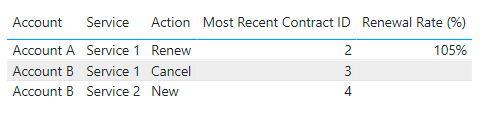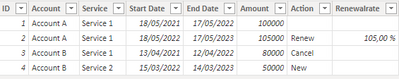- Power BI forums
- Updates
- News & Announcements
- Get Help with Power BI
- Desktop
- Service
- Report Server
- Power Query
- Mobile Apps
- Developer
- DAX Commands and Tips
- Custom Visuals Development Discussion
- Health and Life Sciences
- Power BI Spanish forums
- Translated Spanish Desktop
- Power Platform Integration - Better Together!
- Power Platform Integrations (Read-only)
- Power Platform and Dynamics 365 Integrations (Read-only)
- Training and Consulting
- Instructor Led Training
- Dashboard in a Day for Women, by Women
- Galleries
- Community Connections & How-To Videos
- COVID-19 Data Stories Gallery
- Themes Gallery
- Data Stories Gallery
- R Script Showcase
- Webinars and Video Gallery
- Quick Measures Gallery
- 2021 MSBizAppsSummit Gallery
- 2020 MSBizAppsSummit Gallery
- 2019 MSBizAppsSummit Gallery
- Events
- Ideas
- Custom Visuals Ideas
- Issues
- Issues
- Events
- Upcoming Events
- Community Blog
- Power BI Community Blog
- Custom Visuals Community Blog
- Community Support
- Community Accounts & Registration
- Using the Community
- Community Feedback
Register now to learn Fabric in free live sessions led by the best Microsoft experts. From Apr 16 to May 9, in English and Spanish.
- Power BI forums
- Forums
- Get Help with Power BI
- Desktop
- Re: Contract renewal, cancellation and renewal amo...
- Subscribe to RSS Feed
- Mark Topic as New
- Mark Topic as Read
- Float this Topic for Current User
- Bookmark
- Subscribe
- Printer Friendly Page
- Mark as New
- Bookmark
- Subscribe
- Mute
- Subscribe to RSS Feed
- Permalink
- Report Inappropriate Content
Contract renewal, cancellation and renewal amount increase/decrease
I have a Contract table that includes the following columns:
ID | Account | Service | Start Date | End Date | Amount ($) |
1 | Account A | Service 1 | 2021/05/18 | 2022/05/17 | $100,000 |
2 | Account A | Service 1 | 2022/05/18 | 2023/05/17 | $105,000 |
3 | Account B | Service 1 | 2021/04/13 | 2022/04/12 | $80,000 |
4 | Account B | Service 2 | 2022/09/15 | 2022/09/14 | $50,000 |
Consider for this question, today's date is 2022/06/04 (June 4th, 2022). I'd like to create a new table using DAX that summarizes, for each Account and Service, the following:
- Service renewal: the latest contract for each unique Account+Service has an End Date greater than today's date AND a previous contract for the same Account+Service exists whose End Date is within 1 day of the latest contract Start Date.
- New Service sale: the latest contract for each unique Account+Service has an End Date greater than today's date AND no previous contract exists for the same Account+Service whose End Date is within 1 day of the latest contract Start Date. The Service is still considered new if the Account had purchased the same Service in a previous year.
- Service cancellation: the latest contract for each unique Account+Service has an End Date less than today's date.
The new table should look like this (using data from the original Contracts table above):
Account | Service | Action | Most Recent Contract ID | Renewal Rate (%) |
Account A | Service 1 | Renew | 2 | 105% |
Account B | Service 1 | Cancel | 3 | null |
Account B | Service 2 | New | 4 | null |
In the new table (above) I'd like:
- Action = either New, Renewal or Cancel based on the previously described options
- Renewal Rate = Active contract amount (whose End Date > Today's Date) / Previous adjacent contract amount
- Most Recent Contract ID= contract ID of the most recent instance of the contract matching the Account+Service pair (even if the most recent contract was canceled whose End Date < Today's Date).
I have NO idea where I'd start with this. I have some basic DAX knowledge so hopefully, with some input from the Power BI community, I can get most of the way there!
Solved! Go to Solution.
- Mark as New
- Bookmark
- Subscribe
- Mute
- Subscribe to RSS Feed
- Permalink
- Report Inappropriate Content
Hi @barend_dronkers
Here is a sample file with the solution https://www.dropbox.com/t/MHLqHgqhR8T8rNOc
Action =
VAR ContractsTable = Contracts
VAR LatestContractEnd = MAXX ( ContractsTable, Contracts[End Date] )
VAR LastContractStart = MAXX ( ContractsTable, Contracts[Start Date] )
VAR PreviousContracts = FILTER ( ContractsTable, Contracts[End Date] < LatestContractEnd )
VAR Last2ndContractEnd = MAXX ( PreviousContracts, Contracts[End Date] )
VAR ContractGap = DATEDIFF ( Last2ndContractEnd, LastContractStart, DAY )
VAR Result =
SWITCH (
TRUE ( ),
LatestContractEnd <= TODAY ( ), "Cancel",
ISBLANK ( Last2ndContractEnd ) || ContractGap > 1, "New",
"Renew"
)
RETURN
ResultMost Recent Contract ID = MAX ( Contracts[ID] )Renewal Rate (%) =
VAR ContractsTable = Contracts
VAR LatestContractEnd = MAXX ( ContractsTable, Contracts[End Date] )
VAR LastContractValue = MAXX ( FILTER ( ContractsTable, Contracts[End Date] = LatestContractEnd ), Contracts[Amount ($)] )
VAR PreviousContracts = FILTER ( ContractsTable, Contracts[End Date] < LatestContractEnd )
VAR PreviousContractEnd = MAXX ( PreviousContracts, Contracts[End Date] )
VAR PreviousContractValue = MAXX ( FILTER ( PreviousContracts, Contracts[End Date] = PreviousContractEnd ), Contracts[Amount ($)] )
RETURN
IF (
[Action] = "Renew",
DIVIDE ( LastContractValue, PreviousContractValue)
)- Mark as New
- Bookmark
- Subscribe
- Mute
- Subscribe to RSS Feed
- Permalink
- Report Inappropriate Content
Hello,
I made it with adding 2 columns in the first table.
My table Feuil 1
Code for Action Column :
VAR lastenddate = Feuil1[End Date]
VAR prevamtcontract =
CALCULATE ( MAX ( Feuil1[Amount] ), Feuil1[End Date] < lastenddate )
VAR result =
DIVIDE ( Feuil1[Amount], prevamtcontract )
RETURN
IF ( Feuil1[Action] = "Renew", result )
FILTER (
SUMMARIZE (
Feuil1,
Feuil1[Account],
Feuil1[Service],
Feuil1[Action],
Feuil1[ID],
Feuil1[Renewalrate]
),
NOT ( ISBLANK ( Feuil1[Action] ) )
)
- Mark as New
- Bookmark
- Subscribe
- Mute
- Subscribe to RSS Feed
- Permalink
- Report Inappropriate Content
Thank you!! It might actually make more sense to not create an extra table. I'm going to give this a try today. Also appreciate understanding your logic!
- Mark as New
- Bookmark
- Subscribe
- Mute
- Subscribe to RSS Feed
- Permalink
- Report Inappropriate Content
Hi James. I like that your solution uses columns, because it means I can use a slicer visual to filter on the type of action. One problem I'm running into with your solution is that _nbrows counts total number of rows, regardless of whether the previous contracts are actually earlier in time. Action should only flag something as "renew" if the previous contract's EndDate (if any exist) is adjacent (1 day less) than the StartDate of the contract we're flagging as a "renew".
- Mark as New
- Bookmark
- Subscribe
- Mute
- Subscribe to RSS Feed
- Permalink
- Report Inappropriate Content
Hi @barend_dronkers
Here is a sample file with the solution https://www.dropbox.com/t/MHLqHgqhR8T8rNOc
Action =
VAR ContractsTable = Contracts
VAR LatestContractEnd = MAXX ( ContractsTable, Contracts[End Date] )
VAR LastContractStart = MAXX ( ContractsTable, Contracts[Start Date] )
VAR PreviousContracts = FILTER ( ContractsTable, Contracts[End Date] < LatestContractEnd )
VAR Last2ndContractEnd = MAXX ( PreviousContracts, Contracts[End Date] )
VAR ContractGap = DATEDIFF ( Last2ndContractEnd, LastContractStart, DAY )
VAR Result =
SWITCH (
TRUE ( ),
LatestContractEnd <= TODAY ( ), "Cancel",
ISBLANK ( Last2ndContractEnd ) || ContractGap > 1, "New",
"Renew"
)
RETURN
ResultMost Recent Contract ID = MAX ( Contracts[ID] )Renewal Rate (%) =
VAR ContractsTable = Contracts
VAR LatestContractEnd = MAXX ( ContractsTable, Contracts[End Date] )
VAR LastContractValue = MAXX ( FILTER ( ContractsTable, Contracts[End Date] = LatestContractEnd ), Contracts[Amount ($)] )
VAR PreviousContracts = FILTER ( ContractsTable, Contracts[End Date] < LatestContractEnd )
VAR PreviousContractEnd = MAXX ( PreviousContracts, Contracts[End Date] )
VAR PreviousContractValue = MAXX ( FILTER ( PreviousContracts, Contracts[End Date] = PreviousContractEnd ), Contracts[Amount ($)] )
RETURN
IF (
[Action] = "Renew",
DIVIDE ( LastContractValue, PreviousContractValue)
)- Mark as New
- Bookmark
- Subscribe
- Mute
- Subscribe to RSS Feed
- Permalink
- Report Inappropriate Content
Thanks! In my actual data the Contract ID field is not actually a simple incrementing number. So would I be able to substitute an expression for Most Recent Contract ID that gives me the Contract ID for the contract with the most recent End Date?
- Mark as New
- Bookmark
- Subscribe
- Mute
- Subscribe to RSS Feed
- Permalink
- Report Inappropriate Content
- Mark as New
- Bookmark
- Subscribe
- Mute
- Subscribe to RSS Feed
- Permalink
- Report Inappropriate Content
I think I got it working with:
Helpful resources

Microsoft Fabric Learn Together
Covering the world! 9:00-10:30 AM Sydney, 4:00-5:30 PM CET (Paris/Berlin), 7:00-8:30 PM Mexico City

Power BI Monthly Update - April 2024
Check out the April 2024 Power BI update to learn about new features.

| User | Count |
|---|---|
| 104 | |
| 96 | |
| 80 | |
| 67 | |
| 62 |
| User | Count |
|---|---|
| 137 | |
| 106 | |
| 104 | |
| 81 | |
| 63 |