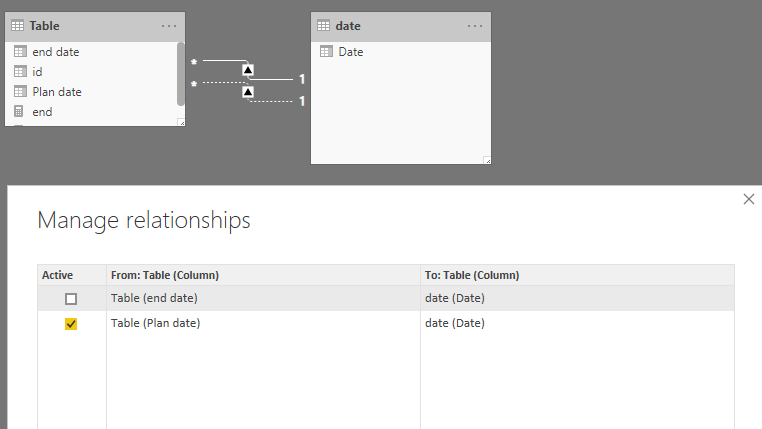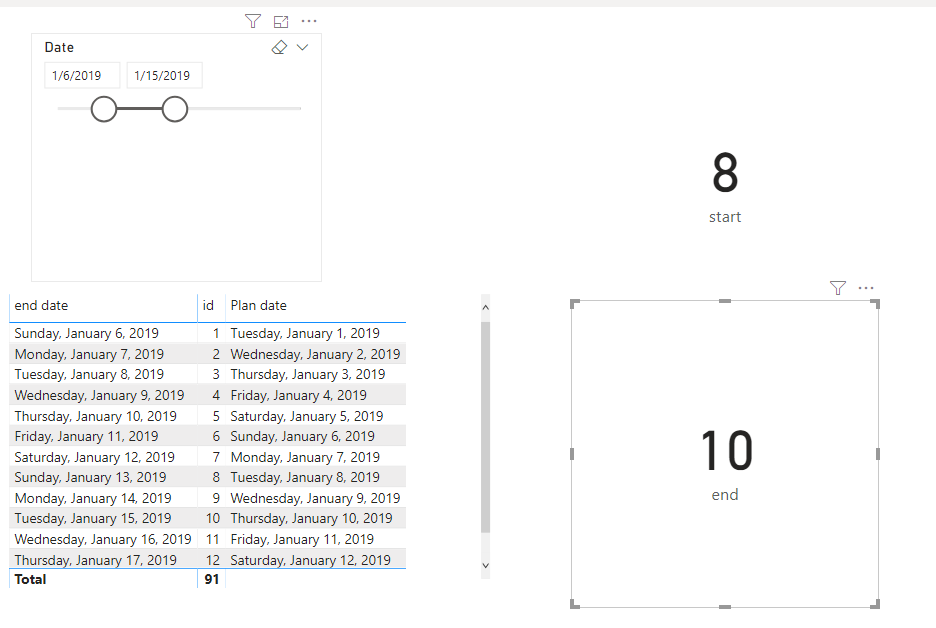Jumpstart your career with the Fabric Career Hub
Find everything you need to get certified on Fabric—skills challenges, live sessions, exam prep, role guidance, and a 50 percent discount on exams.
Get started- Power BI forums
- Updates
- News & Announcements
- Get Help with Power BI
- Desktop
- Service
- Report Server
- Power Query
- Mobile Apps
- Developer
- DAX Commands and Tips
- Custom Visuals Development Discussion
- Health and Life Sciences
- Power BI Spanish forums
- Translated Spanish Desktop
- Power Platform Integration - Better Together!
- Power Platform Integrations (Read-only)
- Power Platform and Dynamics 365 Integrations (Read-only)
- Training and Consulting
- Instructor Led Training
- Dashboard in a Day for Women, by Women
- Galleries
- Community Connections & How-To Videos
- COVID-19 Data Stories Gallery
- Themes Gallery
- Data Stories Gallery
- R Script Showcase
- Webinars and Video Gallery
- Quick Measures Gallery
- 2021 MSBizAppsSummit Gallery
- 2020 MSBizAppsSummit Gallery
- 2019 MSBizAppsSummit Gallery
- Events
- Ideas
- Custom Visuals Ideas
- Issues
- Issues
- Events
- Upcoming Events
- Community Blog
- Power BI Community Blog
- Custom Visuals Community Blog
- Community Support
- Community Accounts & Registration
- Using the Community
- Community Feedback
Earn a 50% discount on the DP-600 certification exam by completing the Fabric 30 Days to Learn It challenge.
- Power BI forums
- Forums
- Get Help with Power BI
- Desktop
- Re: Conteo de fechas
- Subscribe to RSS Feed
- Mark Topic as New
- Mark Topic as Read
- Float this Topic for Current User
- Bookmark
- Subscribe
- Printer Friendly Page
- Mark as New
- Bookmark
- Subscribe
- Mute
- Subscribe to RSS Feed
- Permalink
- Report Inappropriate Content
Conteo de fechas
Hola!
Tengo una tabla con ordenes de servicio, estas ordenes tienen dos columnas con fechas, una agendada y la otra cuando se ejecutó. Necesito dentro de la visualización filtrar un rango de fechas y que me calcule cuantas ordenes de servicio se agendaron para ese rango y cuantas se ejecutaron. Hasta ahora solo he logrado que me arroje la cantidad de ordenes ejecutadas ya que esta es la fecha principal para todo el modelo de datos.
Muchas gracias.
Saludos!
Solved! Go to Solution.
- Mark as New
- Bookmark
- Subscribe
- Mute
- Subscribe to RSS Feed
- Permalink
- Report Inappropriate Content
Hi @Anonymous ,
I have created a sample for your reference, please check the following steps as below.
1. Create a date table as below and make it related to the fact table like that.
date = CALENDAR(DATE(2019,01,01),DATE(2019,01,31))
2, Based on that, create two meausres as below to get the excpted result.
end = CALCULATE(COUNTROWS('Table'),USERELATIONSHIP('Table'[end date],'date'[Date]))start = COUNTROWS('Table')
For more details, please check the pbix as attached.
If this post helps, then please consider Accept it as the solution to help the others find it more quickly.
- Mark as New
- Bookmark
- Subscribe
- Mute
- Subscribe to RSS Feed
- Permalink
- Report Inappropriate Content
You can refer to my article. It shows how to use two dates.
Appreciate your Kudos. In case, this is the solution you are looking for, mark it as the Solution. In case it does not help, please provide additional information and mark me with @
Thanks. My Recent Blog -
https://community.powerbi.com/t5/Community-Blog/HR-Analytics-Active-Employee-Hire-and-Termination-tr...
https://community.powerbi.com/t5/Community-Blog/Power-BI-Working-with-Non-Standard-Time-Periods/ba-p...
https://community.powerbi.com/t5/Community-Blog/Comparing-Data-Across-Date-Ranges/ba-p/823601
Microsoft Power BI Learning Resources, 2023 !!
Learn Power BI - Full Course with Dec-2022, with Window, Index, Offset, 100+ Topics !!
Did I answer your question? Mark my post as a solution! Appreciate your Kudos !! Proud to be a Super User! !!
- Mark as New
- Bookmark
- Subscribe
- Mute
- Subscribe to RSS Feed
- Permalink
- Report Inappropriate Content
Hi @Anonymous ,
I have created a sample for your reference, please check the following steps as below.
1. Create a date table as below and make it related to the fact table like that.
date = CALENDAR(DATE(2019,01,01),DATE(2019,01,31))
2, Based on that, create two meausres as below to get the excpted result.
end = CALCULATE(COUNTROWS('Table'),USERELATIONSHIP('Table'[end date],'date'[Date]))start = COUNTROWS('Table')
For more details, please check the pbix as attached.
If this post helps, then please consider Accept it as the solution to help the others find it more quickly.
Helpful resources
| User | Count |
|---|---|
| 89 | |
| 75 | |
| 69 | |
| 65 | |
| 58 |
| User | Count |
|---|---|
| 103 | |
| 94 | |
| 75 | |
| 61 | |
| 58 |