- Power BI forums
- Updates
- News & Announcements
- Get Help with Power BI
- Desktop
- Service
- Report Server
- Power Query
- Mobile Apps
- Developer
- DAX Commands and Tips
- Custom Visuals Development Discussion
- Health and Life Sciences
- Power BI Spanish forums
- Translated Spanish Desktop
- Power Platform Integration - Better Together!
- Power Platform Integrations (Read-only)
- Power Platform and Dynamics 365 Integrations (Read-only)
- Training and Consulting
- Instructor Led Training
- Dashboard in a Day for Women, by Women
- Galleries
- Community Connections & How-To Videos
- COVID-19 Data Stories Gallery
- Themes Gallery
- Data Stories Gallery
- R Script Showcase
- Webinars and Video Gallery
- Quick Measures Gallery
- 2021 MSBizAppsSummit Gallery
- 2020 MSBizAppsSummit Gallery
- 2019 MSBizAppsSummit Gallery
- Events
- Ideas
- Custom Visuals Ideas
- Issues
- Issues
- Events
- Upcoming Events
- Community Blog
- Power BI Community Blog
- Custom Visuals Community Blog
- Community Support
- Community Accounts & Registration
- Using the Community
- Community Feedback
Register now to learn Fabric in free live sessions led by the best Microsoft experts. From Apr 16 to May 9, in English and Spanish.
- Power BI forums
- Forums
- Get Help with Power BI
- Desktop
- Constant Value for Bar Column in Line and Stacked ...
- Subscribe to RSS Feed
- Mark Topic as New
- Mark Topic as Read
- Float this Topic for Current User
- Bookmark
- Subscribe
- Printer Friendly Page
- Mark as New
- Bookmark
- Subscribe
- Mute
- Subscribe to RSS Feed
- Permalink
- Report Inappropriate Content
Constant Value for Bar Column in Line and Stacked Bar Chart
Haloo, i have a question about line and stacked bar chart
I have a data (date, car license plate) for active car & the load it delivery in every day but in some days it off (public holidays), but i dont have a data exclusively for registered car
The question :
1. How to make the No. of registered car (blue bar) have constant value every day in month, for example:
No. of registered car
January = 10
Feb = 15
March = 18
April = 17
May = 20
for April the blue bar value is 17 in every day and the No. of active car (orange bar) have dynamic value following to the active car that day
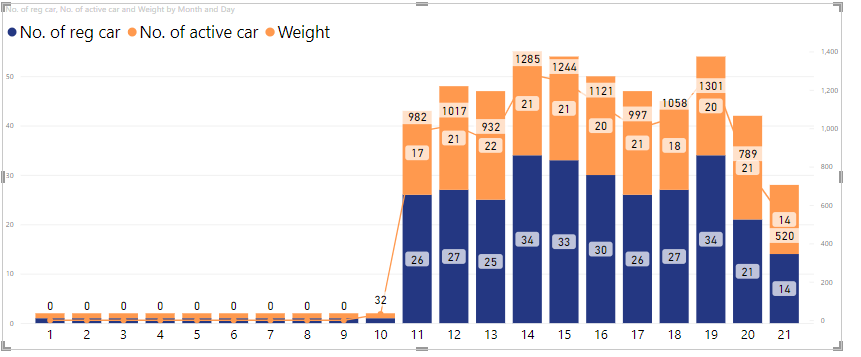
2. How to make the line floating on top so it don't stick to the bar, it confusing
Thanks before
- Mark as New
- Bookmark
- Subscribe
- Mute
- Subscribe to RSS Feed
- Permalink
- Report Inappropriate Content
Hi @Anonymous
Can you provide some sample data of the active car data table you have? For the registered cars, do you have a table recording registered car license plates in every month or do you only have the monthly numbers of registered cars? For the latter scenario, you can prepare a table like below so we can extract the corresponding constant value for registered cars.
| Month Start Date | No. of Registered Cars |
| 2022/1/1 | 10 |
| 2022/2/1 | 15 |
| 2022/3/1 | 18 |
| ... | ...... |
And do you use something like a month slicer to select a month at a time?
Best Regards,
Community Support Team _ Jing
- Mark as New
- Bookmark
- Subscribe
- Mute
- Subscribe to RSS Feed
- Permalink
- Report Inappropriate Content
@Anonymous
Why not use diff. colors for No. of Active car & weight.
If you have diff. colors then it will not be confusing
Regards,
Ritesh
- Mark as New
- Bookmark
- Subscribe
- Mute
- Subscribe to RSS Feed
- Permalink
- Report Inappropriate Content
Sorry accidentally pick the same color for contrasting both bar 😀, i mean the data label confusing, too much number in one place
Helpful resources

Microsoft Fabric Learn Together
Covering the world! 9:00-10:30 AM Sydney, 4:00-5:30 PM CET (Paris/Berlin), 7:00-8:30 PM Mexico City

Power BI Monthly Update - April 2024
Check out the April 2024 Power BI update to learn about new features.

| User | Count |
|---|---|
| 100 | |
| 100 | |
| 76 | |
| 67 | |
| 61 |
| User | Count |
|---|---|
| 142 | |
| 106 | |
| 103 | |
| 85 | |
| 70 |
