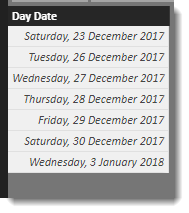- Power BI forums
- Updates
- News & Announcements
- Get Help with Power BI
- Desktop
- Service
- Report Server
- Power Query
- Mobile Apps
- Developer
- DAX Commands and Tips
- Custom Visuals Development Discussion
- Health and Life Sciences
- Power BI Spanish forums
- Translated Spanish Desktop
- Power Platform Integration - Better Together!
- Power Platform Integrations (Read-only)
- Power Platform and Dynamics 365 Integrations (Read-only)
- Training and Consulting
- Instructor Led Training
- Dashboard in a Day for Women, by Women
- Galleries
- Community Connections & How-To Videos
- COVID-19 Data Stories Gallery
- Themes Gallery
- Data Stories Gallery
- R Script Showcase
- Webinars and Video Gallery
- Quick Measures Gallery
- 2021 MSBizAppsSummit Gallery
- 2020 MSBizAppsSummit Gallery
- 2019 MSBizAppsSummit Gallery
- Events
- Ideas
- Custom Visuals Ideas
- Issues
- Issues
- Events
- Upcoming Events
- Community Blog
- Power BI Community Blog
- Custom Visuals Community Blog
- Community Support
- Community Accounts & Registration
- Using the Community
- Community Feedback
Earn a 50% discount on the DP-600 certification exam by completing the Fabric 30 Days to Learn It challenge.
- Power BI forums
- Forums
- Get Help with Power BI
- Desktop
- Re: Consolidating Dates in a Report Title.
- Subscribe to RSS Feed
- Mark Topic as New
- Mark Topic as Read
- Float this Topic for Current User
- Bookmark
- Subscribe
- Printer Friendly Page
- Mark as New
- Bookmark
- Subscribe
- Mute
- Subscribe to RSS Feed
- Permalink
- Report Inappropriate Content
Consolidating Dates in a Report Title.
Hi,
I have a report that has daily data which can be filtered by date. I also need to show the dates in the title. I have that much sorted out using https://blog.crossjoin.co.uk/2016/04/25/dynamic-chart-titles-in-power-bi/
I have a measure of
ListOfDays = Concatenatex(Values(DD[Day Date]), DD[Day Date], ", ", DD[Day Date], ASC)
But it is outputting data like
12/23/2017, 12/26/2017, 12/27/2017, 12/28/2017, 12/29/2017, 12/30/2017, ...
How would I do it such that the output would be:
12/23/2017, 12/26-30/2017, 1/3/2018, 1/5-7/2018, 1/9, 1/11
Basic rules, only show the year on the last half of a span. Only show the year for a single date if it changes from the previous shown date.
From what I can tell, Looping and building a string are not options in Power BI.
Thanks,
IMarv
Solved! Go to Solution.
- Mark as New
- Bookmark
- Subscribe
- Mute
- Subscribe to RSS Feed
- Permalink
- Report Inappropriate Content
Hi @IMarvinTPA
DAX can compress vertical sequences, but it's not super optimised for it.
This is pretty close, but you can see it's not a trivial peice of code.
But this measure.
Date Measure =
VAR A = VALUES('DD'[Day Date])
VAR B = CALENDAR(MIN('DD'[Day Date]),MAX('DD'[Day Date]))
VAR Gaps = SELECTCOLUMNS(EXCEPT(B,A),"Gap Day",[Date])
VAR C = SELECTCOLUMNS(A,"End Date",[Day Date])
--- Get a bunch of possible sequences
VAR D = GENERATE(
A,
FILTER(
C,
[End Date] >= [Day Date])
)
-- Make a list of sequences WTIH a gap in them
VAR E = SELECTCOLUMNS(
GENERATE(
D ,
FILTER(
Gaps,
[Gap Day]>=[Day Date] && [Gap Day] <= [End Date])
),
"Day Date",[Day Date] ,
"End Date",[End Date])
VAR F = EXCEPT(D,E)
VAR G =
SELECTCOLUMNS(
GENERATE(
F,
FILTER(
SELECTCOLUMNS(
f,
"D",[Day Date],
"E",[End Date]
) ,
([D]>[Day Date] && [D]<=[End Date])
||
([E]>=[Day Date] && [E]<[End Date])
)
)
,"D",[D],"E",[E])
VAR H =
SELECTCOLUMNS(
EXCEPT(F,G),
"Output",
IF(
[Day Date] = [End Date],
FORMAT([Day Date],"DD/MM/YYYY"),
FORMAT([Day Date],"DD/MM") & "-" & FORMAT([End Date],"DD/MM/YYYY")
))
RETURN CONCATENATEX(H,[Output], ", ")Compresses this data
Into this
Phew!
- Mark as New
- Bookmark
- Subscribe
- Mute
- Subscribe to RSS Feed
- Permalink
- Report Inappropriate Content
Hi, i recently read this interesting question.
My alternative to solve it will be:
Selected =
VAR SELECTIONS =
VALUES ( Valores[Value] )
VAR SERIEWITHEEXTRACOLUMNS =
ADDCOLUMNS ( SELECTIONS, "M-1", Valores[Value] - 1, "M+1", Valores[Value] + 1 )
VAR MINVALUESELECTED =
MIN ( Valores[Value] )
RETURN
IF (
HASONEVALUE ( Valores[Value] ),
FORMAT ( SELECTEDVALUE ( Valores[Value] ), "DD/MM/YYYY" ),
IF (
ISFILTERED ( Valores[Value] ),
CONCATENATEX (
SERIEWITHEEXTRACOLUMNS,
IF (
COUNTROWS ( FILTER ( SELECTIONS, Valores[Value] = [M-1] ) )
> 0
&& COUNTROWS ( FILTER ( SELECTIONS, Valores[Value] = [M+1] ) )
> 0,
BLANK (),
IF (
COUNTROWS ( FILTER ( SELECTIONS, Valores[Value] = [M+1] ) )
< 1
&& COUNTROWS ( FILTER ( SELECTIONS, Valores[Value] = [M-1] ) )
> 0,
"-" & FORMAT ( Valores[Value], "DD/MM/YYYY" ),
IF (
Valores[Value] = MINVALUESELECTED,
FORMAT ( Valores[Value], "DD/MM" ),
IF (
COUNTROWS ( FILTER ( SELECTIONS, Valores[Value] = [M+1] ) )
< 1
&& COUNTROWS ( FILTER ( SELECTIONS, Valores[Value] = [M-1] ) )
< 1,
", " & FORMAT ( Valores[Value], "DD/MM/YYYY" ),
", " & FORMAT ( Valores[Value], "DD/MM" )
)
)
)
)
),
"NO SELECTED"
)
)Regards
Victor
Lima - Peru
- Mark as New
- Bookmark
- Subscribe
- Mute
- Subscribe to RSS Feed
- Permalink
- Report Inappropriate Content
Hi @IMarvinTPA
DAX can compress vertical sequences, but it's not super optimised for it.
This is pretty close, but you can see it's not a trivial peice of code.
But this measure.
Date Measure =
VAR A = VALUES('DD'[Day Date])
VAR B = CALENDAR(MIN('DD'[Day Date]),MAX('DD'[Day Date]))
VAR Gaps = SELECTCOLUMNS(EXCEPT(B,A),"Gap Day",[Date])
VAR C = SELECTCOLUMNS(A,"End Date",[Day Date])
--- Get a bunch of possible sequences
VAR D = GENERATE(
A,
FILTER(
C,
[End Date] >= [Day Date])
)
-- Make a list of sequences WTIH a gap in them
VAR E = SELECTCOLUMNS(
GENERATE(
D ,
FILTER(
Gaps,
[Gap Day]>=[Day Date] && [Gap Day] <= [End Date])
),
"Day Date",[Day Date] ,
"End Date",[End Date])
VAR F = EXCEPT(D,E)
VAR G =
SELECTCOLUMNS(
GENERATE(
F,
FILTER(
SELECTCOLUMNS(
f,
"D",[Day Date],
"E",[End Date]
) ,
([D]>[Day Date] && [D]<=[End Date])
||
([E]>=[Day Date] && [E]<[End Date])
)
)
,"D",[D],"E",[E])
VAR H =
SELECTCOLUMNS(
EXCEPT(F,G),
"Output",
IF(
[Day Date] = [End Date],
FORMAT([Day Date],"DD/MM/YYYY"),
FORMAT([Day Date],"DD/MM") & "-" & FORMAT([End Date],"DD/MM/YYYY")
))
RETURN CONCATENATEX(H,[Output], ", ")Compresses this data
Into this
Phew!
- Mark as New
- Bookmark
- Subscribe
- Mute
- Subscribe to RSS Feed
- Permalink
- Report Inappropriate Content
Wow.
I knew it wasn't going to be easy. I'll be studying this for a while. The mindset it takes to operate in this direction is very different from a procedural one.
Thank you!
IMarv
- Mark as New
- Bookmark
- Subscribe
- Mute
- Subscribe to RSS Feed
- Permalink
- Report Inappropriate Content
Tried it with more data and it results in a farily interesting expansion of values. I'll see if I can tweak it to actually work.
April 1-28th looks like (No data on the 8th, and 15):
04/01-04/02/2018, 04/01-04/03/2018, 04/02-04/03/2018, 04/01-04/04/2018, 04/02-04/04/2018, 04/03-04/04/2018, 04/01-04/05/2018, 04/02-04/05/2018, 04/03-04/05/2018, 04/04-04/05/2018, 04/01-04/07/2018, 04/02-04/07/2018, 04/03-04/07/2018, 04/04-04/07/2018, 04/05-04/07/2018, 04/06-04/07/2018, 04/01-04/06/2018, 04/02-04/06/2018, 04/03-04/06/2018, 04/04-04/06/2018, 04/05-04/06/2018, 04/01-04/09/2018, 04/02-04/09/2018, 04/03-04/09/2018, 04/04-04/09/2018, 04/05-04/09/2018, 04/07-04/09/2018, 04/06-04/09/2018, 04/01-04/10/2018, 04/02-04/10/2018, 04/03-04/10/2018, 04/04-04/10/2018, 04/05-04/10/2018, 04/07-04/10/2018, 04/06-04/10/2018, 04/09-04/10/2018, 04/01-04/11/2018, 04/02-04/11/2018, 04/03-04/11/2018, 04/04-04/11/2018, 04/05-04/11/2018, 04/07-04/11/2018, 04/06-04/11/2018, 04/09-04/11/2018, 04/10-04/11/2018, 04/01-04/12/2018, 04/02-04/12/2018, 04/03-04/12/2018, 04/04-04/12/2018, 04/05-04/12/2018, 04/07-04/12/2018, 04/06-04/12/2018, 04/09-04/12/2018, 04/10-04/12/2018, 04/11-04/12/2018, 04/01-04/13/2018, 04/02-04/13/2018, 04/03-04/13/2018, 04/04-04/13/2018, 04/05-04/13/2018, 04/07-04/13/2018, 04/06-04/13/2018, 04/09-04/13/2018, 04/10-04/13/2018, 04/11-04/13/2018, 04/12-04/13/2018, 04/01-04/14/2018, 04/02-04/14/2018, 04/03-04/14/2018, 04/04-04/14/2018, 04/05-04/14/2018, 04/07-04/14/2018, 04/06-04/14/2018, 04/09-04/14/2018, 04/10-04/14/2018, 04/11-04/14/2018, 04/12-04/14/2018, 04/13-04/14/2018, 04/01-04/16/2018, 04/02-04/16/2018, 04/03-04/16/2018, 04/04-04/16/2018, 04/05-04/16/2018, 04/07-04/16/2018, 04/06-04/16/2018, 04/09-04/16/2018, 04/10-04/16/2018, 04/11-04/16/2018, 04/12-04/16/2018, 04/13-04/16/2018, 04/14-04/16/2018, 04/01-04/17/2018, 04/02-04/17/2018, 04/03-04/17/2018, 04/04-04/17/2018, 04/05-04/17/2018, 04/07-04/17/2018, 04/06-04/17/2018, 04/09-04/17/2018, 04/10-04/17/2018, 04/11-04/17/2018, 04/12-04/17/2018, 04/13-04/17/2018, 04/14-04/17/2018, 04/16-04/17/2018, 04/01-04/18/2018, 04/02-04/18/2018, 04/03-04/18/2018, 04/04-04/18/2018, 04/05-04/18/2018, 04/07-04/18/2018, 04/06-04/18/2018, 04/09-04/18/2018, 04/10-04/18/2018, 04/11-04/18/2018, 04/12-04/18/2018, 04/13-04/18/2018, 04/14-04/18/2018, 04/16-04/18/2018, 04/17-04/18/2018, 04/01-04/19/2018, 04/02-04/19/2018, 04/03-04/19/2018, 04/04-04/19/2018, 04/05-04/19/2018, 04/07-04/19/2018, 04/06-04/19/2018, 04/09-04/19/2018, 04/10-04/19/2018, 04/11-04/19/2018, 04/12-04/19/2018, 04/13-04/19/2018, 04/14-04/19/2018, 04/16-04/19/2018, 04/17-04/19/2018, 04/18-04/19/2018, 04/01-04/20/2018, 04/02-04/20/2018, 04/03-04/20/2018, 04/04-04/20/2018, 04/05-04/20/2018, 04/07-04/20/2018, 04/06-04/20/2018, 04/09-04/20/2018, 04/10-04/20/2018, 04/11-04/20/2018, 04/12-04/20/2018, 04/13-04/20/2018, 04/14-04/20/2018, 04/16-04/20/2018, 04/17-04/20/2018, 04/18-04/20/2018, 04/19-04/20/2018, 04/01-04/21/2018, 04/02-04/21/2018, 04/03-04/21/2018, 04/04-04/21/2018, 04/05-04/21/2018, 04/07-04/21/2018, 04/06-04/21/2018, 04/09-04/21/2018, 04/10-04/21/2018, 04/11-04/21/2018, 04/12-04/21/2018, 04/13-04/21/2018, 04/14-04/21/2018, 04/16-04/21/2018, 04/17-04/21/2018, 04/18-04/21/2018, 04/19-04/21/2018, 04/20-04/21/2018, 04/01-04/23/2018, 04/02-04/23/2018, 04/03-04/23/2018, 04/04-04/23/2018, 04/05-04/23/2018, 04/07-04/23/2018, 04/06-04/23/2018, 04/09-04/23/2018, 04/10-04/23/2018, 04/11-04/23/2018, 04/12-04/23/2018, 04/13-04/23/2018, 04/14-04/23/2018, 04/16-04/23/2018, 04/17-04/23/2018, 04/18-04/23/2018, 04/19-04/23/2018, 04/20-04/23/2018, 04/21-04/23/2018, 04/22-04/23/2018, 04/01-04/22/2018, 04/02-04/22/2018, 04/03-04/22/2018, 04/04-04/22/2018, 04/05-04/22/2018, 04/07-04/22/2018, 04/06-04/22/2018, 04/09-04/22/2018, 04/10-04/22/2018, 04/11-04/22/2018, 04/12-04/22/2018, 04/13-04/22/2018, 04/14-04/22/2018, 04/16-04/22/2018, 04/17-04/22/2018, 04/18-04/22/2018, 04/19-04/22/2018, 04/20-04/22/2018, 04/21-04/22/2018, 04/01-04/24/2018, 04/02-04/24/2018, 04/03-04/24/2018, 04/04-04/24/2018, 04/05-04/24/2018, 04/07-04/24/2018, 04/06-04/24/2018, 04/09-04/24/2018, 04/10-04/24/2018, 04/11-04/24/2018, 04/12-04/24/2018, 04/13-04/24/2018, 04/14-04/24/2018, 04/16-04/24/2018, 04/17-04/24/2018, 04/18-04/24/2018, 04/19-04/24/2018, 04/20-04/24/2018, 04/21-04/24/2018, 04/23-04/24/2018, 04/22-04/24/2018, 04/01-04/25/2018, 04/02-04/25/2018, 04/03-04/25/2018, 04/04-04/25/2018, 04/05-04/25/2018, 04/07-04/25/2018, 04/06-04/25/2018, 04/09-04/25/2018, 04/10-04/25/2018, 04/11-04/25/2018, 04/12-04/25/2018, 04/13-04/25/2018, 04/14-04/25/2018, 04/16-04/25/2018, 04/17-04/25/2018, 04/18-04/25/2018, 04/19-04/25/2018, 04/20-04/25/2018, 04/21-04/25/2018, 04/23-04/25/2018, 04/22-04/25/2018, 04/24-04/25/2018, 04/01-04/26/2018, 04/02-04/26/2018, 04/03-04/26/2018, 04/04-04/26/2018, 04/05-04/26/2018, 04/07-04/26/2018, 04/06-04/26/2018, 04/09-04/26/2018, 04/10-04/26/2018, 04/11-04/26/2018, 04/12-04/26/2018, 04/13-04/26/2018, 04/14-04/26/2018, 04/16-04/26/2018, 04/17-04/26/2018, 04/18-04/26/2018, 04/19-04/26/2018, 04/20-04/26/2018, 04/21-04/26/2018, 04/23-04/26/2018, 04/22-04/26/2018, 04/24-04/26/2018, 04/25-04/26/2018, 04/01-04/27/2018, 04/02-04/27/2018, 04/03-04/27/2018, 04/04-04/27/2018, 04/05-04/27/2018, 04/07-04/27/2018, 04/06-04/27/2018, 04/09-04/27/2018, 04/10-04/27/2018, 04/11-04/27/2018, 04/12-04/27/2018, 04/13-04/27/2018, 04/14-04/27/2018, 04/16-04/27/2018, 04/17-04/27/2018, 04/18-04/27/2018, 04/19-04/27/2018, 04/20-04/27/2018, 04/21-04/27/2018, 04/23-04/27/2018, 04/22-04/27/2018, 04/24-04/27/2018, 04/25-04/27/2018, 04/26-04/27/2018, 04/01-04/28/2018, 04/02-04/28/2018, 04/03-04/28/2018, 04/04-04/28/2018, 04/05-04/28/2018, 04/07-04/28/2018, 04/06-04/28/2018, 04/09-04/28/2018, 04/10-04/28/2018, 04/11-04/28/2018, 04/12-04/28/2018, 04/13-04/28/2018, 04/14-04/28/2018, 04/16-04/28/2018, 04/17-04/28/2018, 04/18-04/28/2018, 04/19-04/28/2018, 04/20-04/28/2018, 04/21-04/28/2018, 04/23-04/28/2018, 04/22-04/28/2018, 04/24-04/28/2018, 04/25-04/28/2018, 04/26-04/28/2018, 04/27-04/28/2018
Thanks,
IMarv
- Mark as New
- Bookmark
- Subscribe
- Mute
- Subscribe to RSS Feed
- Permalink
- Report Inappropriate Content
For some reason the
SELECTCOLUMNS(
f,
"D",[Day Date],
"E",[End Date]
)in
VAR G =
SELECTCOLUMNS(
GENERATE(
F,
FILTER(
SELECTCOLUMNS(
f,
"D",[Day Date],
"E",[End Date]
) ,
([D]>[Day Date] && [D]<=[End Date])
||
([E]>=[Day Date] && [E]<[End Date])
)
)
,"D",[D],"E",[E])was behaving as if it were
SELECTCOLUMNS(
f,
"D",[Day Date],
"E",[Day Date]
)Resulting in a bad comparison.
I eventually fixed it by replacing it with
SELECTCOLUMNS(F, "E", Date(Year([End Date]), MONTH([End Date]), Day([End Date])), "D", [Day Date])
Edit: Also had to update E:
-- Make a list of sequences WTIH a gap in them
VAR E = SELECTCOLUMNS(
GENERATE(
D ,
FILTER(
Gaps,
[Gap Day]>=[Day Date] && [Gap Day] <= [End Date])
),
"Day Date", [Day Date] ,
"End Date", Date(Year([End Date]), MONTH([End Date]), Day([End Date])))
Which forced it to do it correctly.
I'm not sure what is wrong with it internally, but this seems to be a case of me fighting an environment bug.
Thanks,
IMarv
- Mark as New
- Bookmark
- Subscribe
- Mute
- Subscribe to RSS Feed
- Permalink
- Report Inappropriate Content
I think I know what the problem is and I can test a change locally.
I think the SELECTCOLUMNS function is getting the order randomly around the wrong way. I think if I nest using ADDCOLUMNS it should make it more robust (the column ordering)
- Mark as New
- Bookmark
- Subscribe
- Mute
- Subscribe to RSS Feed
- Permalink
- Report Inappropriate Content
Hi @IMarvinTPA
EUREKA!!!
I found and fixed the problem. The issue is to do with lineage and I suspect there are issues in the engine, but the fix is just to add a +0 to two places in the code. I have highlighed the two places in red, but basically at the end of the 2nd columns in both SELECTCOLUMN calls.
Date Measure =
VAR A = VALUES('DD'[Day Date])
VAR B = CALENDAR(MIN('DD'[Day Date]),MAX('DD'[Day Date]))
VAR Gaps = SELECTCOLUMNS(EXCEPT(B,A),"Gap Day",[Date])
VAR C = SELECTCOLUMNS(A,"End Date",[Day Date])
--- Get a bunch of possible sequences
VAR D = GENERATE(
A,
FILTER(
C,
[End Date] >= [Day Date])
)
-- Make a list of sequences WTIH a gap in them
VAR E = SELECTCOLUMNS(
GENERATE(
D ,
FILTER(
Gaps,
[Gap Day]>=[Day Date] && [Gap Day] <= [End Date])
),
"Day Date",[Day Date] ,
"End Date",[End Date] +0 )
VAR F = EXCEPT(D,E)
VAR G =
SELECTCOLUMNS(
GENERATE(
F,
FILTER(
SELECTCOLUMNS(
f,
"D",[Day Date] ,
"E",[End Date] +0
) ,
([D]>[Day Date] && [D]<=[End Date])
||
([E]>=[Day Date] && [E]<[End Date])
)
)
,"D",[D],"E",[E])
VAR H =
SELECTCOLUMNS(
EXCEPT(F,G),
"Output",
IF(
[Day Date] = [End Date],
FORMAT([Day Date],"DD/MM/YYYY"),
FORMAT([Day Date],"DD/MM") & "-" & FORMAT([End Date],"DD/MM/YYYY")
))
RETURN CONCATENATEX(H,[Output], ", ")Helpful resources
| User | Count |
|---|---|
| 98 | |
| 90 | |
| 82 | |
| 73 | |
| 67 |
| User | Count |
|---|---|
| 115 | |
| 102 | |
| 98 | |
| 71 | |
| 67 |