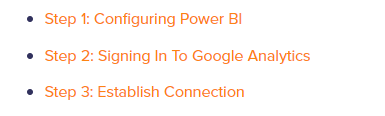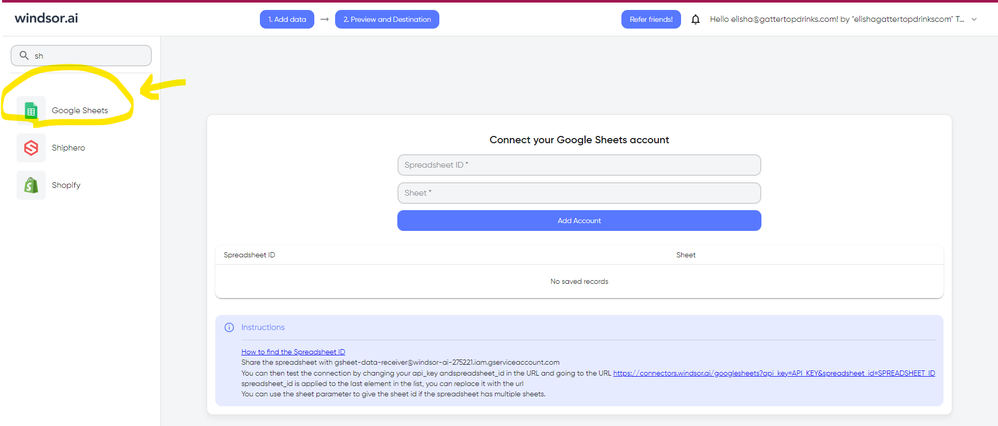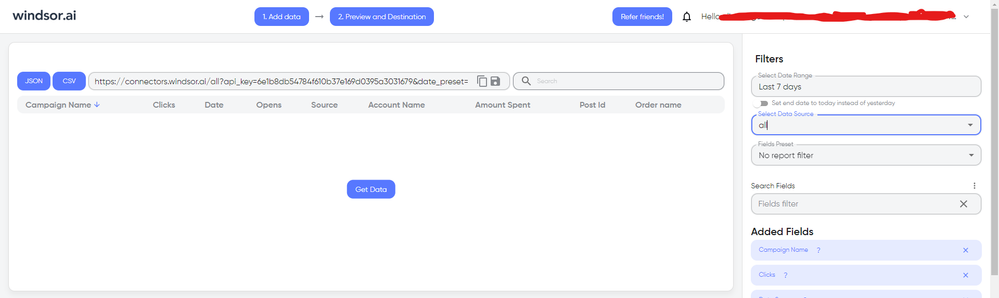- Power BI forums
- Updates
- News & Announcements
- Get Help with Power BI
- Desktop
- Service
- Report Server
- Power Query
- Mobile Apps
- Developer
- DAX Commands and Tips
- Custom Visuals Development Discussion
- Health and Life Sciences
- Power BI Spanish forums
- Translated Spanish Desktop
- Power Platform Integration - Better Together!
- Power Platform Integrations (Read-only)
- Power Platform and Dynamics 365 Integrations (Read-only)
- Training and Consulting
- Instructor Led Training
- Dashboard in a Day for Women, by Women
- Galleries
- Community Connections & How-To Videos
- COVID-19 Data Stories Gallery
- Themes Gallery
- Data Stories Gallery
- R Script Showcase
- Webinars and Video Gallery
- Quick Measures Gallery
- 2021 MSBizAppsSummit Gallery
- 2020 MSBizAppsSummit Gallery
- 2019 MSBizAppsSummit Gallery
- Events
- Ideas
- Custom Visuals Ideas
- Issues
- Issues
- Events
- Upcoming Events
- Community Blog
- Power BI Community Blog
- Custom Visuals Community Blog
- Community Support
- Community Accounts & Registration
- Using the Community
- Community Feedback
Register now to learn Fabric in free live sessions led by the best Microsoft experts. From Apr 16 to May 9, in English and Spanish.
- Power BI forums
- Forums
- Get Help with Power BI
- Desktop
- Connecting Power BI to Google Sheets via API
- Subscribe to RSS Feed
- Mark Topic as New
- Mark Topic as Read
- Float this Topic for Current User
- Bookmark
- Subscribe
- Printer Friendly Page
- Mark as New
- Bookmark
- Subscribe
- Mute
- Subscribe to RSS Feed
- Permalink
- Report Inappropriate Content
Connecting Power BI to Google Sheets via API
Hello. Has anyone had success connecting Power BI to a Google Sheets document using API, and not using a public link?
I have set up Google APIs in the past, but relied on the Google Client Library to access the data.
I am not sure how to manually call the API without showing the login screen, as I guess that'd be required by Power BI.
I am using Postman to test the API calls.
Solved! Go to Solution.
- Mark as New
- Bookmark
- Subscribe
- Mute
- Subscribe to RSS Feed
- Permalink
- Report Inappropriate Content
Hi @dpc_development ,
According to your description, the detailed steps of ConnectPower BI to Google Sheets via API can refer to the following documents.
API Quickstart | Google Analytics Data API | Google Developers
But the API may change in a way that affects the results of the queries. In some cases, certain queries may no longer be supported. Due to this dependency we cannot guarantee the results of your queries when using this connector.
I think Using the Google Analytics connector is a good choice. This can be done using the following steps:
For more details, read related document link:
Connect Google Analytics To Power BI: Easy Step-By-Step Guide - Learn | Hevo (hevodata.com)
If the problem is still not resolved, please let me know immediately. Looking forward to your reply.
Best Regards,
Henry
If this post helps, then please consider Accept it as the solution to help the other members find it more quickly.
- Mark as New
- Bookmark
- Subscribe
- Mute
- Subscribe to RSS Feed
- Permalink
- Report Inappropriate Content
Hi, in this case you mean pull data from Google Sheets as data source to PBI? As a workaround, you can pull your Sheet data to PBI using a 3rd party connector. I currently use Windsor.ai's connector and I haven't had any issue so far. In case you wonder, to make the connection first you have to find you spreadsheet ID, which you can find in your Sheet URL according to the instructions. Then share your sheet with the email that appears here:
Then on preview and destination page you will see a preview of your Sheet fields:
There just select the fields you need. Finally, just select PBI as your data destination and finally just copy and paste the url on PBI --> Get Data --> Web --> Paste the url.
- Mark as New
- Bookmark
- Subscribe
- Mute
- Subscribe to RSS Feed
- Permalink
- Report Inappropriate Content
Hi @dpc_development ,
According to your description, the detailed steps of ConnectPower BI to Google Sheets via API can refer to the following documents.
API Quickstart | Google Analytics Data API | Google Developers
But the API may change in a way that affects the results of the queries. In some cases, certain queries may no longer be supported. Due to this dependency we cannot guarantee the results of your queries when using this connector.
I think Using the Google Analytics connector is a good choice. This can be done using the following steps:
For more details, read related document link:
Connect Google Analytics To Power BI: Easy Step-By-Step Guide - Learn | Hevo (hevodata.com)
If the problem is still not resolved, please let me know immediately. Looking forward to your reply.
Best Regards,
Henry
If this post helps, then please consider Accept it as the solution to help the other members find it more quickly.
Helpful resources

Microsoft Fabric Learn Together
Covering the world! 9:00-10:30 AM Sydney, 4:00-5:30 PM CET (Paris/Berlin), 7:00-8:30 PM Mexico City

Power BI Monthly Update - April 2024
Check out the April 2024 Power BI update to learn about new features.

| User | Count |
|---|---|
| 100 | |
| 100 | |
| 80 | |
| 77 | |
| 66 |
| User | Count |
|---|---|
| 134 | |
| 106 | |
| 104 | |
| 85 | |
| 73 |