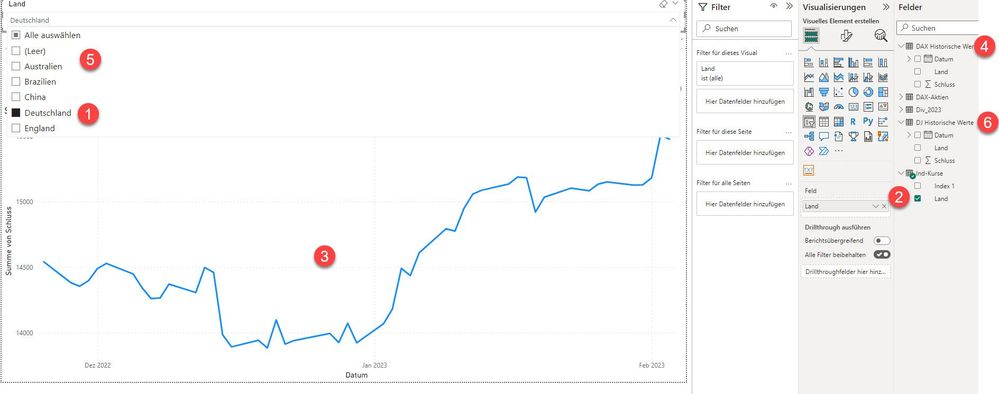- Power BI forums
- Updates
- News & Announcements
- Get Help with Power BI
- Desktop
- Service
- Report Server
- Power Query
- Mobile Apps
- Developer
- DAX Commands and Tips
- Custom Visuals Development Discussion
- Health and Life Sciences
- Power BI Spanish forums
- Translated Spanish Desktop
- Power Platform Integration - Better Together!
- Power Platform Integrations (Read-only)
- Power Platform and Dynamics 365 Integrations (Read-only)
- Training and Consulting
- Instructor Led Training
- Dashboard in a Day for Women, by Women
- Galleries
- Community Connections & How-To Videos
- COVID-19 Data Stories Gallery
- Themes Gallery
- Data Stories Gallery
- R Script Showcase
- Webinars and Video Gallery
- Quick Measures Gallery
- 2021 MSBizAppsSummit Gallery
- 2020 MSBizAppsSummit Gallery
- 2019 MSBizAppsSummit Gallery
- Events
- Ideas
- Custom Visuals Ideas
- Issues
- Issues
- Events
- Upcoming Events
- Community Blog
- Power BI Community Blog
- Custom Visuals Community Blog
- Community Support
- Community Accounts & Registration
- Using the Community
- Community Feedback
Earn a 50% discount on the DP-600 certification exam by completing the Fabric 30 Days to Learn It challenge.
- Power BI forums
- Forums
- Get Help with Power BI
- Desktop
- Connect Sliver tu multiple Fields
- Subscribe to RSS Feed
- Mark Topic as New
- Mark Topic as Read
- Float this Topic for Current User
- Bookmark
- Subscribe
- Printer Friendly Page
- Mark as New
- Bookmark
- Subscribe
- Mute
- Subscribe to RSS Feed
- Permalink
- Report Inappropriate Content
Connect Sliver tu multiple Fields
Hi,
I have a slicer for several countries and for each country I have a web connection.
How do I connect The Slicer countries to the different web connections?
Explanation:
Slicer Values (1) gets the countries from List (2)
If I choose Germany the Visual (3) shows the values of my web connection (4)
Question:
If I choose another country (e.g. 5) the visual should show the values from connection (6)
The Data on the web connections is refreshed daily, it's no permanent.
Thanks in advance,
Tim
Solved! Go to Solution.
- Mark as New
- Bookmark
- Subscribe
- Mute
- Subscribe to RSS Feed
- Permalink
- Report Inappropriate Content
You have two options that I can think of immediately:
Option A (WARNING THIS WILL BE EXTREMELY SLOW)
Keep the tables separate as they are now and write a DAX measure using SWITCH to calculate which web connection to sum
Option B (recommended option)
Append all the web connections in Power Query:
1) Open Power Query
2) Go to the Germany web connections table
3) Add Column > Custom > = "Germany"
4) Repeate this for each country
5) Append Queries as New > 3 or more Queries > select all the web connections
6) Relate the 'List' from your slicer to the new custom country column in your append query
7) Use the Apped query data in your line chart.
Please @mention me in your reply if you want a response.
Copying DAX from this post? Click here for a hack to quickly replace it with your own table names
Has this post solved your problem? Please Accept as Solution so that others can find it quickly and to let the community know your problem has been solved.
If you found this post helpful, please give Kudos C
I work as a Microsoft trainer and consultant, specialising in Power BI and Power Query.
www.excelwithallison.com
- Mark as New
- Bookmark
- Subscribe
- Mute
- Subscribe to RSS Feed
- Permalink
- Report Inappropriate Content
You have two options that I can think of immediately:
Option A (WARNING THIS WILL BE EXTREMELY SLOW)
Keep the tables separate as they are now and write a DAX measure using SWITCH to calculate which web connection to sum
Option B (recommended option)
Append all the web connections in Power Query:
1) Open Power Query
2) Go to the Germany web connections table
3) Add Column > Custom > = "Germany"
4) Repeate this for each country
5) Append Queries as New > 3 or more Queries > select all the web connections
6) Relate the 'List' from your slicer to the new custom country column in your append query
7) Use the Apped query data in your line chart.
Please @mention me in your reply if you want a response.
Copying DAX from this post? Click here for a hack to quickly replace it with your own table names
Has this post solved your problem? Please Accept as Solution so that others can find it quickly and to let the community know your problem has been solved.
If you found this post helpful, please give Kudos C
I work as a Microsoft trainer and consultant, specialising in Power BI and Power Query.
www.excelwithallison.com
- Mark as New
- Bookmark
- Subscribe
- Mute
- Subscribe to RSS Feed
- Permalink
- Report Inappropriate Content
Hi,
Thank you very much - exactly what I've needed.
Have a great day!
Regards,
Tim