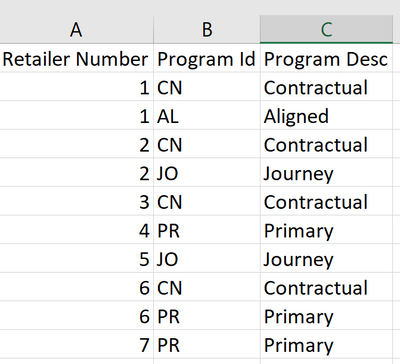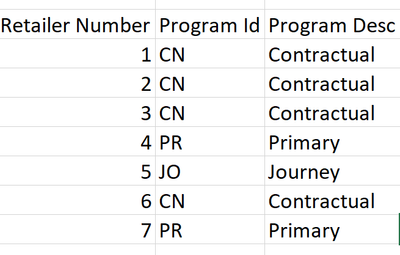- Power BI forums
- Updates
- News & Announcements
- Get Help with Power BI
- Desktop
- Service
- Report Server
- Power Query
- Mobile Apps
- Developer
- DAX Commands and Tips
- Custom Visuals Development Discussion
- Health and Life Sciences
- Power BI Spanish forums
- Translated Spanish Desktop
- Power Platform Integration - Better Together!
- Power Platform Integrations (Read-only)
- Power Platform and Dynamics 365 Integrations (Read-only)
- Training and Consulting
- Instructor Led Training
- Dashboard in a Day for Women, by Women
- Galleries
- Community Connections & How-To Videos
- COVID-19 Data Stories Gallery
- Themes Gallery
- Data Stories Gallery
- R Script Showcase
- Webinars and Video Gallery
- Quick Measures Gallery
- 2021 MSBizAppsSummit Gallery
- 2020 MSBizAppsSummit Gallery
- 2019 MSBizAppsSummit Gallery
- Events
- Ideas
- Custom Visuals Ideas
- Issues
- Issues
- Events
- Upcoming Events
- Community Blog
- Power BI Community Blog
- Custom Visuals Community Blog
- Community Support
- Community Accounts & Registration
- Using the Community
- Community Feedback
Register now to learn Fabric in free live sessions led by the best Microsoft experts. From Apr 16 to May 9, in English and Spanish.
- Power BI forums
- Forums
- Get Help with Power BI
- Desktop
- Re: Conditional Count with Omission
- Subscribe to RSS Feed
- Mark Topic as New
- Mark Topic as Read
- Float this Topic for Current User
- Bookmark
- Subscribe
- Printer Friendly Page
- Mark as New
- Bookmark
- Subscribe
- Mute
- Subscribe to RSS Feed
- Permalink
- Report Inappropriate Content
Conditional Count with Omission
Hi Experts,
I have a unique problem where I want to exclude a row if my retailer shows in more than 1 row and I only want to keep the row with Program Desc as "Contractual"
Like in Below example:
Retailer 1, 2 and 6 have multiple rows.
I want to only see 1 row each Program Desc as "Contractual".
How do I do that in DAX?
Output that I want to see:
Thanks,
Ritesh
Solved! Go to Solution.
- Mark as New
- Bookmark
- Subscribe
- Mute
- Subscribe to RSS Feed
- Permalink
- Report Inappropriate Content
Hey @Ritesh_Air ,
I'm wondering if it's possible that a retailer has multiple rows, but without having "contractual".
Basically you can create a new calculated column that checks the number of rows and if the description is contractual and flag the rows accordingly. The condition is like this
- if there is just one row, keep the row
- if there are more rows, then flag the row if description is "contractual"
this is my sample data:
and this is the DAX statement:
flag =
var __retailer = 'Table'[Retailer]
var noofrows = COUNTROWS(FILTER(ALL('Table') , 'Table'[Retailer] = __retailer))
return
IF(noofrows = 1
, "keep"
, IF('Table'[Program Desc] = "Contractual", "keep" , "omit")
)Then you can use the column "keep" to filter the records.
Hopefully, this is what you are looking for.
Regards,
Tom
Did I answer your question? Mark my post as a solution, this will help others!
Proud to be a Super User!
I accept Kudos 😉
Hamburg, Germany
- Mark as New
- Bookmark
- Subscribe
- Mute
- Subscribe to RSS Feed
- Permalink
- Report Inappropriate Content
Hey @Ritesh_Air ,
I'm wondering if it's possible that a retailer has multiple rows, but without having "contractual".
Basically you can create a new calculated column that checks the number of rows and if the description is contractual and flag the rows accordingly. The condition is like this
- if there is just one row, keep the row
- if there are more rows, then flag the row if description is "contractual"
this is my sample data:
and this is the DAX statement:
flag =
var __retailer = 'Table'[Retailer]
var noofrows = COUNTROWS(FILTER(ALL('Table') , 'Table'[Retailer] = __retailer))
return
IF(noofrows = 1
, "keep"
, IF('Table'[Program Desc] = "Contractual", "keep" , "omit")
)Then you can use the column "keep" to filter the records.
Hopefully, this is what you are looking for.
Regards,
Tom
Did I answer your question? Mark my post as a solution, this will help others!
Proud to be a Super User!
I accept Kudos 😉
Hamburg, Germany
- Mark as New
- Bookmark
- Subscribe
- Mute
- Subscribe to RSS Feed
- Permalink
- Report Inappropriate Content
Thanks Tom. It works perfectly. Just one question, probably we couldn't have done it with measures, eh?
Thanks again!
- Mark as New
- Bookmark
- Subscribe
- Mute
- Subscribe to RSS Feed
- Permalink
- Report Inappropriate Content
Hey @Ritesh_Air ,
you can create a measure that helps to decide if a row will be omitted or not.
But this will become more complex, as a measure always has to be considered in the context of a visual, and the existing filter context that is "formed" by slicers, axis label, row/column header inside the visual.
Regards,
Tom
Did I answer your question? Mark my post as a solution, this will help others!
Proud to be a Super User!
I accept Kudos 😉
Hamburg, Germany
- Mark as New
- Bookmark
- Subscribe
- Mute
- Subscribe to RSS Feed
- Permalink
- Report Inappropriate Content
@TomMartens this looks good but one question, why ALLEXCEPT cannot be used? Just curious.
flag =
var noofrows = CALCULATE ( COUNTROWS( 'Table' ) , ALLEXCEPT ( 'Table', 'Table'[Retailer]))
return
IF(noofrows = 1
, "keep"
, IF('Table'[Program Desc] = "Contractual", "keep" , "omit")
)
Subscribe to the @PowerBIHowTo YT channel for an upcoming video on List and Record functions in Power Query!!
Learn Power BI and Fabric - subscribe to our YT channel - Click here: @PowerBIHowTo
If my solution proved useful, I'd be delighted to receive Kudos. When you put effort into asking a question, it's equally thoughtful to acknowledge and give Kudos to the individual who helped you solve the problem. It's a small gesture that shows appreciation and encouragement! ❤
Did I answer your question? Mark my post as a solution. Proud to be a Super User! Appreciate your Kudos 🙂
Feel free to email me with any of your BI needs.
- Mark as New
- Bookmark
- Subscribe
- Mute
- Subscribe to RSS Feed
- Permalink
- Report Inappropriate Content
Thanks @TomMartensfor pointing, I fixed my measure, there was a typo. Cheers!!
Subscribe to the @PowerBIHowTo YT channel for an upcoming video on List and Record functions in Power Query!!
Learn Power BI and Fabric - subscribe to our YT channel - Click here: @PowerBIHowTo
If my solution proved useful, I'd be delighted to receive Kudos. When you put effort into asking a question, it's equally thoughtful to acknowledge and give Kudos to the individual who helped you solve the problem. It's a small gesture that shows appreciation and encouragement! ❤
Did I answer your question? Mark my post as a solution. Proud to be a Super User! Appreciate your Kudos 🙂
Feel free to email me with any of your BI needs.
Helpful resources

Microsoft Fabric Learn Together
Covering the world! 9:00-10:30 AM Sydney, 4:00-5:30 PM CET (Paris/Berlin), 7:00-8:30 PM Mexico City

Power BI Monthly Update - April 2024
Check out the April 2024 Power BI update to learn about new features.

| User | Count |
|---|---|
| 96 | |
| 93 | |
| 82 | |
| 70 | |
| 64 |
| User | Count |
|---|---|
| 115 | |
| 106 | |
| 96 | |
| 81 | |
| 72 |