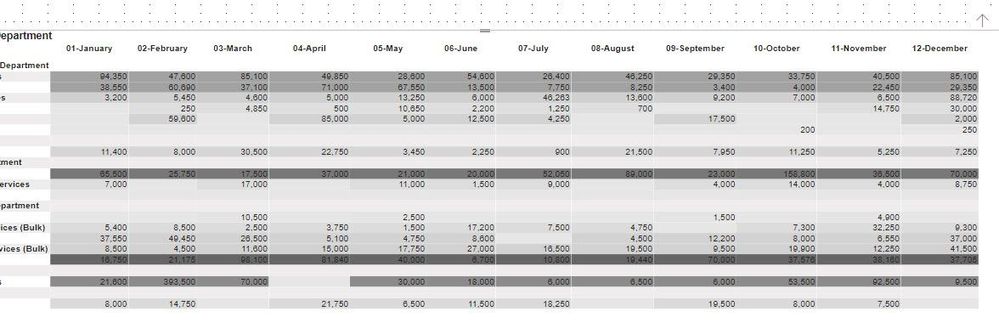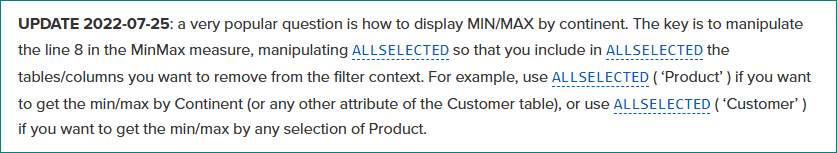- Power BI forums
- Updates
- News & Announcements
- Get Help with Power BI
- Desktop
- Service
- Report Server
- Power Query
- Mobile Apps
- Developer
- DAX Commands and Tips
- Custom Visuals Development Discussion
- Health and Life Sciences
- Power BI Spanish forums
- Translated Spanish Desktop
- Power Platform Integration - Better Together!
- Power Platform Integrations (Read-only)
- Power Platform and Dynamics 365 Integrations (Read-only)
- Training and Consulting
- Instructor Led Training
- Dashboard in a Day for Women, by Women
- Galleries
- Community Connections & How-To Videos
- COVID-19 Data Stories Gallery
- Themes Gallery
- Data Stories Gallery
- R Script Showcase
- Webinars and Video Gallery
- Quick Measures Gallery
- 2021 MSBizAppsSummit Gallery
- 2020 MSBizAppsSummit Gallery
- 2019 MSBizAppsSummit Gallery
- Events
- Ideas
- Custom Visuals Ideas
- Issues
- Issues
- Events
- Upcoming Events
- Community Blog
- Power BI Community Blog
- Custom Visuals Community Blog
- Community Support
- Community Accounts & Registration
- Using the Community
- Community Feedback
Register now to learn Fabric in free live sessions led by the best Microsoft experts. From Apr 16 to May 9, in English and Spanish.
- Power BI forums
- Forums
- Get Help with Power BI
- Desktop
- Re: Condition formation per month column
- Subscribe to RSS Feed
- Mark Topic as New
- Mark Topic as Read
- Float this Topic for Current User
- Bookmark
- Subscribe
- Printer Friendly Page
- Mark as New
- Bookmark
- Subscribe
- Mute
- Subscribe to RSS Feed
- Permalink
- Report Inappropriate Content
Condition formation per month column
Dear Experts
I Am try to format each coulmn in power bi matrix based on the max to min value as gradient color. I did my best and the result not coming as expected. My matrix inlcude monthes and per each month there are values i need to condition formating it per month to spot the max to min values as gradient color (starting from max value until reach the min value)
Anyone can help me for measure that can check each month column to formation color the Max to Min as gradient color.
Regards,
- Mark as New
- Bookmark
- Subscribe
- Mute
- Subscribe to RSS Feed
- Permalink
- Report Inappropriate Content
Hi @xcrmadmin ,
Something similar to this. Please see if this helps.
Highlighting the minimum and maximum values in a Power BI matrix
Best Regards,
Gao
Community Support Team
If there is any post helps, then please consider Accept it as the solution to help the other members find it more quickly. If I misunderstand your needs or you still have problems on it, please feel free to let us know. Thanks a lot!
How to get your questions answered quickly -- How to provide sample data in the Power BI Forum
- Mark as New
- Bookmark
- Subscribe
- Mute
- Subscribe to RSS Feed
- Permalink
- Report Inappropriate Content
I would like to know if someone has ever done the highlighting of Min & Max value for each COLUMN in a matrix visual. I am able to find the max & min values for the entire matrix but not able to figure out a way to highlight the max & min for each COLUMN not row.
- Mark as New
- Bookmark
- Subscribe
- Mute
- Subscribe to RSS Feed
- Permalink
- Report Inappropriate Content
UPDATE
i found some one asked for same question but for row not column and when i tried it its work fine per row, but my target is to apply it on or per coulumn
Highlight Min & Max Values for each Row in matrix visual - DAX / DAX Calculations - Enterprise DNA F...
VAR Vals = CALCULATETABLE ( ADDCOLUMNS ( SUMMARIZE ( DIM_WON_ANALYTICS, 'Root'[Name EN], 'Services List'[Name EN], 'Date'[UNMMAE] ), "@SalesAmt", [Best Selling Product Value] ), //ALLSELECTED () ALL ( 'Date'[UNMMAE] ) ) VAR MinValue = MINX ( Vals, [@SalesAmt] ) VAR MaxValue = MAXX ( Vals, [@SalesAmt] ) VAR CurrentValue = [Best Selling Product Value] VAR Result = SWITCH ( TRUE, CurrentValue = MinValue, 1, -- 1 for MIN CurrentValue = MaxValue, 2 -- 2 for MAX ) RETURN Result
- Mark as New
- Bookmark
- Subscribe
- Mute
- Subscribe to RSS Feed
- Permalink
- Report Inappropriate Content
@xcrmadmin , if you want to return color based on values then you need to define gradient color and there can be limited colors
example
Switch(true(),
[SLA] = 1 , "Green" ,
[SLA] >= .5 , "Amber" ,
"Red "
)
This can be used in the conditional formatting field value option. to make this gradient, one need to lot more condition and color
How to do conditional formatting by measure and apply it on pie?
https://www.youtube.com/watch?v=RqBb5eBf_I4&list=PLPaNVDMhUXGYo50Ajmr4SgSV9HIQLxc8L
https://community.powerbi.com/t5/Community-Blog/Power-BI-Conditional-formatting-the-Pie-Visual/ba-p/...
https://amitchandak.medium.com/power-bi-where-is-the-conditional-formatting-option-in-new-format-pan...
Microsoft Power BI Learning Resources, 2023 !!
Learn Power BI - Full Course with Dec-2022, with Window, Index, Offset, 100+ Topics !!
Did I answer your question? Mark my post as a solution! Appreciate your Kudos !! Proud to be a Super User! !!
- Mark as New
- Bookmark
- Subscribe
- Mute
- Subscribe to RSS Feed
- Permalink
- Report Inappropriate Content
this my measure but the result not as expected, and i use this measure to coloring the matrix per month name column.
CALCULATE ( SUM ( DIM_WON_ANALYTICS[Actual Revenue] ), ALLEXCEPT ('Date', 'Date'[UNMMAE] ) ) IF ( HASONEVALUE ( 'Date'[UNMMAE] ), CALCULATE ( SUM ( DIM_WON_ANALYTICS[Actual Revenue] ) ), MAXX ( ALLEXCEPT ( 'Date', 'Date'[UNMMAE] ), CALCULATE ( SUM ( DIM_WON_ANALYTICS[Actual Revenue] ) ) ) )
- Mark as New
- Bookmark
- Subscribe
- Mute
- Subscribe to RSS Feed
- Permalink
- Report Inappropriate Content
Then i used below meassure but alos the result not as expected
SUMX ( FILTER ( ALL ( 'Date' ), 'Date'[UNMMAE] = SELECTEDVALUE ( 'Date'[UNMMAE] ) ), [Total Sales] )
- Mark as New
- Bookmark
- Subscribe
- Mute
- Subscribe to RSS Feed
- Permalink
- Report Inappropriate Content
Thanks brother for your replay, my issue that defoult condition formation in matrix format whole matrix, and what iam looking for is to format each column based on the max and min value. Your replay just format whole matrix and this not my goal. Please let me know how to use Measure that can format each value per each coulmn (Month name)
Helpful resources

Microsoft Fabric Learn Together
Covering the world! 9:00-10:30 AM Sydney, 4:00-5:30 PM CET (Paris/Berlin), 7:00-8:30 PM Mexico City

Power BI Monthly Update - April 2024
Check out the April 2024 Power BI update to learn about new features.

| User | Count |
|---|---|
| 111 | |
| 109 | |
| 89 | |
| 76 | |
| 67 |
| User | Count |
|---|---|
| 125 | |
| 111 | |
| 100 | |
| 83 | |
| 71 |