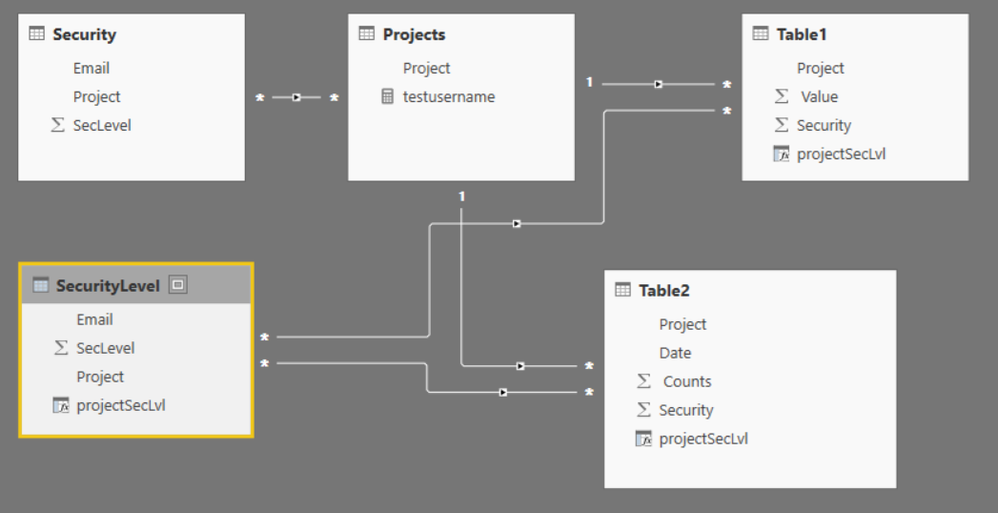- Power BI forums
- Updates
- News & Announcements
- Get Help with Power BI
- Desktop
- Service
- Report Server
- Power Query
- Mobile Apps
- Developer
- DAX Commands and Tips
- Custom Visuals Development Discussion
- Health and Life Sciences
- Power BI Spanish forums
- Translated Spanish Desktop
- Power Platform Integration - Better Together!
- Power Platform Integrations (Read-only)
- Power Platform and Dynamics 365 Integrations (Read-only)
- Training and Consulting
- Instructor Led Training
- Dashboard in a Day for Women, by Women
- Galleries
- Community Connections & How-To Videos
- COVID-19 Data Stories Gallery
- Themes Gallery
- Data Stories Gallery
- R Script Showcase
- Webinars and Video Gallery
- Quick Measures Gallery
- 2021 MSBizAppsSummit Gallery
- 2020 MSBizAppsSummit Gallery
- 2019 MSBizAppsSummit Gallery
- Events
- Ideas
- Custom Visuals Ideas
- Issues
- Issues
- Events
- Upcoming Events
- Community Blog
- Power BI Community Blog
- Custom Visuals Community Blog
- Community Support
- Community Accounts & Registration
- Using the Community
- Community Feedback
Register now to learn Fabric in free live sessions led by the best Microsoft experts. From Apr 16 to May 9, in English and Spanish.
- Power BI forums
- Forums
- Get Help with Power BI
- Desktop
- Complex Security Model
- Subscribe to RSS Feed
- Mark Topic as New
- Mark Topic as Read
- Float this Topic for Current User
- Bookmark
- Subscribe
- Printer Friendly Page
- Mark as New
- Bookmark
- Subscribe
- Mute
- Subscribe to RSS Feed
- Permalink
- Report Inappropriate Content
Complex Security Model
Hello,
Im trying to achive a slightly more complex security model than just a single filter.
The idea is to filter the table named "Security" using RLS with USERPRINCIPLANAME() to filter that table.
The security levels are 1 to 4 with 1 being the highest and 4 the lowest.
So:
- If a user has a level of 1 on a project they should see all sources that are tagged 1, 2, 3, or 4 but also be locked to only the projects they can see.
- If a user is a 2 then they shouldnt be able to see any data that is tagged with a level on 1.
I have attached a link to an example file that works perfect for just the single project level filtering but I need to involve the security columns too.
Can anyone offer any advice on how this could be done?
- Mark as New
- Bookmark
- Subscribe
- Mute
- Subscribe to RSS Feed
- Permalink
- Report Inappropriate Content
Hi Chris_k, you could try to split up your security table in to parts, one cointaining the project a user is entitled to see and one with the security level of the users for each project.
In the security level table, create a new column which is a combination of project and security level, projectSecLvl. Create the same column in table 1 and table 2. Add many-to-many filters between security level table and table 1 and table 2, with filter direction from securityLevel to table1/table2.
Add filter in the manage role window on both security and securityLevel where email=userprincipalname().
It works with the simple example file you provided, but I have not tested it for larger data sets so not sure if that works.
Your sample file does not contain any examples of the type security level 1 should see all other levels. A way to solve this could be to add all the levels for a user in the security level table. E.g. if user1 has security level 1 = 1 on project X7, then add rows to the security level table for user 1 for project X7 level 2,3 and 4.
regards,
Sturla
Helpful resources

Microsoft Fabric Learn Together
Covering the world! 9:00-10:30 AM Sydney, 4:00-5:30 PM CET (Paris/Berlin), 7:00-8:30 PM Mexico City

Power BI Monthly Update - April 2024
Check out the April 2024 Power BI update to learn about new features.

| User | Count |
|---|---|
| 105 | |
| 97 | |
| 80 | |
| 67 | |
| 63 |
| User | Count |
|---|---|
| 147 | |
| 110 | |
| 108 | |
| 85 | |
| 64 |