- Power BI forums
- Updates
- News & Announcements
- Get Help with Power BI
- Desktop
- Service
- Report Server
- Power Query
- Mobile Apps
- Developer
- DAX Commands and Tips
- Custom Visuals Development Discussion
- Health and Life Sciences
- Power BI Spanish forums
- Translated Spanish Desktop
- Power Platform Integration - Better Together!
- Power Platform Integrations (Read-only)
- Power Platform and Dynamics 365 Integrations (Read-only)
- Training and Consulting
- Instructor Led Training
- Dashboard in a Day for Women, by Women
- Galleries
- Community Connections & How-To Videos
- COVID-19 Data Stories Gallery
- Themes Gallery
- Data Stories Gallery
- R Script Showcase
- Webinars and Video Gallery
- Quick Measures Gallery
- 2021 MSBizAppsSummit Gallery
- 2020 MSBizAppsSummit Gallery
- 2019 MSBizAppsSummit Gallery
- Events
- Ideas
- Custom Visuals Ideas
- Issues
- Issues
- Events
- Upcoming Events
- Community Blog
- Power BI Community Blog
- Custom Visuals Community Blog
- Community Support
- Community Accounts & Registration
- Using the Community
- Community Feedback
Register now to learn Fabric in free live sessions led by the best Microsoft experts. From Apr 16 to May 9, in English and Spanish.
- Power BI forums
- Forums
- Get Help with Power BI
- Desktop
- Comparing different schedules using a generic mont...
- Subscribe to RSS Feed
- Mark Topic as New
- Mark Topic as Read
- Float this Topic for Current User
- Bookmark
- Subscribe
- Printer Friendly Page
- Mark as New
- Bookmark
- Subscribe
- Mute
- Subscribe to RSS Feed
- Permalink
- Report Inappropriate Content
Comparing different schedules using a generic month - RankX missing months? Better approach?
Hi all,
I am trying to compare multiple projects to see when (and how frequently) certain items are occurring during the course of a project.
One project may have started in 2017, another may have started in 2019, and I'd like to be able to count how many times certain events occurred in say month 4 or month 5 or month 6 of each project, as they roughly last the same amount of time.
I have the Project name and the Received Date of the event. So one idea was to create a column to "lookup" which contains the year and month
Lookup = format('Data'[Received Date],"YYYY-MM")
Using that Lookup, column, I tried to use RankX to rank each month by project.
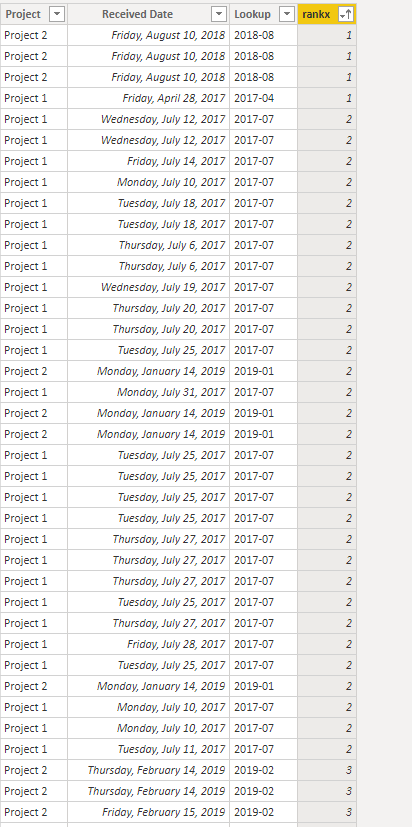
Solved! Go to Solution.
- Mark as New
- Bookmark
- Subscribe
- Mute
- Subscribe to RSS Feed
- Permalink
- Report Inappropriate Content
Hi @jameschung ,
It sounds like you need to know how many months there are between the start date of a project and the data of a transactions/event.
The DAX function DATEDIFF should be able to help.
the sample data didn't indicate what your data model is, so i have to make some assumptions. I assume you have a project table, which has a column for start date. then you have a transactions table. You might be able to add a column to the transactions table to show how many months since start date this event happened. Use your lookup to add a column for the start date, then you can use datediff to get the month number of the project.
Month of Project = DATADIFF('Data'[Start Date],'Data'[Recieved Date],Month)
- Mark as New
- Bookmark
- Subscribe
- Mute
- Subscribe to RSS Feed
- Permalink
- Report Inappropriate Content
- Mark as New
- Bookmark
- Subscribe
- Mute
- Subscribe to RSS Feed
- Permalink
- Report Inappropriate Content
Hi @jameschung ,
It sounds like you need to know how many months there are between the start date of a project and the data of a transactions/event.
The DAX function DATEDIFF should be able to help.
the sample data didn't indicate what your data model is, so i have to make some assumptions. I assume you have a project table, which has a column for start date. then you have a transactions table. You might be able to add a column to the transactions table to show how many months since start date this event happened. Use your lookup to add a column for the start date, then you can use datediff to get the month number of the project.
Month of Project = DATADIFF('Data'[Start Date],'Data'[Recieved Date],Month)
- Mark as New
- Bookmark
- Subscribe
- Mute
- Subscribe to RSS Feed
- Permalink
- Report Inappropriate Content
Thanks @nhoward. I hadn't considered that approach and it's useful for another problem I was having too! Much appreciated.
Helpful resources

Microsoft Fabric Learn Together
Covering the world! 9:00-10:30 AM Sydney, 4:00-5:30 PM CET (Paris/Berlin), 7:00-8:30 PM Mexico City

Power BI Monthly Update - April 2024
Check out the April 2024 Power BI update to learn about new features.

| User | Count |
|---|---|
| 108 | |
| 105 | |
| 88 | |
| 74 | |
| 66 |
| User | Count |
|---|---|
| 126 | |
| 111 | |
| 100 | |
| 83 | |
| 71 |
