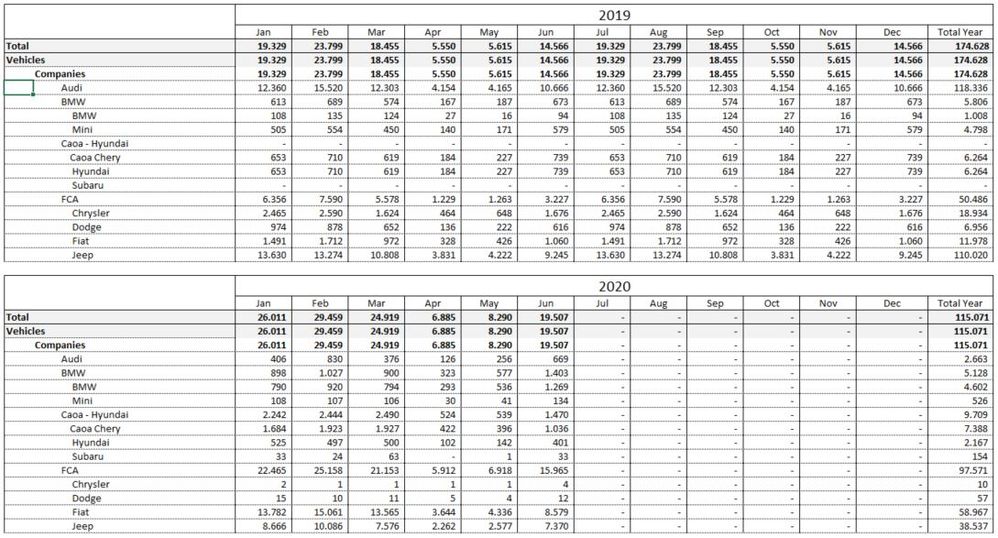- Power BI forums
- Updates
- News & Announcements
- Get Help with Power BI
- Desktop
- Service
- Report Server
- Power Query
- Mobile Apps
- Developer
- DAX Commands and Tips
- Custom Visuals Development Discussion
- Health and Life Sciences
- Power BI Spanish forums
- Translated Spanish Desktop
- Power Platform Integration - Better Together!
- Power Platform Integrations (Read-only)
- Power Platform and Dynamics 365 Integrations (Read-only)
- Training and Consulting
- Instructor Led Training
- Dashboard in a Day for Women, by Women
- Galleries
- Community Connections & How-To Videos
- COVID-19 Data Stories Gallery
- Themes Gallery
- Data Stories Gallery
- R Script Showcase
- Webinars and Video Gallery
- Quick Measures Gallery
- 2021 MSBizAppsSummit Gallery
- 2020 MSBizAppsSummit Gallery
- 2019 MSBizAppsSummit Gallery
- Events
- Ideas
- Custom Visuals Ideas
- Issues
- Issues
- Events
- Upcoming Events
- Community Blog
- Power BI Community Blog
- Custom Visuals Community Blog
- Community Support
- Community Accounts & Registration
- Using the Community
- Community Feedback
Earn a 50% discount on the DP-600 certification exam by completing the Fabric 30 Days to Learn It challenge.
- Power BI forums
- Forums
- Get Help with Power BI
- Desktop
- Re: Comparing different periods at different table...
- Subscribe to RSS Feed
- Mark Topic as New
- Mark Topic as Read
- Float this Topic for Current User
- Bookmark
- Subscribe
- Printer Friendly Page
- Mark as New
- Bookmark
- Subscribe
- Mute
- Subscribe to RSS Feed
- Permalink
- Report Inappropriate Content
Comparing different periods at different table without date
Hello all,
I'm trying to compare selled quant. of 2 different tables (2019 and 2020) but 2019 has all 12 month filled and 2020 just current (up to Jul.
This tables are avaliable online at a specific website by two different links (one for 2019 and other for 2020)
Below short versio of both table i'm trying to compare
At x axis I expect to see something like below but at this figure 2019 has data until Dec. and 2020 until Jun, but 2020 are live and current month this souce will be updated with Jul. data and keep going until Dec.
Both file are avaliable in:
2019 - http://www.anfavea.com.br/docs/siteautoveiculos2019.xlsx
2020 - http://www.anfavea.com.br/docs/siteautoveiculos2020.xlsx
table IV.
In resume:
How can I compare in a clustered column chart accumulate until current month in 2020 without download file and edit manualy?
- Mark as New
- Bookmark
- Subscribe
- Mute
- Subscribe to RSS Feed
- Permalink
- Report Inappropriate Content
Dataset isn't very Power BI friendly, I'd highly recommend familiarising yourself with Power Query to tidy it up. I've created you a sample file to show you how I'd go about getting that data into a bar chart.
https://1drv.ms/u/s!AnIEh6WhI4JogrAo8whZTRHeizC2XA?e=G84wf7
- Mark as New
- Bookmark
- Subscribe
- Mute
- Subscribe to RSS Feed
- Permalink
- Report Inappropriate Content
Thats great!
Your sample and how you work with data help me a lot.
I will work on this sample and do some tests, but seens to be what i need.
Thanks.
Helpful resources
| User | Count |
|---|---|
| 103 | |
| 87 | |
| 77 | |
| 70 | |
| 69 |
| User | Count |
|---|---|
| 113 | |
| 99 | |
| 97 | |
| 72 | |
| 68 |