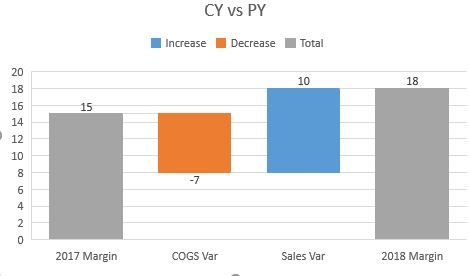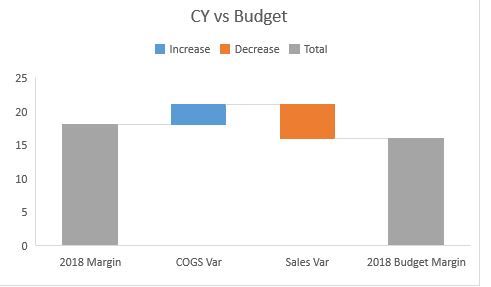- Power BI forums
- Updates
- News & Announcements
- Get Help with Power BI
- Desktop
- Service
- Report Server
- Power Query
- Mobile Apps
- Developer
- DAX Commands and Tips
- Custom Visuals Development Discussion
- Health and Life Sciences
- Power BI Spanish forums
- Translated Spanish Desktop
- Power Platform Integration - Better Together!
- Power Platform Integrations (Read-only)
- Power Platform and Dynamics 365 Integrations (Read-only)
- Training and Consulting
- Instructor Led Training
- Dashboard in a Day for Women, by Women
- Galleries
- Community Connections & How-To Videos
- COVID-19 Data Stories Gallery
- Themes Gallery
- Data Stories Gallery
- R Script Showcase
- Webinars and Video Gallery
- Quick Measures Gallery
- 2021 MSBizAppsSummit Gallery
- 2020 MSBizAppsSummit Gallery
- 2019 MSBizAppsSummit Gallery
- Events
- Ideas
- Custom Visuals Ideas
- Issues
- Issues
- Events
- Upcoming Events
- Community Blog
- Power BI Community Blog
- Custom Visuals Community Blog
- Community Support
- Community Accounts & Registration
- Using the Community
- Community Feedback
Register now to learn Fabric in free live sessions led by the best Microsoft experts. From Apr 16 to May 9, in English and Spanish.
- Power BI forums
- Forums
- Get Help with Power BI
- Desktop
- Comparing Scenarios in a Waterfall
- Subscribe to RSS Feed
- Mark Topic as New
- Mark Topic as Read
- Float this Topic for Current User
- Bookmark
- Subscribe
- Printer Friendly Page
- Mark as New
- Bookmark
- Subscribe
- Mute
- Subscribe to RSS Feed
- Permalink
- Report Inappropriate Content
Comparing Scenarios in a Waterfall
I would like to have a waterfall that is able to use a switch in order to be dynamic with different scenarios that my end user would like to see.
I am new to this visual and am having issues getting it to show anything that I want besides a CY to PY bridge. I have attached a sample of what my data looks like and a couple examples of what waterfalls I would need.
Any help with the basics is welcome. I specifically cannot seem to get to the CY vs Budget view attached. I probabyl need to nail that down first, and then add in switches.
| Date | Version | Account | Amount |
| 1/1/2017 | Actual | COGS | -75 |
| 1/1/2017 | Actual | Sales | 90 |
| 1/1/2018 | Actual | COGS | -82 |
| 1/1/2018 | Actual | Sales | 100 |
| 1/1/2018 | Budget | COGS | -79 |
| 1/1/2018 | Budget | Sales | 95 |
| 1/1/2018 | Forecast | COGS | -80 |
| 1/1/2018 | Forecast | Sales | 97 |
- Mark as New
- Bookmark
- Subscribe
- Mute
- Subscribe to RSS Feed
- Permalink
- Report Inappropriate Content
Here are the samlpes of what I am trying to create from the sample data
- Mark as New
- Bookmark
- Subscribe
- Mute
- Subscribe to RSS Feed
- Permalink
- Report Inappropriate Content
Follow this video and you will be good as far as dynamic measures are concerned.
https://www.youtube.com/watch?v=gYbGNeYD4OY
Let me know if this doesnt solve your problem.
- Mark as New
- Bookmark
- Subscribe
- Mute
- Subscribe to RSS Feed
- Permalink
- Report Inappropriate Content
Thank you for the response. I am familiar with using switch functions from a table. This works in making the values dynamic in other visuals, but the waterfall visual seems to be more limited in what you can show. I first need to solve my initial issue of not being able to get to the CY v Budget view at all.
Helpful resources

Microsoft Fabric Learn Together
Covering the world! 9:00-10:30 AM Sydney, 4:00-5:30 PM CET (Paris/Berlin), 7:00-8:30 PM Mexico City

Power BI Monthly Update - April 2024
Check out the April 2024 Power BI update to learn about new features.

| User | Count |
|---|---|
| 100 | |
| 99 | |
| 76 | |
| 66 | |
| 60 |
| User | Count |
|---|---|
| 142 | |
| 106 | |
| 103 | |
| 85 | |
| 70 |