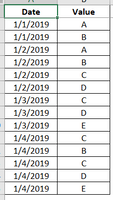- Power BI forums
- Updates
- News & Announcements
- Get Help with Power BI
- Desktop
- Service
- Report Server
- Power Query
- Mobile Apps
- Developer
- DAX Commands and Tips
- Custom Visuals Development Discussion
- Health and Life Sciences
- Power BI Spanish forums
- Translated Spanish Desktop
- Power Platform Integration - Better Together!
- Power Platform Integrations (Read-only)
- Power Platform and Dynamics 365 Integrations (Read-only)
- Training and Consulting
- Instructor Led Training
- Dashboard in a Day for Women, by Women
- Galleries
- Community Connections & How-To Videos
- COVID-19 Data Stories Gallery
- Themes Gallery
- Data Stories Gallery
- R Script Showcase
- Webinars and Video Gallery
- Quick Measures Gallery
- 2021 MSBizAppsSummit Gallery
- 2020 MSBizAppsSummit Gallery
- 2019 MSBizAppsSummit Gallery
- Events
- Ideas
- Custom Visuals Ideas
- Issues
- Issues
- Events
- Upcoming Events
- Community Blog
- Power BI Community Blog
- Custom Visuals Community Blog
- Community Support
- Community Accounts & Registration
- Using the Community
- Community Feedback
Register now to learn Fabric in free live sessions led by the best Microsoft experts. From Apr 16 to May 9, in English and Spanish.
- Power BI forums
- Forums
- Get Help with Power BI
- Desktop
- Re: Compare the missing values between two dates i...
- Subscribe to RSS Feed
- Mark Topic as New
- Mark Topic as Read
- Float this Topic for Current User
- Bookmark
- Subscribe
- Printer Friendly Page
- Mark as New
- Bookmark
- Subscribe
- Mute
- Subscribe to RSS Feed
- Permalink
- Report Inappropriate Content
Compare the missing values between two dates in a single table
Hi,
My request is below;
From this table I want compare the values missing beween two dates. I want to populate the numbers as well as the values. Date I want to have a slider so based on min and max date from the slider, the data should populate.
Example 1: Let's say my min date in slider is 1/1/2019 and max date is 1/3/2019. For this the missing value is 5.
Example 2: Let's say my min date in slider is 1/2/2019 and max date is 1/3/2019. For this the missing value is 3.
Please suggest.
Thanks in Advance!
- Mark as New
- Bookmark
- Subscribe
- Mute
- Subscribe to RSS Feed
- Permalink
- Report Inappropriate Content
Hi,
Please check the below measure and picture, and please let me know whether it is what you needed.
I also added a link to the pbix file below.

https://drive.google.com/file/d/18fmECiBWs5VWrDveCiB6wsHLOiR_pF0t/view?usp=sharing
If this post helps, then please consider accepting it as the solution to help other members find it faster, and give a big thumbs up.
- Mark as New
- Bookmark
- Subscribe
- Mute
- Subscribe to RSS Feed
- Permalink
- Report Inappropriate Content
- Mark as New
- Bookmark
- Subscribe
- Mute
- Subscribe to RSS Feed
- Permalink
- Report Inappropriate Content
Hi,
Sorry, I forgot to describe the values in the report.
please kindly check the below calculated-measure, and the picture.

The file link is still the same.
Did I answer your question? Then please mark my post as the solution.
If I helped you, click on the Thumbs Up
Thank you.
If this post helps, then please consider accepting it as the solution to help other members find it faster, and give a big thumbs up.
- Mark as New
- Bookmark
- Subscribe
- Mute
- Subscribe to RSS Feed
- Permalink
- Report Inappropriate Content
Hi @Jihwan_Kim ,
Can we show the values in Tables format and show other details, if available any.
- Mark as New
- Bookmark
- Subscribe
- Mute
- Subscribe to RSS Feed
- Permalink
- Report Inappropriate Content
Hi, @rockykb
Thank you for your question, and yes you can show based on what you want to show.
Because the source data was not showing much information, I could come up with something like the below.
For instance, you can show "Not Missed" vs "Missing Value".
Or, you can only show "Missing Value".
It is also possible to show it with other information if there are any.

Did I answer your question? Then please mark my post as the solution.
If I helped you, click on the Thumbs Up
https://drive.google.com/file/d/18fmECiBWs5VWrDveCiB6wsHLOiR_pF0t/view?usp=sharing
The link is still the same, and I updated it.
thank you very much.
If this post helps, then please consider accepting it as the solution to help other members find it faster, and give a big thumbs up.
- Mark as New
- Bookmark
- Subscribe
- Mute
- Subscribe to RSS Feed
- Permalink
- Report Inappropriate Content
HI @Jihwan_Kim ,
Data isn't accurate. If you change the slicer to Last Min & Last Max date, the values are incorrect.
Also if the dates aren't continuous then it will populate wrong data.
- Mark as New
- Bookmark
- Subscribe
- Mute
- Subscribe to RSS Feed
- Permalink
- Report Inappropriate Content
Hi, @rockykb
Thank you for your feedback.
I think I misunderstood your initial question.
My visualizations are giving the answer when selecting the dates between those are in your initial question.
And, if it selects all ranges, it gives all Vause = Missing Value. Because non of them appears on all days. -> I think this is the point that I misunderstood.
Sorry to misunderstand, but if it is OK with you, please share your desirable outcome.
If this post helps, then please consider accepting it as the solution to help other members find it faster, and give a big thumbs up.
Helpful resources

Microsoft Fabric Learn Together
Covering the world! 9:00-10:30 AM Sydney, 4:00-5:30 PM CET (Paris/Berlin), 7:00-8:30 PM Mexico City

Power BI Monthly Update - April 2024
Check out the April 2024 Power BI update to learn about new features.

| User | Count |
|---|---|
| 97 | |
| 95 | |
| 80 | |
| 77 | |
| 66 |
| User | Count |
|---|---|
| 130 | |
| 106 | |
| 105 | |
| 86 | |
| 72 |