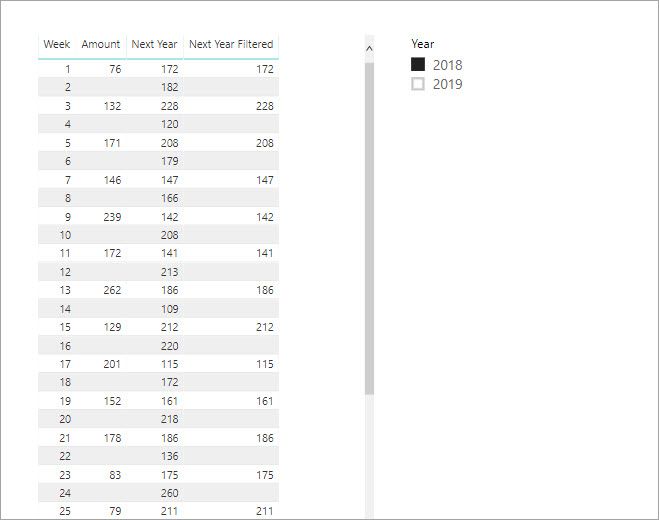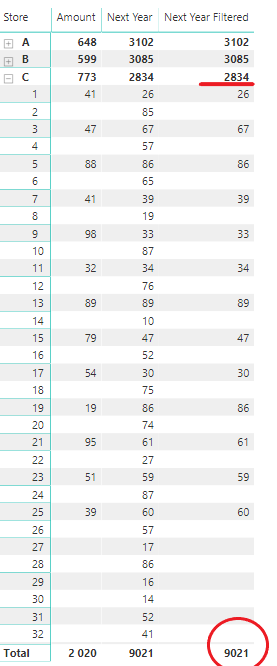- Power BI forums
- Updates
- News & Announcements
- Get Help with Power BI
- Desktop
- Service
- Report Server
- Power Query
- Mobile Apps
- Developer
- DAX Commands and Tips
- Custom Visuals Development Discussion
- Health and Life Sciences
- Power BI Spanish forums
- Translated Spanish Desktop
- Power Platform Integration - Better Together!
- Power Platform Integrations (Read-only)
- Power Platform and Dynamics 365 Integrations (Read-only)
- Training and Consulting
- Instructor Led Training
- Dashboard in a Day for Women, by Women
- Galleries
- Community Connections & How-To Videos
- COVID-19 Data Stories Gallery
- Themes Gallery
- Data Stories Gallery
- R Script Showcase
- Webinars and Video Gallery
- Quick Measures Gallery
- 2021 MSBizAppsSummit Gallery
- 2020 MSBizAppsSummit Gallery
- 2019 MSBizAppsSummit Gallery
- Events
- Ideas
- Custom Visuals Ideas
- Issues
- Issues
- Events
- Upcoming Events
- Community Blog
- Power BI Community Blog
- Custom Visuals Community Blog
- Community Support
- Community Accounts & Registration
- Using the Community
- Community Feedback
Register now to learn Fabric in free live sessions led by the best Microsoft experts. From Apr 16 to May 9, in English and Spanish.
- Power BI forums
- Forums
- Get Help with Power BI
- Desktop
- Re: Compare sales current year with last year for ...
- Subscribe to RSS Feed
- Mark Topic as New
- Mark Topic as Read
- Float this Topic for Current User
- Bookmark
- Subscribe
- Printer Friendly Page
- Mark as New
- Bookmark
- Subscribe
- Mute
- Subscribe to RSS Feed
- Permalink
- Report Inappropriate Content
Compare sales current year with last year for each specific store, if value last year wasn't null.
I want to compare sales current year with last year for each specific store, if value last year for that specific store wasn't null.
For example, if store X on 10 week of 2018 had 0 sales, then don't summarize sales for store X on 10 week of 2019.
I want to separate new stores in current year from old ones by weeks.
At first I need to summarize sales by weeks in 2018 for each store and then compare with sales in 2019.
I tried to get a result using a new table, but in that case I lost the ability to sort sales by date. Can this be done with measures?
Please help me how to do it right?
Table = FILTER(
ADDCOLUMNS(
CROSSJOIN(
DISTINCT('Calendar'[Weeknumber]);
DISTINCT(Sales[Shop]));
"sum2018"; CALCULATE(SUM(Sales[sum]); 'Calendar'[Year] = 2018);
"sum2019"; CALCULATE(SUM(Sales[sum]); 'Calendar'[Year] = 2019));
[sum2018] <> 0)
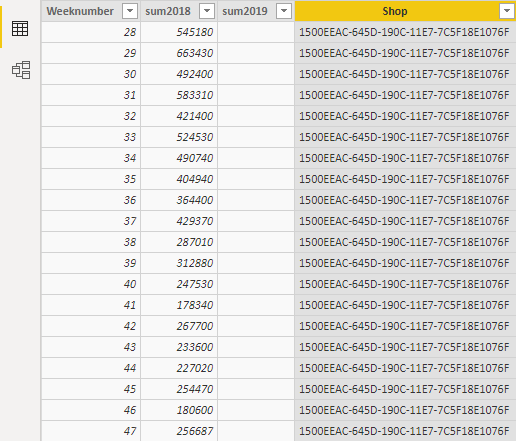
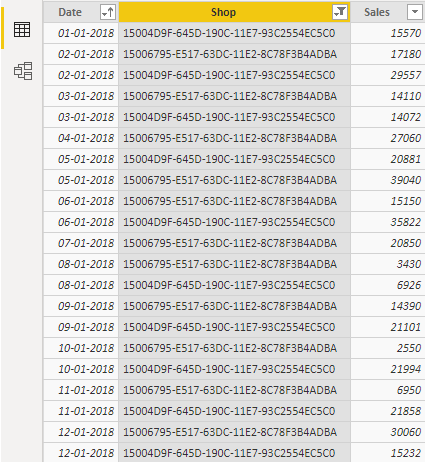
Solved! Go to Solution.
- Mark as New
- Bookmark
- Subscribe
- Mute
- Subscribe to RSS Feed
- Permalink
- Report Inappropriate Content
Hello @RomanSk
Add this measure in which will respect the store / week pairs.
Next Year filtered context = SUMX ( SUMMARIZE( sales, Dates[Week], sales[Store] ), [Next Year Filtered] )
- Mark as New
- Bookmark
- Subscribe
- Mute
- Subscribe to RSS Feed
- Permalink
- Report Inappropriate Content
@Hello @RomanSk
\You should be able to just apply a filter in your calculation of next year so, with these you would select 2018 and the [Next Year Filtered] would be showing 2019.
Amount = SUM ( sales[Sales] )
Next Year Filtered = IF ( NOT ISBLANK ( [Amount] ), CALCULATE([Amount],DATEADD(Dates[Date],+1,year)))
I uploaded a sample file here for you to take a look at. https://www.dropbox.com/s/egy58koo7ho9s91/FilteredNextYear.pbix?dl=0
- Mark as New
- Bookmark
- Subscribe
- Mute
- Subscribe to RSS Feed
- Permalink
- Report Inappropriate Content
Thanks for the answer, but here we have a filter context and the totals in measure "Next Year Filtered" are wrong.
- Mark as New
- Bookmark
- Subscribe
- Mute
- Subscribe to RSS Feed
- Permalink
- Report Inappropriate Content
Hello @RomanSk
Add this measure in which will respect the store / week pairs.
Next Year filtered context = SUMX ( SUMMARIZE( sales, Dates[Week], sales[Store] ), [Next Year Filtered] )
- Mark as New
- Bookmark
- Subscribe
- Mute
- Subscribe to RSS Feed
- Permalink
- Report Inappropriate Content
Thank you very much
Helpful resources

Microsoft Fabric Learn Together
Covering the world! 9:00-10:30 AM Sydney, 4:00-5:30 PM CET (Paris/Berlin), 7:00-8:30 PM Mexico City

Power BI Monthly Update - April 2024
Check out the April 2024 Power BI update to learn about new features.

| User | Count |
|---|---|
| 96 | |
| 92 | |
| 81 | |
| 70 | |
| 64 |
| User | Count |
|---|---|
| 115 | |
| 106 | |
| 96 | |
| 81 | |
| 72 |