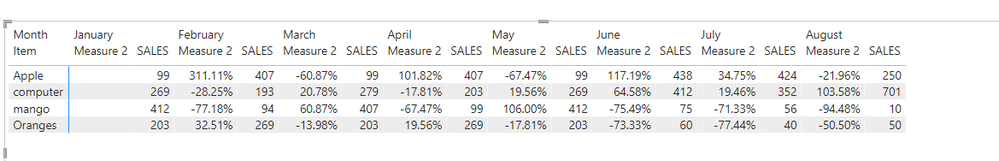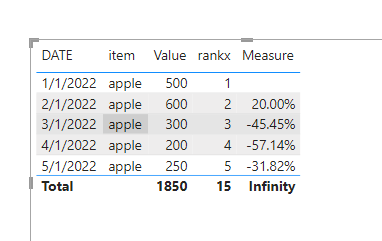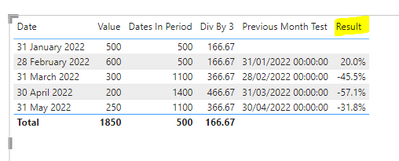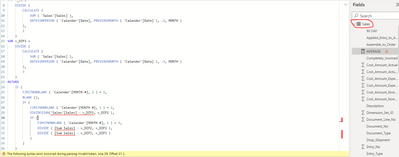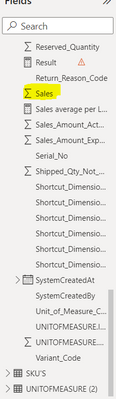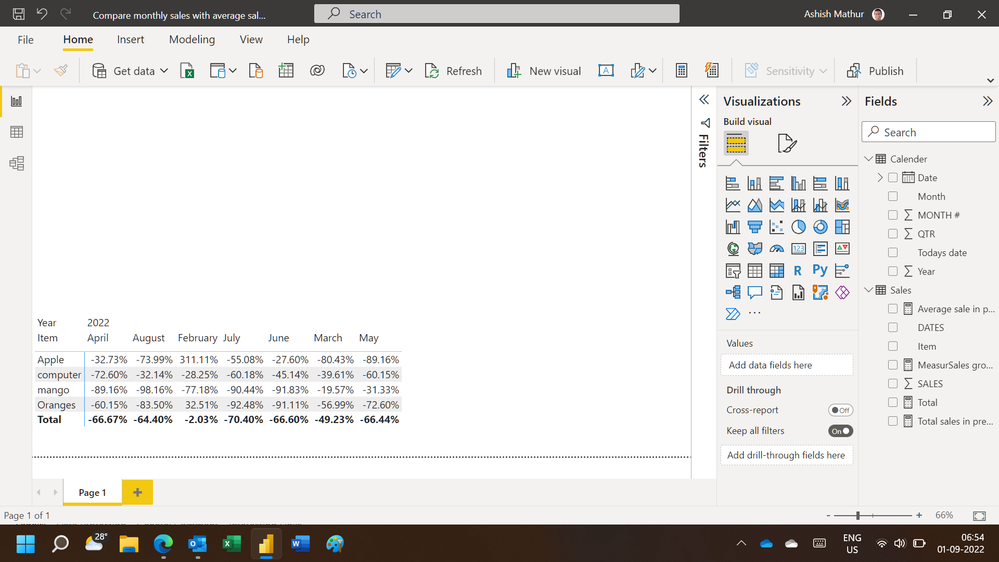- Power BI forums
- Updates
- News & Announcements
- Get Help with Power BI
- Desktop
- Service
- Report Server
- Power Query
- Mobile Apps
- Developer
- DAX Commands and Tips
- Custom Visuals Development Discussion
- Health and Life Sciences
- Power BI Spanish forums
- Translated Spanish Desktop
- Power Platform Integration - Better Together!
- Power Platform Integrations (Read-only)
- Power Platform and Dynamics 365 Integrations (Read-only)
- Training and Consulting
- Instructor Led Training
- Dashboard in a Day for Women, by Women
- Galleries
- Community Connections & How-To Videos
- COVID-19 Data Stories Gallery
- Themes Gallery
- Data Stories Gallery
- R Script Showcase
- Webinars and Video Gallery
- Quick Measures Gallery
- 2021 MSBizAppsSummit Gallery
- 2020 MSBizAppsSummit Gallery
- 2019 MSBizAppsSummit Gallery
- Events
- Ideas
- Custom Visuals Ideas
- Issues
- Issues
- Events
- Upcoming Events
- Community Blog
- Power BI Community Blog
- Custom Visuals Community Blog
- Community Support
- Community Accounts & Registration
- Using the Community
- Community Feedback
Register now to learn Fabric in free live sessions led by the best Microsoft experts. From Apr 16 to May 9, in English and Spanish.
- Power BI forums
- Forums
- Get Help with Power BI
- Desktop
- Re: Compare monthly sales with average sales of la...
- Subscribe to RSS Feed
- Mark Topic as New
- Mark Topic as Read
- Float this Topic for Current User
- Bookmark
- Subscribe
- Printer Friendly Page
- Mark as New
- Bookmark
- Subscribe
- Mute
- Subscribe to RSS Feed
- Permalink
- Report Inappropriate Content
Compare monthly sales with average sales of last 90 days from that month
Hello all,
I want to create a report that shows sales growth up and down for each item compare with average of last 90 days or 3 months from that month. show me growth rate by %.
Below is the example I want to achieve in the powerbi report. Automatically do the math and give %.
| Item_No | January | FEB | MARCH | APRIL | MAY |
| Apple | 500 | 600 | 300 | 200 | 250 |
| Calculations | (600-500)/500 =20% | 1. (500+600)/2 =550 2. (300-550)/550 =-45% | 1. (500+600+300)/3 = 466.7 2.(200-466.7)/466.7 = -57% | 1. (600+300+200)/3=275 2. (250-275)/275= -9% | |
| Sales Growth | 20% | -45% | -57% | -9% |
1. Is it possible to days?
2. is there any another way to achieve this result?
Thank you,
Paul
Solved! Go to Solution.
- Mark as New
- Bookmark
- Subscribe
- Mute
- Subscribe to RSS Feed
- Permalink
- Report Inappropriate Content
Hi @Atinder ,
Please refer to my pbix file to see if it helps you.
Modify the before measure.
Measure 2 =
VAR _last1value =
CALCULATE (
SUM( Sales[SALES] ),
FILTER (
ALL ( 'Sales' ),
Sales[Item] = SELECTEDVALUE ( Sales[Item] )
&& Sales[month]
= SELECTEDVALUE (Sales[month]) - 1
)
)
VAR _last2value =
CALCULATE (
SUM( Sales[SALES] ),
FILTER (
ALL ( 'Sales' ),
Sales[Item] = SELECTEDVALUE ( Sales[Item] )
&& Sales[month]
= SELECTEDVALUE (Sales[month]) - 2
)
)
VAR _last3value =
CALCULATE (
SUM( Sales[SALES] ),
FILTER (
ALL ( 'Sales' ),
Sales[Item] = SELECTEDVALUE ( Sales[Item] )
&& Sales[month]
= SELECTEDVALUE (Sales[month]) - 3
)
)
VAR _2re =
CALCULATE (
SUM( Sales[SALES] ),
FILTER (
ALL ( 'Sales' ),
Sales[Item] = SELECTEDVALUE ( Sales[Item] )
&& Sales[month]
= 2
)
)
var _2ana=
(_2re- _last1value ) / _last1value
VAR _3re =
CALCULATE (
SUM( Sales[SALES] ),
FILTER (
ALL ( 'Sales' ),
Sales[Item] = SELECTEDVALUE ( Sales[Item] )
&& Sales[month]
= 3
)
)
var _3ana=
(
_3re - ( ( _last1value + _last2value ) / 2 )
) / ( ( _last1value + _last2value ) / 2 )
var _4re=CALCULATE (
SUM( Sales[SALES] ),
FILTER (
ALL ( 'Sales' ),
Sales[Item] = SELECTEDVALUE ( Sales[Item] )
&& Sales[month]
= SELECTEDVALUE(Sales[month])
)
)
VAR bigthan4 =
(
_4re - ( ( _last1value + _last2value + _last3value ) / 3 )
) / ( ( _last1value + _last2value + _last3value ) / 3 )
RETURN
IF (
MAX ( Sales[month] ) = 1,
BLANK (),
IF (
MAX ( Sales[month] ) = 2,
_2ana,
IF (
MAX ( Sales[month] ) = 3,
_3ana,
IF ( MAX ( Sales[month] ) >= 4, bigthan4, 0 )
)
)
)There is currently no way to enter values as rows.
Best Regards
Community Support Team _ Polly
If this post helps, then please consider Accept it as the solution to help the other members find it more quickly.
- Mark as New
- Bookmark
- Subscribe
- Mute
- Subscribe to RSS Feed
- Permalink
- Report Inappropriate Content
Hi @Atinder ,
Please refer to my pbix file to see if it helps you.
Modify the before measure.
Measure 2 =
VAR _last1value =
CALCULATE (
SUM( Sales[SALES] ),
FILTER (
ALL ( 'Sales' ),
Sales[Item] = SELECTEDVALUE ( Sales[Item] )
&& Sales[month]
= SELECTEDVALUE (Sales[month]) - 1
)
)
VAR _last2value =
CALCULATE (
SUM( Sales[SALES] ),
FILTER (
ALL ( 'Sales' ),
Sales[Item] = SELECTEDVALUE ( Sales[Item] )
&& Sales[month]
= SELECTEDVALUE (Sales[month]) - 2
)
)
VAR _last3value =
CALCULATE (
SUM( Sales[SALES] ),
FILTER (
ALL ( 'Sales' ),
Sales[Item] = SELECTEDVALUE ( Sales[Item] )
&& Sales[month]
= SELECTEDVALUE (Sales[month]) - 3
)
)
VAR _2re =
CALCULATE (
SUM( Sales[SALES] ),
FILTER (
ALL ( 'Sales' ),
Sales[Item] = SELECTEDVALUE ( Sales[Item] )
&& Sales[month]
= 2
)
)
var _2ana=
(_2re- _last1value ) / _last1value
VAR _3re =
CALCULATE (
SUM( Sales[SALES] ),
FILTER (
ALL ( 'Sales' ),
Sales[Item] = SELECTEDVALUE ( Sales[Item] )
&& Sales[month]
= 3
)
)
var _3ana=
(
_3re - ( ( _last1value + _last2value ) / 2 )
) / ( ( _last1value + _last2value ) / 2 )
var _4re=CALCULATE (
SUM( Sales[SALES] ),
FILTER (
ALL ( 'Sales' ),
Sales[Item] = SELECTEDVALUE ( Sales[Item] )
&& Sales[month]
= SELECTEDVALUE(Sales[month])
)
)
VAR bigthan4 =
(
_4re - ( ( _last1value + _last2value + _last3value ) / 3 )
) / ( ( _last1value + _last2value + _last3value ) / 3 )
RETURN
IF (
MAX ( Sales[month] ) = 1,
BLANK (),
IF (
MAX ( Sales[month] ) = 2,
_2ana,
IF (
MAX ( Sales[month] ) = 3,
_3ana,
IF ( MAX ( Sales[month] ) >= 4, bigthan4, 0 )
)
)
)There is currently no way to enter values as rows.
Best Regards
Community Support Team _ Polly
If this post helps, then please consider Accept it as the solution to help the other members find it more quickly.
- Mark as New
- Bookmark
- Subscribe
- Mute
- Subscribe to RSS Feed
- Permalink
- Report Inappropriate Content
Hi @Atinder ,
Please refer to my pbix file to see if it helps you.
Unpiovt the columns.
Then create a column first.
rankx =
RANKX (
FILTER ( 'Table', 'Table'[item] = EARLIER ( 'Table'[item] ) ),
'Table'[Index],
,
ASC,
DENSE
)
Then create a measure.
Measure =
VAR _last1value =
CALCULATE (
MAX ( 'Table'[Value] ),
FILTER (
ALL ( 'Table' ),
'Table'[item] = SELECTEDVALUE ( 'Table'[item] )
&& 'Table'[rankx]
= SELECTEDVALUE ( 'Table'[rankx] ) - 1
)
)
VAR _last2value =
CALCULATE (
MAX ( 'Table'[Value] ),
FILTER (
ALL ( 'Table' ),
'Table'[item] = SELECTEDVALUE ( 'Table'[item] )
&& 'Table'[rankx]
= SELECTEDVALUE ( 'Table'[rankx] ) - 2
)
)
VAR _last3value =
CALCULATE (
MAX ( 'Table'[Value] ),
FILTER (
ALL ( 'Table' ),
'Table'[item] = SELECTEDVALUE ( 'Table'[item] )
&& 'Table'[rankx]
= SELECTEDVALUE ( 'Table'[rankx] ) - 3
)
)
VAR _2re =
( MAX ( 'Table'[Value] ) - _last1value ) / _last1value
VAR _3re =
(
MAX ( 'Table'[Value] ) - ( ( _last1value + _last2value ) / 2 )
) / ( ( _last1value + _last2value ) / 2 )
VAR bigthan4 =
(
MAX ( 'Table'[Value] ) - ( ( _last1value + _last2value + _last3value ) / 3 )
) / ( ( _last1value + _last2value + _last3value ) / 3 )
RETURN
IF (
MAX ( 'Table'[rankx] ) = 1,
BLANK (),
IF (
MAX ( 'Table'[rankx] ) = 2,
_2re,
IF (
MAX ( 'Table'[rankx] ) = 3,
_3re,
IF ( MAX ( 'Table'[rankx] ) >= 4, bigthan4, 0 )
)
)
)
If I have misunderstood your meaning, please provide more details with your desired output and your pbix file without privacy information.
Best Regards
Community Support Team _ Polly
If this post helps, then please consider Accept it as the solution to help the other members find it more quickly.
- Mark as New
- Bookmark
- Subscribe
- Mute
- Subscribe to RSS Feed
- Permalink
- Report Inappropriate Content
Hi @v-rongtiep-msft ,
Here is the link for my file. I Want to get data in the matrix format.
Compare monthly sales with average sales of last 90 days from that month.pbix
- Mark as New
- Bookmark
- Subscribe
- Mute
- Subscribe to RSS Feed
- Permalink
- Report Inappropriate Content
Hi,
Share the link from where i can download your PBI file.
Regards,
Ashish Mathur
http://www.ashishmathur.com
https://www.linkedin.com/in/excelenthusiasts/
- Mark as New
- Bookmark
- Subscribe
- Mute
- Subscribe to RSS Feed
- Permalink
- Report Inappropriate Content
Hi @Atinder , Based on the criteria above, please find the code. It uses dates in period do to a look back from the end of each month. You will need to add a month number to your table to use the code but hopefully it will do the trick for you.
Result =
VAR v_DIP1 =
CALCULATE (
SUM ( 'Table'[Value] ),
DATESINPERIOD ( 'Table'[Date], PREVIOUSMONTH ( 'Table'[Date] ), -1, MONTH )
)
VAR v_DIP2 =
DIVIDE (
CALCULATE (
SUM ( 'Table'[Value] ),
DATESINPERIOD ( 'Table'[Date], PREVIOUSMONTH ( 'Table'[Date] ), -2, MONTH )
),
2
)
VAR v_DIP3 =
DIVIDE (
CALCULATE (
SUM ( 'Table'[Value] ),
DATESINPERIOD ( 'Table'[Date], PREVIOUSMONTH ( 'Table'[Date] ), -3, MONTH )
),
3
)
RETURN
IF (
FIRSTNONBLANK ( 'Table'[Month], 1 ) = 1,
BLANK (),
IF (
FIRSTNONBLANK ( 'Table'[Month], 1 ) = 2,
DIVIDE ( [Sum Value] - v_DIP1, v_DIP1 ),
IF (
FIRSTNONBLANK ( 'Table'[Month], 1 ) = 3,
DIVIDE ( [Sum Value] - v_DIP2, v_DIP2 ),
DIVIDE ( [Sum Value] - v_DIP3, v_DIP3 )
)
)
)
Your last calculation is incorrect hence the difference in mine below.
Did I help you today? Please accept my solution and hit the Kudos button.
- Mark as New
- Bookmark
- Subscribe
- Mute
- Subscribe to RSS Feed
- Permalink
- Report Inappropriate Content
Hi @davehus ,
i am running into an error while applying this code.
- Mark as New
- Bookmark
- Subscribe
- Mute
- Subscribe to RSS Feed
- Permalink
- Report Inappropriate Content
Hi @davehus,
I am comparing with Table called Sales and but with Sum of column sales. But column is not showing up.
- Mark as New
- Bookmark
- Subscribe
- Mute
- Subscribe to RSS Feed
- Permalink
- Report Inappropriate Content
Hi @Atinder , You need to replace sum sales with the Sum(Value you are comparing) so whatever column with the 500,600 etc data.
Did I help you today? Please accept my solution and hit the Kudos button.
- Mark as New
- Bookmark
- Subscribe
- Mute
- Subscribe to RSS Feed
- Permalink
- Report Inappropriate Content
Hi @davehus,
I am comparing with Table called Sales and but with Sum of column sales. But column is not showing up.
- Mark as New
- Bookmark
- Subscribe
- Mute
- Subscribe to RSS Feed
- Permalink
- Report Inappropriate Content
Hi @Atinder ,
I've added a variable at the top for sales and changed it throughout the code, see if this works.
Result =
Var v_Sales = Sum('Sales'[Sales])
VAR v_DIP1 =
CALCULATE (
v_Sales,
DATESINPERIOD ( 'Sales'[Date], PREVIOUSMONTH ( 'Sales'[Date] ), -1, MONTH )
)
VAR v_DIP2 =
DIVIDE (
CALCULATE (
v_Sales,
DATESINPERIOD ( 'Sales'[Date], PREVIOUSMONTH ( 'Sales'[Date] ), -2, MONTH )
),
2
)
VAR v_DIP3 =
DIVIDE (
CALCULATE (
v_Sales,
DATESINPERIOD ( 'Sales'[Date], PREVIOUSMONTH ( 'Sales'[Date] ), -3, MONTH )
),
3
)
RETURN
IF (
FIRSTNONBLANK ( 'Sales'[Month], 1 ) = 1,
BLANK (),
IF (
FIRSTNONBLANK ( 'Sales'[Month], 1 ) = 2,
DIVIDE ( v_Sales - v_DIP1, v_DIP1 ),
IF (
FIRSTNONBLANK ( 'Sales'[Month], 1 ) = 3,
DIVIDE (v_Sales - v_DIP2, v_DIP2 ),
DIVIDE ( v_Sales - v_DIP3, v_DIP3 )
)
)
)
- Mark as New
- Bookmark
- Subscribe
- Mute
- Subscribe to RSS Feed
- Permalink
- Report Inappropriate Content
Hi @davehus ,
Now I got a everything at 200%. Here is the link to the sample file.
Compare monthly sales with average sales of last 90 days from that month.pbix
- Mark as New
- Bookmark
- Subscribe
- Mute
- Subscribe to RSS Feed
- Permalink
- Report Inappropriate Content
Hi,
You may download my PBI file from here.
Hope this helps.
Regards,
Ashish Mathur
http://www.ashishmathur.com
https://www.linkedin.com/in/excelenthusiasts/
Helpful resources

Microsoft Fabric Learn Together
Covering the world! 9:00-10:30 AM Sydney, 4:00-5:30 PM CET (Paris/Berlin), 7:00-8:30 PM Mexico City

Power BI Monthly Update - April 2024
Check out the April 2024 Power BI update to learn about new features.

| User | Count |
|---|---|
| 96 | |
| 93 | |
| 83 | |
| 70 | |
| 65 |
| User | Count |
|---|---|
| 118 | |
| 106 | |
| 93 | |
| 79 | |
| 72 |