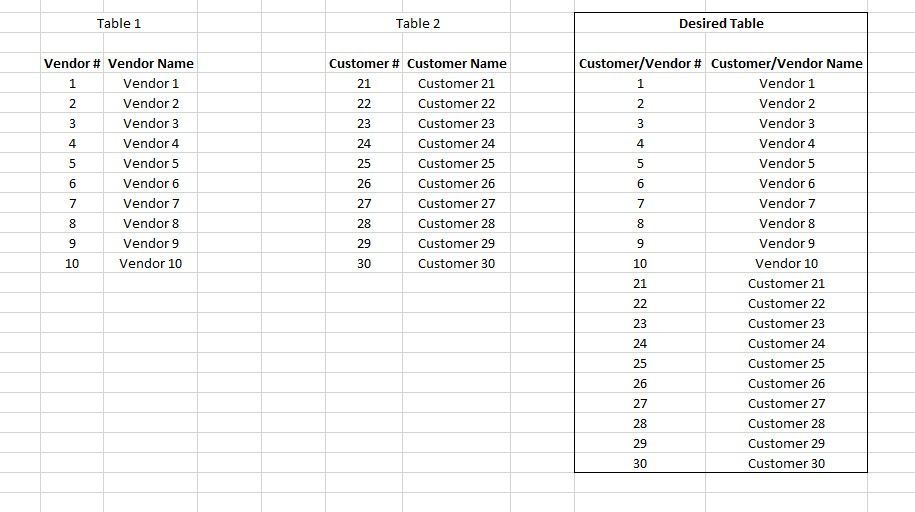- Power BI forums
- Updates
- News & Announcements
- Get Help with Power BI
- Desktop
- Service
- Report Server
- Power Query
- Mobile Apps
- Developer
- DAX Commands and Tips
- Custom Visuals Development Discussion
- Health and Life Sciences
- Power BI Spanish forums
- Translated Spanish Desktop
- Power Platform Integration - Better Together!
- Power Platform Integrations (Read-only)
- Power Platform and Dynamics 365 Integrations (Read-only)
- Training and Consulting
- Instructor Led Training
- Dashboard in a Day for Women, by Women
- Galleries
- Community Connections & How-To Videos
- COVID-19 Data Stories Gallery
- Themes Gallery
- Data Stories Gallery
- R Script Showcase
- Webinars and Video Gallery
- Quick Measures Gallery
- 2021 MSBizAppsSummit Gallery
- 2020 MSBizAppsSummit Gallery
- 2019 MSBizAppsSummit Gallery
- Events
- Ideas
- Custom Visuals Ideas
- Issues
- Issues
- Events
- Upcoming Events
- Community Blog
- Power BI Community Blog
- Custom Visuals Community Blog
- Community Support
- Community Accounts & Registration
- Using the Community
- Community Feedback
Earn a 50% discount on the DP-600 certification exam by completing the Fabric 30 Days to Learn It challenge.
- Power BI forums
- Forums
- Get Help with Power BI
- Desktop
- Combining Unrelated Columns
- Subscribe to RSS Feed
- Mark Topic as New
- Mark Topic as Read
- Float this Topic for Current User
- Bookmark
- Subscribe
- Printer Friendly Page
- Mark as New
- Bookmark
- Subscribe
- Mute
- Subscribe to RSS Feed
- Permalink
- Report Inappropriate Content
Combining Unrelated Columns
I have two unrelated tables that I would like to combine and make a larger key list. Is there a way to achieve the result on the very right? I am using a DirectQuery connection, and would simply like to join these two customer/vendor key lsits with one another. Thanks for the help.
Solved! Go to Solution.
- Mark as New
- Bookmark
- Subscribe
- Mute
- Subscribe to RSS Feed
- Permalink
- Report Inappropriate Content
@CoopyJoe Hmm, maybe try renaming the columns and then a Table.Combine in Power Query Editor. In DAX you could do the same thing using UNION and SELECTCOLUMNS like:
New DAX Table =
VAR __Table1 = SELECTCOLUMNS('Table 1', "Customer/Vendor#", [Vendor #], "Customer/Vendor Name", [Vendor Name])
VAR __Table2 = SELECTCOLUMNS('Table 2', "Customer/Vendor#", [Customer #], "Customer/Vendor Name", [Customer Name])
VAR __Result = UNION(__Table1, __Table2)
RETURN
__Result@ me in replies or I'll lose your thread!!!
Instead of a Kudo, please vote for this idea
Become an expert!: Enterprise DNA
External Tools: MSHGQM
YouTube Channel!: Microsoft Hates Greg
Latest book!: The Definitive Guide to Power Query (M)
DAX is easy, CALCULATE makes DAX hard...
- Mark as New
- Bookmark
- Subscribe
- Mute
- Subscribe to RSS Feed
- Permalink
- Report Inappropriate Content
Thanks so much, Greg. This got me the result I wanted!
- Mark as New
- Bookmark
- Subscribe
- Mute
- Subscribe to RSS Feed
- Permalink
- Report Inappropriate Content
@CoopyJoe Hmm, maybe try renaming the columns and then a Table.Combine in Power Query Editor. In DAX you could do the same thing using UNION and SELECTCOLUMNS like:
New DAX Table =
VAR __Table1 = SELECTCOLUMNS('Table 1', "Customer/Vendor#", [Vendor #], "Customer/Vendor Name", [Vendor Name])
VAR __Table2 = SELECTCOLUMNS('Table 2', "Customer/Vendor#", [Customer #], "Customer/Vendor Name", [Customer Name])
VAR __Result = UNION(__Table1, __Table2)
RETURN
__Result@ me in replies or I'll lose your thread!!!
Instead of a Kudo, please vote for this idea
Become an expert!: Enterprise DNA
External Tools: MSHGQM
YouTube Channel!: Microsoft Hates Greg
Latest book!: The Definitive Guide to Power Query (M)
DAX is easy, CALCULATE makes DAX hard...
Helpful resources
| User | Count |
|---|---|
| 103 | |
| 91 | |
| 79 | |
| 72 | |
| 68 |
| User | Count |
|---|---|
| 108 | |
| 96 | |
| 95 | |
| 74 | |
| 71 |