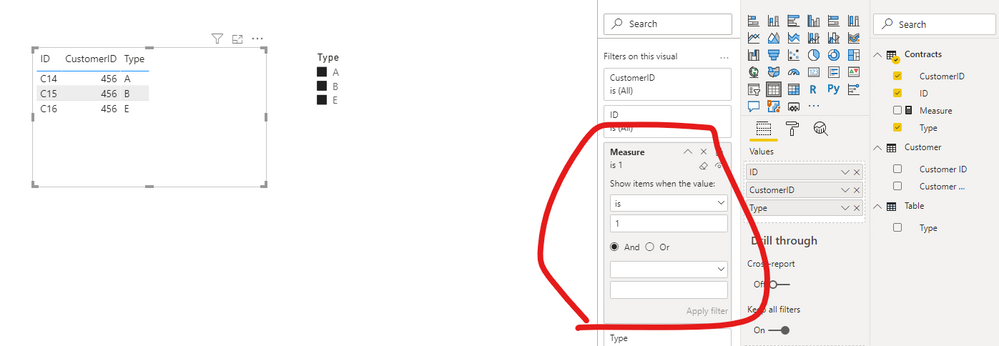- Power BI forums
- Updates
- News & Announcements
- Get Help with Power BI
- Desktop
- Service
- Report Server
- Power Query
- Mobile Apps
- Developer
- DAX Commands and Tips
- Custom Visuals Development Discussion
- Health and Life Sciences
- Power BI Spanish forums
- Translated Spanish Desktop
- Power Platform Integration - Better Together!
- Power Platform Integrations (Read-only)
- Power Platform and Dynamics 365 Integrations (Read-only)
- Training and Consulting
- Instructor Led Training
- Dashboard in a Day for Women, by Women
- Galleries
- Community Connections & How-To Videos
- COVID-19 Data Stories Gallery
- Themes Gallery
- Data Stories Gallery
- R Script Showcase
- Webinars and Video Gallery
- Quick Measures Gallery
- 2021 MSBizAppsSummit Gallery
- 2020 MSBizAppsSummit Gallery
- 2019 MSBizAppsSummit Gallery
- Events
- Ideas
- Custom Visuals Ideas
- Issues
- Issues
- Events
- Upcoming Events
- Community Blog
- Power BI Community Blog
- Custom Visuals Community Blog
- Community Support
- Community Accounts & Registration
- Using the Community
- Community Feedback
Register now to learn Fabric in free live sessions led by the best Microsoft experts. From Apr 16 to May 9, in English and Spanish.
- Power BI forums
- Forums
- Get Help with Power BI
- Desktop
- Combining Filter with AND
- Subscribe to RSS Feed
- Mark Topic as New
- Mark Topic as Read
- Float this Topic for Current User
- Bookmark
- Subscribe
- Printer Friendly Page
- Mark as New
- Bookmark
- Subscribe
- Mute
- Subscribe to RSS Feed
- Permalink
- Report Inappropriate Content
Combining Filter with AND
Hello Community,
I have two Tables: Customers and Contracts. In the contracts table I have one column "type". I then have a matrix where I display per client which typ's of contracts he has.
I want now to be able to filter the customers by contract typs. This works but it filters the customer with "OR" on every type I filter. How could I set the filter to "AND" the typs in the way: all customers that have e contract of type A AND B AND E?
Thanks for your help!
Solved! Go to Solution.
- Mark as New
- Bookmark
- Subscribe
- Mute
- Subscribe to RSS Feed
- Permalink
- Report Inappropriate Content
Ah, you desire the mythical AND Slicer. Luckily, it exists. This one is of my own invention and is in my book actually:
https://community.powerbi.com/t5/Quick-Measures-Gallery/Patient-Cohort-AND-Slicer/m-p/391883#M130
With an explanation because the way it works is not obvious at all. But, I think it is the most concise AND slicer out there if not intuitive in how it operates.
@ me in replies or I'll lose your thread!!!
Instead of a Kudo, please vote for this idea
Become an expert!: Enterprise DNA
External Tools: MSHGQM
YouTube Channel!: Microsoft Hates Greg
Latest book!: The Definitive Guide to Power Query (M)
DAX is easy, CALCULATE makes DAX hard...
- Mark as New
- Bookmark
- Subscribe
- Mute
- Subscribe to RSS Feed
- Permalink
- Report Inappropriate Content
If you need on of the value
Table[ e contract of type] in {"A", "B","E"}
I am not how both can be true , but this example of and
Table[ e contract of type]= "A" && Table[ e contract of type]= "B" && Table[ e contract of type]= "E"
Example of OR
Table[ e contract of type]= "A" || Table[ e contract of type]= "B" || Table[ e contract of type]= "E"
Microsoft Power BI Learning Resources, 2023 !!
Learn Power BI - Full Course with Dec-2022, with Window, Index, Offset, 100+ Topics !!
Did I answer your question? Mark my post as a solution! Appreciate your Kudos !! Proud to be a Super User! !!
- Mark as New
- Bookmark
- Subscribe
- Mute
- Subscribe to RSS Feed
- Permalink
- Report Inappropriate Content
FILTER('Table', [Column1] = "A" && [Column2] = "B")
@ me in replies or I'll lose your thread!!!
Instead of a Kudo, please vote for this idea
Become an expert!: Enterprise DNA
External Tools: MSHGQM
YouTube Channel!: Microsoft Hates Greg
Latest book!: The Definitive Guide to Power Query (M)
DAX is easy, CALCULATE makes DAX hard...
- Mark as New
- Bookmark
- Subscribe
- Mute
- Subscribe to RSS Feed
- Permalink
- Report Inappropriate Content
Hi @Greg_Deckler ,
thanks for the quick response. The data structure is as Follows:
Customer:
| Customer Name | Customer ID |
| Foo | 123 |
| Bar | 456 |
Contracts:
| ID | CustomerID | Type |
| C12 | 123 | A |
| C13 | 123 | B |
| C14 | 456 | A |
| C15 | 456 | B |
| C16 | 456 | E |
I now want to ad a filter to the report, so that the report users can analyze which customers have contracts of type "A AND B" or "A AND B AND E" (Results in Customer 456, named Bar).
- Mark as New
- Bookmark
- Subscribe
- Mute
- Subscribe to RSS Feed
- Permalink
- Report Inappropriate Content
Hi , @frieso
Is this the result you want? pbix attached
If so ,please create a visual control measure and apply it to the table filter pane.
Measure =
VAR tab =
FILTER ( ALL ( Contracts ), Contracts[Type] IN FILTERS ( 'Table'[Type] ) )
VAR numoftypes =
DISTINCTCOUNT ( 'Table'[Type] )
VAR _customerid =
SELECTEDVALUE ( Contracts[CustomerID] )
VAR num =
COUNTROWS ( FILTER ( tab, [CustomerID] = _customerid ) )
RETURN
IF (
ISFILTERED ( 'Table'[Type] ),
IF (
SELECTEDVALUE ( Contracts[Type] ) IN FILTERS ( 'Table'[Type] ),
IF ( numoftypes = num, 1, 0 ),
0
),
0
)
Best Regards,
Community Support Team _ Eason
If this post helps, then please consider Accept it as the solution to help the other members find it more quickly.
- Mark as New
- Bookmark
- Subscribe
- Mute
- Subscribe to RSS Feed
- Permalink
- Report Inappropriate Content
Ah, you desire the mythical AND Slicer. Luckily, it exists. This one is of my own invention and is in my book actually:
https://community.powerbi.com/t5/Quick-Measures-Gallery/Patient-Cohort-AND-Slicer/m-p/391883#M130
With an explanation because the way it works is not obvious at all. But, I think it is the most concise AND slicer out there if not intuitive in how it operates.
@ me in replies or I'll lose your thread!!!
Instead of a Kudo, please vote for this idea
Become an expert!: Enterprise DNA
External Tools: MSHGQM
YouTube Channel!: Microsoft Hates Greg
Latest book!: The Definitive Guide to Power Query (M)
DAX is easy, CALCULATE makes DAX hard...
Helpful resources

Microsoft Fabric Learn Together
Covering the world! 9:00-10:30 AM Sydney, 4:00-5:30 PM CET (Paris/Berlin), 7:00-8:30 PM Mexico City

Power BI Monthly Update - April 2024
Check out the April 2024 Power BI update to learn about new features.

| User | Count |
|---|---|
| 105 | |
| 97 | |
| 75 | |
| 63 | |
| 62 |
| User | Count |
|---|---|
| 137 | |
| 105 | |
| 104 | |
| 80 | |
| 63 |