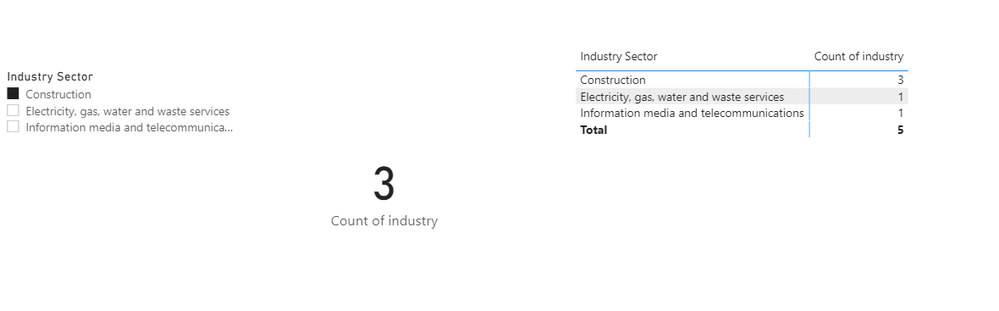- Power BI forums
- Updates
- News & Announcements
- Get Help with Power BI
- Desktop
- Service
- Report Server
- Power Query
- Mobile Apps
- Developer
- DAX Commands and Tips
- Custom Visuals Development Discussion
- Health and Life Sciences
- Power BI Spanish forums
- Translated Spanish Desktop
- Power Platform Integration - Better Together!
- Power Platform Integrations (Read-only)
- Power Platform and Dynamics 365 Integrations (Read-only)
- Training and Consulting
- Instructor Led Training
- Dashboard in a Day for Women, by Women
- Galleries
- Community Connections & How-To Videos
- COVID-19 Data Stories Gallery
- Themes Gallery
- Data Stories Gallery
- R Script Showcase
- Webinars and Video Gallery
- Quick Measures Gallery
- 2021 MSBizAppsSummit Gallery
- 2020 MSBizAppsSummit Gallery
- 2019 MSBizAppsSummit Gallery
- Events
- Ideas
- Custom Visuals Ideas
- Issues
- Issues
- Events
- Upcoming Events
- Community Blog
- Power BI Community Blog
- Custom Visuals Community Blog
- Community Support
- Community Accounts & Registration
- Using the Community
- Community Feedback
Register now to learn Fabric in free live sessions led by the best Microsoft experts. From Apr 16 to May 9, in English and Spanish.
- Power BI forums
- Forums
- Get Help with Power BI
- Desktop
- Re: Total combined without pivoting columns
- Subscribe to RSS Feed
- Mark Topic as New
- Mark Topic as Read
- Float this Topic for Current User
- Bookmark
- Subscribe
- Printer Friendly Page
- Mark as New
- Bookmark
- Subscribe
- Mute
- Subscribe to RSS Feed
- Permalink
- Report Inappropriate Content
Combined total without un pivoting columns
Hi,
I am trying to create a total from multiple columns without having to up pivot said columns.
Here is a sample of the data;
| Employer | Industry Sector | Industry Sector 2 | Industry Sector 3 | Employer size category | Number of Cadets contracted | Contract execution date | Final monitoring report received | Financial year |
| Āhau NZ Limited | Information media and telecommunications | 1 | 10/03/2020 | 5/10/2020 | 2019/20 | |||
| All Area Scaffolding Limited | Construction | 3 | 17/06/2019 | 29/11/2019 | 2018/19 | |||
| Broadspectrum (New Zealand) Limited | Electricity, gas, water and waste services | Construction | 50+ | 15 | 2/07/2020 | 2020/21 | ||
| Alliance Services Limited | Construction | 2 | 9/02/2020 | 20/08/2020 | 2019/20 |
Im trying to show totals for all three industry columns. An example would be the total for Contstructions would be 3.
I cant un pivot the columns because im calculating the "Number of Cadets Contracting" column to show totals for each employer, un pivoting would create duplicated rows and double the totals.
Any help would be much appriciated, open to other options that may achieve the same outcome.
Thanks.
Solved! Go to Solution.
- Mark as New
- Bookmark
- Subscribe
- Mute
- Subscribe to RSS Feed
- Permalink
- Report Inappropriate Content
Hi @Ngars ,
One question regarding the calculation you need to achieve you are presenting on your example that the Total for Constructions would be 3 is this the count of rows that have the Construction on one of the Industry sector?
What is the result you are trying to achieve in the calculations, is it to be used in different types of calculations like SUM, AVERAGE, COUNT or to a specific one?
And how do you want to have the values filter is it by a single column or by all columns that you have?
I have made a simple exercise making a count of each sector.
- Created a disconnected table with industry I used the code below:
Industry =
FILTER (
DISTINCT (
UNION (
VALUES ( 'Table'[Industry Sector] );
VALUES ( 'Table'[Industry Sector 2] );
VALUES ( 'Table'[Industry Sector 3 ] )
)
);
'Table'[Industry Sector] <> BLANK ()
)
Now I added the following measure:
Count of industry =
VAR Industry_selection =
VALUES ( Industry[Industry Sector] )
VAR Industry_Count =
FILTER (
ALLSELECTED ( 'Table'[Industry Sector]; 'Table'[Employer] );
'Table'[Industry Sector] IN Industry_selection
)
VAR Industry_2_Count =
FILTER (
ALLSELECTED ( 'Table'[Industry Sector 2]; 'Table'[Employer] );
'Table'[Industry Sector 2] IN Industry_selection
)
VAR Industry_3_Count =
FILTER (
ALLSELECTED ( 'Table'[Industry Sector 3 ]; 'Table'[Employer] );
'Table'[Industry Sector 3 ] IN Industry_selection
)
RETURN
COUNTROWS ( Industry_Count ) + COUNTROWS ( Industry_2_Count )
+ COUNTROWS ( Industry_3_Count )
As you can see below I have the count for each industry correctly:
Regards
Miguel Félix
Did I answer your question? Mark my post as a solution!
Proud to be a Super User!
Check out my blog: Power BI em Português- Mark as New
- Bookmark
- Subscribe
- Mute
- Subscribe to RSS Feed
- Permalink
- Report Inappropriate Content
Hi @MFelix
Ok awesome, thanks for that! With that slicer working it looks like the solutiion to my problem.
- Mark as New
- Bookmark
- Subscribe
- Mute
- Subscribe to RSS Feed
- Permalink
- Report Inappropriate Content
Ok, so creating a seperate table might not solve my issue and I also need the Idusries to be filtered by Financial Year.
- Mark as New
- Bookmark
- Subscribe
- Mute
- Subscribe to RSS Feed
- Permalink
- Report Inappropriate Content
Hi @Ngars ,
The disconnected table is only forcing that the 3 columns are searched for the comoon field that is the industry, however if you look at the part of the formula where you have ALLSELECTED you may choose to add additional columns with other filters in this case add the FY:
Count of industry =
VAR Industry_selection =
VALUES ( Industry[Industry Sector] )
VAR Industry_Count =
FILTER (
ALLSELECTED ( 'Table'[Industry Sector], 'Table'[Employer] ,'Table'[Financial year]),
'Table'[Industry Sector] IN Industry_selection
)
VAR Industry_2_Count =
FILTER (
ALLSELECTED ( 'Table'[Industry Sector 2], 'Table'[Employer] , 'Table'[Financial year]),
'Table'[Industry Sector 2] IN Industry_selection
)
VAR Industry_3_Count =
FILTER (
ALLSELECTED ( 'Table'[Industry Sector 3 ], 'Table'[Employer] , 'Table'[Financial year]),
'Table'[Industry Sector 3 ] IN Industry_selection
)
RETURN
COUNTROWS ( Industry_Count ) + COUNTROWS ( Industry_2_Count )
+ COUNTROWS ( Industry_3_Count )
Has you can see on the PBIX attach it also works on FY slicer.
This is a context problem and so to enforce the context you can add the columns you need to the values, I have made this approach to have the ALLSELECTED based on differents columns but you can also place the table name instead, however this can caus performance issues but result should be similar.
Regards
Miguel Félix
Did I answer your question? Mark my post as a solution!
Proud to be a Super User!
Check out my blog: Power BI em Português- Mark as New
- Bookmark
- Subscribe
- Mute
- Subscribe to RSS Feed
- Permalink
- Report Inappropriate Content
I also have a slicer that filters FY, will creating a seperate Industry table affect this?
- Mark as New
- Bookmark
- Subscribe
- Mute
- Subscribe to RSS Feed
- Permalink
- Report Inappropriate Content
The separate table should not affect any other values since it will only impact measures or visualizations where it's mentioned.
Regards
Miguel Félix
Did I answer your question? Mark my post as a solution!
Proud to be a Super User!
Check out my blog: Power BI em Português- Mark as New
- Bookmark
- Subscribe
- Mute
- Subscribe to RSS Feed
- Permalink
- Report Inappropriate Content
Hi @Ngars ,
One question regarding the calculation you need to achieve you are presenting on your example that the Total for Constructions would be 3 is this the count of rows that have the Construction on one of the Industry sector?
What is the result you are trying to achieve in the calculations, is it to be used in different types of calculations like SUM, AVERAGE, COUNT or to a specific one?
And how do you want to have the values filter is it by a single column or by all columns that you have?
I have made a simple exercise making a count of each sector.
- Created a disconnected table with industry I used the code below:
Industry =
FILTER (
DISTINCT (
UNION (
VALUES ( 'Table'[Industry Sector] );
VALUES ( 'Table'[Industry Sector 2] );
VALUES ( 'Table'[Industry Sector 3 ] )
)
);
'Table'[Industry Sector] <> BLANK ()
)
Now I added the following measure:
Count of industry =
VAR Industry_selection =
VALUES ( Industry[Industry Sector] )
VAR Industry_Count =
FILTER (
ALLSELECTED ( 'Table'[Industry Sector]; 'Table'[Employer] );
'Table'[Industry Sector] IN Industry_selection
)
VAR Industry_2_Count =
FILTER (
ALLSELECTED ( 'Table'[Industry Sector 2]; 'Table'[Employer] );
'Table'[Industry Sector 2] IN Industry_selection
)
VAR Industry_3_Count =
FILTER (
ALLSELECTED ( 'Table'[Industry Sector 3 ]; 'Table'[Employer] );
'Table'[Industry Sector 3 ] IN Industry_selection
)
RETURN
COUNTROWS ( Industry_Count ) + COUNTROWS ( Industry_2_Count )
+ COUNTROWS ( Industry_3_Count )
As you can see below I have the count for each industry correctly:
Regards
Miguel Félix
Did I answer your question? Mark my post as a solution!
Proud to be a Super User!
Check out my blog: Power BI em Português- Mark as New
- Bookmark
- Subscribe
- Mute
- Subscribe to RSS Feed
- Permalink
- Report Inappropriate Content
Hi @MFelix,
The construction total is a count across all three industry columns. So twice in Industry Sector and once in Industry Sector 2.
The result im trying to achieve in a count of the Industry Values across the three industry columns and im also using a SUM to calculate the "Number of Cadets Contracted", hence why I couldnt use the up pivot method.
Your example looks like what I was trying to achieve. Ill have to run it in my main pbix file and see if it solves my issue.
Thanks
Helpful resources

Microsoft Fabric Learn Together
Covering the world! 9:00-10:30 AM Sydney, 4:00-5:30 PM CET (Paris/Berlin), 7:00-8:30 PM Mexico City

Power BI Monthly Update - April 2024
Check out the April 2024 Power BI update to learn about new features.

| User | Count |
|---|---|
| 100 | |
| 97 | |
| 85 | |
| 70 | |
| 67 |
| User | Count |
|---|---|
| 116 | |
| 109 | |
| 94 | |
| 79 | |
| 72 |