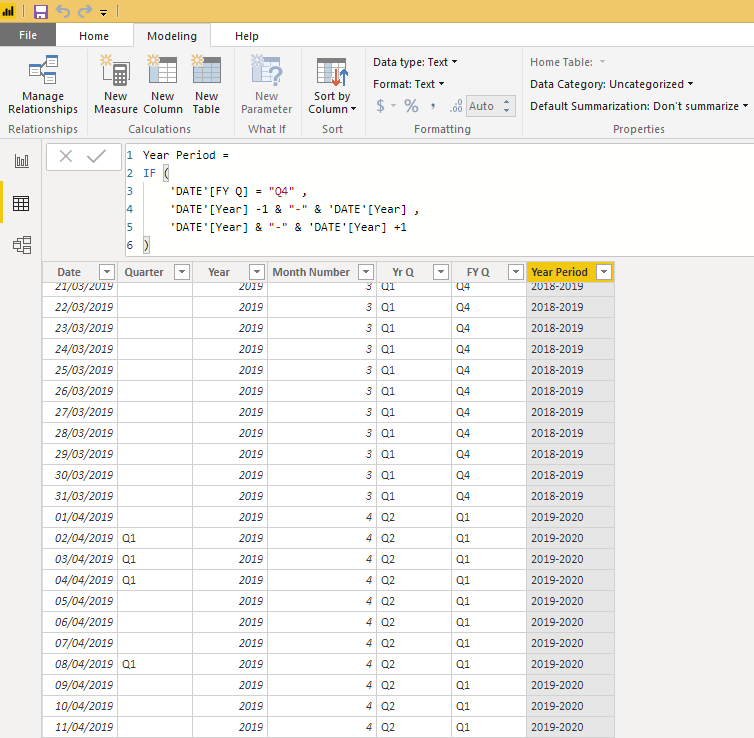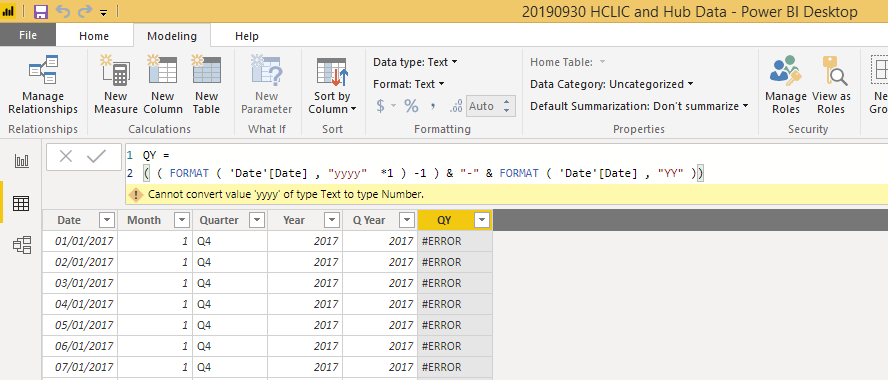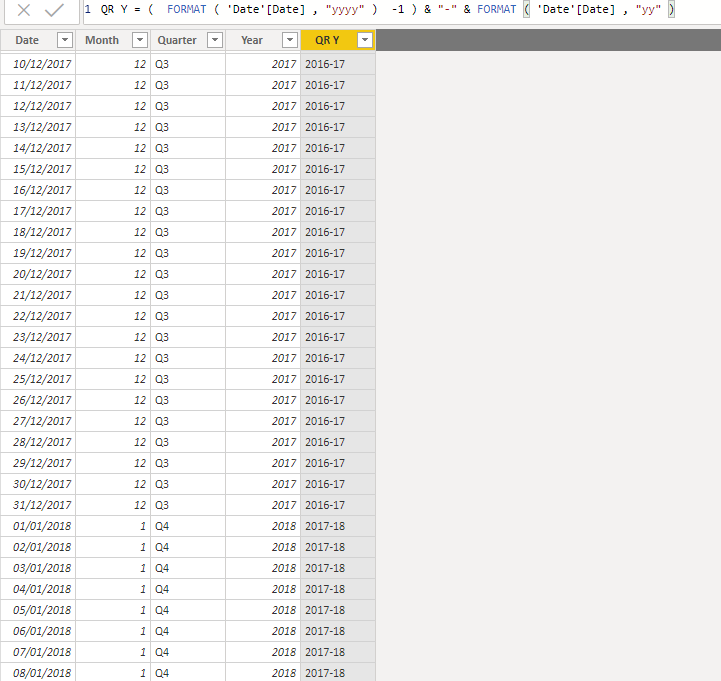- Power BI forums
- Updates
- News & Announcements
- Get Help with Power BI
- Desktop
- Service
- Report Server
- Power Query
- Mobile Apps
- Developer
- DAX Commands and Tips
- Custom Visuals Development Discussion
- Health and Life Sciences
- Power BI Spanish forums
- Translated Spanish Desktop
- Power Platform Integration - Better Together!
- Power Platform Integrations (Read-only)
- Power Platform and Dynamics 365 Integrations (Read-only)
- Training and Consulting
- Instructor Led Training
- Dashboard in a Day for Women, by Women
- Galleries
- Community Connections & How-To Videos
- COVID-19 Data Stories Gallery
- Themes Gallery
- Data Stories Gallery
- R Script Showcase
- Webinars and Video Gallery
- Quick Measures Gallery
- 2021 MSBizAppsSummit Gallery
- 2020 MSBizAppsSummit Gallery
- 2019 MSBizAppsSummit Gallery
- Events
- Ideas
- Custom Visuals Ideas
- Issues
- Issues
- Events
- Upcoming Events
- Community Blog
- Power BI Community Blog
- Custom Visuals Community Blog
- Community Support
- Community Accounts & Registration
- Using the Community
- Community Feedback
Earn a 50% discount on the DP-600 certification exam by completing the Fabric 30 Days to Learn It challenge.
- Power BI forums
- Forums
- Get Help with Power BI
- Desktop
- Re: Combine Years for Quarter
- Subscribe to RSS Feed
- Mark Topic as New
- Mark Topic as Read
- Float this Topic for Current User
- Bookmark
- Subscribe
- Printer Friendly Page
- Mark as New
- Bookmark
- Subscribe
- Mute
- Subscribe to RSS Feed
- Permalink
- Report Inappropriate Content
Combine Years for Quarter
Appologies if this has been covered but I cant find anything to show how to do this when doing a search!
I have Quarters that run in the following order:
Jan - March = Q4
April - June = Q1
July - September = Q2
October - December = Q3
I need to build a column that shows the years as follows, in order to filter the visuals by Quarter Year
Date Month Quarter Year QYear
01/01/17 1 Q4 2017 2016 - 2017
01/01/18 1 Q4 2018 2017 - 2018
01/01/19 1 Q4 2019 2018 - 2019
Any help greratfully recived
Solved! Go to Solution.
- Mark as New
- Bookmark
- Subscribe
- Mute
- Subscribe to RSS Feed
- Permalink
- Report Inappropriate Content
Position of * 1 is wrong
Year = ((FORMAT('Date'[Date],"YYYY") *1) -1) & "-"&FORMAT('Date'[Date],"YY")It should be after format close )
Microsoft Power BI Learning Resources, 2023 !!
Learn Power BI - Full Course with Dec-2022, with Window, Index, Offset, 100+ Topics !!
Did I answer your question? Mark my post as a solution! Appreciate your Kudos !! Proud to be a Super User! !!
- Mark as New
- Bookmark
- Subscribe
- Mute
- Subscribe to RSS Feed
- Permalink
- Report Inappropriate Content
For completeness of this thread, I solved the issues with a couple of columns for year quarter and FY quarter and then combined the year from the year coloumn to match them up in order to produce slicers.
Year Q (Jan - Dec) = Yr Q = "Q" & INT ( FORMAT ( 'DATE'[Date] , "q" ) )
and
FYQ (April - March UK) =
IF (
'DATE'[Month Number] <= 3,
"Q4",
IF (
'DATE'[Month Number] <= 6,
"Q1",
IF (
'DATE'[Month Number] <= 9,
"Q2",
IF (
'DATE'[Month Number] <= 12,
"Q3"
)
)
)
)
then used the following DAX
- Mark as New
- Bookmark
- Subscribe
- Mute
- Subscribe to RSS Feed
- Permalink
- Report Inappropriate Content
For Year
Year = ((FORMAT('Calendar'[Date],"YYYY") *1) -1) & "-"&FORMAT('Calendar'[Date],"YY")
Microsoft Power BI Learning Resources, 2023 !!
Learn Power BI - Full Course with Dec-2022, with Window, Index, Offset, 100+ Topics !!
Did I answer your question? Mark my post as a solution! Appreciate your Kudos !! Proud to be a Super User! !!
- Mark as New
- Bookmark
- Subscribe
- Mute
- Subscribe to RSS Feed
- Permalink
- Report Inappropriate Content
@amitchandak
Thanks for the quick response, but the code whilst its on the lines I was working on (With format ), is not quite right. Could you check please
- Mark as New
- Bookmark
- Subscribe
- Mute
- Subscribe to RSS Feed
- Permalink
- Report Inappropriate Content
Position of * 1 is wrong
Year = ((FORMAT('Date'[Date],"YYYY") *1) -1) & "-"&FORMAT('Date'[Date],"YY")It should be after format close )
Microsoft Power BI Learning Resources, 2023 !!
Learn Power BI - Full Course with Dec-2022, with Window, Index, Offset, 100+ Topics !!
Did I answer your question? Mark my post as a solution! Appreciate your Kudos !! Proud to be a Super User! !!
- Mark as New
- Bookmark
- Subscribe
- Mute
- Subscribe to RSS Feed
- Permalink
- Report Inappropriate Content
Thanks for that, I was missing the ( ........ *1 ) -1 ) from my coding to get it to work.
To understand the logic , how does this part of the code work?
- Mark as New
- Bookmark
- Subscribe
- Mute
- Subscribe to RSS Feed
- Permalink
- Report Inappropriate Content
When we get YYYY from format usually it text. Just to make sure it becomes number I multiplied it with 1. But, You can also try -1 directly.
Microsoft Power BI Learning Resources, 2023 !!
Learn Power BI - Full Course with Dec-2022, with Window, Index, Offset, 100+ Topics !!
Did I answer your question? Mark my post as a solution! Appreciate your Kudos !! Proud to be a Super User! !!
- Mark as New
- Bookmark
- Subscribe
- Mute
- Subscribe to RSS Feed
- Permalink
- Report Inappropriate Content
Thanks for the explination, I had an play with those numbers to see how it affected the result.
Now I just need to fix the cross over years, as currently it is not giving the corect set of Quarters the correct years.
Q1 should then change to 2017-18 not when the year changes in the year column
- Mark as New
- Bookmark
- Subscribe
- Mute
- Subscribe to RSS Feed
- Permalink
- Report Inappropriate Content
For completeness of this thread, I solved the issues with a couple of columns for year quarter and FY quarter and then combined the year from the year coloumn to match them up in order to produce slicers.
Year Q (Jan - Dec) = Yr Q = "Q" & INT ( FORMAT ( 'DATE'[Date] , "q" ) )
and
FYQ (April - March UK) =
IF (
'DATE'[Month Number] <= 3,
"Q4",
IF (
'DATE'[Month Number] <= 6,
"Q1",
IF (
'DATE'[Month Number] <= 9,
"Q2",
IF (
'DATE'[Month Number] <= 12,
"Q3"
)
)
)
)
then used the following DAX