- Power BI forums
- Updates
- News & Announcements
- Get Help with Power BI
- Desktop
- Service
- Report Server
- Power Query
- Mobile Apps
- Developer
- DAX Commands and Tips
- Custom Visuals Development Discussion
- Health and Life Sciences
- Power BI Spanish forums
- Translated Spanish Desktop
- Power Platform Integration - Better Together!
- Power Platform Integrations (Read-only)
- Power Platform and Dynamics 365 Integrations (Read-only)
- Training and Consulting
- Instructor Led Training
- Dashboard in a Day for Women, by Women
- Galleries
- Community Connections & How-To Videos
- COVID-19 Data Stories Gallery
- Themes Gallery
- Data Stories Gallery
- R Script Showcase
- Webinars and Video Gallery
- Quick Measures Gallery
- 2021 MSBizAppsSummit Gallery
- 2020 MSBizAppsSummit Gallery
- 2019 MSBizAppsSummit Gallery
- Events
- Ideas
- Custom Visuals Ideas
- Issues
- Issues
- Events
- Upcoming Events
- Community Blog
- Power BI Community Blog
- Custom Visuals Community Blog
- Community Support
- Community Accounts & Registration
- Using the Community
- Community Feedback
Register now to learn Fabric in free live sessions led by the best Microsoft experts. From Apr 16 to May 9, in English and Spanish.
- Power BI forums
- Forums
- Get Help with Power BI
- Desktop
- Clarity in Power BI Desktop over which features ar...
- Subscribe to RSS Feed
- Mark Topic as New
- Mark Topic as Read
- Float this Topic for Current User
- Bookmark
- Subscribe
- Printer Friendly Page
- Mark as New
- Bookmark
- Subscribe
- Mute
- Subscribe to RSS Feed
- Permalink
- Report Inappropriate Content
Clarity in Power BI Desktop over which features are Pro only
Hello,
I would like to know which features in Power BI are responsible for the fact that a published report can only be viewed by Pro users (in Power BI online).
I have already done some research on this but have not found any understandable information.
Thank you,
Benajmin
Solved! Go to Solution.
- Mark as New
- Bookmark
- Subscribe
- Mute
- Subscribe to RSS Feed
- Permalink
- Report Inappropriate Content
Hi @dbmahn
You need to kown these topics:
Ways to share reports with Power BI
Members in App Workspaces in Power BI.
To share reports to non-pro users, you can share in ways:
Or the reports/app workspace are in a Power BI Premium capacity.
If your users has a free trial( called "pro trial" also) liscense, they has some features like the pro users.
You could share reports to them in the following ways:
ect..
But when his liscense is expired, they all don't work.
Maggie
If this post helps, then please consider Accept it as the solution to help the other members find it more quickly
- Mark as New
- Bookmark
- Subscribe
- Mute
- Subscribe to RSS Feed
- Permalink
- Report Inappropriate Content
Refer:https://docs.microsoft.com/en-us/power-bi/service-share-dashboards
https://radacad.com/power-bi-sharing-methods-comparison-all-in-one-review
https://docs.microsoft.com/en-us/power-bi/service-admin-licensing-organization
https://radacad.com/power-bi-licensing-walk-through-guide
- Power BI Desktop- Power BI Desktop is a free application you can install right on your own computers. Power BI Desktop works cohesively with the Power BI service. But Power BI Desktop has the following limitations:
- Can’t share created reports with non-Power BI Pro users
- No App Workspaces
- No API embedding
- No email subscriptions
- No peer-to-peer-sharing
- Power BI Pro- it is provided per user. Power BI Pro is an individual license that allows access to all content and capabilities in the Power BI service. You can even share content and collaborate with other Pro users. Only Pro users can publish content to workspaces, share dashboards, and subscribe to dashboards and reports.
- Power BI Premium- Power BI Premium provides dedicated capacity to deliver more consistent performance. It also supports larger data volumes in Power BI. For individual users, Premium enables widespread distribution of content by Pro users and it doesn't require per-user licenses for recipients viewing the content. Power BI Premium consists of capacity in the Power BI service exclusively allocated to each organization. The capacity is supported by dedicated hardware fully managed by Microsoft. Organizations can choose to apply their dedicated capacity broadly, or allocate it to assigned workspaces based on the number of users, workload needs, or other factors—and scale up or down as requirements change.
Microsoft Power BI Learning Resources, 2023 !!
Learn Power BI - Full Course with Dec-2022, with Window, Index, Offset, 100+ Topics !!
Did I answer your question? Mark my post as a solution! Appreciate your Kudos !! Proud to be a Super User! !!
- Mark as New
- Bookmark
- Subscribe
- Mute
- Subscribe to RSS Feed
- Permalink
- Report Inappropriate Content
Hello
I have a question regarding the features of the Premium Power BI license, it relates to the phrase you say: "Organizations can choose to apply their dedicated capacity in general or assign it to assigned workspaces based on the number of users"
If I assign the Premium license to a workspace, only the reports included in this workspace benefit from the Premium license features.
If I create another workspace, will you also have premium features or will you need to hire another premium license?
Greetings and thanks!
- Mark as New
- Bookmark
- Subscribe
- Mute
- Subscribe to RSS Feed
- Permalink
- Report Inappropriate Content
Hello @dbmahn ,
If you want to share your report publicly without any restriction, you need to connect on PBI online, on your report click on "embed -> publish to web" and then you will have a link with no restrictions from users.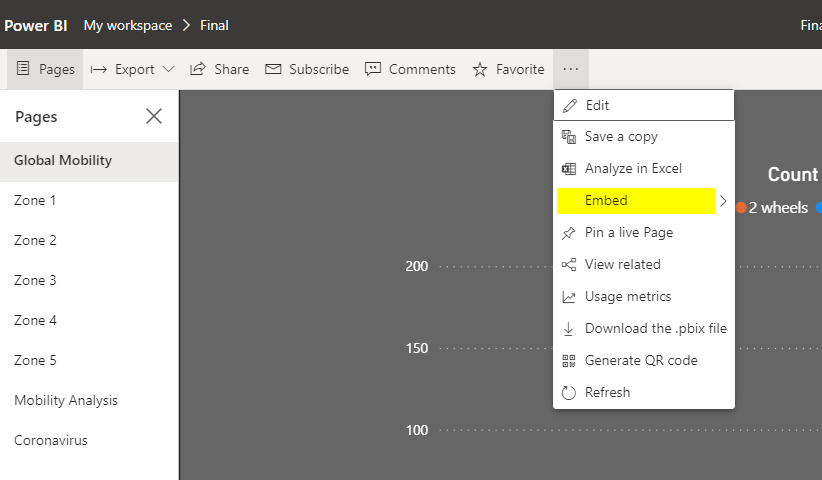
- Mark as New
- Bookmark
- Subscribe
- Mute
- Subscribe to RSS Feed
- Permalink
- Report Inappropriate Content
I need to publish the report in the existing Power BI workspace.
Some of the reports can be viewed by non-pro users, others not. Therefore I need information about which features or restrictions influence this behaviour.
- Mark as New
- Bookmark
- Subscribe
- Mute
- Subscribe to RSS Feed
- Permalink
- Report Inappropriate Content
Hi @dbmahn
You need to kown these topics:
Ways to share reports with Power BI
Members in App Workspaces in Power BI.
To share reports to non-pro users, you can share in ways:
Or the reports/app workspace are in a Power BI Premium capacity.
If your users has a free trial( called "pro trial" also) liscense, they has some features like the pro users.
You could share reports to them in the following ways:
ect..
But when his liscense is expired, they all don't work.
Maggie
If this post helps, then please consider Accept it as the solution to help the other members find it more quickly
Helpful resources

Microsoft Fabric Learn Together
Covering the world! 9:00-10:30 AM Sydney, 4:00-5:30 PM CET (Paris/Berlin), 7:00-8:30 PM Mexico City

Power BI Monthly Update - April 2024
Check out the April 2024 Power BI update to learn about new features.

| User | Count |
|---|---|
| 97 | |
| 96 | |
| 81 | |
| 74 | |
| 66 |
| User | Count |
|---|---|
| 129 | |
| 106 | |
| 106 | |
| 86 | |
| 72 |
