- Power BI forums
- Updates
- News & Announcements
- Get Help with Power BI
- Desktop
- Service
- Report Server
- Power Query
- Mobile Apps
- Developer
- DAX Commands and Tips
- Custom Visuals Development Discussion
- Health and Life Sciences
- Power BI Spanish forums
- Translated Spanish Desktop
- Power Platform Integration - Better Together!
- Power Platform Integrations (Read-only)
- Power Platform and Dynamics 365 Integrations (Read-only)
- Training and Consulting
- Instructor Led Training
- Dashboard in a Day for Women, by Women
- Galleries
- Community Connections & How-To Videos
- COVID-19 Data Stories Gallery
- Themes Gallery
- Data Stories Gallery
- R Script Showcase
- Webinars and Video Gallery
- Quick Measures Gallery
- 2021 MSBizAppsSummit Gallery
- 2020 MSBizAppsSummit Gallery
- 2019 MSBizAppsSummit Gallery
- Events
- Ideas
- Custom Visuals Ideas
- Issues
- Issues
- Events
- Upcoming Events
- Community Blog
- Power BI Community Blog
- Custom Visuals Community Blog
- Community Support
- Community Accounts & Registration
- Using the Community
- Community Feedback
Earn a 50% discount on the DP-600 certification exam by completing the Fabric 30 Days to Learn It challenge.
- Power BI forums
- Forums
- Get Help with Power BI
- Desktop
- Re: Circular dependency issue
- Subscribe to RSS Feed
- Mark Topic as New
- Mark Topic as Read
- Float this Topic for Current User
- Bookmark
- Subscribe
- Printer Friendly Page
- Mark as New
- Bookmark
- Subscribe
- Mute
- Subscribe to RSS Feed
- Permalink
- Report Inappropriate Content
Circular dependency issue
I'm getting a circular dependency error that I can't figure out for the life of me. To start, I have a fairly simple formula to calculate a value on a daily basis:
| (field1 + field3)/ (field1 + field2) |
I want to display that as a daily value, as well as month-to-date and year-to-date. Using my actual field names, this is the formula:
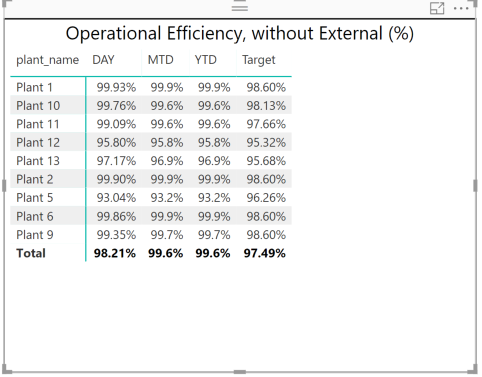
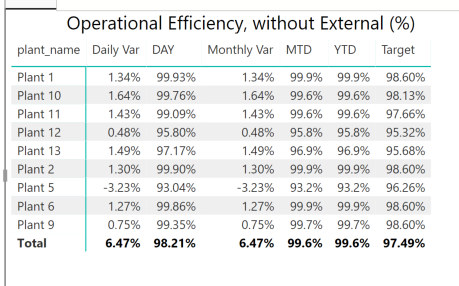
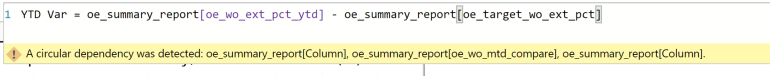
Solved! Go to Solution.
- Mark as New
- Bookmark
- Subscribe
- Mute
- Subscribe to RSS Feed
- Permalink
- Report Inappropriate Content
Hi Alex,
If we delete the column [oe_wo_mtd_compare], the [YTD Var] should work. I think you should create a measure instead. Which reference isn't available? Is it below you need?
It's better to create a date to work with the time intelligence functions.
Best Regards,
If this post helps, then please consider Accept it as the solution to help the other members find it more quickly.
- Mark as New
- Bookmark
- Subscribe
- Mute
- Subscribe to RSS Feed
- Permalink
- Report Inappropriate Content
Hi Alex,
Did you create a column instead of a measure accidentally?
Can you share a sample? Please mask the sensitive data first. Just see from your formula, it's simple and clear.
Best Regards,
If this post helps, then please consider Accept it as the solution to help the other members find it more quickly.
- Mark as New
- Bookmark
- Subscribe
- Mute
- Subscribe to RSS Feed
- Permalink
- Report Inappropriate Content
Sorry, I forgot to include the file, which is here.
I created a column rather than measure because not all of the fields I wanted to reference were available when I tried to use a measure - that must be part of the problem. I spent some time this weekend learning DAX a little more deeply to see if I can get to the bottom of this, and suspect that the problem is that when I compare my MTD or YTD fields to the target value, the target value isn't an aggregate, it's just a static field on every row of data. So with MTD and YTD being aggregates, I'm thinking Power BI may not be able to find a specific row to get the target from. I'm going to try applying an average to that field and see if that might work.
If you do have time to take a look and can offer any other insight, it's much appreciated!
thanks
Alex
- Mark as New
- Bookmark
- Subscribe
- Mute
- Subscribe to RSS Feed
- Permalink
- Report Inappropriate Content
Hi Alex,
If we delete the column [oe_wo_mtd_compare], the [YTD Var] should work. I think you should create a measure instead. Which reference isn't available? Is it below you need?
It's better to create a date to work with the time intelligence functions.
Best Regards,
If this post helps, then please consider Accept it as the solution to help the other members find it more quickly.
- Mark as New
- Bookmark
- Subscribe
- Mute
- Subscribe to RSS Feed
- Permalink
- Report Inappropriate Content
@v-jiascu-msft thanks for your help. I was able to get it all working! Once I studied up on DAX I realized I was trying to compare DAX measures to static fields, which of course caused problems, due to no current row, etc.
Finally done, woo-hoo!
- Mark as New
- Bookmark
- Subscribe
- Mute
- Subscribe to RSS Feed
- Permalink
- Report Inappropriate Content
Hi Pozzyal,
Can you tell me what you did exactly to tackle the circular dependency error as I am facing the same issue while creating YTD values for my table.
Any response will be highly appreciated.
Thanks ,
Preetinder
- Mark as New
- Bookmark
- Subscribe
- Mute
- Subscribe to RSS Feed
- Permalink
- Report Inappropriate Content
In my case my YTD and MTD measures worked fine, but I then needed to compare them to another target column to determine the variance. But the other column wasn't a measure. So since my YTD and MTD fields were aggregates, they didn't have a single row to compare to in my target. Does that make sense?
Helpful resources
| User | Count |
|---|---|
| 101 | |
| 90 | |
| 79 | |
| 70 | |
| 70 |
| User | Count |
|---|---|
| 112 | |
| 96 | |
| 96 | |
| 75 | |
| 72 |


