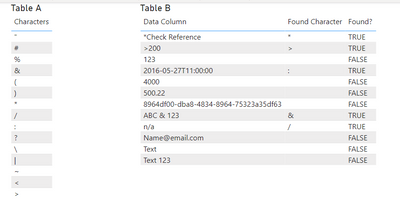- Power BI forums
- Updates
- News & Announcements
- Get Help with Power BI
- Desktop
- Service
- Report Server
- Power Query
- Mobile Apps
- Developer
- DAX Commands and Tips
- Custom Visuals Development Discussion
- Health and Life Sciences
- Power BI Spanish forums
- Translated Spanish Desktop
- Power Platform Integration - Better Together!
- Power Platform Integrations (Read-only)
- Power Platform and Dynamics 365 Integrations (Read-only)
- Training and Consulting
- Instructor Led Training
- Dashboard in a Day for Women, by Women
- Galleries
- Community Connections & How-To Videos
- COVID-19 Data Stories Gallery
- Themes Gallery
- Data Stories Gallery
- R Script Showcase
- Webinars and Video Gallery
- Quick Measures Gallery
- 2021 MSBizAppsSummit Gallery
- 2020 MSBizAppsSummit Gallery
- 2019 MSBizAppsSummit Gallery
- Events
- Ideas
- Custom Visuals Ideas
- Issues
- Issues
- Events
- Upcoming Events
- Community Blog
- Power BI Community Blog
- Custom Visuals Community Blog
- Community Support
- Community Accounts & Registration
- Using the Community
- Community Feedback
Register now to learn Fabric in free live sessions led by the best Microsoft experts. From Apr 16 to May 9, in English and Spanish.
- Power BI forums
- Forums
- Get Help with Power BI
- Desktop
- Re: Check Column Values in a Table for a List of C...
- Subscribe to RSS Feed
- Mark Topic as New
- Mark Topic as Read
- Float this Topic for Current User
- Bookmark
- Subscribe
- Printer Friendly Page
- Mark as New
- Bookmark
- Subscribe
- Mute
- Subscribe to RSS Feed
- Permalink
- Report Inappropriate Content
Check Column Values in a Table for a List of Characters in Another Table
Hi, I am trying to evaluate with calculated columns whether the values in a column with mixed data types contain any character listed in another table.
I have two tables, Table A contains a list of all characters I need to search for in the Data Column of Table B which has mixed data types. I have added two columns to Table B showing the desired result. Any help would be much appreciated.!
| Table A | Table B | |||
| Characters | Data Column | Desired Result - True/False | Desired Result - Character | |
| " | Name@email.com | FALSE | ||
| # | 2016-05-27T11:00:00 | TRUE | : | |
| % | 8964df00-dba8-4834-8964-75323a35df63 | FALSE | ||
| & | 4000 | FALSE | ||
| * | 500.22 | FALSE | ||
| : | n/a | TRUE | / | |
| < | *Check Reference | TRUE | * | |
| > | >200 | TRUE | > | |
| ? | Text 123 | FALSE | ||
| \ | Text | FALSE | ||
| { | 123 | FALSE | ||
| } | ABC & 123 | TRUE | & | |
| | | ||||
| ~ | ||||
| / |
Solved! Go to Solution.
- Mark as New
- Bookmark
- Subscribe
- Mute
- Subscribe to RSS Feed
- Permalink
- Report Inappropriate Content
@EllieKS there are probably several possible solutions to this, but one way I've used before is using Power Query.
Here are a couple blog posts from which I adapted the code.
Searching for text strings in power query
Create a list of matching words when searching text in power query
After converting TableA in to a list (CharacterList), the code for Table B looked like this:
let
Source = Table.FromRows(Json.Document(Binary.Decompress(Binary.FromText("PYvBCsIwEER/peQopm52kzR6Unv3IL3VHmKzQdFUEAU/XxursLAzjzdtK3Y+8ZqTP1/L/pZEN28FgrISjMSqUWoF8LnM3dLqEAFkOHontSMtRyQrQ0ieTIiWsqhhWhiAEjHHYeHzn9Un7i/FniPfeeg5w8MTgBinVcOvR6GQ/iWHH9hs62L00X6d7g0=", BinaryEncoding.Base64), Compression.Deflate)), let _t = ((type nullable text) meta [Serialized.Text = true]) in type table [#"Data Column" = _t]),
#"Changed Type" = Table.TransformColumnTypes(Source,{{"Data Column", type text}}),
#"Added True/False" = Table.AddColumn(#"Changed Type", "Found?",
(FindStrings) =>
List.AnyTrue(List.Transform(CharacterList, each Text.Contains((FindStrings[Data Column]), _ )))),
#"Added Found Character" = Table.AddColumn(#"Added True/False", "Found Character",
each List.Accumulate
(
CharacterList,
"",
(state, current) =>
if Text.Contains([Data Column], current, Comparer.OrdinalIgnoreCase)
then state & " " & current
else state
))
in
#"Added Found Character"
See .pbix file linked below:
https://drive.google.com/file/d/1JPteKLcVGLz40eOTZkZpIR-Hnc2SyPBk/view?usp=sharing
- Mark as New
- Bookmark
- Subscribe
- Mute
- Subscribe to RSS Feed
- Permalink
- Report Inappropriate Content
The solution by @ebeery is a good one. FYI that you can mark it as a solution even if you can't use an M solution. Here is a DAX measure that works too. You can switch between the return lines to get the two different values (T/F or which character(s) is found).
DAX Found =
VAR chars =
DISTINCT ( TableA[Characters] )
VAR datavalue =
MIN ( TableB[Data Column] )
VAR result =
FILTER ( chars, FIND ( TableA[Characters], datavalue, 1, 0 ) )
// return countrows(result) > 0
RETURN
CONCATENATEX ( result, TableA[Characters], "," )
Pat
Did I answer your question? Mark my post as a solution! Kudos are also appreciated!
To learn more about Power BI, follow me on Twitter or subscribe on YouTube.
@mahoneypa HoosierBI on YouTube
- Mark as New
- Bookmark
- Subscribe
- Mute
- Subscribe to RSS Feed
- Permalink
- Report Inappropriate Content
The solution by @ebeery is a good one. FYI that you can mark it as a solution even if you can't use an M solution. Here is a DAX measure that works too. You can switch between the return lines to get the two different values (T/F or which character(s) is found).
DAX Found =
VAR chars =
DISTINCT ( TableA[Characters] )
VAR datavalue =
MIN ( TableB[Data Column] )
VAR result =
FILTER ( chars, FIND ( TableA[Characters], datavalue, 1, 0 ) )
// return countrows(result) > 0
RETURN
CONCATENATEX ( result, TableA[Characters], "," )
Pat
Did I answer your question? Mark my post as a solution! Kudos are also appreciated!
To learn more about Power BI, follow me on Twitter or subscribe on YouTube.
@mahoneypa HoosierBI on YouTube
- Mark as New
- Bookmark
- Subscribe
- Mute
- Subscribe to RSS Feed
- Permalink
- Report Inappropriate Content
That's perfect, thank you!
- Mark as New
- Bookmark
- Subscribe
- Mute
- Subscribe to RSS Feed
- Permalink
- Report Inappropriate Content
@EllieKS there are probably several possible solutions to this, but one way I've used before is using Power Query.
Here are a couple blog posts from which I adapted the code.
Searching for text strings in power query
Create a list of matching words when searching text in power query
After converting TableA in to a list (CharacterList), the code for Table B looked like this:
let
Source = Table.FromRows(Json.Document(Binary.Decompress(Binary.FromText("PYvBCsIwEER/peQopm52kzR6Unv3IL3VHmKzQdFUEAU/XxursLAzjzdtK3Y+8ZqTP1/L/pZEN28FgrISjMSqUWoF8LnM3dLqEAFkOHontSMtRyQrQ0ieTIiWsqhhWhiAEjHHYeHzn9Un7i/FniPfeeg5w8MTgBinVcOvR6GQ/iWHH9hs62L00X6d7g0=", BinaryEncoding.Base64), Compression.Deflate)), let _t = ((type nullable text) meta [Serialized.Text = true]) in type table [#"Data Column" = _t]),
#"Changed Type" = Table.TransformColumnTypes(Source,{{"Data Column", type text}}),
#"Added True/False" = Table.AddColumn(#"Changed Type", "Found?",
(FindStrings) =>
List.AnyTrue(List.Transform(CharacterList, each Text.Contains((FindStrings[Data Column]), _ )))),
#"Added Found Character" = Table.AddColumn(#"Added True/False", "Found Character",
each List.Accumulate
(
CharacterList,
"",
(state, current) =>
if Text.Contains([Data Column], current, Comparer.OrdinalIgnoreCase)
then state & " " & current
else state
))
in
#"Added Found Character"
See .pbix file linked below:
https://drive.google.com/file/d/1JPteKLcVGLz40eOTZkZpIR-Hnc2SyPBk/view?usp=sharing
- Mark as New
- Bookmark
- Subscribe
- Mute
- Subscribe to RSS Feed
- Permalink
- Report Inappropriate Content
Hi @ebeery Thank you very much for the solution, however, Table B is a virtual table with values that change constantly, hence looking for a DAX solution ideally. I am not sure how I can use your solution in this case?
Helpful resources

Microsoft Fabric Learn Together
Covering the world! 9:00-10:30 AM Sydney, 4:00-5:30 PM CET (Paris/Berlin), 7:00-8:30 PM Mexico City

Power BI Monthly Update - April 2024
Check out the April 2024 Power BI update to learn about new features.

| User | Count |
|---|---|
| 109 | |
| 106 | |
| 87 | |
| 75 | |
| 66 |
| User | Count |
|---|---|
| 125 | |
| 114 | |
| 98 | |
| 81 | |
| 73 |